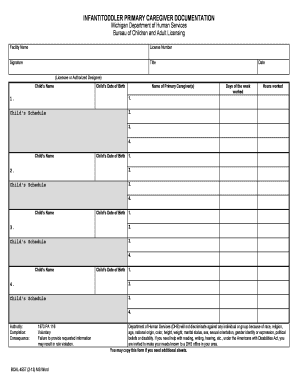
Printable Caregiver Forms


What are printable caregiver forms?
Printable caregiver forms are essential documents used by caregivers to manage various aspects of caregiving. These forms can include medical consent forms, caregiver agreements, and patient assessment forms, among others. They serve to establish clear communication between caregivers, patients, and healthcare providers, ensuring that all parties are informed and in agreement regarding care procedures and responsibilities. By utilizing printable caregiver forms, caregivers can streamline their documentation processes and maintain accurate records of the care provided.
How to use printable caregiver forms
Using printable caregiver forms involves several key steps to ensure they are effective and compliant with legal standards. First, identify the specific form needed based on the caregiving situation. Next, download the form in PDF format, allowing for easy printing and filling out. Once printed, complete the form with accurate information, ensuring all required fields are filled. After completion, the form should be signed by the relevant parties to validate it. Finally, keep a copy for your records and provide copies to any necessary stakeholders, such as healthcare providers or family members.
Steps to complete printable caregiver forms
Completing printable caregiver forms requires attention to detail and adherence to specific guidelines. Follow these steps for effective completion:
- Identify the correct form based on the caregiving context.
- Download the form in PDF format for easy access.
- Print the form clearly, ensuring legibility.
- Fill in all required fields with accurate and up-to-date information.
- Review the form for any errors or omissions.
- Obtain signatures from all relevant parties to validate the document.
- Store a copy securely and distribute copies as needed.
Legal use of printable caregiver forms
Printable caregiver forms are legally binding when completed correctly and in compliance with relevant laws. To ensure legal validity, it is crucial to follow specific guidelines, such as obtaining proper signatures and adhering to state regulations regarding caregiving documentation. Additionally, using a reliable eSignature solution can enhance the legal standing of these forms, as it provides an electronic certificate that verifies the authenticity of the signatures. Familiarizing yourself with the laws governing caregiver documentation in your state can further ensure compliance and protect all parties involved.
Key elements of printable caregiver forms
Printable caregiver forms typically include several key elements that are essential for their effectiveness and legal standing. These elements may consist of:
- Identification Information: Names and contact details of the caregiver and the patient.
- Purpose of the Form: A clear statement outlining the reason for the form's use.
- Details of Care: Specific information regarding the care to be provided, including medical history and treatment plans.
- Signatures: Required signatures from the caregiver, patient, and any other relevant parties.
- Date: The date when the form is completed and signed.
Examples of using printable caregiver forms
Printable caregiver forms can be utilized in various scenarios to facilitate effective caregiving. Examples include:
- Medical Consent Forms: Used to obtain permission for medical treatments or procedures.
- Caregiver Agreements: Establishing terms and responsibilities between caregivers and families.
- Patient Assessment Forms: Collecting vital information about a patient's health status and needs.
- Emergency Contact Forms: Ensuring that caregivers have access to important contacts in case of emergencies.
Quick guide on how to complete printable caregiver forms
Prepare Printable Caregiver Forms effortlessly on any device
Digital document management has become increasingly popular among businesses and individuals. It offers an ideal environmentally friendly alternative to traditional printed and signed papers, allowing you to obtain the right form and securely keep it online. airSlate SignNow provides all the resources you require to generate, modify, and electronically sign your documents promptly without delays. Manage Printable Caregiver Forms on any platform using airSlate SignNow's Android or iOS applications and simplify any document-related process today.
How to modify and electronically sign Printable Caregiver Forms with ease
- Locate Printable Caregiver Forms and click on Get Form to begin.
- Utilize the tools we offer to fill out your document.
- Emphasize pertinent sections of the documents or obscure sensitive information with tools that airSlate SignNow specifically provides for this purpose.
- Create your signature using the Sign feature, which takes mere seconds and carries the same legal validity as a conventional wet ink signature.
- Review all the details and click on the Done button to save your changes.
- Select how you wish to send your form, whether by email, text message (SMS), or invite link, or download it to your computer.
Say goodbye to lost or misfiled documents, tedious form searches, or errors that necessitate printing new copies. airSlate SignNow fulfills your document management requirements in just a few clicks from any device of your choosing. Edit and electronically sign Printable Caregiver Forms and ensure outstanding communication at every stage of the form preparation process with airSlate SignNow.
Create this form in 5 minutes or less
Create this form in 5 minutes!
How to create an eSignature for the printable caregiver forms
How to create an electronic signature for a PDF online
How to create an electronic signature for a PDF in Google Chrome
How to create an e-signature for signing PDFs in Gmail
How to create an e-signature right from your smartphone
How to create an e-signature for a PDF on iOS
How to create an e-signature for a PDF on Android
People also ask
-
What are printable caregiver forms PDF?
Printable caregiver forms PDF are standardized documents that caregivers use to streamline their day-to-day tasks. These forms are available in downloadable PDF format, ensuring easy printing and sharing. Utilizing printable caregiver forms PDF can help maintain proper documentation and enhance communication among healthcare providers and caregivers.
-
How can I obtain printable caregiver forms PDF?
You can easily obtain printable caregiver forms PDF by visiting the airSlate SignNow website. Our platform offers a variety of caregiver forms that you can download in PDF format. Simply select the forms you need, and you can print or save them for your convenience.
-
Are the printable caregiver forms PDF customizable?
Yes, the printable caregiver forms PDF available through airSlate SignNow are customizable. You can edit the documents to include specific details relevant to your caregiving situation. This flexibility ensures that you can tailor the forms to meet your unique needs.
-
What are the costs associated with printable caregiver forms PDF?
Accessing printable caregiver forms PDF through airSlate SignNow is cost-effective, with various pricing plans designed to suit different budgets. You can explore our subscription packages which often include additional features like eSigning and document management. This way, you get more value alongside your caregiver forms PDF.
-
Can I eSign the printable caregiver forms PDF?
Absolutely! With airSlate SignNow, you can easily eSign your printable caregiver forms PDF. This feature allows you to sign documents electronically, speeding up the process and ensuring that everything is completed legally without the need for physical signatures.
-
What features does airSlate SignNow offer for managing caregiver forms?
airSlate SignNow provides an array of features tailored for managing caregiver forms, including customizable templates, eSigning capabilities, and secure cloud storage. These features enhance the efficiency of handling printable caregiver forms PDF, making it easier to keep track of vital documents. Additionally, you can collaborate with other caregivers seamlessly through our platform.
-
Can I integrate airSlate SignNow with other tools for caregiver management?
Yes, airSlate SignNow offers multiple integrations to enhance your caregiver management experience. You can link our platform with popular applications, ensuring that your printable caregiver forms PDF work harmoniously with your existing tools. This integration allows for smoother workflows and better document management.
Get more for Printable Caregiver Forms
- Mortgage loan backed notes form
- Share pledge agreement sample contracts and business forms
- Long beach restructures tax sharing deal with hotel developer form
- Consulting agreement of tech fund form
- Agreement and plan of reorganization among registrant apc form
- Ts joiner how to joincombinemerge ts files form
- Form 11 k prudential financial inc
- Investment advisory agreement secgov form
Find out other Printable Caregiver Forms
- eSign West Virginia Construction Arbitration Agreement Myself
- eSign West Virginia Education Resignation Letter Secure
- eSign Education PDF Wyoming Mobile
- Can I eSign Nebraska Finance & Tax Accounting Business Plan Template
- eSign Nebraska Finance & Tax Accounting Business Letter Template Online
- eSign Nevada Finance & Tax Accounting Resignation Letter Simple
- eSign Arkansas Government Affidavit Of Heirship Easy
- eSign California Government LLC Operating Agreement Computer
- eSign Oklahoma Finance & Tax Accounting Executive Summary Template Computer
- eSign Tennessee Finance & Tax Accounting Cease And Desist Letter Myself
- eSign Finance & Tax Accounting Form Texas Now
- eSign Vermont Finance & Tax Accounting Emergency Contact Form Simple
- eSign Delaware Government Stock Certificate Secure
- Can I eSign Vermont Finance & Tax Accounting Emergency Contact Form
- eSign Washington Finance & Tax Accounting Emergency Contact Form Safe
- How To eSign Georgia Government Claim
- How Do I eSign Hawaii Government Contract
- eSign Hawaii Government Contract Now
- Help Me With eSign Hawaii Government Contract
- eSign Hawaii Government Contract Later