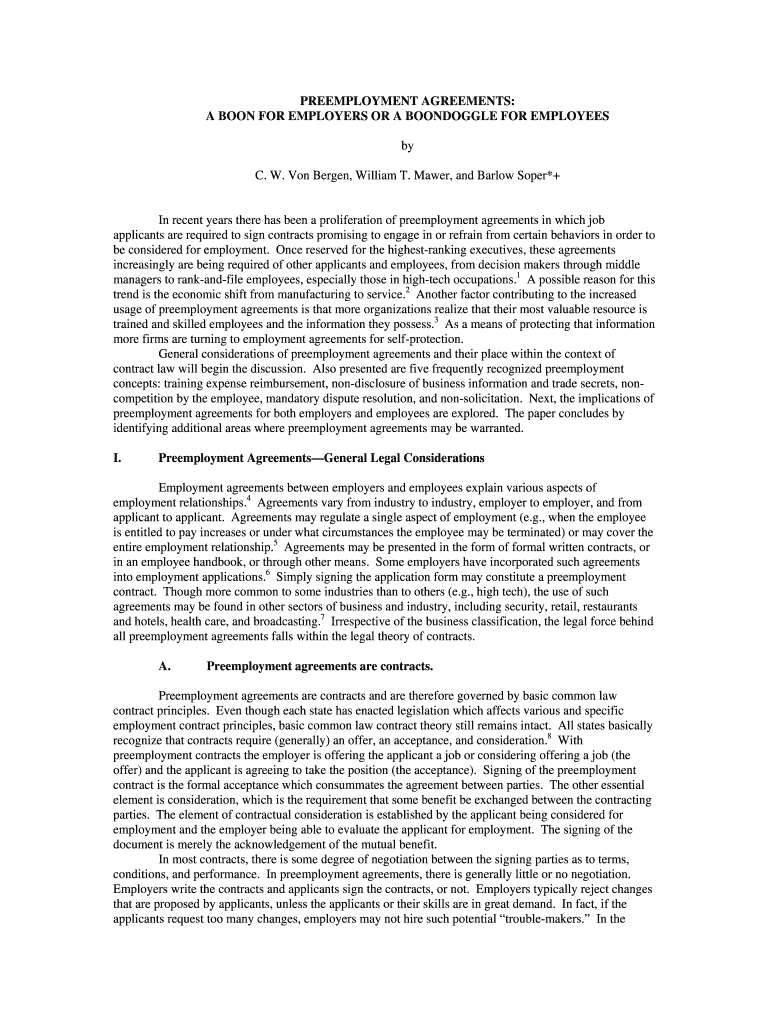
PREEMPLOYMENT AGREEMENTS Form


What is the Preemployment Agreement?
A preemployment agreement is a legal document that outlines the terms and conditions of employment before an individual officially starts working for a company. This agreement typically includes details such as job responsibilities, compensation, benefits, and any conditions that must be met prior to employment. It serves to protect both the employer and the employee by clearly defining expectations and obligations.
Key Elements of the Preemployment Agreement
Several essential components should be included in a preemployment agreement to ensure clarity and legal compliance. These elements often encompass:
- Job Title and Description: A clear outline of the position and its responsibilities.
- Compensation: Details regarding salary, bonuses, and any commission structures.
- Start Date: The anticipated date when the employee will begin work.
- Conditions of Employment: Any prerequisites, such as background checks or drug testing.
- Confidentiality Clauses: Provisions to protect sensitive company information.
How to Use the Preemployment Agreement
Utilizing a preemployment agreement involves several steps. Initially, employers should draft the agreement, ensuring it includes all necessary terms. Once prepared, the agreement should be presented to the prospective employee for review and signature. This document should be stored securely, as it may be referenced in the future regarding employment terms or disputes.
Steps to Complete the Preemployment Agreement
Completing a preemployment agreement typically involves the following steps:
- Draft the agreement, incorporating all key elements.
- Review the document with legal counsel to ensure compliance with applicable laws.
- Present the agreement to the candidate, allowing time for questions.
- Obtain signatures from both parties to finalize the agreement.
- Store the signed document in the employee's personnel file.
Legal Use of the Preemployment Agreement
The legal use of a preemployment agreement is crucial for both parties. This document can help mitigate disputes by providing a clear record of what was agreed upon. It is important to ensure that the agreement complies with federal and state employment laws, as violations can lead to legal repercussions. Employers should also be aware of any specific regulations that pertain to their industry.
State-Specific Rules for the Preemployment Agreement
State laws can significantly impact the content and enforcement of preemployment agreements. For instance, some states may have specific requirements regarding non-disclosure agreements or non-compete clauses. Employers should familiarize themselves with the laws in their state to ensure that their preemployment agreements are compliant and enforceable.
Quick guide on how to complete preemployment agreements
Effortlessly Prepare PREEMPLOYMENT AGREEMENTS on Any Device
Digital document management has surged in popularity among businesses and individuals alike. It offers an ideal environmentally-friendly alternative to traditional printed and signed documents, allowing you to find the right form and securely store it online. airSlate SignNow provides all the tools necessary to create, modify, and electronically sign your documents swiftly and without delays. Manage PREEMPLOYMENT AGREEMENTS on any device with airSlate SignNow's Android or iOS applications and streamline any document-related tasks today.
The Easiest Way to Edit and Electronically Sign PREEMPLOYMENT AGREEMENTS
- Find PREEMPLOYMENT AGREEMENTS and click on Get Form to initiate the process.
- Utilize the tools at your disposal to complete your form.
- Mark important sections of the documents or conceal sensitive information using tools specifically provided by airSlate SignNow for that purpose.
- Create your electronic signature with the Sign tool, which takes just seconds and holds the same legal authority as a conventional wet ink signature.
- Review the details and click on the Done button to save your changes.
- Select your preferred method for submitting your form—via email, SMS, or invitation link, or download it to your computer.
Eliminate concerns about lost or misplaced files, tedious form searches, or mistakes that necessitate printing new document copies. airSlate SignNow meets your document management needs in just a few clicks from any device you choose. Modify and electronically sign PREEMPLOYMENT AGREEMENTS and ensure effective communication at every step of the form preparation process with airSlate SignNow.
Create this form in 5 minutes or less
Create this form in 5 minutes!
How to create an eSignature for the preemployment agreements
How to create an electronic signature for a PDF online
How to create an electronic signature for a PDF in Google Chrome
How to create an e-signature for signing PDFs in Gmail
How to create an e-signature right from your smartphone
How to create an e-signature for a PDF on iOS
How to create an e-signature for a PDF on Android
People also ask
-
What are PREEMPLOYMENT AGREEMENTS?
PREEMPLOYMENT AGREEMENTS are legal documents that outline the terms of employment between an employer and a prospective employee. They often cover confidentiality, intellectual property rights, and non-compete clauses to protect the interests of both parties. Using airSlate SignNow, you can create and manage these agreements efficiently.
-
How can airSlate SignNow help with PREEMPLOYMENT AGREEMENTS?
airSlate SignNow simplifies the process of drafting and signing PREEMPLOYMENT AGREEMENTS. With our user-friendly platform, businesses can easily send these documents for eSignature, track their status in real-time, and store them securely. This enhances compliance and ensures that agreements are executed smoothly.
-
Are there any pricing plans available for creating PREEMPLOYMENT AGREEMENTS?
Yes, airSlate SignNow offers flexible pricing plans that cater to different business needs when it comes to managing PREEMPLOYMENT AGREEMENTS. Our plans are designed to be cost-effective and provide features suitable for startups and large enterprises alike. You can compare the plans on our website to find the best fit for your organization.
-
What features does airSlate SignNow offer for PREEMPLOYMENT AGREEMENTS?
Our platform includes several features tailored for PREEMPLOYMENT AGREEMENTS, such as customizable templates, automated workflows, and secure eSignatures. Additionally, you can utilize built-in compliance tools to ensure all agreements meet legal standards. These features streamline the onboarding process for new hires.
-
Can I integrate airSlate SignNow with other tools for managing PREEMPLOYMENT AGREEMENTS?
Yes, airSlate SignNow integrates seamlessly with popular HR and business applications such as Salesforce, Google Workspace, and Microsoft Teams. This integration capability allows for a more efficient workflow when handling PREEMPLOYMENT AGREEMENTS and ensures that your documents are always up to date and accessible.
-
What are the benefits of using eSignatures for PREEMPLOYMENT AGREEMENTS?
Using eSignatures for PREEMPLOYMENT AGREEMENTS offers numerous benefits, including faster turnaround times and improved document security. With airSlate SignNow, you can avoid the hassle of printing, scanning, and mailing physical documents. This efficiency not only saves time but also enhances the applicant's experience during the hiring process.
-
How secure are PREEMPLOYMENT AGREEMENTS signed through airSlate SignNow?
Security is a top priority at airSlate SignNow. We utilize advanced encryption and authentication measures to ensure that all PREEMPLOYMENT AGREEMENTS are protected. Our platform is compliant with industry standards, providing peace of mind that your confidential hiring information remains secure throughout the signing process.
Get more for PREEMPLOYMENT AGREEMENTS
Find out other PREEMPLOYMENT AGREEMENTS
- Sign Maryland Non-Profit Business Plan Template Fast
- How To Sign Nevada Life Sciences LLC Operating Agreement
- Sign Montana Non-Profit Warranty Deed Mobile
- Sign Nebraska Non-Profit Residential Lease Agreement Easy
- Sign Nevada Non-Profit LLC Operating Agreement Free
- Sign Non-Profit Document New Mexico Mobile
- Sign Alaska Orthodontists Business Plan Template Free
- Sign North Carolina Life Sciences Purchase Order Template Computer
- Sign Ohio Non-Profit LLC Operating Agreement Secure
- Can I Sign Ohio Non-Profit LLC Operating Agreement
- Sign South Dakota Non-Profit Business Plan Template Myself
- Sign Rhode Island Non-Profit Residential Lease Agreement Computer
- Sign South Carolina Non-Profit Promissory Note Template Mobile
- Sign South Carolina Non-Profit Lease Agreement Template Online
- Sign Oregon Life Sciences LLC Operating Agreement Online
- Sign Texas Non-Profit LLC Operating Agreement Online
- Can I Sign Colorado Orthodontists Month To Month Lease
- How Do I Sign Utah Non-Profit Warranty Deed
- Help Me With Sign Colorado Orthodontists Purchase Order Template
- Sign Virginia Non-Profit Living Will Fast