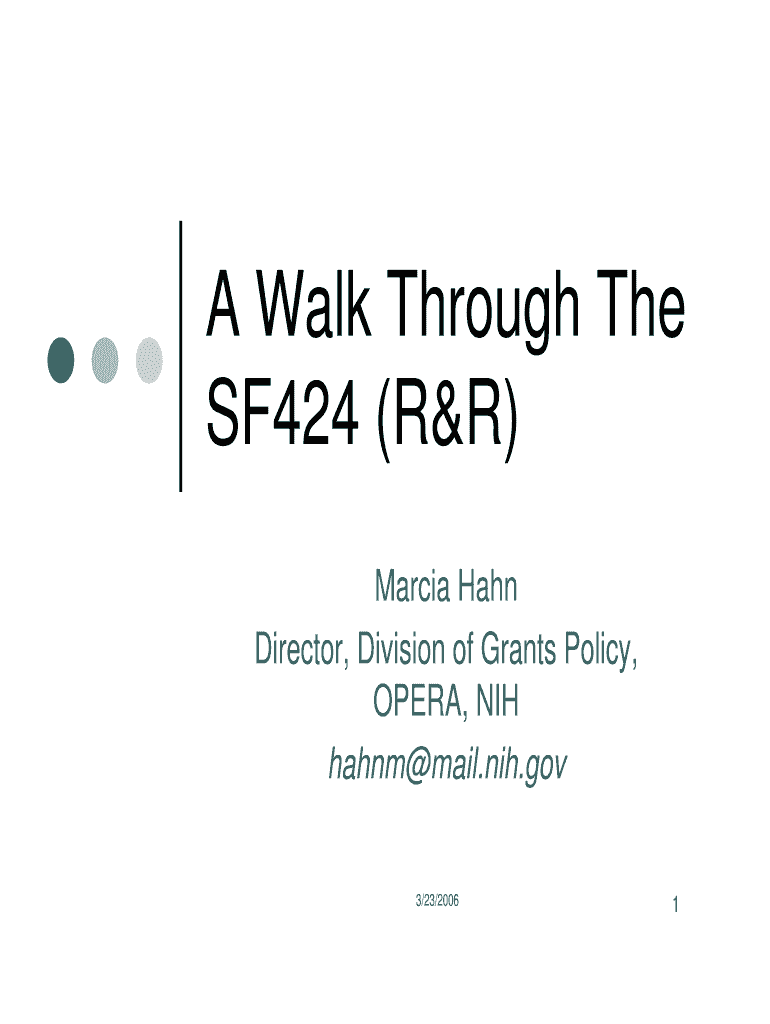
A Walk through the SF424 R&R Form


Understanding the SF424 R&R Form
The SF424 R&R form is a key document used in the grant application process for federal funding in the United States. It serves as a standard application form for various federal agencies, allowing applicants to request funding for research and development projects. This form is essential for organizations looking to secure grants from agencies such as the National Institutes of Health (NIH) and the National Science Foundation (NSF). Understanding its structure and requirements is crucial for a successful application.
Steps to Complete the SF424 R&R Form
Completing the SF424 R&R form involves several critical steps. First, gather all necessary information about your organization, project, and budget. Next, access the form through the appropriate federal agency's website or grants management system. Carefully fill out each section, ensuring accuracy in details such as project title, principal investigator, and budget justification. After completing the form, review it thoroughly for any errors or omissions before submission. Finally, submit the form electronically through the designated submission portal, adhering to any specific guidelines provided by the agency.
Key Elements of the SF424 R&R Form
The SF424 R&R form consists of various sections that applicants must complete. Key elements include:
- Project Information: Basic details about the project, including title, start and end dates, and the principal investigator's information.
- Budget Information: A detailed breakdown of the project budget, including direct and indirect costs.
- Research Plan: A comprehensive description of the research objectives, methodology, and expected outcomes.
- Attachments: Additional documents that support the application, such as letters of support, biosketches, and institutional commitments.
Legal Use of the SF424 R&R Form
The SF424 R&R form must be used in compliance with federal regulations governing grant applications. Applicants are responsible for ensuring that all information provided is accurate and truthful. Misrepresentation or failure to comply with the guidelines can result in penalties, including disqualification from receiving federal funds. It is essential to familiarize oneself with the specific legal requirements associated with the funding agency to avoid any compliance issues.
Form Submission Methods
The SF424 R&R form is primarily submitted electronically through the Grants.gov portal, which is the central hub for federal grant applications. Applicants must create an account on Grants.gov to submit their applications. In some cases, specific agencies may have additional submission requirements or alternative methods, such as direct submission through their own systems. It is important to follow the instructions provided by the relevant agency to ensure successful submission.
Examples of Using the SF424 R&R Form
The SF424 R&R form is commonly used by various organizations, including universities, non-profits, and research institutions, to apply for federal grants. For instance, a university may use the form to request funding for a new research project aimed at developing innovative medical treatments. Similarly, a non-profit organization might apply for a grant to support community health initiatives. Each application will vary in focus and detail, but the core structure of the SF424 R&R form remains consistent across different projects.
Quick guide on how to complete a walk through the sf424 rampr
Complete [SKS] effortlessly on any device
Web-based document management has become increasingly popular among businesses and individuals. It offers a perfect environmentally-friendly alternative to traditional printed and signed papers, as you can easily locate the necessary form and securely store it online. airSlate SignNow equips you with all the features required to create, adjust, and electronically sign your documents quickly without delays. Manage [SKS] on any platform using airSlate SignNow Android or iOS applications and streamline any document-related process today.
How to adjust and electronically sign [SKS] with ease
- Locate [SKS] and click Get Form to initiate the process.
- Utilize the tools we provide to complete your document.
- Emphasize important sections of the documents or conceal sensitive information with tools that airSlate SignNow specifically offers for this function.
- Create your electronic signature using the Sign feature, which takes mere seconds and carries the same legal validity as a traditional handwritten signature.
- Review all the details and then click on the Done button to save your changes.
- Select how you want to share your form, whether by email, text message (SMS), invitation link, or download it to your computer.
Eliminate the hassle of lost or misfiled documents, tedious form searching, or errors that necessitate printing new document copies. airSlate SignNow meets your document management requirements in just a few clicks from any device you prefer. Adjust and electronically sign [SKS] and ensure exceptional communication at every stage of the form preparation process with airSlate SignNow.
Create this form in 5 minutes or less
Create this form in 5 minutes!
How to create an eSignature for the a walk through the sf424 rampr
How to create an electronic signature for a PDF online
How to create an electronic signature for a PDF in Google Chrome
How to create an e-signature for signing PDFs in Gmail
How to create an e-signature right from your smartphone
How to create an e-signature for a PDF on iOS
How to create an e-signature for a PDF on Android
People also ask
-
What is 'A Walk Through The SF424 R&R' and why is it important?
A Walk Through The SF424 R&R is a comprehensive guide that helps users navigate the SF424 Research and Related application process. This guide is crucial for ensuring all necessary documents are correctly filled out and submitted, increasing the chances of funding and approval.
-
How can airSlate SignNow facilitate 'A Walk Through The SF424 R&R'?
airSlate SignNow streamlines the signing and submission of documents needed for A Walk Through The SF424 R&R. Its user-friendly interface makes it easy to create, sign, and manage necessary paperwork efficiently.
-
What features does airSlate SignNow offer for completing 'A Walk Through The SF424 R&R'?
Features such as eSigning, templates, and document tracking are essential for completing A Walk Through The SF424 R&R. These functionalities ensure that documents are not only completed accurately but also submitted in a timely manner.
-
Is airSlate SignNow cost-effective for 'A Walk Through The SF424 R&R' processes?
Yes, airSlate SignNow offers a cost-effective solution for those working on A Walk Through The SF424 R&R. With various pricing plans available, users can choose one that fits their budget while still benefiting from powerful document management features.
-
Can I integrate airSlate SignNow with other tools for 'A Walk Through The SF424 R&R'?
Absolutely! airSlate SignNow integrates seamlessly with numerous applications and tools, enhancing your experience while navigating A Walk Through The SF424 R&R. This integration allows you to streamline workflows and improve collaboration across teams.
-
What are the benefits of using airSlate SignNow for 'A Walk Through The SF424 R&R'?
Using airSlate SignNow for A Walk Through The SF424 R&R saves time and reduces errors in document submission. The platform enables users to manage important documents in one place, enhancing efficiency and ensuring compliance with grant requirements.
-
How secure is airSlate SignNow for handling documents related to 'A Walk Through The SF424 R&R'?
airSlate SignNow prioritizes security, utilizing advanced encryption protocols to protect sensitive documents associated with A Walk Through The SF424 R&R. Users can feel confident that their data is safe while they navigate the application process.
Get more for A Walk Through The SF424 R&R
Find out other A Walk Through The SF424 R&R
- Electronic signature Louisiana Plumbing Purchase Order Template Simple
- Can I Electronic signature Wyoming Legal Limited Power Of Attorney
- How Do I Electronic signature Wyoming Legal POA
- How To Electronic signature Florida Real Estate Contract
- Electronic signature Florida Real Estate NDA Secure
- Can I Electronic signature Florida Real Estate Cease And Desist Letter
- How Can I Electronic signature Hawaii Real Estate LLC Operating Agreement
- Electronic signature Georgia Real Estate Letter Of Intent Myself
- Can I Electronic signature Nevada Plumbing Agreement
- Electronic signature Illinois Real Estate Affidavit Of Heirship Easy
- How To Electronic signature Indiana Real Estate Quitclaim Deed
- Electronic signature North Carolina Plumbing Business Letter Template Easy
- Electronic signature Kansas Real Estate Residential Lease Agreement Simple
- How Can I Electronic signature North Carolina Plumbing Promissory Note Template
- Electronic signature North Dakota Plumbing Emergency Contact Form Mobile
- Electronic signature North Dakota Plumbing Emergency Contact Form Easy
- Electronic signature Rhode Island Plumbing Business Plan Template Later
- Electronic signature Louisiana Real Estate Quitclaim Deed Now
- Electronic signature Louisiana Real Estate Quitclaim Deed Secure
- How Can I Electronic signature South Dakota Plumbing Emergency Contact Form