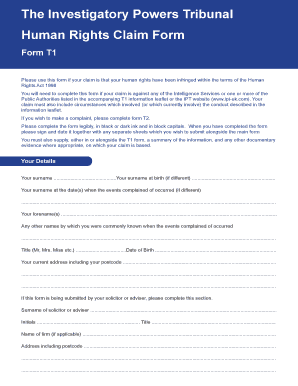
If This Form is Being Submitted by Your Solicitor or Adviser, Please Complete This Section


Understanding the Purpose of the Form
The section titled "If This Form Is Being Submitted By Your Solicitor Or Adviser, Please Complete This Section" is designed to gather specific information when a third party, such as a solicitor or adviser, submits a form on behalf of an individual. This section ensures that the relevant details about the representative are recorded, which can include their name, contact information, and the nature of their relationship to the person submitting the form. This information is crucial for verifying the authority of the solicitor or adviser and for maintaining clear communication throughout the process.
Steps to Complete the Section
To accurately fill out this section, follow these steps:
- Provide the full name of the solicitor or adviser.
- Include their professional title or designation.
- Enter the firm or organization they represent, if applicable.
- List the contact information, including phone number and email address.
- Detail the specific services they are providing in relation to the form submission.
Ensuring that all fields are filled out completely helps to streamline the processing of the form and minimizes potential delays.
Legal Implications of Using This Section
Completing this section accurately is not just a matter of formality; it has legal implications. By providing the information of a solicitor or adviser, you are confirming that they have the authority to act on your behalf. This can be particularly important in legal or financial matters, where misrepresentation or lack of proper authorization could lead to complications or disputes. It is advisable to ensure that the solicitor or adviser is duly authorized and that you understand the scope of their representation.
Required Documents for Submission
When submitting a form that includes this section, it may be necessary to include additional documentation. Commonly required documents can include:
- A copy of the solicitor's or adviser's professional license.
- Any engagement letter or agreement that outlines the services being provided.
- Identification documents to verify the identity of the solicitor or adviser.
Having these documents ready can facilitate a smoother submission process and provide necessary verification of the representative's authority.
Examples of Situations Requiring This Section
This section may be relevant in various scenarios, such as:
- When a tax return is filed by a tax professional on behalf of a client.
- In legal proceedings where an attorney submits documents for a client.
- When financial advisers handle applications for loans or investments.
In each of these cases, the involvement of a solicitor or adviser necessitates the completion of this section to ensure proper representation and compliance with legal requirements.
Form Submission Methods
The form can typically be submitted through various methods, including:
- Online submission via a secure portal.
- Mailing a hard copy to the appropriate office.
- In-person submission at designated locations.
Choosing the right submission method can depend on the urgency of the matter and the preferences of the solicitor or adviser involved.
Quick guide on how to complete if this form is being submitted by your solicitor or adviser please complete this section
Prepare [SKS] effortlessly on any device
Managing documents online has become increasingly popular among businesses and individuals. It offers an ideal eco-friendly substitute for traditional printed and signed documents, allowing you to access the correct form and securely keep it online. airSlate SignNow provides you with all the tools required to create, modify, and eSign your documents quickly without delays. Handle [SKS] on any device using airSlate SignNow's Android or iOS applications and enhance any document-focused operation today.
How to adjust and eSign [SKS] with ease
- Find [SKS] and click Get Form to begin.
- Utilize the tools we offer to fill out your form.
- Select relevant sections of the documents or hide sensitive information with tools specifically designed by airSlate SignNow for that purpose.
- Generate your signature using the Sign tool, which takes only seconds and holds the same legal validity as a conventional wet ink signature.
- Review the details and then click on the Done button to save your changes.
- Decide how you want to share your form, via email, text (SMS), or an invitation link, or download it to your computer.
Eliminate concerns about lost or misplaced documents, tedious form navigation, or mistakes that require printing new copies. airSlate SignNow fulfills all your document management needs in just a few clicks from a device of your preference. Modify and eSign [SKS] and guarantee effective communication throughout all stages of the form preparation process with airSlate SignNow.
Create this form in 5 minutes or less
Related searches to If This Form Is Being Submitted By Your Solicitor Or Adviser, Please Complete This Section
Create this form in 5 minutes!
How to create an eSignature for the if this form is being submitted by your solicitor or adviser please complete this section
How to create an electronic signature for a PDF online
How to create an electronic signature for a PDF in Google Chrome
How to create an e-signature for signing PDFs in Gmail
How to create an e-signature right from your smartphone
How to create an e-signature for a PDF on iOS
How to create an e-signature for a PDF on Android
People also ask
-
What should I do if my form shows 'If This Form Is Being Submitted By Your Solicitor Or Adviser, Please Complete This Section'?
If your form displays the message 'If This Form Is Being Submitted By Your Solicitor Or Adviser, Please Complete This Section,' it is crucial to gather the necessary information from your solicitor or adviser. They will need to fill out the relevant details to ensure the submission complies with legal requirements. This process helps streamline document processing and verify the authenticity of the submission.
-
How does airSlate SignNow handle forms submitted by solicitors or advisers?
airSlate SignNow offers a dedicated feature that ensures smooth handling of forms marked with 'If This Form Is Being Submitted By Your Solicitor Or Adviser, Please Complete This Section.' Our platform allows solicitors and advisers to complete and sign documents securely, thus maintaining the integrity of the submission process. We prioritize user data protection and compliance with legal standards.
-
What pricing plans does airSlate SignNow offer for businesses?
airSlate SignNow offers flexible pricing plans tailored to business needs. From basic packages to advanced features suitable for legal professionals, we ensure that each plan provides great value for handling documents effectively. Explore our plans to find one that caters to your specific requirements regarding submissions involving solicitors or advisers.
-
Can airSlate SignNow integrate with other software my business uses?
Yes, airSlate SignNow supports integrations with various third-party applications that enhance its functionality. This allows users to efficiently manage documents, especially those requiring input like 'If This Form Is Being Submitted By Your Solicitor Or Adviser, Please Complete This Section.' Our integration options ensure seamless workflow across different platforms you may already be using.
-
What are the key benefits of using airSlate SignNow for legal documents?
Using airSlate SignNow for legal documents, including those that must include information from solicitors or advisers, streamlines the eSigning process. Our platform ensures secure, compliant, and user-friendly document management, which is crucial for operational efficiency. By simplifying the submission process, we help reduce turnaround times and enhance client satisfaction.
-
Is airSlate SignNow secure for sensitive legal documents?
Yes, airSlate SignNow provides robust security measures for handling sensitive legal documents. We utilize advanced encryption and comply with international data protection standards, ensuring that submissions like 'If This Form Is Being Submitted By Your Solicitor Or Adviser, Please Complete This Section' remain confidential. Your data safety is our top priority.
-
How can I get support if I have questions about my submission?
airSlate SignNow offers dedicated support to assist users with any inquiries related to their submissions. If your issue relates to 'If This Form Is Being Submitted By Your Solicitor Or Adviser, Please Complete This Section,' our support team is ready to help you navigate the process efficiently. You can signNow out via chat, email, or phone for timely assistance.
Get more for If This Form Is Being Submitted By Your Solicitor Or Adviser, Please Complete This Section
- Application fee payment form suny new paltz newpaltz
- The graduate school suny new paltz form
- Otsuka patient education liaison enrollment form
- Isportsman eglin form
- Mobility impaired hunt form
- Public hunting in the eglin air force base wma of northwest form
- Property management work order template form
- Staples order form
Find out other If This Form Is Being Submitted By Your Solicitor Or Adviser, Please Complete This Section
- Electronic signature Louisiana Life Sciences LLC Operating Agreement Now
- Electronic signature Oregon Non-Profit POA Free
- Electronic signature South Dakota Non-Profit Business Plan Template Now
- Electronic signature South Dakota Non-Profit Lease Agreement Template Online
- Electronic signature Legal Document Missouri Online
- Electronic signature Missouri Legal Claim Online
- Can I Electronic signature Texas Non-Profit Permission Slip
- Electronic signature Missouri Legal Rental Lease Agreement Simple
- Electronic signature Utah Non-Profit Cease And Desist Letter Fast
- Electronic signature Missouri Legal Lease Agreement Template Free
- Electronic signature Non-Profit PDF Vermont Online
- Electronic signature Non-Profit PDF Vermont Computer
- Electronic signature Missouri Legal Medical History Mobile
- Help Me With Electronic signature West Virginia Non-Profit Business Plan Template
- Electronic signature Nebraska Legal Living Will Simple
- Electronic signature Nevada Legal Contract Safe
- How Can I Electronic signature Nevada Legal Operating Agreement
- How Do I Electronic signature New Hampshire Legal LLC Operating Agreement
- How Can I Electronic signature New Mexico Legal Forbearance Agreement
- Electronic signature New Jersey Legal Residential Lease Agreement Fast