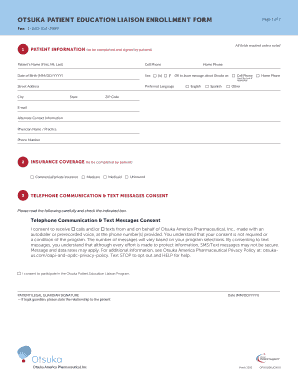
OTSUKA PATIENT EDUCATION LIAISON ENROLLMENT FORM


Understanding the OTSUKA PATIENT EDUCATION LIAISON ENROLLMENT FORM
The OTSUKA PATIENT EDUCATION LIAISON ENROLLMENT FORM is designed to facilitate the enrollment process for patients seeking educational resources related to their health conditions. This form collects essential information that helps healthcare providers tailor their educational approaches to meet individual patient needs. It is a critical tool in ensuring that patients receive the right support and information to manage their health effectively.
Steps to Complete the OTSUKA PATIENT EDUCATION LIAISON ENROLLMENT FORM
Completing the OTSUKA PATIENT EDUCATION LIAISON ENROLLMENT FORM involves several straightforward steps:
- Gather necessary personal information, including name, contact details, and health history.
- Review the form for any specific instructions related to your condition.
- Fill in all required fields accurately to ensure proper processing.
- Sign and date the form to validate your submission.
Following these steps will help ensure that your enrollment is processed smoothly and efficiently.
How to Obtain the OTSUKA PATIENT EDUCATION LIAISON ENROLLMENT FORM
The OTSUKA PATIENT EDUCATION LIAISON ENROLLMENT FORM can typically be obtained through several channels:
- Contact your healthcare provider directly for a physical copy.
- Visit the official Otsuka website or associated healthcare platforms for digital access.
- Request the form via email or phone from patient education liaison representatives.
Accessing the form through these methods ensures you have the most current version available for your use.
Key Elements of the OTSUKA PATIENT EDUCATION LIAISON ENROLLMENT FORM
The form includes several key elements that are crucial for effective enrollment:
- Patient identification information, such as full name and date of birth.
- Contact information, including phone number and email address.
- Medical history relevant to the educational resources being requested.
- Consent section to authorize the release of information for educational purposes.
These elements are essential for ensuring that the healthcare team can provide tailored support to each patient.
Legal Use of the OTSUKA PATIENT EDUCATION LIAISON ENROLLMENT FORM
The OTSUKA PATIENT EDUCATION LIAISON ENROLLMENT FORM is used in compliance with healthcare regulations, including HIPAA, which protects patient privacy. By filling out this form, patients consent to the sharing of their information for educational purposes while retaining their rights to confidentiality. It is important for patients to understand their rights regarding the information they provide.
Form Submission Methods
Patients can submit the OTSUKA PATIENT EDUCATION LIAISON ENROLLMENT FORM through various methods:
- Online submission via secure healthcare portals, if available.
- Mailing the completed form to the designated healthcare provider's address.
- Delivering the form in person at the healthcare facility.
Choosing the method that best suits your needs can help streamline the enrollment process.
Quick guide on how to complete otsuka patient education liaison enrollment form
Easily Prepare OTSUKA PATIENT EDUCATION LIAISON ENROLLMENT FORM on Any Device
Digital document management has become increasingly popular among businesses and individuals. It offers an excellent environmentally friendly substitute for traditional printed and signed documents, as you can easily find the right form and securely store it online. airSlate SignNow provides you with all the tools necessary to create, edit, and eSign your documents swiftly and without interruptions. Manage OTSUKA PATIENT EDUCATION LIAISON ENROLLMENT FORM on any platform using the airSlate SignNow Android or iOS applications and simplify any document-related process today.
The easiest way to edit and eSign OTSUKA PATIENT EDUCATION LIAISON ENROLLMENT FORM without hassle
- Find OTSUKA PATIENT EDUCATION LIAISON ENROLLMENT FORM and then click Get Form to begin.
- Utilize the tools we offer to fill out your form.
- Highlight important sections of the documents or redact sensitive information with tools that airSlate SignNow provides specifically for this function.
- Create your signature using the Sign tool, which takes moments and has the same legal validity as a traditional ink signature.
- Review the information and then click the Done button to save your changes.
- Choose how you want to share your form, whether by email, SMS, or invite link, or download it to your computer.
Eliminate issues with lost or misplaced files, tedious form searches, or errors that necessitate printing new copies of documents. airSlate SignNow meets your needs in document management within a few clicks from any device of your choice. Modify and eSign OTSUKA PATIENT EDUCATION LIAISON ENROLLMENT FORM and ensure excellent communication at every phase of your form preparation process with airSlate SignNow.
Create this form in 5 minutes or less
Create this form in 5 minutes!
How to create an eSignature for the otsuka patient education liaison enrollment form
How to create an electronic signature for a PDF online
How to create an electronic signature for a PDF in Google Chrome
How to create an e-signature for signing PDFs in Gmail
How to create an e-signature right from your smartphone
How to create an e-signature for a PDF on iOS
How to create an e-signature for a PDF on Android
People also ask
-
What is the OTSUKA PATIENT EDUCATION LIAISON ENROLLMENT FORM?
The OTSUKA PATIENT EDUCATION LIAISON ENROLLMENT FORM is a streamlined document designed to facilitate the enrollment process for patients seeking education and support. This form ensures that all necessary information is collected efficiently, allowing for a smoother onboarding experience.
-
How can I access the OTSUKA PATIENT EDUCATION LIAISON ENROLLMENT FORM?
You can easily access the OTSUKA PATIENT EDUCATION LIAISON ENROLLMENT FORM through our airSlate SignNow platform. Simply log in to your account, navigate to the forms section, and locate the enrollment form for immediate use.
-
What are the benefits of using the OTSUKA PATIENT EDUCATION LIAISON ENROLLMENT FORM?
Using the OTSUKA PATIENT EDUCATION LIAISON ENROLLMENT FORM offers numerous benefits, including improved accuracy in data collection and enhanced patient engagement. It simplifies the enrollment process, ensuring that patients receive timely education and support.
-
Is there a cost associated with the OTSUKA PATIENT EDUCATION LIAISON ENROLLMENT FORM?
The OTSUKA PATIENT EDUCATION LIAISON ENROLLMENT FORM is part of our airSlate SignNow service, which offers various pricing plans. Depending on your chosen plan, you may have access to this form at no additional cost, making it a cost-effective solution for your needs.
-
Can the OTSUKA PATIENT EDUCATION LIAISON ENROLLMENT FORM be integrated with other tools?
Yes, the OTSUKA PATIENT EDUCATION LIAISON ENROLLMENT FORM can be seamlessly integrated with various third-party applications. This integration allows for enhanced workflow automation and better data management across your existing systems.
-
How does the OTSUKA PATIENT EDUCATION LIAISON ENROLLMENT FORM improve patient experience?
The OTSUKA PATIENT EDUCATION LIAISON ENROLLMENT FORM enhances patient experience by providing a clear and concise way to gather necessary information. This user-friendly approach reduces confusion and ensures that patients feel supported throughout their enrollment journey.
-
What features does the OTSUKA PATIENT EDUCATION LIAISON ENROLLMENT FORM include?
The OTSUKA PATIENT EDUCATION LIAISON ENROLLMENT FORM includes features such as customizable fields, electronic signatures, and automated notifications. These features help streamline the enrollment process and ensure that all relevant information is captured efficiently.
Get more for OTSUKA PATIENT EDUCATION LIAISON ENROLLMENT FORM
Find out other OTSUKA PATIENT EDUCATION LIAISON ENROLLMENT FORM
- eSignature Delaware Healthcare / Medical NDA Secure
- eSignature Florida Healthcare / Medical Rental Lease Agreement Safe
- eSignature Nebraska Finance & Tax Accounting Business Letter Template Online
- Help Me With eSignature Indiana Healthcare / Medical Notice To Quit
- eSignature New Jersey Healthcare / Medical Credit Memo Myself
- eSignature North Dakota Healthcare / Medical Medical History Simple
- Help Me With eSignature Arkansas High Tech Arbitration Agreement
- eSignature Ohio Healthcare / Medical Operating Agreement Simple
- eSignature Oregon Healthcare / Medical Limited Power Of Attorney Computer
- eSignature Pennsylvania Healthcare / Medical Warranty Deed Computer
- eSignature Texas Healthcare / Medical Bill Of Lading Simple
- eSignature Virginia Healthcare / Medical Living Will Computer
- eSignature West Virginia Healthcare / Medical Claim Free
- How To eSignature Kansas High Tech Business Plan Template
- eSignature Kansas High Tech Lease Agreement Template Online
- eSignature Alabama Insurance Forbearance Agreement Safe
- How Can I eSignature Arkansas Insurance LLC Operating Agreement
- Help Me With eSignature Michigan High Tech Emergency Contact Form
- eSignature Louisiana Insurance Rental Application Later
- eSignature Maryland Insurance Contract Safe