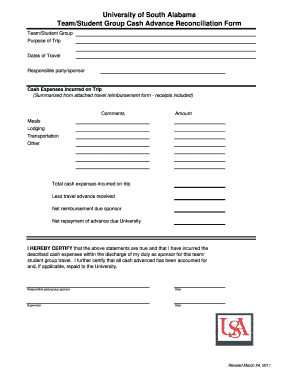
L Travel Advance Reconciliation Form University of South Alabama


Understanding the L Travel Advance Reconciliation Form University Of South Alabama
The L Travel Advance Reconciliation Form from the University of South Alabama is a crucial document used by faculty and staff to account for travel expenses incurred during university-related activities. This form helps ensure that all expenses are accurately reported and reconciled with the travel advances provided. It is essential for maintaining transparency and compliance with university policies regarding travel expenditures.
Steps to Complete the L Travel Advance Reconciliation Form University Of South Alabama
Completing the L Travel Advance Reconciliation Form involves several key steps to ensure accuracy and compliance. First, gather all relevant receipts and documentation for expenses incurred during travel. Next, fill out the form with detailed information, including the purpose of the travel, dates, and locations. Ensure that each expense is categorized correctly and matches the provided receipts. Finally, review the completed form for accuracy before submitting it to the appropriate department for approval.
How to Obtain the L Travel Advance Reconciliation Form University Of South Alabama
The L Travel Advance Reconciliation Form can be obtained through the University of South Alabama's official website or by contacting the finance or travel department directly. It is often available in a downloadable format, allowing users to print and fill it out manually. Additionally, some departments may provide the form in a digital format for electronic completion.
Key Elements of the L Travel Advance Reconciliation Form University Of South Alabama
Several key elements are essential when filling out the L Travel Advance Reconciliation Form. These include:
- Traveler Information: Name, department, and contact details of the individual submitting the form.
- Travel Details: Dates of travel, destination, and purpose of the trip.
- Expense Breakdown: A detailed list of all expenses incurred, including transportation, lodging, meals, and other relevant costs.
- Receipts: Attach all relevant receipts to substantiate the reported expenses.
Form Submission Methods for the L Travel Advance Reconciliation Form University Of South Alabama
The L Travel Advance Reconciliation Form can typically be submitted through various methods, depending on the university's policies. Common submission methods include:
- Online Submission: Many departments may allow electronic submission through a designated portal.
- Mail: The form can be mailed to the finance office or the designated department.
- In-Person: Submitting the form in person may be an option for those who prefer direct interaction with university staff.
Legal Use of the L Travel Advance Reconciliation Form University Of South Alabama
The L Travel Advance Reconciliation Form must be used in accordance with university policies and applicable laws. It is important for users to understand that accurate reporting of travel expenses is not only a matter of institutional policy but also a legal requirement. Misreporting or failing to provide necessary documentation can lead to penalties or disciplinary actions, so adherence to guidelines is crucial.
Quick guide on how to complete l travel advance reconciliation form university of south alabama
Complete [SKS] effortlessly on any device
Managing documents online has become popular among companies and individuals. It serves as an ideal eco-friendly substitute for traditional printed and signed documents, allowing you to access the necessary form and securely store it online. airSlate SignNow provides all the tools required to create, modify, and electronically sign your documents swiftly without any delays. Handle [SKS] on any device using airSlate SignNow's Android or iOS applications and enhance any document-related procedure today.
The easiest way to modify and electronically sign [SKS] effortlessly
- Locate [SKS] and click on Get Form to begin.
- Utilize the tools we offer to complete your form.
- Highlight pertinent sections of your documents or obscure sensitive information with tools specifically offered by airSlate SignNow for that purpose.
- Create your electronic signature using the Sign tool, which takes just seconds and holds the same legal validity as a conventional wet signature.
- Review the information and click the Done button to save your changes.
- Choose how you want to send your form, via email, SMS, or invite link, or download it to your computer.
Say goodbye to lost or misplaced files, tedious form searches, or errors that require printing new copies of documents. airSlate SignNow addresses all your document management needs in just a few clicks from any device you prefer. Modify and electronically sign [SKS] to ensure excellent communication at every stage of your form preparation process with airSlate SignNow.
Create this form in 5 minutes or less
Related searches to L Travel Advance Reconciliation Form University Of South Alabama
Create this form in 5 minutes!
How to create an eSignature for the l travel advance reconciliation form university of south alabama
How to create an electronic signature for a PDF online
How to create an electronic signature for a PDF in Google Chrome
How to create an e-signature for signing PDFs in Gmail
How to create an e-signature right from your smartphone
How to create an e-signature for a PDF on iOS
How to create an e-signature for a PDF on Android
People also ask
-
What is the L Travel Advance Reconciliation Form University Of South Alabama?
The L Travel Advance Reconciliation Form University Of South Alabama is a document used by students and staff to reconcile travel advances with actual expenses incurred during university-related travel. This form ensures accurate reporting and accountability of funds. By utilizing this form, users can streamline the reconciliation process efficiently.
-
How can airSlate SignNow assist with the L Travel Advance Reconciliation Form University Of South Alabama?
airSlate SignNow simplifies the eSignature process, allowing users to complete the L Travel Advance Reconciliation Form University Of South Alabama quickly and securely. With user-friendly features, businesses can easily manage approvals and track the status of their forms, ensuring compliance and timely processing.
-
Is the L Travel Advance Reconciliation Form University Of South Alabama customizable?
Yes, the L Travel Advance Reconciliation Form University Of South Alabama can be customized to meet specific departmental needs. Users can modify fields, add required information, and tailor the form layout according to their preferences. This flexibility helps ensure that all relevant data is captured.
-
What are the costs associated with using airSlate SignNow for the L Travel Advance Reconciliation Form University Of South Alabama?
airSlate SignNow provides cost-effective pricing plans based on the number of users and features required. For organizations looking to streamline their document processes involving the L Travel Advance Reconciliation Form University Of South Alabama, the investment in airSlate SignNow typically results in time savings and enhanced efficiency.
-
Can the L Travel Advance Reconciliation Form University Of South Alabama be signed on mobile devices?
Absolutely! airSlate SignNow allows users to sign the L Travel Advance Reconciliation Form University Of South Alabama on any mobile device. The mobile-friendly interface ensures that approvals can be obtained quickly, no matter where users are.
-
What benefits can users expect from using airSlate SignNow for travel forms?
Using airSlate SignNow for the L Travel Advance Reconciliation Form University Of South Alabama provides numerous benefits, including faster processing times, increased accuracy, and enhanced tracking of submissions. These features not only improve workflow efficiency but also contribute to a more organized documentation process.
-
Does airSlate SignNow integrate with other tools used for travel management?
Yes, airSlate SignNow offers seamless integrations with various travel management and finance software. By connecting these systems, users can easily import data needed for the L Travel Advance Reconciliation Form University Of South Alabama, simplifying the reconciliation process and reducing manual entry.
Get more for L Travel Advance Reconciliation Form University Of South Alabama
Find out other L Travel Advance Reconciliation Form University Of South Alabama
- Electronic signature Real Estate Document Utah Safe
- Electronic signature Oregon Police Living Will Now
- Electronic signature Pennsylvania Police Executive Summary Template Free
- Electronic signature Pennsylvania Police Forbearance Agreement Fast
- How Do I Electronic signature Pennsylvania Police Forbearance Agreement
- How Can I Electronic signature Pennsylvania Police Forbearance Agreement
- Electronic signature Washington Real Estate Purchase Order Template Mobile
- Electronic signature West Virginia Real Estate Last Will And Testament Online
- Electronic signature Texas Police Lease Termination Letter Safe
- How To Electronic signature Texas Police Stock Certificate
- How Can I Electronic signature Wyoming Real Estate Quitclaim Deed
- Electronic signature Virginia Police Quitclaim Deed Secure
- How Can I Electronic signature West Virginia Police Letter Of Intent
- How Do I Electronic signature Washington Police Promissory Note Template
- Electronic signature Wisconsin Police Permission Slip Free
- Electronic signature Minnesota Sports Limited Power Of Attorney Fast
- Electronic signature Alabama Courts Quitclaim Deed Safe
- How To Electronic signature Alabama Courts Stock Certificate
- Can I Electronic signature Arkansas Courts Operating Agreement
- How Do I Electronic signature Georgia Courts Agreement