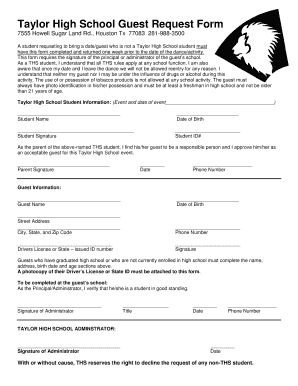
Alief Transfer Request Form


What is the Alief Transfer Request Form
The Alief Transfer Request Form is a crucial document used for initiating the transfer of a student from one school to another within the Alief Independent School District (ISD). This form captures essential information about the student, including personal details, current school, and the desired school for transfer. It serves as an official request to facilitate the movement of students, ensuring that the process adheres to district policies and guidelines.
How to use the Alief Transfer Request Form
Using the Alief Transfer Request Form involves a few straightforward steps. First, gather all necessary information regarding the student, including their full name, current grade, and the reason for the transfer. Next, complete the form accurately, ensuring that all sections are filled out. Once completed, submit the form according to the district's submission guidelines, which may include online submission, mailing, or in-person delivery to the appropriate school office.
Steps to complete the Alief Transfer Request Form
Completing the Alief Transfer Request Form requires careful attention to detail. Follow these steps:
- Begin by entering the student’s personal information, including name, date of birth, and current school.
- Specify the desired school for transfer and the grade level.
- Provide a clear reason for the transfer request, as this may influence the decision.
- Review the form for accuracy and completeness.
- Submit the form through the designated method outlined by the district.
Legal use of the Alief Transfer Request Form
The Alief Transfer Request Form must be used in compliance with district regulations and state education laws. It is essential that the information provided is truthful and complete, as any discrepancies may lead to delays or denial of the transfer request. The form is legally binding once submitted, and it ensures that the transfer process is conducted fairly and transparently, aligning with the rights of the student and the policies of the Alief ISD.
Key elements of the Alief Transfer Request Form
Several key elements are essential for the Alief Transfer Request Form to be valid and effective:
- Student Information: Full name, date of birth, and current school.
- Transfer Details: The desired school and grade level.
- Reason for Transfer: A brief explanation of why the transfer is being requested.
- Parent/Guardian Signature: Required to validate the request.
Form Submission Methods
The Alief Transfer Request Form can typically be submitted through various methods, including:
- Online Submission: Many districts allow forms to be submitted electronically through their official website.
- Mail: Completed forms can be mailed to the designated school or district office.
- In-Person: Parents or guardians may choose to deliver the form directly to the school office.
Quick guide on how to complete alief transfer request form
Prepare Alief Transfer Request Form effortlessly on any device
Web-based document management has become increasingly popular among organizations and individuals. It serves as a perfect eco-friendly alternative to traditional printed and signed documents, allowing you to obtain the necessary form and securely store it online. airSlate SignNow provides all the tools you require to create, modify, and electronically sign your documents swiftly without delays. Manage Alief Transfer Request Form on any device with the airSlate SignNow Android or iOS applications and simplify any document-related process today.
The easiest way to modify and electronically sign Alief Transfer Request Form with ease
- Locate Alief Transfer Request Form and then click Get Form to begin.
- Utilize the tools we offer to complete your document.
- Emphasize important sections of your documents or conceal sensitive information with tools that airSlate SignNow offers specifically for that purpose.
- Create your signature using the Sign feature, which takes mere seconds and holds the same legal validity as a traditional wet ink signature.
- Review all information and then click on the Done button to save your changes.
- Choose how you wish to share your form: via email, SMS, invitation link, or download it to your computer.
Eliminate concerns about lost or misfiled documents, tiresome form searches, or errors that necessitate printing new document copies. airSlate SignNow caters to your document management needs within a few clicks from any device of your choice. Alter and electronically sign Alief Transfer Request Form and ensure excellent communication at every stage of the document preparation process with airSlate SignNow.
Create this form in 5 minutes or less
Create this form in 5 minutes!
How to create an eSignature for the alief transfer request form
How to create an electronic signature for a PDF online
How to create an electronic signature for a PDF in Google Chrome
How to create an e-signature for signing PDFs in Gmail
How to create an e-signature right from your smartphone
How to create an e-signature for a PDF on iOS
How to create an e-signature for a PDF on Android
People also ask
-
What is alief transfer and how does it work?
Alief transfer refers to the ability to securely and efficiently transfer documents for signature using airSlate SignNow. This process allows users to upload their files, send them to recipients for eSignature, and track the status of their documents in real-time, ensuring a seamless signing experience.
-
How much does the alief transfer service cost?
The pricing for alief transfer through airSlate SignNow varies based on the chosen plan. We offer several tiers to accommodate different business needs, including basic, professional, and enterprise options, all designed to provide cost-effective solutions for document management and eSigning.
-
What features are included with the alief transfer solution?
With airSlate SignNow's alief transfer, you gain access to features such as customizable templates, multi-party signing, document templates, and cloud storage integration. These features are designed to enhance productivity and streamline the signing process.
-
What are the benefits of using airSlate SignNow for alief transfer?
The main benefits of using airSlate SignNow for alief transfer include increased efficiency, reduced turnaround time for document signing, and enhanced security for sensitive information. The platform also provides real-time updates and audit trails to ensure transparency in document transactions.
-
Can alief transfer integrate with other software applications?
Yes, alief transfer integrates seamlessly with various software applications, including major CRM systems, cloud storage services, and productivity tools. This integration capability allows users to streamline their workflows and enhance document management across different platforms.
-
Is alief transfer secure and compliant with legal standards?
Absolutely! Alief transfer through airSlate SignNow utilizes industry-leading security measures, including data encryption and secure cloud storage, to protect your documents. Additionally, it complies with legal standards such as eIDAS and ESIGN, ensuring that your electronic signatures are fully valid.
-
How can I get started with alief transfer on airSlate SignNow?
Getting started with alief transfer on airSlate SignNow is simple. You can sign up for a free trial on our website, explore the features, and begin uploading documents for eSignature. Our user-friendly interface makes it easy for anyone to start transferring documents quickly.
Get more for Alief Transfer Request Form
Find out other Alief Transfer Request Form
- How Can I Sign West Virginia Courts Quitclaim Deed
- Sign Courts Form Wisconsin Easy
- Sign Wyoming Courts LLC Operating Agreement Online
- How To Sign Wyoming Courts Quitclaim Deed
- eSign Vermont Business Operations Executive Summary Template Mobile
- eSign Vermont Business Operations Executive Summary Template Now
- eSign Virginia Business Operations Affidavit Of Heirship Mobile
- eSign Nebraska Charity LLC Operating Agreement Secure
- How Do I eSign Nevada Charity Lease Termination Letter
- eSign New Jersey Charity Resignation Letter Now
- eSign Alaska Construction Business Plan Template Mobile
- eSign Charity PPT North Carolina Now
- eSign New Mexico Charity Lease Agreement Form Secure
- eSign Charity PPT North Carolina Free
- eSign North Dakota Charity Rental Lease Agreement Now
- eSign Arkansas Construction Permission Slip Easy
- eSign Rhode Island Charity Rental Lease Agreement Secure
- eSign California Construction Promissory Note Template Easy
- eSign Colorado Construction LLC Operating Agreement Simple
- Can I eSign Washington Charity LLC Operating Agreement