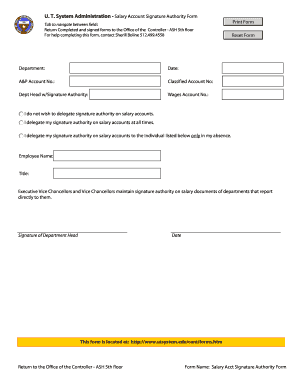
Salary Account Signature Authorization Form


What is the Salary Account Signature Authorization Form
The Salary Account Signature Authorization Form is a crucial document used by financial institutions to authorize specific individuals to manage a salary account on behalf of an employee. This form ensures that the designated signatories have the authority to execute transactions, such as withdrawals or deposits, related to the account. It is commonly utilized by employers to facilitate payroll processes and ensure that funds are handled securely and in accordance with the employee's wishes.
How to use the Salary Account Signature Authorization Form
To effectively use the Salary Account Signature Authorization Form, individuals must first obtain the form from their bank or financial institution. Once acquired, the employee should fill out the necessary details, including personal information and the names of the authorized signatories. After completing the form, it should be submitted to the bank for processing. This allows the designated individuals to manage the account as specified, streamlining payroll and other financial transactions.
Steps to complete the Salary Account Signature Authorization Form
Completing the Salary Account Signature Authorization Form involves several straightforward steps:
- Obtain the form from your bank or financial institution.
- Fill in your personal information accurately, including your name, account number, and contact details.
- List the names and signatures of individuals you wish to authorize for account management.
- Review the completed form for accuracy and completeness.
- Submit the form to your bank, either in person or as directed by the institution.
Key elements of the Salary Account Signature Authorization Form
Several key elements are essential for the Salary Account Signature Authorization Form to be valid and effective:
- Personal Information: The form must include the employee's name, account number, and contact information.
- Authorized Signatories: Clearly list the names and signatures of individuals who are authorized to manage the account.
- Date: The date of completion should be included to establish the timeframe of authorization.
- Bank Acknowledgment: Some institutions may require a section for bank representatives to acknowledge receipt of the form.
Legal use of the Salary Account Signature Authorization Form
The Salary Account Signature Authorization Form is legally binding once it is completed and submitted to the financial institution. It grants the specified individuals the legal authority to act on behalf of the account holder in matters related to the salary account. This form must comply with state and federal regulations governing financial transactions, ensuring that all parties involved adhere to the legal standards set forth by the banking industry.
Who Issues the Form
The Salary Account Signature Authorization Form is typically issued by the bank or financial institution where the salary account is held. Each institution may have its own version of the form, tailored to meet specific regulatory requirements and internal policies. It is essential for employees to obtain the correct form directly from their bank to ensure compliance and proper processing.
Quick guide on how to complete salary account signature authorization form
Complete [SKS] effortlessly on any device
Digital document management has become favored by both businesses and individuals. It offers an ideal environmentally-friendly substitute for conventional printed and signed documents, allowing you to access the correct form and securely store it online. airSlate SignNow equips you with all the tools necessary to create, modify, and eSign your documents swiftly without delays. Work with [SKS] on any platform using airSlate SignNow's Android or iOS applications and simplify any document-related procedure today.
The easiest way to alter and eSign [SKS] without hassle
- Obtain [SKS] and select Get Form to begin.
- Utilize the tools we offer to fill out your document.
- Emphasize relevant sections of your documents or obscure sensitive information with tools that airSlate SignNow provides specifically for that purpose.
- Generate your eSignature using the Sign feature, which takes a few seconds and has the same legal validity as a conventional ink signature.
- Review all details and click on the Done button to save your modifications.
- Choose how you prefer to share your form: via email, text (SMS), invitation link, or download it to your computer.
Leave behind the worry of lost or misplaced documents, tedious form hunting, or errors that necessitate printing new document copies. airSlate SignNow meets all your document management needs in just a few clicks from a device of your choice. Modify and eSign [SKS] and ensure excellent communication at any stage of the document preparation process with airSlate SignNow.
Create this form in 5 minutes or less
Related searches to Salary Account Signature Authorization Form
Create this form in 5 minutes!
How to create an eSignature for the salary account signature authorization form
How to create an electronic signature for a PDF online
How to create an electronic signature for a PDF in Google Chrome
How to create an e-signature for signing PDFs in Gmail
How to create an e-signature right from your smartphone
How to create an e-signature for a PDF on iOS
How to create an e-signature for a PDF on Android
People also ask
-
What is the Salary Account Signature Authorization Form?
The Salary Account Signature Authorization Form is a digital document used to authorize signature mandates on salary accounts. This form ensures that all parties involved are in agreement regarding the management of salary transactions, enhancing transparency and security for businesses and employees alike.
-
How does airSlate SignNow facilitate the Salary Account Signature Authorization Form?
airSlate SignNow streamlines the process of creating, sending, and signing the Salary Account Signature Authorization Form. With its user-friendly interface, businesses can efficiently manage their document workflows, reducing the time spent on administrative tasks and ensuring compliance with financial regulations.
-
What are the pricing options for using airSlate SignNow to manage the Salary Account Signature Authorization Form?
airSlate SignNow offers a variety of pricing plans to accommodate different business needs. Whether you are a small business or a large enterprise, you can choose from monthly or annual subscriptions that allow unlimited access to features, including the creation and management of the Salary Account Signature Authorization Form.
-
What features are included in the Salary Account Signature Authorization Form on airSlate SignNow?
The Salary Account Signature Authorization Form on airSlate SignNow includes features such as customizable templates, electronic signature capabilities, and real-time tracking of document status. These features help improve the workflow efficiency and ensure that the authorization process is seamless and secure.
-
Can I integrate airSlate SignNow with other applications while using the Salary Account Signature Authorization Form?
Yes, airSlate SignNow offers integrations with popular business applications, making it easy to work with the Salary Account Signature Authorization Form within your existing workflow. You can connect it with tools like CRM systems, project management software, and more, enhancing productivity and collaboration across your organization.
-
What are the benefits of using the Salary Account Signature Authorization Form in an electronic format?
Using the Salary Account Signature Authorization Form in an electronic format provides numerous benefits, such as faster processing times, reduced paper usage, and enhanced security. Additionally, electronic signatures are legally binding and ensure efficient document management, allowing businesses to focus on their core operations.
-
Is the Salary Account Signature Authorization Form compliant with legal standards?
Absolutely! The Salary Account Signature Authorization Form created through airSlate SignNow complies with legal standards for electronic signatures, ensuring that your documents are valid and enforceable. This compliance gives you peace of mind that your authorization processes are secure and reliable.
Get more for Salary Account Signature Authorization Form
- Request for police report capitola california form
- Documentation for activity directors form
- Activity 4a food labels student worksheet form
- East herts extra capacity bin form
- 3400 188 wisconsin dnr no exposure form
- Synthes 3 5 lcp elbow set inventory form
- Disability bus pass application form
- 81715 central texas surgery client intake formdocx emancipet
Find out other Salary Account Signature Authorization Form
- Can I eSign Hawaii Real Estate Word
- How Do I eSign Hawaii Real Estate Word
- How To eSign Hawaii Real Estate Document
- How Do I eSign Hawaii Real Estate Presentation
- How Can I eSign Idaho Real Estate Document
- How Do I eSign Hawaii Sports Document
- Can I eSign Hawaii Sports Presentation
- How To eSign Illinois Sports Form
- Can I eSign Illinois Sports Form
- How To eSign North Carolina Real Estate PDF
- How Can I eSign Texas Real Estate Form
- How To eSign Tennessee Real Estate Document
- How Can I eSign Wyoming Real Estate Form
- How Can I eSign Hawaii Police PDF
- Can I eSign Hawaii Police Form
- How To eSign Hawaii Police PPT
- Can I eSign Hawaii Police PPT
- How To eSign Delaware Courts Form
- Can I eSign Hawaii Courts Document
- Can I eSign Nebraska Police Form