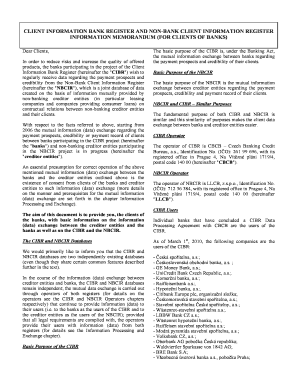
CLIENT INFORMATION BANK REGISTER and NON BANK CLIENT


What is the CLIENT INFORMATION BANK REGISTER AND NON BANK CLIENT
The CLIENT INFORMATION BANK REGISTER AND NON BANK CLIENT is a crucial document used to collect and maintain essential information about clients who engage with financial institutions, including both bank and non-bank entities. This form is designed to ensure compliance with regulatory requirements and to facilitate effective communication between clients and financial institutions. It typically includes personal identification details, contact information, and relevant financial data necessary for establishing a client relationship.
How to use the CLIENT INFORMATION BANK REGISTER AND NON BANK CLIENT
Using the CLIENT INFORMATION BANK REGISTER AND NON BANK CLIENT involves a straightforward process. First, gather all required personal and financial information, such as Social Security numbers, addresses, and employment details. Next, accurately fill out the form, ensuring that all sections are completed to avoid delays in processing. After completing the form, it can be submitted electronically or in paper format, depending on the institution's requirements. Properly utilizing this form helps ensure that client information is correctly recorded and maintained.
Steps to complete the CLIENT INFORMATION BANK REGISTER AND NON BANK CLIENT
Completing the CLIENT INFORMATION BANK REGISTER AND NON BANK CLIENT involves several key steps:
- Collect necessary documents, such as identification and proof of address.
- Fill out the form with accurate and current information, ensuring that all fields are addressed.
- Review the completed form for any errors or omissions.
- Submit the form according to the financial institution's guidelines, either online or by mail.
Following these steps carefully helps ensure that the registration process is smooth and compliant with applicable regulations.
Key elements of the CLIENT INFORMATION BANK REGISTER AND NON BANK CLIENT
The CLIENT INFORMATION BANK REGISTER AND NON BANK CLIENT contains several key elements that are essential for effective client management. These include:
- Client Identification: Personal details such as name, date of birth, and Social Security number.
- Contact Information: Current address, phone number, and email address.
- Financial Information: Employment details, income sources, and banking preferences.
- Compliance Data: Information necessary for regulatory compliance, including risk assessments.
These elements ensure that financial institutions can adequately assess and manage client relationships while adhering to legal requirements.
Legal use of the CLIENT INFORMATION BANK REGISTER AND NON BANK CLIENT
The legal use of the CLIENT INFORMATION BANK REGISTER AND NON BANK CLIENT is governed by various federal and state regulations aimed at protecting consumer information and preventing financial crimes. Financial institutions must ensure that the information collected is used solely for legitimate purposes, such as identity verification and risk assessment. Additionally, institutions are required to implement robust data protection measures to safeguard client information from unauthorized access or breaches.
Required Documents
When completing the CLIENT INFORMATION BANK REGISTER AND NON BANK CLIENT, several documents may be required to verify the information provided. These typically include:
- Government-issued identification, such as a driver's license or passport.
- Proof of address, such as a utility bill or lease agreement.
- Financial documents that may include pay stubs or tax returns, depending on the institution's requirements.
Having these documents ready can facilitate a smoother registration process and help ensure compliance with regulatory standards.
Quick guide on how to complete client information bank register and non bank client
Complete [SKS] effortlessly on any gadget
Digital document management has gained popularity among businesses and individuals alike. It serves as an ideal eco-conscious alternative to conventional printed and signed papers, as you can easily locate the appropriate form and securely store it online. airSlate SignNow provides all the tools necessary to create, adjust, and eSign your documents rapidly without delays. Manage [SKS] across any device with airSlate SignNow's Android or iOS applications and streamline your document-related processes today.
How to alter and eSign [SKS] with ease
- Obtain [SKS] and click Get Form to begin.
- Utilize the tools we provide to fill out your form.
- Emphasize pertinent sections of the documents or conceal sensitive information using the tools that airSlate SignNow specifically offers for that purpose.
- Generate your signature with the Sign tool, which takes mere seconds and bears the same legal validity as a traditional wet ink signature.
- Review all the details and click on the Done button to save your alterations.
- Choose how you would like to deliver your form, whether by email, SMS, invitation link, or download it to your computer.
Put aside concerns over lost or misplaced documents, tedious form searches, or errors that necessitate printing new document copies. airSlate SignNow satisfies your document management needs in just a few clicks from any device you prefer. Alter and eSign [SKS] and assure excellent communication at every stage of your form preparation process with airSlate SignNow.
Create this form in 5 minutes or less
Related searches to CLIENT INFORMATION BANK REGISTER AND NON BANK CLIENT
Create this form in 5 minutes!
How to create an eSignature for the client information bank register and non bank client
How to create an electronic signature for a PDF online
How to create an electronic signature for a PDF in Google Chrome
How to create an e-signature for signing PDFs in Gmail
How to create an e-signature right from your smartphone
How to create an e-signature for a PDF on iOS
How to create an e-signature for a PDF on Android
People also ask
-
What is the CLIENT INFORMATION BANK REGISTER AND NON BANK CLIENT used for?
The CLIENT INFORMATION BANK REGISTER AND NON BANK CLIENT is a comprehensive tool designed to help businesses organize and manage client data efficiently. This solution simplifies the storage of sensitive information while ensuring compliance with industry regulations. By leveraging this tool, companies can enhance their client relationship management processes.
-
How does airSlate SignNow support the CLIENT INFORMATION BANK REGISTER AND NON BANK CLIENT?
airSlate SignNow offers robust features to facilitate the use of the CLIENT INFORMATION BANK REGISTER AND NON BANK CLIENT. Our eSigning capabilities ensure secure and quick document handling, while our intuitive interface makes it easy for users to navigate and manage client documents. Additionally, integration options enable seamless sharing of data across platforms.
-
What pricing plans are available for the CLIENT INFORMATION BANK REGISTER AND NON BANK CLIENT?
Our pricing structure for the CLIENT INFORMATION BANK REGISTER AND NON BANK CLIENT is designed to cater to businesses of all sizes. We offer flexible plans that include tiered features based on your needs, ensuring you only pay for what you use. For detailed pricing, visit our website or contact our sales team for a personalized quote.
-
What are the key features of the CLIENT INFORMATION BANK REGISTER AND NON BANK CLIENT?
Key features of the CLIENT INFORMATION BANK REGISTER AND NON BANK CLIENT include secure document eSigning, customizable templates, and automated workflows. These features streamline the client onboarding process and enhance data management efficiency. By utilizing these tools, businesses can save time and minimize errors associated with manual handling.
-
How can the CLIENT INFORMATION BANK REGISTER AND NON BANK CLIENT benefit my business?
Implementing the CLIENT INFORMATION BANK REGISTER AND NON BANK CLIENT can signNowly benefit your business by improving client data accuracy and accessibility. This platform allows for faster turnaround times on documents, which enhances the overall customer experience. Additionally, it supports compliance and security standards, giving you peace of mind.
-
Can the CLIENT INFORMATION BANK REGISTER AND NON BANK CLIENT integrate with other software?
Yes, the CLIENT INFORMATION BANK REGISTER AND NON BANK CLIENT can seamlessly integrate with various software solutions including CRM systems and accounting platforms. This integration capability enables you to centralize your client information and streamline operations. By connecting different tools, you can enhance productivity and improve data consistency across your organization.
-
Is the CLIENT INFORMATION BANK REGISTER AND NON BANK CLIENT secure?
Absolutely! The CLIENT INFORMATION BANK REGISTER AND NON BANK CLIENT prioritizes security with advanced encryption methods and compliance with industry standards. We continually update our security measures to protect sensitive client information, ensuring that only authorized users can access it. This commitment to security helps build trust with your clients.
Get more for CLIENT INFORMATION BANK REGISTER AND NON BANK CLIENT
Find out other CLIENT INFORMATION BANK REGISTER AND NON BANK CLIENT
- eSignature Wyoming Sports LLC Operating Agreement Later
- Electronic signature Banking Word Massachusetts Free
- eSignature Wyoming Courts Quitclaim Deed Later
- Electronic signature Michigan Banking Lease Agreement Computer
- Electronic signature Michigan Banking Affidavit Of Heirship Fast
- Electronic signature Arizona Business Operations Job Offer Free
- Electronic signature Nevada Banking NDA Online
- Electronic signature Nebraska Banking Confidentiality Agreement Myself
- Electronic signature Alaska Car Dealer Resignation Letter Myself
- Electronic signature Alaska Car Dealer NDA Mobile
- How Can I Electronic signature Arizona Car Dealer Agreement
- Electronic signature California Business Operations Promissory Note Template Fast
- How Do I Electronic signature Arkansas Car Dealer Claim
- Electronic signature Colorado Car Dealer Arbitration Agreement Mobile
- Electronic signature California Car Dealer Rental Lease Agreement Fast
- Electronic signature Connecticut Car Dealer Lease Agreement Now
- Electronic signature Connecticut Car Dealer Warranty Deed Computer
- Electronic signature New Mexico Banking Job Offer Online
- How Can I Electronic signature Delaware Car Dealer Purchase Order Template
- How To Electronic signature Delaware Car Dealer Lease Template