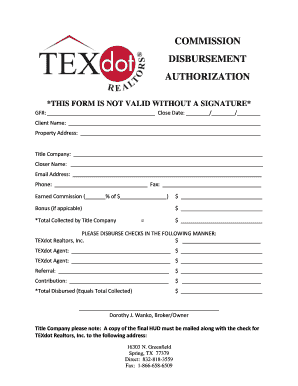
Commission Disbursement Authorization Form Texas


What is the Commission Disbursement Authorization Form Texas
The Commission Disbursement Authorization Form in Texas is a legal document used primarily in real estate transactions. It authorizes the payment of commissions to real estate agents or brokers involved in a transaction. This form outlines the details of the commission agreement, including the amount to be paid and the parties involved. It serves as a crucial tool to ensure that all parties are in agreement regarding the disbursement of funds, thereby reducing the risk of disputes.
How to use the Commission Disbursement Authorization Form Texas
Using the Commission Disbursement Authorization Form in Texas involves several key steps. First, ensure that all parties involved in the transaction are identified, including the buyer, seller, and agents. Next, fill out the form with accurate details regarding the commission amount and the terms of payment. Once completed, all parties should review the document to confirm that the information is correct. Finally, signatures from all involved parties are required to validate the authorization, making it legally binding.
Steps to complete the Commission Disbursement Authorization Form Texas
Completing the Commission Disbursement Authorization Form involves a systematic approach:
- Gather necessary information about the transaction, including the property address and involved parties.
- Clearly state the commission amount and payment terms in the designated sections of the form.
- Ensure all parties review the form for accuracy and completeness.
- Obtain signatures from all parties to finalize the authorization.
- Keep copies of the completed form for record-keeping and future reference.
Key elements of the Commission Disbursement Authorization Form Texas
The key elements of the Commission Disbursement Authorization Form include:
- Parties Involved: Names and contact information of the buyer, seller, and agents.
- Commission Amount: The total commission to be disbursed, often expressed as a percentage of the sale price.
- Payment Terms: Conditions under which the commission will be paid, including timing and method of payment.
- Signatures: Required signatures from all parties to validate the agreement.
Legal use of the Commission Disbursement Authorization Form Texas
The legal use of the Commission Disbursement Authorization Form in Texas is governed by state real estate laws. This form must be completed accurately and signed by all parties to be considered valid. It is essential for ensuring that commissions are disbursed according to the agreed terms, thus protecting the rights of the agents and brokers involved. Failure to use this form properly can lead to disputes and potential legal consequences.
How to obtain the Commission Disbursement Authorization Form Texas
The Commission Disbursement Authorization Form can be obtained through various channels. Real estate agencies often provide this form as part of their standard documentation. Additionally, it can be accessed through online real estate resources or directly from the Texas Real Estate Commission (TREC) website. It is advisable to ensure that the most current version of the form is used to comply with any updates in regulations or requirements.
Quick guide on how to complete commission disbursement authorization form texas
Complete Commission Disbursement Authorization Form Texas smoothly on any gadget
Digital document management has gained traction among businesses and individuals. It offers an ideal environmentally friendly substitute for conventional printed and signed documents, as you can easily find the necessary form and securely store it online. airSlate SignNow provides all the resources you need to create, modify, and electronically sign your documents quickly and without interruptions. Manage Commission Disbursement Authorization Form Texas on any gadget with airSlate SignNow Android or iOS applications and simplify any document-related process today.
The easiest way to modify and electronically sign Commission Disbursement Authorization Form Texas effortlessly
- Find Commission Disbursement Authorization Form Texas and then click Get Form to commence.
- Utilize the tools at your disposal to fill out your document.
- Emphasize essential sections of your documents or redact sensitive information using tools that airSlate SignNow offers specifically for that purpose.
- Generate your eSignature with the Sign tool, which takes moments and holds the same legal authority as a traditional wet ink signature.
- Review all the details and then click on the Done button to save your modifications.
- Select how you wish to send your form, via email, text message (SMS), invitation link, or download it to your computer.
Eliminate concerns about lost or misplaced files, tedious form searching, or errors that necessitate printing new document copies. airSlate SignNow meets your document management requirements with just a few clicks from any gadget you prefer. Modify and electronically sign Commission Disbursement Authorization Form Texas and ensure excellent communication at any stage of your form preparation workflow with airSlate SignNow.
Create this form in 5 minutes or less
Create this form in 5 minutes!
How to create an eSignature for the commission disbursement authorization form texas
How to create an electronic signature for a PDF online
How to create an electronic signature for a PDF in Google Chrome
How to create an e-signature for signing PDFs in Gmail
How to create an e-signature right from your smartphone
How to create an e-signature for a PDF on iOS
How to create an e-signature for a PDF on Android
People also ask
-
What is a commission disbursement authorization template?
A commission disbursement authorization template is a document that outlines the agreement between parties regarding the disbursement of commissions. It provides clear instructions and authorizations needed for processing these payments efficiently. Utilizing an effective template can streamline your commission management process.
-
How can I create a commission disbursement authorization template with airSlate SignNow?
Creating a commission disbursement authorization template with airSlate SignNow is simple. Use our intuitive editor to customize a pre-built template or start from scratch. Our platform allows you to easily add fields for signatures, dates, and other essential information.
-
Is there a cost associated with using the commission disbursement authorization template feature?
airSlate SignNow offers various pricing plans, which include access to the commission disbursement authorization template feature. We provide a cost-effective solution tailored for businesses of all sizes, ensuring you get excellent value for your investment while enhancing your document management workflows.
-
What are the benefits of using a commission disbursement authorization template?
Using a commission disbursement authorization template minimizes errors and accelerates the payment processing time. It increases accuracy by ensuring that all necessary authorizations are documented in one place. This enhances efficiency within your business's financial operations.
-
Can I integrate the commission disbursement authorization template with other software?
Yes, airSlate SignNow allows seamless integration with various software applications, enhancing the functionality of your commission disbursement authorization template. Whether you use CRM systems, accounting software, or other business tools, our platform supports robust integrations to streamline your processes.
-
What features are included with the commission disbursement authorization template?
The commission disbursement authorization template offers features such as customizable fields, electronic signature capabilities, and secure storage. You also benefit from automated reminders and tracking, ensuring that all parties are informed and engaged during the process.
-
How secure is my data when using the commission disbursement authorization template?
Data security is a top priority at airSlate SignNow. When using the commission disbursement authorization template, your information is encrypted and securely stored. We comply with industry standards to protect sensitive data and maintain your business's confidentiality.
Get more for Commission Disbursement Authorization Form Texas
- Tennis tournament draw sheet form
- Alaska dot encroachment application form
- Lancashire county council blue badge renewal form
- Hiv consent form printable pdf
- Financial assistance worksheet health quest form
- Unz company form 19 360
- Bill of lading connaissement canusa logistics form
- Contoh manual kawalan keselamatan ais bahagian keselamatan form
Find out other Commission Disbursement Authorization Form Texas
- Sign Alabama Real Estate Quitclaim Deed Free
- How Can I Sign Alabama Real Estate Affidavit Of Heirship
- Can I Sign Arizona Real Estate Confidentiality Agreement
- How Do I Sign Arizona Real Estate Memorandum Of Understanding
- Sign South Dakota Plumbing Job Offer Later
- Sign Tennessee Plumbing Business Letter Template Secure
- Sign South Dakota Plumbing Emergency Contact Form Later
- Sign South Dakota Plumbing Emergency Contact Form Myself
- Help Me With Sign South Dakota Plumbing Emergency Contact Form
- How To Sign Arkansas Real Estate Confidentiality Agreement
- Sign Arkansas Real Estate Promissory Note Template Free
- How Can I Sign Arkansas Real Estate Operating Agreement
- Sign Arkansas Real Estate Stock Certificate Myself
- Sign California Real Estate IOU Safe
- Sign Connecticut Real Estate Business Plan Template Simple
- How To Sign Wisconsin Plumbing Cease And Desist Letter
- Sign Colorado Real Estate LLC Operating Agreement Simple
- How Do I Sign Connecticut Real Estate Operating Agreement
- Sign Delaware Real Estate Quitclaim Deed Secure
- Sign Georgia Real Estate Business Plan Template Computer