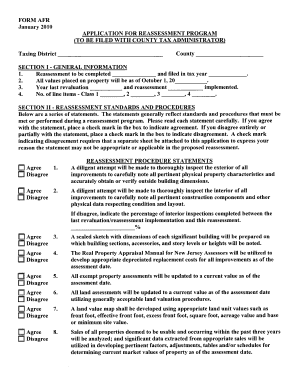
APPLICATION for REASSESSMENT PROGRAM Form


What is the APPLICATION FOR REASSESSMENT PROGRAM
The APPLICATION FOR REASSESSMENT PROGRAM is a formal request used by individuals or businesses to seek a review and potential adjustment of their tax assessments. This program allows taxpayers to challenge the valuation of their property or income as determined by tax authorities. It is essential for ensuring that assessments are fair and accurate, reflecting the true value of the taxpayer's assets.
How to use the APPLICATION FOR REASSESSMENT PROGRAM
Using the APPLICATION FOR REASSESSMENT PROGRAM involves several steps. First, gather all necessary documentation that supports your claim for reassessment. This may include previous tax returns, property appraisals, or any relevant financial records. Next, complete the application form accurately, ensuring all required fields are filled in. Once the form is completed, submit it through the designated channels, whether online, by mail, or in person, as specified by your local tax authority.
Steps to complete the APPLICATION FOR REASSESSMENT PROGRAM
Completing the APPLICATION FOR REASSESSMENT PROGRAM involves a systematic approach:
- Review the eligibility criteria to ensure you qualify for reassessment.
- Collect supporting documents that justify your request.
- Fill out the application form, paying close attention to accuracy.
- Submit the completed form along with any required documents to the appropriate tax authority.
- Keep a copy of your submission for your records.
Eligibility Criteria
Eligibility for the APPLICATION FOR REASSESSMENT PROGRAM typically includes factors such as ownership of the property in question, the timing of the application, and the nature of the assessment being contested. Taxpayers must demonstrate that the current assessment does not accurately reflect the fair market value of their property or income. Specific requirements may vary by state, so it is important to consult local guidelines.
Required Documents
When submitting the APPLICATION FOR REASSESSMENT PROGRAM, certain documents are usually required to support your case. These may include:
- Property tax bills from previous years.
- Recent property appraisals or market analyses.
- Documentation of any improvements or changes to the property.
- Financial statements if applicable, particularly for businesses.
Form Submission Methods
The APPLICATION FOR REASSESSMENT PROGRAM can typically be submitted through various methods, depending on the local tax authority's regulations. Common submission methods include:
- Online through the tax authority's official website.
- By mail, using the designated address provided in the application instructions.
- In person at local tax offices or designated locations.
Application Process & Approval Time
The application process for the APPLICATION FOR REASSESSMENT PROGRAM generally involves the submission of the completed form and supporting documents. After submission, the tax authority will review the application, which may take several weeks to months, depending on the complexity of the case and the volume of applications being processed. Taxpayers should remain informed about the status of their application and be prepared to provide additional information if requested.
Quick guide on how to complete application for reassessment program
Prepare [SKS] effortlessly on any device
Web-based document management has become increasingly favored by businesses and individuals. It offers an ideal eco-friendly alternative to traditional printed and signed papers, as you can access the required form and securely save it online. airSlate SignNow provides you with all the necessary tools to create, alter, and eSign your documents quickly without any hold-ups. Manage [SKS] on any device using airSlate SignNow apps for Android or iOS and simplify any document-related task today.
The easiest way to modify and eSign [SKS] without hassle
- Find [SKS] and click Get Form to begin.
- Utilize the tools available to fill out your form.
- Highlight important sections of the documents or conceal sensitive information with tools that airSlate SignNow provides specifically for that purpose.
- Generate your signature using the Sign feature, which takes mere seconds and carries the same legal authority as a conventional wet-ink signature.
- Verify the information and click the Done button to save your edits.
- Select your preferred method to submit your form, via email, SMS, or invitation link, or download it to your computer.
Forget about lost or misplaced files, tedious form searching, or errors that require printing new document copies. airSlate SignNow addresses your document management needs in just a few clicks from any device you choose. Edit and eSign [SKS] and ensure exceptional communication at every stage of the form preparation process with airSlate SignNow.
Create this form in 5 minutes or less
Related searches to APPLICATION FOR REASSESSMENT PROGRAM
Create this form in 5 minutes!
How to create an eSignature for the application for reassessment program
How to create an electronic signature for a PDF online
How to create an electronic signature for a PDF in Google Chrome
How to create an e-signature for signing PDFs in Gmail
How to create an e-signature right from your smartphone
How to create an e-signature for a PDF on iOS
How to create an e-signature for a PDF on Android
People also ask
-
What is the APPLICATION FOR REASSESSMENT PROGRAM?
The APPLICATION FOR REASSESSMENT PROGRAM is designed to streamline the process of reassessing various documents electronically. By utilizing airSlate SignNow, organizations can efficiently manage and eSign their reassessment requests, ensuring compliance and quick turnaround times.
-
How does the APPLICATION FOR REASSESSMENT PROGRAM benefit my business?
Businesses using the APPLICATION FOR REASSESSMENT PROGRAM can save time and reduce administrative burdens by automating document workflows. This program also enhances accuracy and accountability, minimizing the risk of errors during the reassessment process.
-
What features are included in the APPLICATION FOR REASSESSMENT PROGRAM?
The APPLICATION FOR REASSESSMENT PROGRAM includes features such as customizable templates, eSigning capabilities, and real-time status tracking. These tools are designed to help users streamline their workflows and manage their reassessments with ease.
-
Is the APPLICATION FOR REASSESSMENT PROGRAM cost-effective?
Yes, the APPLICATION FOR REASSESSMENT PROGRAM is a cost-effective solution for businesses looking to optimize document management. With flexible pricing plans, organizations can choose a package that fits their needs while benefiting from signNow time and cost savings.
-
Can I integrate the APPLICATION FOR REASSESSMENT PROGRAM with other software?
Absolutely! The APPLICATION FOR REASSESSMENT PROGRAM integrates seamlessly with various third-party applications, including CRM and ERP systems. This capability ensures that all your documents and data remain synchronized across platforms, enhancing operational efficiency.
-
How secure is the APPLICATION FOR REASSESSMENT PROGRAM?
Security is a top priority for the APPLICATION FOR REASSESSMENT PROGRAM. airSlate SignNow employs industry-leading encryption and authentication protocols to safeguard your sensitive documents from unauthorized access, ensuring that your reassessment applications remain confidential.
-
What kind of customer support is available for the APPLICATION FOR REASSESSMENT PROGRAM?
Users of the APPLICATION FOR REASSESSMENT PROGRAM have access to comprehensive customer support, including live chat, email assistance, and a detailed knowledge base. Our support team is dedicated to helping you navigate the program and resolve any issues that may arise.
Get more for APPLICATION FOR REASSESSMENT PROGRAM
Find out other APPLICATION FOR REASSESSMENT PROGRAM
- Can I eSign Indiana Insurance Form
- How To eSign Maryland Insurance PPT
- Can I eSign Arkansas Life Sciences PDF
- How Can I eSign Arkansas Life Sciences PDF
- Can I eSign Connecticut Legal Form
- How Do I eSign Connecticut Legal Form
- How Do I eSign Hawaii Life Sciences Word
- Can I eSign Hawaii Life Sciences Word
- How Do I eSign Hawaii Life Sciences Document
- How Do I eSign North Carolina Insurance Document
- How Can I eSign Hawaii Legal Word
- Help Me With eSign Hawaii Legal Document
- How To eSign Hawaii Legal Form
- Help Me With eSign Hawaii Legal Form
- Can I eSign Hawaii Legal Document
- How To eSign Hawaii Legal Document
- Help Me With eSign Hawaii Legal Document
- How To eSign Illinois Legal Form
- How Do I eSign Nebraska Life Sciences Word
- How Can I eSign Nebraska Life Sciences Word