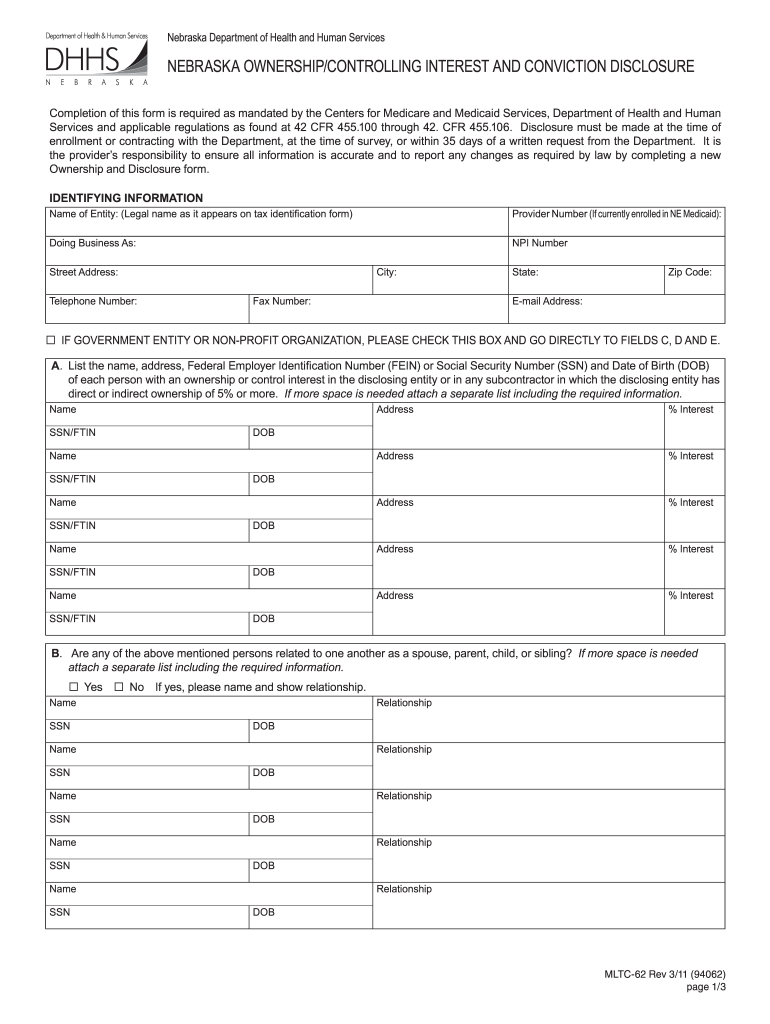
Mltc 62 Form


What is the Mltc 62 Form
The Mltc 62 Form is a document used in the United States for specific administrative purposes, often related to long-term care services. It is primarily utilized by individuals seeking assistance with Medicaid applications or related services. This form collects essential information about the applicant's medical and financial status, which is crucial for determining eligibility for benefits. Understanding the Mltc 62 Form is vital for individuals navigating the complexities of healthcare services and support systems.
How to use the Mltc 62 Form
Using the Mltc 62 Form involves several key steps to ensure accurate completion and submission. First, gather all necessary information, including personal details, medical history, and financial records. Carefully fill out each section of the form, ensuring that all information is complete and accurate. It is advisable to review the form for any errors or omissions before submission. Once completed, the form can be submitted through the designated channels, which may include online submission, mailing, or in-person delivery.
Steps to complete the Mltc 62 Form
Completing the Mltc 62 Form requires a systematic approach. Follow these steps:
- Gather documentation: Collect all relevant documents, such as proof of income, medical records, and identification.
- Fill out personal information: Enter your name, address, and contact details accurately.
- Provide medical history: Include information about any medical conditions and treatments received.
- Detail financial information: Report income sources, assets, and any other financial details required.
- Review the form: Check for completeness and accuracy before submission.
- Submit the form: Choose the appropriate submission method based on your preference or requirements.
Legal use of the Mltc 62 Form
The Mltc 62 Form is legally binding when completed and submitted in accordance with applicable laws and regulations. It is essential to provide truthful and accurate information, as any discrepancies may lead to legal consequences or denial of benefits. The form must be signed by the applicant or an authorized representative, ensuring that all parties understand the implications of the information provided. Compliance with legal requirements helps protect the rights of the applicant and ensures proper processing of the application.
Key elements of the Mltc 62 Form
The Mltc 62 Form contains several key elements that are crucial for its purpose. These include:
- Personal identification: Basic information about the applicant, including name, address, and contact details.
- Medical information: Details regarding health conditions, treatments, and healthcare providers.
- Financial disclosure: Information about income, assets, and liabilities to assess eligibility for assistance.
- Signature section: A place for the applicant or representative to sign, confirming the accuracy of the information provided.
Who Issues the Form
The Mltc 62 Form is typically issued by state Medicaid agencies or other relevant governmental organizations responsible for administering long-term care services. These agencies ensure that the form is available to individuals seeking assistance and provide guidance on how to complete and submit it. It is important to obtain the form from official sources to ensure that the most current version is being used, as regulations and requirements may change over time.
Quick guide on how to complete mltc 62 form
Prepare Mltc 62 Form easily on any device
Digital document management has become increasingly popular among businesses and individuals. It offers an ideal eco-friendly substitute for conventional printed and signed documents, as you can access the right form and securely store it online. airSlate SignNow equips you with all the necessary tools to create, edit, and eSign your documents swiftly and without delays. Handle Mltc 62 Form on any device using airSlate SignNow's Android or iOS apps and enhance any document-oriented procedure today.
How to edit and eSign Mltc 62 Form effortlessly
- Obtain Mltc 62 Form and click on Get Form to begin.
- Make use of the tools we provide to fill out your form.
- Emphasize pertinent sections of your documents or obscure sensitive information with specialized tools that airSlate SignNow offers for that purpose.
- Create your signature using the Sign tool, which takes seconds and carries the same legal significance as a traditional wet ink signature.
- Review all details and click on the Done button to save your changes.
- Select your preferred method for sending your form, whether by email, text message (SMS), or invite link, or download it to your computer.
Say goodbye to lost or misfiled documents, cumbersome form searches, or errors that necessitate reprinting copies. airSlate SignNow meets all your document management needs in just a few clicks from any device you choose. Modify and eSign Mltc 62 Form to ensure outstanding communication throughout your form preparation process with airSlate SignNow.
Create this form in 5 minutes or less
Create this form in 5 minutes!
How to create an eSignature for the mltc 62 form
How to create an electronic signature for a PDF online
How to create an electronic signature for a PDF in Google Chrome
How to create an e-signature for signing PDFs in Gmail
How to create an e-signature right from your smartphone
How to create an e-signature for a PDF on iOS
How to create an e-signature for a PDF on Android
People also ask
-
What is the Mltc 62 Form?
The Mltc 62 Form is a crucial document for individuals seeking assistance with long-term care services. It helps streamline the process of applying for Medicaid long-term care benefits by providing essential information about the applicant's situation.
-
How can airSlate SignNow help with the Mltc 62 Form?
airSlate SignNow simplifies the process of completing and signing the Mltc 62 Form electronically. Our platform enables you to fill out the form with ease, securely sign it, and send it directly to the necessary parties, enhancing both efficiency and organization.
-
Is airSlate SignNow cost-effective for managing the Mltc 62 Form?
Yes, airSlate SignNow offers competitive pricing plans that make it a cost-effective solution for managing the Mltc 62 Form. By eliminating paper-based processes and streamlining document management, our service can signNowly reduce administrative costs.
-
What features does airSlate SignNow offer for the Mltc 62 Form?
With airSlate SignNow, you benefit from features like customizable templates, in-app signing, and audit trails for the Mltc 62 Form. These functionalities ensure your documents are always compliant, easily accessible, and securely managed.
-
Are there integrations available for the Mltc 62 Form?
Yes, airSlate SignNow offers seamless integrations with popular applications and platforms, enhancing your workflow for the Mltc 62 Form. This ensures that you can easily connect to your existing tools for better document management and collaboration.
-
How does airSlate SignNow ensure the security of the Mltc 62 Form?
airSlate SignNow prioritizes the security of your documents, including the Mltc 62 Form. We use bank-level encryption, two-factor authentication, and secure storage solutions to protect your sensitive information throughout the entire signing process.
-
Can I track the status of my Mltc 62 Form with airSlate SignNow?
Absolutely! airSlate SignNow allows you to track the status of your Mltc 62 Form in real-time. You will receive notifications when your document is opened, signed, or completed, ensuring you stay updated on the progress.
Get more for Mltc 62 Form
- Adp background check form v1112
- Grievanceappeal form mcna dental mcna
- Aftercare plan template 427787725 form
- Pa notice of intent to file lien form
- Magistrates juvenile warning texas aampm university tidc tamu form
- Transition center worksheet form
- Form 511 tx credit for tax paid to another state 771915266
- Form 561 nr oklahoma capital gain deduction for part year and nonresidents filing form 511nr
Find out other Mltc 62 Form
- Electronic signature West Virginia Business Ethics and Conduct Disclosure Statement Free
- Electronic signature Alabama Disclosure Notice Simple
- Electronic signature Massachusetts Disclosure Notice Free
- Electronic signature Delaware Drug Testing Consent Agreement Easy
- Electronic signature North Dakota Disclosure Notice Simple
- Electronic signature California Car Lease Agreement Template Free
- How Can I Electronic signature Florida Car Lease Agreement Template
- Electronic signature Kentucky Car Lease Agreement Template Myself
- Electronic signature Texas Car Lease Agreement Template Easy
- Electronic signature New Mexico Articles of Incorporation Template Free
- Electronic signature New Mexico Articles of Incorporation Template Easy
- Electronic signature Oregon Articles of Incorporation Template Simple
- eSignature Montana Direct Deposit Enrollment Form Easy
- How To Electronic signature Nevada Acknowledgement Letter
- Electronic signature New Jersey Acknowledgement Letter Free
- Can I eSignature Oregon Direct Deposit Enrollment Form
- Electronic signature Colorado Attorney Approval Later
- How To Electronic signature Alabama Unlimited Power of Attorney
- Electronic signature Arizona Unlimited Power of Attorney Easy
- Can I Electronic signature California Retainer Agreement Template