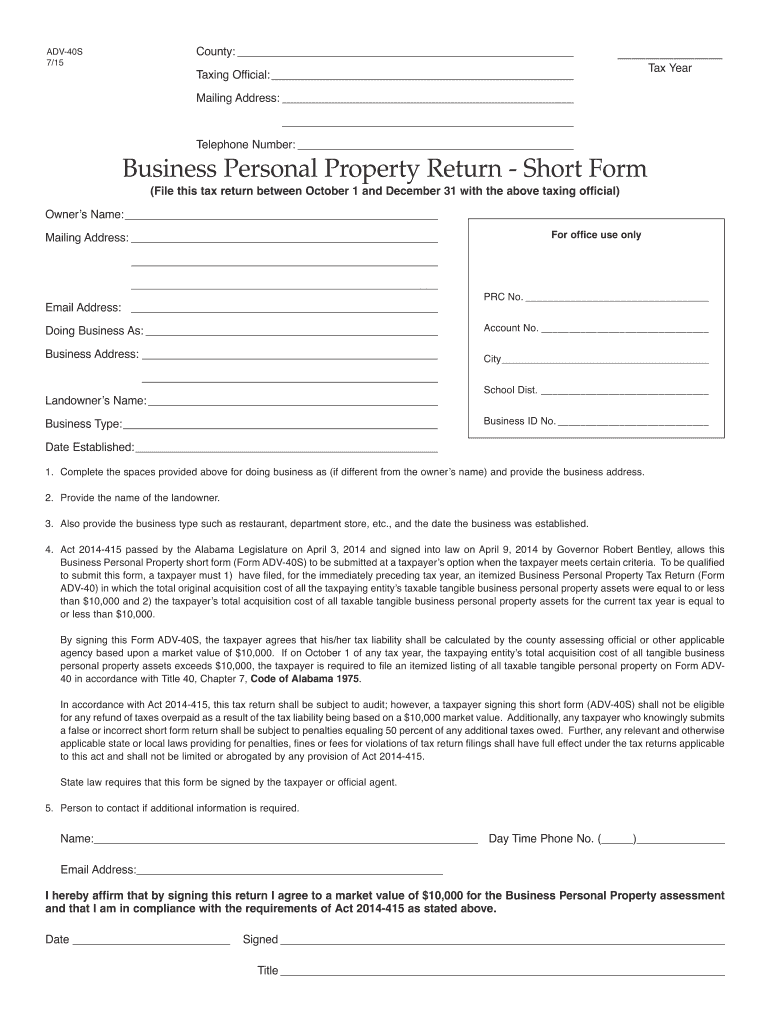
Adv 40 Form Fillable 2015-2026


What is the Adv 40 Form Fillable
The Adv 40 form fillable is a tax document used by taxpayers in the United States to report specific financial information to the Internal Revenue Service (IRS). This form is particularly relevant for individuals and businesses that need to declare their property returns. It provides a structured format for taxpayers to input necessary data, ensuring compliance with IRS regulations. The fillable version allows users to complete the form digitally, streamlining the filing process and minimizing errors associated with handwritten entries.
Steps to Complete the Adv 40 Form Fillable
Completing the Adv 40 form fillable involves several key steps to ensure accurate and compliant submission:
- Download the Form: Obtain the latest version of the Adv 40 form from a reliable source, ensuring it is the fillable format.
- Gather Required Information: Collect all necessary financial documents, including income statements and property details, to accurately fill out the form.
- Fill Out the Form: Input your information into the designated fields of the form. Ensure all entries are accurate and complete.
- Review the Form: Double-check all entries for accuracy, ensuring compliance with IRS guidelines.
- Sign the Form: Use a digital signature to sign the form, as permitted by IRS regulations.
- Submit the Form: Choose your preferred submission method, whether online, by mail, or in person, and ensure it is sent by the filing deadline.
Legal Use of the Adv 40 Form Fillable
The Adv 40 form fillable is legally recognized by the IRS as a valid means of reporting financial information. When completed correctly, this form fulfills the taxpayer's obligation to disclose income and property details. It is essential for users to adhere to the legal requirements set forth by the IRS to avoid penalties. The digital version of the form is compliant with the Electronic Signatures in Global and National Commerce (ESIGN) Act, allowing for secure electronic submissions.
Filing Deadlines / Important Dates
Timely filing of the Adv 40 form is crucial to avoid penalties. The IRS typically sets specific deadlines for tax filings, which can vary based on the type of taxpayer and the fiscal year. Generally, individual taxpayers must file their forms by April fifteenth of each year. Businesses may have different deadlines depending on their entity type. It is advisable to check the IRS website for the most current information regarding filing dates and any extensions that may apply.
Form Submission Methods (Online / Mail / In-Person)
Taxpayers have several options for submitting the Adv 40 form. The online submission method allows for quick and efficient filing, often with immediate confirmation of receipt. Alternatively, taxpayers can print the completed form and mail it to the appropriate IRS address. For those who prefer in-person submission, visiting a local IRS office is another viable option. Each method has its advantages, and taxpayers should choose based on their preferences and circumstances.
Key Elements of the Adv 40 Form Fillable
The Adv 40 form fillable contains several key elements that are essential for accurate reporting. These include:
- Taxpayer Information: Personal details such as name, address, and Social Security number.
- Property Details: Information regarding the properties being reported, including location and value.
- Income Reporting: Sections dedicated to reporting income generated from the properties.
- Signature Section: A designated area for the taxpayer to sign, confirming the accuracy of the reported information.
Quick guide on how to complete business personal property return short form alabama
Your assistance manual on how to prepare your Adv 40 Form Fillable
If you're unsure about how to generate and transmit your Adv 40 Form Fillable, here are some straightforward guidelines to simplify the tax submission process.
Initially, you just need to set up your airSlate SignNow account to revolutionize your document management online. airSlate SignNow is an exceptionally intuitive and powerful document solution that enables you to modify, generate, and finalize your income tax documents with ease. With its editor, you can toggle between text, check boxes, and eSignatures, and return to modify details when necessary. Enhance your tax administration with advanced PDF editing, eSigning, and seamless sharing.
Follow the guidelines below to complete your Adv 40 Form Fillable in just a few minutes:
- Create your profile and start processing PDFs in no time.
- Utilize our directory to locate any IRS tax form; explore different versions and schedules.
- Select Get form to access your Adv 40 Form Fillable in our editor.
- Populate the mandatory fields with your information (text, numbers, check marks).
- Utilize the Sign Tool to affix your legally-recognized eSignature (if necessary).
- Examine your document and correct any errors.
- Save changes, print your version, send it to your recipient, and download it to your device.
Utilize this manual to electronically file your taxes with airSlate SignNow. Be aware that submitting on paper may lead to increased errors and delays in refunds. Certainly, before e-filing your taxes, verify the IRS website for filing regulations in your state.
Create this form in 5 minutes or less
Find and fill out the correct business personal property return short form alabama
FAQs
-
When is it mandatory to fill out a personal financial statement for one's bank? The form states no deadline about when it must be returned.
The only time I know that financial statements are asked for is when one applies for a business or personal loan, or applying for a mortgage. Each bank or credit union can have their own document requirements, however for each transaction. It really is at their discretion.
-
If a person starts a home based business, what forms would the person need to fill out to get it recognized as a real business?
It’s really going to matter on where you live. Generally in the US, if you are going to run a small business as a sole proprietor with no employees, you’ll register a “dba” or “doing business as” form with your local county, register for sales tax with the state, and it’s a good idea to get an EIN from the federal government too. Go slow, ask questions, and there’s lots of help to get through the simple forms. Usually costs about $50ish bucks for the dba, and the other two are free. You DON’T need a lawyer for that. But it’s never a bad idea to have a business lawyer, even if you don’t use them right away. Business insurance is more important. Good luck!
-
Under which ITR form will the return be filled out if the person getting the pension is earning from renting 2 shops? Will the rental income from both shops be considered as “income from house property”?
you need to choose ITR-2 for Pension income and rental income from two properties.Yes, Rental income from shop’s considered as Income from House Property. And Pension income shown in “Income from salary”.You also see below link for more info regarding ITR-2 form uses.USE OF RETURN FORM ITR-2
-
How many application forms does a person need to fill out in his/her lifetime?
As many as you want to !
-
Returning from a short vacation in Mexico we breezed through customs without having to fill out a customs declaration, and without even a single question, only having to show our passports. How come?
It's just the way things are often done for US citizens returning home. Sometimes you'll get a question or three, sometimes not. They don't stamp your passports anymore when returning home, nor do you have to fill out a pen-and-ink customs declaration — just that kiosk thing. (Did you have to do that?)Everything is visible to the customs agents. They can see when you left the country. They know your passports are legit. They assume the reason you went to Mexico is obvious (short vacation). You don't fit any profile that would set off a red flag to them. Your bags have been scanned for obvious bad stuff, and probably sniffed by dogs. There's really not much for them to ask that they don't already know the answer to.For non-US citizens, it's a different story.
-
How do I fill out Form 16 if I'm not eligible for IT returns and just want to receive the TDS cut for the 6 months that I've worked?
use File Income Tax Return Online in India: ClearTax | e-Filing Income Tax in 15 minutes | Tax filing | Income Tax Returns | E-file Tax Returns for 2014-15It is free and simple.
Create this form in 5 minutes!
How to create an eSignature for the business personal property return short form alabama
How to generate an eSignature for the Business Personal Property Return Short Form Alabama online
How to generate an eSignature for the Business Personal Property Return Short Form Alabama in Chrome
How to make an eSignature for putting it on the Business Personal Property Return Short Form Alabama in Gmail
How to make an eSignature for the Business Personal Property Return Short Form Alabama from your smartphone
How to create an eSignature for the Business Personal Property Return Short Form Alabama on iOS
How to make an electronic signature for the Business Personal Property Return Short Form Alabama on Android devices
People also ask
-
What are the key features of airSlate SignNow for businesses in their adv 40s?
airSlate SignNow offers a range of features that are perfect for businesses in their adv 40s, including customizable templates, real-time tracking, and secure cloud storage. These tools streamline the document signing process, saving time and increasing efficiency.
-
How does airSlate SignNow enhance productivity for teams in their adv 40s?
By utilizing airSlate SignNow, teams in their adv 40s can improve collaboration and reduce turnaround time for document approvals. The platform allows multiple users to sign documents simultaneously, which accelerates workflows and boosts overall productivity.
-
What is the pricing structure of airSlate SignNow for small businesses in their adv 40s?
The pricing for airSlate SignNow is competitive and tailored for small businesses in their adv 40s. Plans are designed to meet various needs and budgets, ensuring that you get the best value while accessing essential features for document management and eSigning.
-
What are the benefits of using airSlate SignNow for professionals in their adv 40s?
Professionals in their adv 40s benefit from using airSlate SignNow as it simplifies the signing process, enhances security, and ensures compliance. This tool allows you to manage documents efficiently, making it easier to focus on your core business activities.
-
Can airSlate SignNow integrate with other software commonly used by businesses in their adv 40s?
Yes, airSlate SignNow offers seamless integrations with various applications that are frequently used by businesses in their adv 40s, including CRM platforms, project management tools, and cloud storage services. This interoperability enhances your workflow and keeps all your tools connected.
-
How secure is airSlate SignNow for storing and signing documents for businesses in their adv 40s?
airSlate SignNow prioritizes security, utilizing advanced encryption and compliance measures to protect documents for businesses in their adv 40s. Your data is safe with us, ensuring that all signatures and transactions are legally binding and secure.
-
Is airSlate SignNow user-friendly for individuals in their adv 40s without technical skills?
Absolutely! airSlate SignNow is designed with ease of use in mind, making it accessible for individuals in their adv 40s who may not have extensive technical skills. The intuitive interface allows users to navigate the platform effortlessly, ensuring a smooth experience.
Get more for Adv 40 Form Fillable
- Section 20 3 severe storms form
- Lausd accident investigation form
- Conners questionnaire online form
- Msfundorguk form
- Usage interne n5 intern gebruik photo application for schengen visa this application form is 1
- Account holder official authorization list frbservices org frbservices form
- Chicagoexcavation certification2019 chicago constr form
- Dekalb county school football defensive stats bformb bb dekalb k12 ga
Find out other Adv 40 Form Fillable
- eSign Colorado Banking Rental Application Online
- Can I eSign Colorado Banking Medical History
- eSign Connecticut Banking Quitclaim Deed Free
- eSign Connecticut Banking Business Associate Agreement Secure
- Sign Georgia Courts Moving Checklist Simple
- Sign Georgia Courts IOU Mobile
- How Can I Sign Georgia Courts Lease Termination Letter
- eSign Hawaii Banking Agreement Simple
- eSign Hawaii Banking Rental Application Computer
- eSign Hawaii Banking Agreement Easy
- eSign Hawaii Banking LLC Operating Agreement Fast
- eSign Hawaii Banking Permission Slip Online
- eSign Minnesota Banking LLC Operating Agreement Online
- How Do I eSign Mississippi Banking Living Will
- eSign New Jersey Banking Claim Mobile
- eSign New York Banking Promissory Note Template Now
- eSign Ohio Banking LLC Operating Agreement Now
- Sign Maryland Courts Quitclaim Deed Free
- How To Sign Massachusetts Courts Quitclaim Deed
- Can I Sign Massachusetts Courts Quitclaim Deed