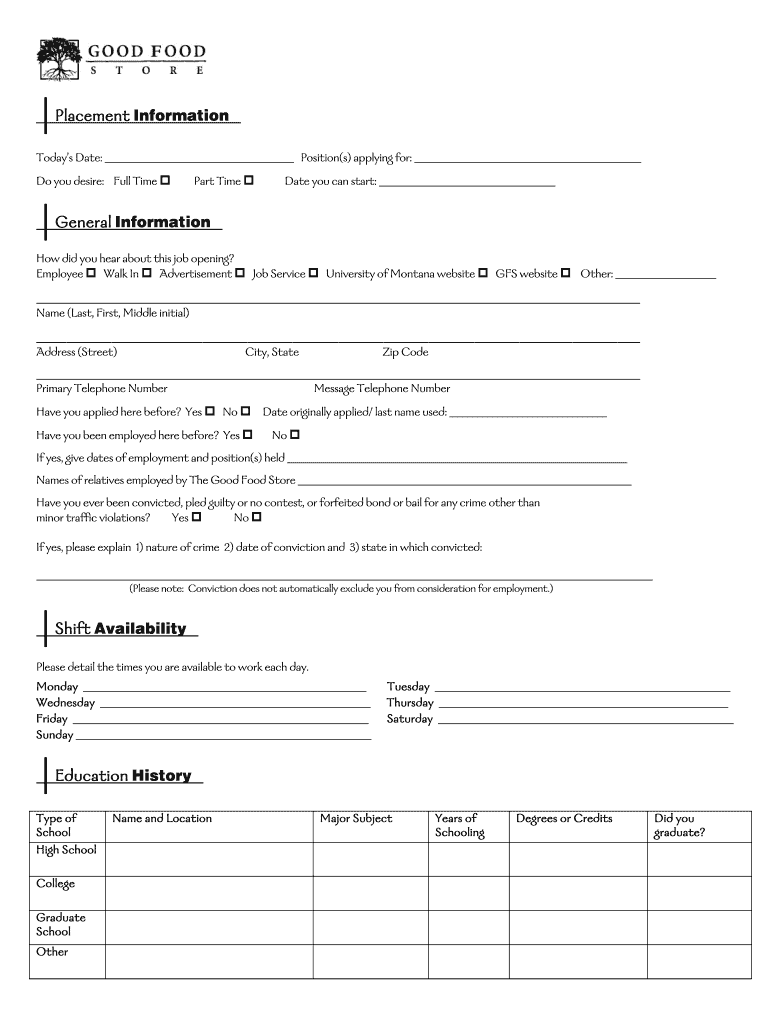
Employment Application Good Food Store Form


What is the Employment Application Good Food Store
The Employment Application for Good Food Store is a formal document used by the store to collect essential information from potential employees. This application serves as a crucial step in the hiring process, allowing the store to assess candidates' qualifications, work history, and suitability for available positions. It typically includes sections for personal information, employment history, education, references, and specific questions related to the applicant's skills and experiences relevant to the food retail industry.
How to use the Employment Application Good Food Store
Using the Employment Application for Good Food Store involves several straightforward steps. First, applicants should download the application from the Good Food Store's official website or obtain a physical copy at the store location. After acquiring the application, candidates should fill it out completely, ensuring that all sections are addressed accurately. Once completed, the application can be submitted either in person at the store or through any specified online submission methods, if available. It is important for applicants to review their information for completeness and accuracy before submission to enhance their chances of being considered for employment.
Key elements of the Employment Application Good Food Store
Several key elements are essential in the Employment Application for Good Food Store. These include:
- Personal Information: Name, address, contact details, and social security number.
- Employment History: Previous employers, job titles, responsibilities, and dates of employment.
- Education: Schools attended, degrees obtained, and relevant certifications.
- References: Contacts who can vouch for the applicant's work ethic and skills.
- Availability: Days and times the applicant is available to work.
- Skills: Specific skills or experiences that relate to the job being applied for.
Steps to complete the Employment Application Good Food Store
Completing the Employment Application for Good Food Store involves a series of steps to ensure accuracy and thoroughness. The process includes:
- Gather necessary personal information and documents, such as identification and previous employment records.
- Download or request a physical copy of the application.
- Fill out the application carefully, ensuring all sections are completed.
- Review the application for any errors or missing information.
- Submit the application through the designated method, either in person or online.
Legal use of the Employment Application Good Food Store
The Employment Application for Good Food Store must comply with federal and state employment laws. This includes ensuring that the application does not ask for information that could lead to discrimination based on race, gender, age, or other protected characteristics. Additionally, the application should inform applicants of their rights regarding background checks and the handling of their personal information. Adhering to these legal standards is essential for maintaining fairness and transparency in the hiring process.
Eligibility Criteria
Eligibility criteria for the Employment Application at Good Food Store may vary depending on the position being applied for. Generally, applicants should meet the following criteria:
- Must be at least eighteen years old, unless applying for specific entry-level positions.
- Possess the necessary skills or qualifications relevant to the job.
- Be legally authorized to work in the United States.
- Have a strong work ethic and willingness to adhere to the store's values and policies.
Quick guide on how to complete employment application good food store
Effortlessly Prepare [SKS] on Any Device
Managing documents online has gained immense popularity among companies and individuals alike. It offers an ideal eco-friendly alternative to conventional printed and signed forms, allowing you to locate the appropriate template and securely keep it online. airSlate SignNow equips you with all the tools necessary to create, modify, and electronically sign your documents swiftly and without delays. Handle [SKS] on any device with airSlate SignNow's Android or iOS applications and enhance any document-related process today.
The easiest way to modify and electronically sign [SKS] effortlessly
- Find [SKS] and click Get Form to begin.
- Utilize the tools we offer to complete your document.
- Highlight important sections of your documents or redact sensitive information with the tools that airSlate SignNow provides for that specific purpose.
- Craft your signature using the Sign feature, which takes mere seconds and holds the same legal validity as a conventional handwritten signature.
- Verify all the details and click the Done button to save your modifications.
- Select your preferred method to send your form, via email, SMS, or shareable link, or download it to your computer.
Say goodbye to lost or misplaced documents, tedious form searching, or mistakes that require printing additional copies. airSlate SignNow fulfills your document management needs in just a few clicks from any device of your choice. Modify and electronically sign [SKS] to ensure seamless communication at any point in the form preparation process with airSlate SignNow.
Create this form in 5 minutes or less
Create this form in 5 minutes!
How to create an eSignature for the employment application good food store
How to create an electronic signature for a PDF online
How to create an electronic signature for a PDF in Google Chrome
How to create an e-signature for signing PDFs in Gmail
How to create an e-signature right from your smartphone
How to create an e-signature for a PDF on iOS
How to create an e-signature for a PDF on Android
People also ask
-
What is the Employment Application Good Food Store process?
The Employment Application Good Food Store process is designed to streamline how potential employees submit their applications. With airSlate SignNow, applicants can easily fill out and eSign their employment applications online. This eliminates paperwork headaches, ensuring a smooth application experience for both the candidates and the HR team.
-
How much does the Employment Application Good Food Store feature cost?
The cost to implement the Employment Application Good Food Store feature varies based on your organization's needs. airSlate SignNow offers numerous pricing plans that are budget-friendly and cater to different business sizes. You can choose a plan that fits your budget while benefiting from our efficient eSigning capabilities.
-
What benefits does using the Employment Application Good Food Store bring?
Using the Employment Application Good Food Store brings signNow benefits, such as enhanced efficiency in processing applications and reduced paper waste. Applicants appreciate the convenience of eSigning online, and HR personnel can manage applications more effectively. Embracing digital solutions like airSlate SignNow can lead to quicker hiring decisions.
-
Does the Employment Application Good Food Store integrate with other software?
Yes, the Employment Application Good Food Store integrates seamlessly with a variety of HR and productivity software. airSlate SignNow enables users to connect their eSigning processes with tools they already use, enhancing efficiency and data flow. This integration capability helps streamline the hiring process further.
-
How secure is the Employment Application Good Food Store?
Security is a top priority for the Employment Application Good Food Store feature. airSlate SignNow employs robust encryption methods and complies with industry-standard regulations to protect sensitive applicant data. This ensures that all information shared during the application process remains confidential and secure.
-
Can I customize the Employment Application Good Food Store forms?
Absolutely! The Employment Application Good Food Store forms are fully customizable to meet your specific needs. With airSlate SignNow, you can modify application templates, add fields, and include your branding, providing a personalized touch to each applicant's experience.
-
What features does the Employment Application Good Food Store offer?
The Employment Application Good Food Store offers features like easy form filling, eSigning, and automated workflows. With airSlate SignNow, you can track the status of applications in real-time and set reminders for follow-ups. These features help ensure that your hiring process is efficient and organized.
Get more for Employment Application Good Food Store
Find out other Employment Application Good Food Store
- Electronic signature Minnesota Sports Limited Power Of Attorney Fast
- Electronic signature Alabama Courts Quitclaim Deed Safe
- How To Electronic signature Alabama Courts Stock Certificate
- Can I Electronic signature Arkansas Courts Operating Agreement
- How Do I Electronic signature Georgia Courts Agreement
- Electronic signature Georgia Courts Rental Application Fast
- How Can I Electronic signature Hawaii Courts Purchase Order Template
- How To Electronic signature Indiana Courts Cease And Desist Letter
- How Can I Electronic signature New Jersey Sports Purchase Order Template
- How Can I Electronic signature Louisiana Courts LLC Operating Agreement
- How To Electronic signature Massachusetts Courts Stock Certificate
- Electronic signature Mississippi Courts Promissory Note Template Online
- Electronic signature Montana Courts Promissory Note Template Now
- Electronic signature Montana Courts Limited Power Of Attorney Safe
- Electronic signature Oklahoma Sports Contract Safe
- Electronic signature Oklahoma Sports RFP Fast
- How To Electronic signature New York Courts Stock Certificate
- Electronic signature South Carolina Sports Separation Agreement Easy
- Electronic signature Virginia Courts Business Plan Template Fast
- How To Electronic signature Utah Courts Operating Agreement