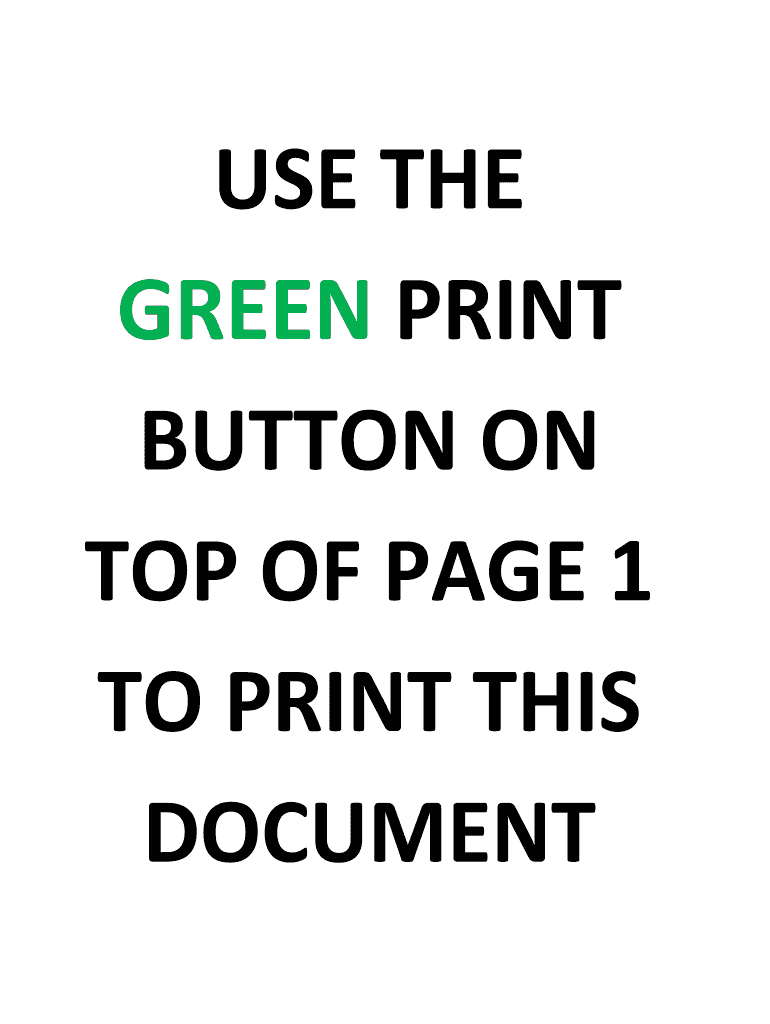
Alabama Return 2018-2026


What is the Alabama Return
The Alabama Return, specifically the printable Alabama Form 40 for 2024, is a state tax document used by residents of Alabama to report their income and calculate their state tax liability. This form is essential for individuals who earn income within the state and are required to file a tax return. The Alabama Form 40 is designed to capture various types of income, deductions, and credits that may apply to the taxpayer's situation. Completing this form accurately ensures compliance with state tax laws and helps determine the amount of tax owed or the refund due.
Steps to complete the Alabama Return
Completing the Alabama Form 40 involves several key steps to ensure accuracy and compliance. First, gather all necessary documents, including W-2 forms, 1099s, and any documentation for deductions or credits. Next, fill out the form by entering personal information, income details, and applicable deductions. Be sure to review the Alabama income tax instructions for 2024 to understand any changes or updates. After completing the form, double-check all entries for accuracy, sign the form, and prepare it for submission. Finally, choose a submission method that suits your preference, whether online, by mail, or in person.
How to obtain the Alabama Return
The printable Alabama Form 40 for 2024 can be obtained from various sources. The form is available on the official Alabama Department of Revenue website, where taxpayers can download a PDF version. Additionally, many local libraries, post offices, and tax preparation offices may have physical copies available. For convenience, taxpayers can also access the form through trusted eSignature solutions like signNow, allowing them to fill out and sign the document digitally.
Legal use of the Alabama Return
The Alabama Form 40 is legally recognized as a valid document for reporting state income taxes. To ensure its legal use, taxpayers must complete the form accurately and in accordance with Alabama tax laws. The form must be signed by the taxpayer or an authorized representative, and it should be submitted by the designated filing deadline. Utilizing an eSignature solution, such as signNow, provides a legally binding way to sign and submit the form, aligning with the requirements set forth by the Alabama Department of Revenue.
Filing Deadlines / Important Dates
Taxpayers must be aware of the filing deadlines associated with the Alabama Form 40. For the 2024 tax year, the standard deadline for filing the return is typically April 15. However, if this date falls on a weekend or holiday, the deadline may be extended to the next business day. It is crucial for taxpayers to stay informed about any changes to these dates or additional deadlines for extensions or specific circumstances. Filing on time helps avoid penalties and ensures compliance with state tax regulations.
Required Documents
To complete the Alabama Form 40, several documents are required. Taxpayers should gather their W-2 forms from employers, 1099 forms for any additional income, and records of any deductions or credits they plan to claim. This may include receipts for medical expenses, charitable contributions, and other relevant financial documents. Having these documents ready will facilitate a smoother filing process and help ensure that all income and deductions are accurately reported on the form.
Quick guide on how to complete 18110140 alabama department of revenue
Your assistance manual on how to prepare your Alabama Return
If you're wondering how to formulate and submit your Alabama Return, here are some brief guidelines on how to simplify tax processing.
To get started, you simply need to establish your airSlate SignNow account to revolutionize how you manage documents online. airSlate SignNow is an extremely intuitive and powerful document management solution that enables you to modify, draft, and finalize your tax documents with ease. With its editor, you can toggle between text, check boxes, and electronic signatures while returning to amend information as needed. Streamline your tax handling with advanced PDF modification, eSigning, and user-friendly sharing.
Complete the following steps to finalize your Alabama Return in just a few minutes:
- Create your account and begin working on PDFs right away.
- Utilize our directory to locate any IRS tax form; browse through different versions and schedules.
- Select Get form to access your Alabama Return in our editor.
- Enter the necessary information in the fillable fields (text, numbers, checkmarks).
- Employ the Sign Tool to add your legally-recognized eSignature (if applicable).
- Review your document and rectify any mistakes.
- Save changes, print your copy, send it to your intended recipient, and download it to your device.
Utilize this manual to file your taxes electronically with airSlate SignNow. Please be aware that submitting on paper can increase errors and cause delays in refunds. Naturally, before e-filing your taxes, verify the IRS website for filing regulations specific to your state.
Create this form in 5 minutes or less
Find and fill out the correct 18110140 alabama department of revenue
FAQs
-
How can I fill out Google's intern host matching form to optimize my chances of receiving a match?
I was selected for a summer internship 2016.I tried to be very open while filling the preference form: I choose many products as my favorite products and I said I'm open about the team I want to join.I even was very open in the location and start date to get host matching interviews (I negotiated the start date in the interview until both me and my host were happy.) You could ask your recruiter to review your form (there are very cool and could help you a lot since they have a bigger experience).Do a search on the potential team.Before the interviews, try to find smart question that you are going to ask for the potential host (do a search on the team to find nice and deep questions to impress your host). Prepare well your resume.You are very likely not going to get algorithm/data structure questions like in the first round. It's going to be just some friendly chat if you are lucky. If your potential team is working on something like machine learning, expect that they are going to ask you questions about machine learning, courses related to machine learning you have and relevant experience (projects, internship). Of course you have to study that before the interview. Take as long time as you need if you feel rusty. It takes some time to get ready for the host matching (it's less than the technical interview) but it's worth it of course.
-
Need to fill out Form 10C and Form 19. Where can I get a 1 rupee revenue stamp in Bangalore?
I believe you are trying to withdraw PF. If that is correct, then I think its not a mandatory thing as I was able to submit these forms to my ex-employer without the stamp. I did receive the PF!
-
How do I fill out the form of DU CIC? I couldn't find the link to fill out the form.
Just register on the admission portal and during registration you will get an option for the entrance based course. Just register there. There is no separate form for DU CIC.
-
What happens to all of the paper forms you fill out for immigration and customs?
Years ago I worked at document management company. There is cool software that can automate aspects of hand-written forms. We had an airport as a customer - they scanned plenty and (as I said before) this was several years ago...On your airport customs forms, the "boxes" that you 'need' to write on - are basically invisible to the scanner - but are used because then us humans will tend to write neater and clearer which make sit easier to recognize with a computer. Any characters with less than X% accuracy based on a recognition engine are flagged and shown as an image zoomed into the particular character so a human operator can then say "that is an "A". This way, you can rapidly go through most forms and output it to say - an SQL database, complete with link to original image of the form you filled in.If you see "black boxes" at three corners of the document - it is likely set up for scanning (they help to identify and orient the page digitally). If there is a unique barcode on the document somewhere I would theorize there is an even higher likelihood of it being scanned - the document is of enough value to be printed individually which costs more, which means it is likely going to be used on the capture side. (I've noticed in the past in Bahamas and some other Caribbean islands they use these sorts of capture mechanisms, but they have far fewer people entering than the US does everyday)The real answer is: it depends. Depending on each country and its policies and procedures. Generally I would be surprised if they scanned and held onto the paper. In the US, they proably file those for a set period of time then destroy them, perhaps mining them for some data about travellers. In the end, I suspect the "paper-to-data capture" likelihood of customs forms ranges somewhere on a spectrum like this:Third world Customs Guy has paper to show he did his job, paper gets thrown out at end of shift. ------> We keep all the papers! everything is scanned as you pass by customs and unique barcodes identify which flight/gate/area the form was handed out at, so we co-ordinate with cameras in the airport and have captured your image. We also know exactly how much vodka you brought into the country. :)
Create this form in 5 minutes!
How to create an eSignature for the 18110140 alabama department of revenue
How to create an eSignature for your 18110140 Alabama Department Of Revenue online
How to generate an electronic signature for your 18110140 Alabama Department Of Revenue in Chrome
How to generate an eSignature for putting it on the 18110140 Alabama Department Of Revenue in Gmail
How to make an electronic signature for the 18110140 Alabama Department Of Revenue straight from your mobile device
How to generate an electronic signature for the 18110140 Alabama Department Of Revenue on iOS
How to generate an eSignature for the 18110140 Alabama Department Of Revenue on Android devices
People also ask
-
What are the Alabama Form 40 instructions 2023?
The Alabama Form 40 instructions 2023 provide detailed guidelines on how to complete and file your state income tax return. This form outlines eligibility, required documentation, and specific line-item instructions to ensure accurate submissions. Understanding these instructions is vital for compliance and maximizing tax returns.
-
How can I access the Alabama Form 40 instructions 2023?
You can easily access the Alabama Form 40 instructions 2023 by visiting the Alabama Department of Revenue's official website or using trusted tax preparation software. Many online resources also offer downloadable versions of the form and its instructions. airSlate SignNow can facilitate eSigning your completed forms seamlessly.
-
Are there any costs associated with using airSlate SignNow for Alabama Form 40 instructions 2023?
While airSlate SignNow offers a free trial, there are affordable subscription plans available to suit various business needs. These plans include features such as document templates and eSigning capabilities, making the process of managing Alabama Form 40 instructions 2023 both cost-effective and convenient. Consider evaluating our pricing options to find what's best for you.
-
What features does airSlate SignNow offer for completing Alabama Form 40 instructions 2023?
airSlate SignNow provides features like customizable templates, cloud storage, and easy eSigning, which simplify the completion of Alabama Form 40 instructions 2023. The platform ensures user-friendly navigation, making it easy to attach necessary documents and submit them electronically. This streamlines the entire tax filing process.
-
How does airSlate SignNow enhance my experience with Alabama Form 40 instructions 2023?
By using airSlate SignNow, you can enhance your experience with Alabama Form 40 instructions 2023 through its intuitive interface and real-time tracking capabilities. You will receive notifications when documents are signed and returned, ensuring you never miss a deadline. This transparency and efficiency are essential for effective tax management.
-
Can I integrate airSlate SignNow with my accounting software for Alabama Form 40 instructions 2023?
Yes, airSlate SignNow integrates with various accounting software solutions, allowing for seamless management of your Alabama Form 40 instructions 2023. This integration facilitates the automatic importation of financial data, simplifying the process of filling out your state income tax return. Explore available integrations to optimize your workflow.
-
What are the benefits of using airSlate SignNow for Alabama Form 40 instructions 2023?
Using airSlate SignNow for Alabama Form 40 instructions 2023 simplifies the tax filing process, reduces errors, and saves time. The platform ensures documents are securely stored and easily accessible for future reference. With its user-friendly design, you can feel confident in complying with state tax regulations.
Get more for Alabama Return
Find out other Alabama Return
- eSignature Nebraska Finance & Tax Accounting Business Letter Template Online
- Help Me With eSignature Indiana Healthcare / Medical Notice To Quit
- eSignature New Jersey Healthcare / Medical Credit Memo Myself
- eSignature North Dakota Healthcare / Medical Medical History Simple
- Help Me With eSignature Arkansas High Tech Arbitration Agreement
- eSignature Ohio Healthcare / Medical Operating Agreement Simple
- eSignature Oregon Healthcare / Medical Limited Power Of Attorney Computer
- eSignature Pennsylvania Healthcare / Medical Warranty Deed Computer
- eSignature Texas Healthcare / Medical Bill Of Lading Simple
- eSignature Virginia Healthcare / Medical Living Will Computer
- eSignature West Virginia Healthcare / Medical Claim Free
- How To eSignature Kansas High Tech Business Plan Template
- eSignature Kansas High Tech Lease Agreement Template Online
- eSignature Alabama Insurance Forbearance Agreement Safe
- How Can I eSignature Arkansas Insurance LLC Operating Agreement
- Help Me With eSignature Michigan High Tech Emergency Contact Form
- eSignature Louisiana Insurance Rental Application Later
- eSignature Maryland Insurance Contract Safe
- eSignature Massachusetts Insurance Lease Termination Letter Free
- eSignature Nebraska High Tech Rental Application Now