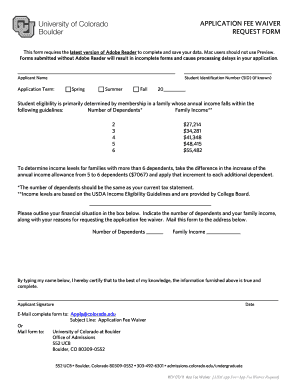
APPLICATION FEE WAIVER REQUEST FORM


What is the APPLICATION FEE WAIVER REQUEST FORM
The APPLICATION FEE WAIVER REQUEST FORM is a document used by individuals to request a waiver for application fees associated with various programs, services, or institutions. This form is particularly relevant for students applying for college admissions, financial aid, or other educational opportunities. By submitting this form, applicants can demonstrate their financial need and potentially gain access to resources that might otherwise be unaffordable.
How to use the APPLICATION FEE WAIVER REQUEST FORM
Using the APPLICATION FEE WAIVER REQUEST FORM involves several straightforward steps. First, obtain the form from the relevant institution or organization. Next, fill out the required fields, which typically include personal information, financial details, and the specific program or service for which the fee waiver is being requested. After completing the form, submit it according to the instructions provided, either online or via mail, ensuring that all necessary documentation is attached to support your request.
Eligibility Criteria
Eligibility for a fee waiver typically depends on financial circumstances. Most institutions require applicants to demonstrate a certain level of financial need, which may be assessed through income documentation or other financial statements. Common eligibility criteria include being a low-income household, receiving government assistance, or being a student from an underrepresented background. Always check the specific requirements of the institution to which you are applying, as these can vary.
Steps to complete the APPLICATION FEE WAIVER REQUEST FORM
Completing the APPLICATION FEE WAIVER REQUEST FORM involves a series of steps to ensure accuracy and completeness. Begin by gathering necessary documents, such as proof of income or financial aid eligibility. Then, carefully fill out the form, ensuring all personal information is correct. Include any required signatures and dates. Finally, review the form for completeness before submitting it according to the specified method, whether online or by mail.
Required Documents
When submitting the APPLICATION FEE WAIVER REQUEST FORM, certain documents are typically required to substantiate your request. These may include:
- Proof of income, such as pay stubs or tax returns.
- Documentation of government assistance, if applicable.
- Any additional forms or letters requested by the institution.
Ensure that all documents are current and clearly legible to facilitate the review process.
Form Submission Methods
The APPLICATION FEE WAIVER REQUEST FORM can usually be submitted through various methods, depending on the institution's policies. Common submission methods include:
- Online submission via the institution's website or application portal.
- Mailing a physical copy to the designated address.
- In-person delivery at the institution's admissions office.
Check the specific submission guidelines provided by the institution to ensure compliance with their requirements.
Quick guide on how to complete application fee waiver request form
Execute [SKS] effortlessly on any device
Web-based document management has gained popularity among organizations and individuals. It offers an excellent eco-friendly substitute for conventional printed and signed documents, as you can acquire the necessary form and securely keep it online. airSlate SignNow provides you with all the resources you need to create, modify, and eSign your documents promptly without delays. Manage [SKS] on any device using airSlate SignNow Android or iOS applications and enhance any document-based workflow today.
How to change and eSign [SKS] with ease
- Locate [SKS] and then click Get Form to begin.
- Utilize the tools we offer to complete your document.
- Emphasize important sections of the documents or obscure sensitive information with tools that airSlate SignNow specifically provides for that purpose.
- Create your signature using the Sign feature, which takes seconds and holds the same legal validity as a conventional wet ink signature.
- Review all the details and then click on the Done button to save your changes.
- Select your preferred method to share your form, whether by email, SMS, invite link, or download it to your PC.
Forget about lost or misplaced documents, tedious form searching, or errors that require printing new copies. airSlate SignNow fulfills all your needs in document management in just a few clicks from any device you choose. Edit and eSign [SKS] and ensure exceptional communication at every stage of the form preparation process with airSlate SignNow.
Create this form in 5 minutes or less
Related searches to APPLICATION FEE WAIVER REQUEST FORM
Create this form in 5 minutes!
How to create an eSignature for the application fee waiver request form
How to create an electronic signature for a PDF online
How to create an electronic signature for a PDF in Google Chrome
How to create an e-signature for signing PDFs in Gmail
How to create an e-signature right from your smartphone
How to create an e-signature for a PDF on iOS
How to create an e-signature for a PDF on Android
People also ask
-
What is an APPLICATION FEE WAIVER REQUEST FORM?
An APPLICATION FEE WAIVER REQUEST FORM is a standardized document that applicants can use to request a waiver for application fees typically required by colleges and universities. Using airSlate SignNow, you can create, send, and eSign this form easily and securely, allowing your prospective students to complete their applications without financial barriers.
-
How does airSlate SignNow facilitate the APPLICATION FEE WAIVER REQUEST FORM process?
airSlate SignNow streamlines the APPLICATION FEE WAIVER REQUEST FORM process by providing an intuitive interface for document creation and eSigning. Users can customize the form, track submissions, and store all documents securely in the cloud, making it easier to manage waivers efficiently.
-
Are there any costs associated with using the APPLICATION FEE WAIVER REQUEST FORM on airSlate SignNow?
While the APPLICATION FEE WAIVER REQUEST FORM itself can be created for free, airSlate SignNow operates under subscription plans that offer various features. Pricing is affordable, making it a cost-effective option for institutions looking to improve document handling and minimize costs associated with application processing.
-
Can multiple users collaborate on the APPLICATION FEE WAIVER REQUEST FORM in airSlate SignNow?
Yes, airSlate SignNow allows multiple users to collaborate in real-time on the APPLICATION FEE WAIVER REQUEST FORM. This feature is beneficial for admissions teams, as it enables seamless communication and updates, ensuring that all stakeholders are on the same page throughout the waiver process.
-
Is the APPLICATION FEE WAIVER REQUEST FORM customizable in airSlate SignNow?
Absolutely! The APPLICATION FEE WAIVER REQUEST FORM can be fully customized in airSlate SignNow to fit the specific needs of any institution. You can add fields, adjust the layout, and include branding elements to align with your school's identity, ensuring a personalized approach to fee waivers.
-
What are the benefits of using airSlate SignNow for the APPLICATION FEE WAIVER REQUEST FORM?
Using airSlate SignNow for the APPLICATION FEE WAIVER REQUEST FORM offers numerous benefits, including increased efficiency, reduced processing time, and improved accessibility for applicants. Its user-friendly platform enhances the overall experience for both institutions and applicants, ultimately leading to higher completion rates.
-
Does airSlate SignNow integrate with other software for processing the APPLICATION FEE WAIVER REQUEST FORM?
Yes, airSlate SignNow integrates with various platforms, such as CRM systems and student management systems, to enhance the APPLICATION FEE WAIVER REQUEST FORM process. This capability allows for seamless data transfer and improved workflow, making it easy to manage applicants and waivers effectively.
Get more for APPLICATION FEE WAIVER REQUEST FORM
Find out other APPLICATION FEE WAIVER REQUEST FORM
- Electronic signature Delaware Junior Employment Offer Letter Later
- Electronic signature Texas Time Off Policy Later
- Electronic signature Texas Time Off Policy Free
- eSignature Delaware Time Off Policy Online
- Help Me With Electronic signature Indiana Direct Deposit Enrollment Form
- Electronic signature Iowa Overtime Authorization Form Online
- Electronic signature Illinois Employee Appraisal Form Simple
- Electronic signature West Virginia Business Ethics and Conduct Disclosure Statement Free
- Electronic signature Alabama Disclosure Notice Simple
- Electronic signature Massachusetts Disclosure Notice Free
- Electronic signature Delaware Drug Testing Consent Agreement Easy
- Electronic signature North Dakota Disclosure Notice Simple
- Electronic signature California Car Lease Agreement Template Free
- How Can I Electronic signature Florida Car Lease Agreement Template
- Electronic signature Kentucky Car Lease Agreement Template Myself
- Electronic signature Texas Car Lease Agreement Template Easy
- Electronic signature New Mexico Articles of Incorporation Template Free
- Electronic signature New Mexico Articles of Incorporation Template Easy
- Electronic signature Oregon Articles of Incorporation Template Simple
- eSignature Montana Direct Deposit Enrollment Form Easy