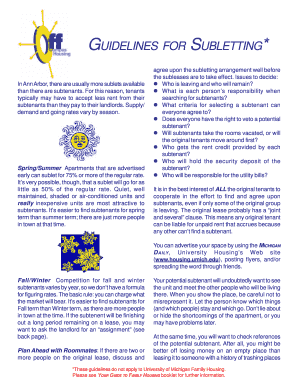
GUIDELINES for SUBLETTING* Form


What is the GUIDELINES FOR SUBLETTING*
The GUIDELINES FOR SUBLETTING* is a comprehensive document that outlines the procedures, rules, and best practices for subletting a rental property. This guide is essential for tenants who wish to temporarily lease their rented space to another individual. It provides clarity on the legal implications, responsibilities of both the tenant and the subtenant, and the necessary steps to ensure a smooth subletting process. Understanding these guidelines helps tenants avoid potential disputes and ensures compliance with their lease agreements.
Key elements of the GUIDELINES FOR SUBLETTING*
Several key elements are crucial when navigating the GUIDELINES FOR SUBLETTING*. These include:
- Lease Agreement Review: Tenants should first examine their lease agreements to determine if subletting is permitted and under what conditions.
- Landlord Approval: Most leases require tenants to obtain written consent from their landlords before subletting.
- Subtenant Screening: It is advisable to conduct background checks on potential subtenants to ensure they are reliable and capable of fulfilling lease obligations.
- Written Sublease Agreement: A formal sublease agreement should be drafted to outline the terms of the sublet, including duration, rent amount, and responsibilities.
- Legal Compliance: Tenants must ensure that their subletting arrangements comply with local laws and regulations.
Steps to complete the GUIDELINES FOR SUBLETTING*
Completing the subletting process involves several important steps:
- Review the Lease: Confirm that subletting is allowed and understand any specific requirements.
- Seek Landlord Approval: Submit a request to the landlord for permission to sublet, providing necessary details about the subtenant.
- Screen Potential Subtenants: Evaluate candidates through interviews and background checks.
- Draft a Sublease Agreement: Create a document that includes all terms of the sublet, ensuring it is clear and comprehensive.
- Sign and Execute: Both the tenant and subtenant should sign the agreement, and it may be beneficial to have the landlord sign as well.
Legal use of the GUIDELINES FOR SUBLETTING*
Understanding the legal aspects of the GUIDELINES FOR SUBLETTING* is vital for tenants. Subletting without proper authorization can lead to legal disputes and potential eviction. Tenants must ensure that:
- They comply with their lease terms regarding subletting.
- They obtain necessary permissions from their landlords.
- They adhere to local housing laws that may affect subletting practices.
Failure to follow these legal guidelines can result in penalties, including financial repercussions or loss of the rental unit.
State-specific rules for the GUIDELINES FOR SUBLETTING*
Subletting regulations can vary significantly by state. It is important for tenants to be aware of their specific state laws regarding subletting. Some states may have additional requirements, such as:
- Mandatory disclosures about the subtenant.
- Specific notice periods for landlords.
- Limitations on the duration of subleases.
Researching state-specific rules helps tenants navigate the subletting process effectively and ensures compliance with local regulations.
Examples of using the GUIDELINES FOR SUBLETTING*
Practical examples can illustrate how the GUIDELINES FOR SUBLETTING* work in real-life scenarios. For instance:
- A tenant in California may need to provide a written notice to their landlord at least thirty days prior to subletting.
- A New York tenant might require the landlord's approval if the lease explicitly states that subletting is not allowed without consent.
These examples highlight the importance of understanding both the guidelines and the specific legal context in which a tenant operates.
Quick guide on how to complete guidelines for subletting
Complete [SKS] effortlessly on any device
Digital document management has become increasingly favored by businesses and individuals. It offers an ideal eco-friendly alternative to traditional printed and signed documents, as you can locate the desired form and securely store it online. airSlate SignNow provides you with all the necessary tools to create, modify, and electronically sign your documents quickly without delays. Manage [SKS] on any device using airSlate SignNow's Android or iOS applications and streamline any document-related task today.
How to modify and eSign [SKS] effortlessly
- Obtain [SKS] and click Get Form to begin.
- Utilize the tools we offer to complete your document.
- Emphasize important sections of the documents or redact sensitive information with tools specifically designed for that purpose by airSlate SignNow.
- Create your eSignature using the Sign tool, which takes just seconds and has the same legal validity as a conventional wet ink signature.
- Review the details and click on the Done button to save your modifications.
- Select your preferred method to send your form, whether by email, text message (SMS), invitation link, or download it to your computer.
Put an end to lost or misplaced documents, tedious form searches, or errors that necessitate printing new document copies. airSlate SignNow meets all your document management needs in just a few clicks from any device you choose. Modify and eSign [SKS] and ensure excellent communication at any stage of the form preparation process with airSlate SignNow.
Create this form in 5 minutes or less
Related searches to GUIDELINES FOR SUBLETTING*
Create this form in 5 minutes!
How to create an eSignature for the guidelines for subletting
How to create an electronic signature for a PDF online
How to create an electronic signature for a PDF in Google Chrome
How to create an e-signature for signing PDFs in Gmail
How to create an e-signature right from your smartphone
How to create an e-signature for a PDF on iOS
How to create an e-signature for a PDF on Android
People also ask
-
What are the key GUIDELINES FOR SUBLETTING* a rental property?
The key GUIDELINES FOR SUBLETTING* a rental property include ensuring you have written permission from your landlord, complying with local laws, and finding a suitable subtenant. Make sure to create a sublease agreement that outlines the terms and conditions clearly. By following these guidelines, you protect both yourself and your landlord.
-
How can airSlate SignNow assist with the GUIDELINES FOR SUBLETTING* documentation?
airSlate SignNow provides an efficient platform for creating and managing the necessary documents related to the GUIDELINES FOR SUBLETTING*. You can easily draft sublease agreements and obtain electronic signatures, streamlining the entire process. This reduces paperwork and ensures compliance with all guidelines.
-
What features does airSlate SignNow offer for managing subletting agreements?
airSlate SignNow offers features such as customizable templates, document sharing, and tracking capabilities that help you adhere to the GUIDELINES FOR SUBLETTING*. You can also set reminders for renewal dates and ensure all parties have access to the updated documents. These features make managing subletting agreements seamless and efficient.
-
Are there any costs associated with using airSlate SignNow for GUIDELINES FOR SUBLETTING* management?
Yes, airSlate SignNow has various pricing plans that cater to different business needs, including those who need to follow the GUIDELINES FOR SUBLETTING*. Plans are designed to be cost-effective, with options for both individuals and businesses. This ensures you get value while managing your subletting process.
-
Can airSlate SignNow be integrated with other platforms for subletting?
Absolutely! airSlate SignNow seamlessly integrates with various platforms to enhance the process of adhering to GUIDELINES FOR SUBLETTING*. You can connect it with tools like CRM systems and cloud storage services, improving workflow and accessibility. This integration supports efficient management of your subletting agreements.
-
What benefits can I expect from using airSlate SignNow in line with GUIDELINES FOR SUBLETTING*?
Using airSlate SignNow in relation to the GUIDELINES FOR SUBLETTING* offers many benefits, including enhanced efficiency, reduced errors, and a smooth communication channel between landlords and subtenants. Additionally, it provides a user-friendly interface that simplifies document management and signing. This ensures a streamlined experience for all parties involved.
-
Is electronic signing valid for subletting agreements under the GUIDELINES FOR SUBLETTING*?
Yes, electronic signing is valid for subletting agreements as long as you adhere to the GUIDELINES FOR SUBLETTING*. AirSlate SignNow complies with legal regulations, ensuring that your electronically signed documents hold up in court. This adds a layer of convenience and security to your subletting agreements.
Get more for GUIDELINES FOR SUBLETTING*
Find out other GUIDELINES FOR SUBLETTING*
- Electronic signature Education PPT Ohio Secure
- Electronic signature Tennessee Healthcare / Medical NDA Now
- Electronic signature Tennessee Healthcare / Medical Lease Termination Letter Online
- Electronic signature Oklahoma Education LLC Operating Agreement Fast
- How To Electronic signature Virginia Healthcare / Medical Contract
- How To Electronic signature Virginia Healthcare / Medical Operating Agreement
- Electronic signature Wisconsin Healthcare / Medical Business Letter Template Mobile
- Can I Electronic signature Wisconsin Healthcare / Medical Operating Agreement
- Electronic signature Alabama High Tech Stock Certificate Fast
- Electronic signature Insurance Document California Computer
- Electronic signature Texas Education Separation Agreement Fast
- Electronic signature Idaho Insurance Letter Of Intent Free
- How To Electronic signature Idaho Insurance POA
- Can I Electronic signature Illinois Insurance Last Will And Testament
- Electronic signature High Tech PPT Connecticut Computer
- Electronic signature Indiana Insurance LLC Operating Agreement Computer
- Electronic signature Iowa Insurance LLC Operating Agreement Secure
- Help Me With Electronic signature Kansas Insurance Living Will
- Electronic signature Insurance Document Kentucky Myself
- Electronic signature Delaware High Tech Quitclaim Deed Online