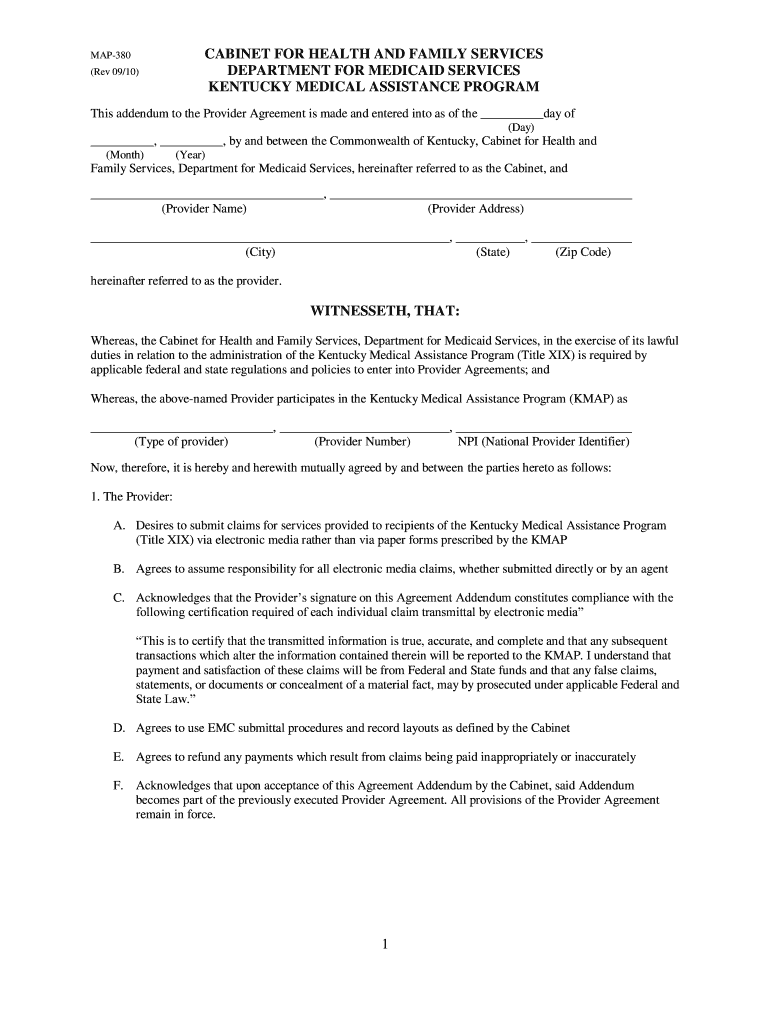
CABINET for HEALTH and FAMILY SERVICES DEPARTMENT Form


What is the CABINET FOR HEALTH AND FAMILY SERVICES DEPARTMENT
The CABINET FOR HEALTH AND FAMILY SERVICES DEPARTMENT (CHFS) is a vital governmental body in the United States responsible for overseeing health and family-related services. This department plays a crucial role in managing programs that address public health, mental health, child welfare, and family support. By coordinating various services, CHFS aims to improve the quality of life for individuals and families, ensuring access to essential resources and support systems. It also works to implement policies that promote health equity and address social determinants of health.
How to use the CABINET FOR HEALTH AND FAMILY SERVICES DEPARTMENT
Utilizing the CABINET FOR HEALTH AND FAMILY SERVICES DEPARTMENT involves understanding the range of services offered and how to access them. Individuals can apply for assistance programs, such as Medicaid or food assistance, through the department. Additionally, the CHFS provides resources for mental health services, substance abuse treatment, and child protective services. To effectively use the department's services, individuals should familiarize themselves with the application processes, eligibility criteria, and available resources tailored to their specific needs.
Steps to complete the CABINET FOR HEALTH AND FAMILY SERVICES DEPARTMENT
Completing the necessary forms for the CABINET FOR HEALTH AND FAMILY SERVICES DEPARTMENT typically involves several key steps:
- Identify the specific program or service you need assistance with.
- Gather required documentation, such as proof of income, identification, and residency.
- Access the appropriate application form, which may be available online or through local offices.
- Fill out the form accurately, ensuring all required fields are completed.
- Submit the application via the designated method, whether online, by mail, or in person.
- Follow up with the department to check the status of your application and provide any additional information if requested.
Eligibility Criteria
Eligibility for programs under the CABINET FOR HEALTH AND FAMILY SERVICES DEPARTMENT varies depending on the specific service. Generally, factors such as income level, family size, residency, and specific needs (e.g., disability, age) are considered. It is essential for applicants to review the eligibility requirements for each program to ensure they meet the necessary criteria before applying. This information can typically be found on the department's official website or by contacting local offices directly.
Form Submission Methods
Submitting forms to the CABINET FOR HEALTH AND FAMILY SERVICES DEPARTMENT can be done through various methods to accommodate different preferences and situations. Common submission methods include:
- Online: Many applications can be completed and submitted through the department's website.
- By Mail: Applicants may print forms, complete them, and send them to the appropriate office address.
- In-Person: Individuals can visit local CHFS offices to submit forms directly and receive assistance if needed.
Required Documents
When applying for services through the CABINET FOR HEALTH AND FAMILY SERVICES DEPARTMENT, specific documents are typically required to verify eligibility and support the application. Commonly required documents include:
- Proof of identity (e.g., driver’s license, state ID)
- Proof of income (e.g., pay stubs, tax returns)
- Residency verification (e.g., utility bills, lease agreements)
- Any additional documents specific to the program being applied for (e.g., medical records for health services)
Quick guide on how to complete cabinet for health and family services department
Complete [SKS] effortlessly on any device
Online document management has become increasingly favored by businesses and individuals alike. It offers an ideal environmentally friendly alternative to traditional printed and signed documents, allowing you to find the necessary form and securely store it online. airSlate SignNow equips you with all the tools required to create, modify, and eSign your documents promptly without delays. Manage [SKS] on any device using airSlate SignNow's Android or iOS applications and enhance any document-centric process today.
The simplest method to modify and eSign [SKS] hassle-free
- Locate [SKS] and select Get Form to begin.
- Utilize the tools we provide to fill out your form.
- Highlight important sections of the documents or redact sensitive information using the specific tools that airSlate SignNow offers for this purpose.
- Create your eSignature with the Sign tool, which takes mere seconds and holds the same legal credibility as a traditional signature.
- Review all the details and click on the Done button to save your changes.
- Choose how you want to send your form, whether by email, SMS, or invitation link, or download it to your computer.
Eliminate the worry of lost or misplaced documents, exhausting searches for forms, or mistakes that necessitate printing new copies. airSlate SignNow meets your document management needs in just a few clicks from any device you choose. Modify and eSign [SKS] and ensure excellent communication at every step of your form preparation process with airSlate SignNow.
Create this form in 5 minutes or less
Create this form in 5 minutes!
How to create an eSignature for the cabinet for health and family services department
How to create an electronic signature for a PDF online
How to create an electronic signature for a PDF in Google Chrome
How to create an e-signature for signing PDFs in Gmail
How to create an e-signature right from your smartphone
How to create an e-signature for a PDF on iOS
How to create an e-signature for a PDF on Android
People also ask
-
What is the CABINET FOR HEALTH AND FAMILY SERVICES DEPARTMENT?
The CABINET FOR HEALTH AND FAMILY SERVICES DEPARTMENT is a governmental body that oversees health and family services in the community. It works to provide access to essential health programs and social services. By partnering with solutions like airSlate SignNow, the department can enhance document management processes.
-
How does airSlate SignNow benefit the CABINET FOR HEALTH AND FAMILY SERVICES DEPARTMENT?
airSlate SignNow offers the CABINET FOR HEALTH AND FAMILY SERVICES DEPARTMENT a streamlined approach to document processing through e-signatures and automated workflows. This reduces paperwork delays and enhances communication, making operations more efficient. Ultimately, it supports better service delivery to the community.
-
What features does airSlate SignNow provide for the CABINET FOR HEALTH AND FAMILY SERVICES DEPARTMENT?
For the CABINET FOR HEALTH AND FAMILY SERVICES DEPARTMENT, airSlate SignNow includes features like customizable templates, secure data storage, and real-time tracking of documents. These features simplify the process of sending, signing, and managing important documents. The platform ensures compliance and security for sensitive information.
-
Is airSlate SignNow cost-effective for the CABINET FOR HEALTH AND FAMILY SERVICES DEPARTMENT?
Yes, airSlate SignNow offers a cost-effective solution tailored to meet the needs of the CABINET FOR HEALTH AND FAMILY SERVICES DEPARTMENT. With affordable pricing plans and a signNow reduction in paper costs, it's an investment that pays off through increased productivity. The potential for savings on operational expenses makes it a valuable option.
-
Can the CABINET FOR HEALTH AND FAMILY SERVICES DEPARTMENT integrate airSlate SignNow with other tools?
Absolutely! airSlate SignNow can seamlessly integrate with various tools commonly used by the CABINET FOR HEALTH AND FAMILY SERVICES DEPARTMENT, such as CRM systems and data management platforms. This interoperability allows for smoother workflows and improved data management. Integrations ensure that the department's processes remain robust and efficient.
-
How secure is airSlate SignNow for the CABINET FOR HEALTH AND FAMILY SERVICES DEPARTMENT?
Security is a priority for airSlate SignNow when serving the CABINET FOR HEALTH AND FAMILY SERVICES DEPARTMENT. The platform complies with stringent security standards, including data encryption and secure user authentication. This commitment to security helps protect sensitive health and family service information from unauthorized access.
-
What is the onboarding process like for the CABINET FOR HEALTH AND FAMILY SERVICES DEPARTMENT when using airSlate SignNow?
The onboarding process for the CABINET FOR HEALTH AND FAMILY SERVICES DEPARTMENT using airSlate SignNow is straightforward and user-friendly. New users receive step-by-step guidance, tutorials, and dedicated support to ensure a smooth transition. This efficient onboarding helps the department quickly adapt to the system and maximize its benefits.
Get more for CABINET FOR HEALTH AND FAMILY SERVICES DEPARTMENT
Find out other CABINET FOR HEALTH AND FAMILY SERVICES DEPARTMENT
- Sign Ohio Police Promissory Note Template Easy
- Sign Alabama Courts Affidavit Of Heirship Simple
- How To Sign Arizona Courts Residential Lease Agreement
- How Do I Sign Arizona Courts Residential Lease Agreement
- Help Me With Sign Arizona Courts Residential Lease Agreement
- How Can I Sign Arizona Courts Residential Lease Agreement
- Sign Colorado Courts LLC Operating Agreement Mobile
- Sign Connecticut Courts Living Will Computer
- How Do I Sign Connecticut Courts Quitclaim Deed
- eSign Colorado Banking Rental Application Online
- Can I eSign Colorado Banking Medical History
- eSign Connecticut Banking Quitclaim Deed Free
- eSign Connecticut Banking Business Associate Agreement Secure
- Sign Georgia Courts Moving Checklist Simple
- Sign Georgia Courts IOU Mobile
- How Can I Sign Georgia Courts Lease Termination Letter
- eSign Hawaii Banking Agreement Simple
- eSign Hawaii Banking Rental Application Computer
- eSign Hawaii Banking Agreement Easy
- eSign Hawaii Banking LLC Operating Agreement Fast