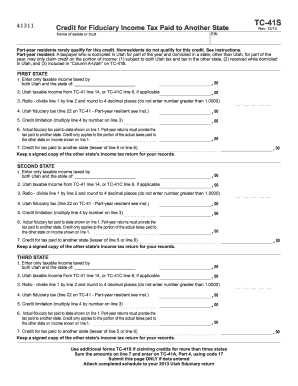
TC 41S, Credit for Fiduciary Income Tax Paid to Another State Form


What is the TC 41S, Credit For Fiduciary Income Tax Paid To Another State
The TC 41S is a tax form used in the United States for claiming a credit for fiduciary income tax that has been paid to another state. This form is specifically designed for estates and trusts that have income sourced from multiple states. By filing the TC 41S, fiduciaries can reduce their tax liability in their resident state by accounting for taxes already paid to other states, thereby avoiding double taxation.
Key elements of the TC 41S, Credit For Fiduciary Income Tax Paid To Another State
Several important components are included in the TC 41S. These elements help ensure accurate reporting and compliance:
- Identification of the fiduciary: The form requires the name and address of the fiduciary managing the estate or trust.
- Details of income sources: It is essential to provide a breakdown of income earned in the state where the tax was initially paid.
- Tax amounts paid: The form must include the total amount of income tax paid to the other state.
- Calculation of the credit: The TC 41S guides users through the process of calculating the credit based on the income and taxes reported.
How to complete the TC 41S, Credit For Fiduciary Income Tax Paid To Another State
Completing the TC 41S involves several steps to ensure accuracy and compliance:
- Gather necessary documents, including tax returns from the other state.
- Fill out the identification section with the fiduciary's details.
- Provide a detailed account of income earned in the other state.
- Calculate the total tax paid to the other state and enter this amount on the form.
- Use the provided instructions to calculate the credit amount.
- Review the completed form for accuracy before submission.
Eligibility Criteria for the TC 41S, Credit For Fiduciary Income Tax Paid To Another State
To be eligible to file the TC 41S, certain criteria must be met:
- The fiduciary must have paid income tax to another state on behalf of the estate or trust.
- The income must be derived from sources within the other state.
- The fiduciary must be a resident of the state where the TC 41S is being filed.
Filing Deadlines for the TC 41S, Credit For Fiduciary Income Tax Paid To Another State
Filing deadlines for the TC 41S vary by state, but generally, the form must be submitted by the due date of the fiduciary income tax return. It is important to check the specific deadlines for the state in which the fiduciary is filing. Late submissions may result in penalties or the loss of the credit.
Form Submission Methods for the TC 41S, Credit For Fiduciary Income Tax Paid To Another State
The TC 41S can typically be submitted through various methods, depending on the state’s regulations:
- Online submission: Many states offer electronic filing options through their tax websites.
- Mail: The form can be printed and mailed to the appropriate state tax authority.
- In-person: Some states allow for in-person submissions at designated tax offices.
Quick guide on how to complete tc 41s credit for fiduciary income tax paid to another state
Complete [SKS] effortlessly on any device
Digital document management has become increasingly popular among businesses and individuals. It presents a perfect eco-friendly alternative to traditional printed and signed papers, as you can easily find the right form and securely store it online. airSlate SignNow provides you with all the tools necessary to create, modify, and eSign your documents swiftly without delays. Manage [SKS] on any platform with airSlate SignNow Android or iOS applications and enhance any document-centric operation today.
The easiest way to modify and eSign [SKS] seamlessly
- Obtain [SKS] and click Get Form to begin.
- Use the tools we provide to complete your document.
- Highlight signNow sections of the documents or obscure sensitive information with tools that airSlate SignNow offers specifically for that purpose.
- Generate your signature using the Sign tool, which takes mere seconds and holds the same legal validity as a conventional wet ink signature.
- Review all the details and click the Done button to save your modifications.
- Choose how you wish to share your form, via email, SMS, or invitation link, or download it to your computer.
Eliminate concerns about lost or misplaced files, tedious form searching, or errors that require reprinting new document copies. airSlate SignNow addresses your document management needs in just a few clicks from any device of your choice. Edit and eSign [SKS] and ensure excellent communication at every stage of your form preparation process with airSlate SignNow.
Create this form in 5 minutes or less
Related searches to TC 41S, Credit For Fiduciary Income Tax Paid To Another State
Create this form in 5 minutes!
How to create an eSignature for the tc 41s credit for fiduciary income tax paid to another state
How to create an electronic signature for a PDF online
How to create an electronic signature for a PDF in Google Chrome
How to create an e-signature for signing PDFs in Gmail
How to create an e-signature right from your smartphone
How to create an e-signature for a PDF on iOS
How to create an e-signature for a PDF on Android
People also ask
-
What is TC 41S, Credit For Fiduciary Income Tax Paid To Another State?
The TC 41S, Credit For Fiduciary Income Tax Paid To Another State, is a tax credit that allows fiduciaries to claim a credit for income taxes paid to other states. This helps prevent double taxation and encourages fair tax practices for trusts and estates. Understanding this credit can help you manage your tax liabilities effectively.
-
How does airSlate SignNow support handling TC 41S, Credit For Fiduciary Income Tax Paid To Another State?
airSlate SignNow simplifies the management of documents related to TC 41S, Credit For Fiduciary Income Tax Paid To Another State. Our platform allows you to easily create, sign, and store documents required for claiming this credit, ensuring compliance and saving you time in the process.
-
What features does airSlate SignNow offer to simplify tax documentation for TC 41S?
airSlate SignNow offers features such as eSignature capabilities, document templates, and cloud storage to simplify tax documentation for TC 41S, Credit For Fiduciary Income Tax Paid To Another State. These tools streamline workflows and provide security and efficiency, making the process of preparing necessary documents easier.
-
Is there a pricing structure for using airSlate SignNow for TC 41S documentation?
Yes, airSlate SignNow offers flexible pricing plans that cater to different business needs, making it cost-effective for handling TC 41S, Credit For Fiduciary Income Tax Paid To Another State documentation. You can choose from individual, team, or business plans, each designed to provide features that suit your requirements.
-
Can airSlate SignNow integrate with accounting software for TC 41S preparation?
Absolutely, airSlate SignNow integrates seamlessly with various accounting software, facilitating easy document sharing and preparation for TC 41S, Credit For Fiduciary Income Tax Paid To Another State. This integration enhances efficiency by allowing you to manage documents from one central platform, thereby improving your workflow.
-
What are the benefits of using airSlate SignNow for tax credits like TC 41S?
Using airSlate SignNow for tax credits like TC 41S, Credit For Fiduciary Income Tax Paid To Another State, provides numerous benefits including increased efficiency, secure storage, and ease of collaboration. The platform’s user-friendly interface empowers you to quickly manage and sign documents, ensuring you never miss important tax deadlines.
-
How can I ensure compliance when filing for TC 41S through airSlate SignNow?
airSlate SignNow offers compliance features that help you stay compliant when filing for TC 41S, Credit For Fiduciary Income Tax Paid To Another State. Our platform provides guides, templates, and a secure environment for document execution, helping you to meet all necessary legal requirements with confidence.
Get more for TC 41S, Credit For Fiduciary Income Tax Paid To Another State
Find out other TC 41S, Credit For Fiduciary Income Tax Paid To Another State
- How Do I Electronic signature Nebraska Legal Form
- Help Me With Electronic signature Nevada Legal Word
- How Do I Electronic signature Nevada Life Sciences PDF
- How Can I Electronic signature New York Life Sciences Word
- How Can I Electronic signature North Dakota Legal Word
- How To Electronic signature Ohio Legal PDF
- How To Electronic signature Ohio Legal Document
- How To Electronic signature Oklahoma Legal Document
- How To Electronic signature Oregon Legal Document
- Can I Electronic signature South Carolina Life Sciences PDF
- How Can I Electronic signature Rhode Island Legal Document
- Can I Electronic signature South Carolina Legal Presentation
- How Can I Electronic signature Wyoming Life Sciences Word
- How To Electronic signature Utah Legal PDF
- How Do I Electronic signature Arkansas Real Estate Word
- How Do I Electronic signature Colorado Real Estate Document
- Help Me With Electronic signature Wisconsin Legal Presentation
- Can I Electronic signature Hawaii Real Estate PPT
- How Can I Electronic signature Illinois Real Estate Document
- How Do I Electronic signature Indiana Real Estate Presentation