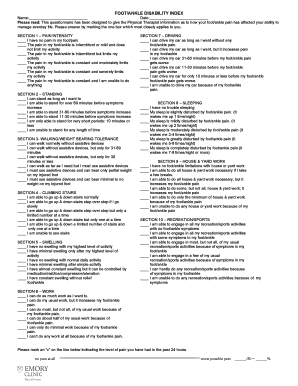
FOOTANKLE DISABILITY INDEX Form


What is the FOOTANKLE DISABILITY INDEX
The FOOTANKLE DISABILITY INDEX is a standardized tool used to assess the impact of foot and ankle conditions on a person's daily life. It helps healthcare professionals evaluate the severity of a patient's condition and the extent to which it affects their mobility and quality of life. This index is particularly useful in both clinical and research settings, providing a comprehensive view of a patient's functional limitations and symptoms.
How to use the FOOTANKLE DISABILITY INDEX
Using the FOOTANKLE DISABILITY INDEX involves a straightforward process. Patients typically complete a questionnaire that includes various statements related to their foot and ankle health. They rate each statement based on their experience, which allows healthcare providers to gather valuable information. The results can guide treatment decisions and help monitor progress over time.
Steps to complete the FOOTANKLE DISABILITY INDEX
Completing the FOOTANKLE DISABILITY INDEX is a simple process. Follow these steps:
- Obtain the index form from a healthcare provider or authorized source.
- Read each statement carefully and reflect on your foot and ankle condition.
- Rate your agreement with each statement using the provided scale.
- Submit the completed form to your healthcare provider for evaluation.
Legal use of the FOOTANKLE DISABILITY INDEX
The FOOTANKLE DISABILITY INDEX can be used legally in various contexts, including clinical assessments, disability evaluations, and insurance claims. It is essential to ensure that the form is completed accurately and submitted according to the relevant regulations. Proper documentation can support claims for medical treatment, rehabilitation services, or disability benefits.
Key elements of the FOOTANKLE DISABILITY INDEX
The FOOTANKLE DISABILITY INDEX consists of several key elements that contribute to its effectiveness. These include:
- Functional assessment questions that evaluate daily activities affected by foot and ankle issues.
- Symptom-related questions that address pain, discomfort, and other relevant factors.
- A scoring system that quantifies the impact of the condition on the patient's life.
Examples of using the FOOTANKLE DISABILITY INDEX
Healthcare providers may use the FOOTANKLE DISABILITY INDEX in various scenarios, such as:
- Evaluating a patient's recovery progress after surgery or injury.
- Assessing the effectiveness of a treatment plan for chronic foot or ankle conditions.
- Supporting disability claims for individuals unable to work due to foot and ankle impairments.
Quick guide on how to complete footankle disability index
Finalize FOOTANKLE DISABILITY INDEX effortlessly on any device
Online document handling has become increasingly favored by businesses and individuals. It serves as an ideal eco-friendly substitute for traditional printed and signed documents, as you can easily locate the necessary form and securely store it online. airSlate SignNow provides you with all the tools required to create, modify, and electronically sign your documents promptly without delays. Manage FOOTANKLE DISABILITY INDEX on any platform using the airSlate SignNow Android or iOS applications and streamline any document-related process today.
How to alter and eSign FOOTANKLE DISABILITY INDEX with ease
- Obtain FOOTANKLE DISABILITY INDEX and click Get Form to begin.
- Utilize the tools at your disposal to complete your form.
- Emphasize important sections of your documents or redact sensitive information with the tools that airSlate SignNow offers specifically for that purpose.
- Create your eSignature with the Sign feature, which takes seconds and carries the same legal validity as a conventional handwritten signature.
- Review all the information and click on the Done button to save your amendments.
- Choose how you wish to send your form: via email, text message (SMS), or invite link, or download it to your computer.
Eliminate concerns about lost or misplaced documents, tedious form hunting, or errors that require reprinting new document copies. airSlate SignNow meets your document management needs in just a few clicks from any device you prefer. Modify and eSign FOOTANKLE DISABILITY INDEX and ensure excellent communication at every stage of your form preparation process with airSlate SignNow.
Create this form in 5 minutes or less
Create this form in 5 minutes!
How to create an eSignature for the footankle disability index
How to create an electronic signature for a PDF online
How to create an electronic signature for a PDF in Google Chrome
How to create an e-signature for signing PDFs in Gmail
How to create an e-signature right from your smartphone
How to create an e-signature for a PDF on iOS
How to create an e-signature for a PDF on Android
People also ask
-
What is the FOOTANKLE DISABILITY INDEX and how can it help me?
The FOOTANKLE DISABILITY INDEX is a specialized tool designed to assess the functional limitations of individuals with foot and ankle conditions. By utilizing this index, healthcare providers can better gauge the impact of an injury on daily activities, leading to more tailored and effective treatment plans.
-
How does airSlate SignNow integrate with the FOOTANKLE DISABILITY INDEX?
airSlate SignNow offers seamless integration options that allow users to digitally sign and manage documents related to FOOTANKLE DISABILITY INDEX assessments. This integration streamlines the documentation process, making it easier for healthcare practitioners to focus on patient care rather than paperwork.
-
Is there a cost associated with using airSlate SignNow for FOOTANKLE DISABILITY INDEX documentation?
Yes, airSlate SignNow provides a variety of pricing plans that can cater to different needs, including those who focus on FOOTANKLE DISABILITY INDEX forms. The cost-effective solutions ensure that businesses can efficiently manage eSigning without breaking the bank.
-
What features does airSlate SignNow offer for FOOTANKLE DISABILITY INDEX assessments?
airSlate SignNow includes features like templates specifically designed for FOOTANKLE DISABILITY INDEX forms, secure document storage, and real-time tracking of eSigned documents. These features together enhance the workflow for clinics and medical practices that require efficient documentation.
-
Can I customize my FOOTANKLE DISABILITY INDEX forms using airSlate SignNow?
Absolutely! airSlate SignNow allows users to customize FOOTANKLE DISABILITY INDEX forms to better meet the specific needs of their practice or healthcare facility. This flexibility ensures that your documentation is both relevant and efficient.
-
What are the benefits of using airSlate SignNow for FOOTANKLE DISABILITY INDEX documentation?
Using airSlate SignNow for FOOTANKLE DISABILITY INDEX documentation enhances accessibility, improves workflow efficiency, and ensures compliance with regulations. Moreover, it provides a user-friendly interface that simplifies the signing process for both healthcare professionals and patients.
-
Does airSlate SignNow provide support for FOOTANKLE DISABILITY INDEX users?
Yes, airSlate SignNow offers robust customer support for all users, including those working with FOOTANKLE DISABILITY INDEX documentation. Our support team is available to assist with any questions or issues you may encounter.
Get more for FOOTANKLE DISABILITY INDEX
- Nv husband form
- Quitclaim deed from corporation to husband and wife nevada form
- Grant bargain sale deed from corporation to husband and wife nevada form
- Quitclaim deed from corporation to individual nevada form
- Grant bargain sale deed from corporation to individual nevada form
- Nevada quitclaim deed form
- Quitclaim deed from corporation to corporation nevada form
- Grant bargain sale deed from corporation to corporation nevada form
Find out other FOOTANKLE DISABILITY INDEX
- How To Integrate Sign in Banking
- How To Use Sign in Banking
- Help Me With Use Sign in Banking
- Can I Use Sign in Banking
- How Do I Install Sign in Banking
- How To Add Sign in Banking
- How Do I Add Sign in Banking
- How Can I Add Sign in Banking
- Can I Add Sign in Banking
- Help Me With Set Up Sign in Government
- How To Integrate eSign in Banking
- How To Use eSign in Banking
- How To Install eSign in Banking
- How To Add eSign in Banking
- How To Set Up eSign in Banking
- How To Save eSign in Banking
- How To Implement eSign in Banking
- How To Set Up eSign in Construction
- How To Integrate eSign in Doctors
- How To Use eSign in Doctors