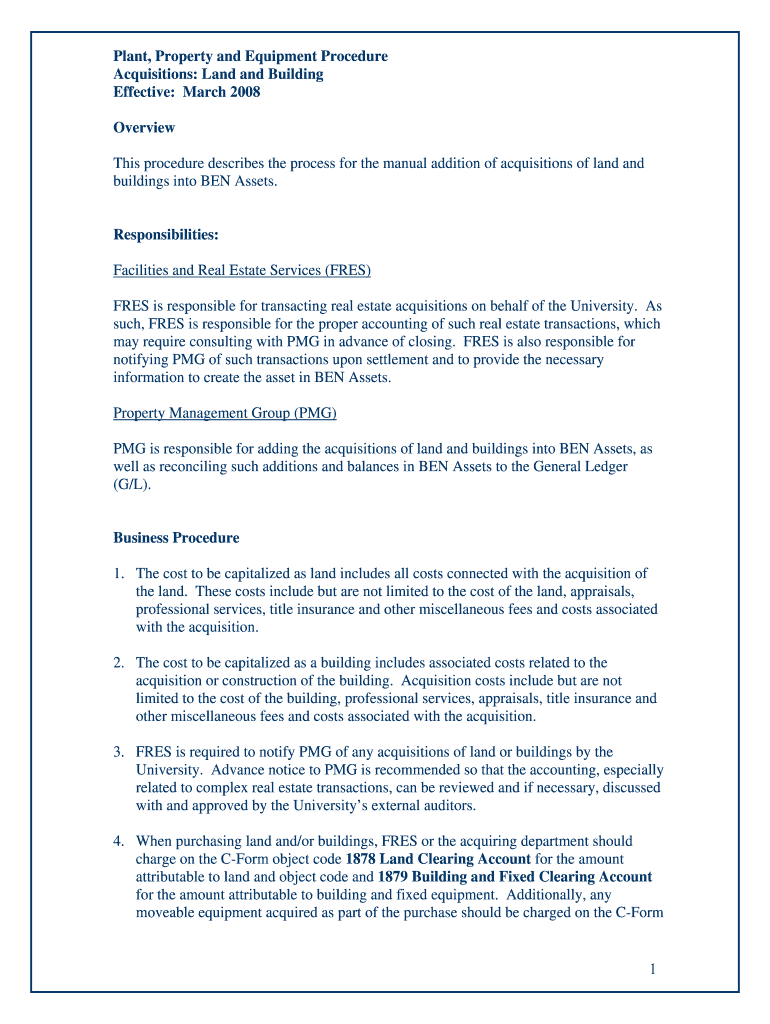
Acquisitions Land and Building Form


What is the Acquisitions Land And Building
The Acquisitions Land And Building form is a crucial document used in real estate transactions, specifically for the acquisition of land and buildings. This form serves as a formal declaration of intent to purchase property and outlines the essential details of the transaction. It is often utilized by businesses and individuals looking to acquire real estate for various purposes, including commercial, residential, or investment opportunities. Understanding this form is vital for ensuring compliance with local regulations and facilitating a smooth acquisition process.
How to use the Acquisitions Land And Building
Using the Acquisitions Land And Building form involves several steps to ensure that all necessary information is accurately captured. First, gather all relevant details about the property, including its location, size, and current ownership status. Next, fill out the form with precise information regarding the buyer and seller, the purchase price, and any contingencies that may apply. It is essential to review the completed form for accuracy before submission. Once finalized, the form can be signed by both parties to formalize the agreement.
Steps to complete the Acquisitions Land And Building
Completing the Acquisitions Land And Building form requires careful attention to detail. Follow these steps:
- Collect necessary documentation related to the property, such as titles and previous sale records.
- Fill out the buyer's and seller's information, ensuring that names and addresses are correct.
- Specify the property details, including its legal description and any relevant zoning information.
- Indicate the purchase price and any financing arrangements.
- Include any contingencies, such as inspections or financing approvals.
- Review the form for completeness and accuracy.
- Obtain signatures from both parties to validate the agreement.
Legal use of the Acquisitions Land And Building
The legal use of the Acquisitions Land And Building form is governed by state and local real estate laws. This form acts as a binding contract between the buyer and seller once signed, outlining the terms of the property transaction. It is essential to ensure that the form complies with all applicable laws to avoid potential disputes. Consulting with a legal professional can provide clarity on any specific requirements or regulations that may apply to the acquisition process in your jurisdiction.
Required Documents
When preparing to complete the Acquisitions Land And Building form, several documents are typically required to support the transaction. These may include:
- Proof of identity for both the buyer and seller.
- Title documents proving ownership of the property.
- Property tax statements and assessments.
- Any existing leases or rental agreements associated with the property.
- Inspection reports, if applicable.
Form Submission Methods
The Acquisitions Land And Building form can be submitted through various methods, depending on local regulations. Common submission methods include:
- Online submission through designated real estate platforms or local government websites.
- Mailing the completed form to the appropriate local government office.
- In-person submission at local real estate offices or government buildings.
Quick guide on how to complete acquisitions land and building
Effortlessly Prepare [SKS] on Any Device
Digital document management has gained traction among businesses and individuals. It offers a seamless environmentally-friendly alternative to traditional printed and signed documents, allowing you to locate the appropriate template and securely store it online. airSlate SignNow equips you with all the tools necessary to create, modify, and electronically sign your documents swiftly and without hassle. Manage [SKS] from any device with airSlate SignNow’s Android or iOS applications and enhance any document-based workflow today.
The Easiest Way to Modify and eSign [SKS] with Ease
- Locate [SKS] and click Get Form to begin.
- Utilize the tools we offer to complete your document.
- Emphasize important sections of your documents or redact sensitive information using the tools provided specifically for that purpose by airSlate SignNow.
- Create your eSignature using the Sign tool, which takes just seconds and carries the same legal validity as a conventional ink signature.
- Review the details and click the Done button to preserve your changes.
- Choose your preferred method of delivering your form, whether by email, SMS, invite link, or download it to your computer.
Say goodbye to lost or misplaced documents, frustrating form searches, or errors that require printing new copies. airSlate SignNow meets all your document management needs in just a few clicks from your chosen device. Modify and eSign [SKS] to ensure outstanding communication throughout your form preparation journey with airSlate SignNow.
Create this form in 5 minutes or less
Related searches to Acquisitions Land And Building
Create this form in 5 minutes!
How to create an eSignature for the acquisitions land and building
How to create an electronic signature for a PDF online
How to create an electronic signature for a PDF in Google Chrome
How to create an e-signature for signing PDFs in Gmail
How to create an e-signature right from your smartphone
How to create an e-signature for a PDF on iOS
How to create an e-signature for a PDF on Android
People also ask
-
What is the cost of using airSlate SignNow for Acquisitions Land And Building?
airSlate SignNow offers flexible pricing plans to suit various business needs for Acquisitions Land And Building. The pricing is competitive, ensuring you receive excellent value for your investment. You can choose plans based on features that fit your acquisition requirements, allowing seamless document eSigning.
-
How can airSlate SignNow benefit my Acquisitions Land And Building processes?
Using airSlate SignNow streamlines your Acquisitions Land And Building processes by simplifying document management and eSigning. You can save time and reduce errors with automated workflows. This efficiency allows you to focus more on strategic decision-making in your real estate acquisitions.
-
Does airSlate SignNow integrate with other tools for Acquisitions Land And Building?
Yes, airSlate SignNow integrates seamlessly with numerous third-party applications to enhance your Acquisitions Land And Building workflow. Existing tools like CRM software and project management platforms can be linked, ensuring data continuity. This integration simplifies your administrative tasks during acquisition processes.
-
What features does airSlate SignNow offer for Acquisitions Land And Building?
airSlate SignNow includes robust features for Acquisitions Land And Building, such as customizable templates, bulk sending, and audit trails. These features enhance efficiency and security, making it easier to manage multiple documents simultaneously. You can quickly adapt your documents to fit various acquisition deals.
-
Is airSlate SignNow secure for handling Acquisitions Land And Building documents?
Absolutely, airSlate SignNow ensures the highest level of security for all Acquisitions Land And Building documents. It utilizes advanced encryption and compliance with industry standards to protect sensitive data. You can trust that your acquisition documents are safe while being electronically signed.
-
Can I customize documents for Acquisitions Land And Building using airSlate SignNow?
Yes, airSlate SignNow allows you to easily customize documents specifically for your Acquisitions Land And Building needs. You can create templates tailored to different acquisition agreements and streamline your document creation process. Customization ensures that every document meets the unique requirements of your acquisitions.
-
How does airSlate SignNow improve the speed of Acquisitions Land And Building transactions?
With airSlate SignNow, you can signNowly speed up Acquisitions Land And Building transactions by eliminating the delays associated with physical signatures. The electronic signing process is instant and facilitates quicker responses from all parties involved. This efficiency can help close deals faster in the competitive real estate market.
Get more for Acquisitions Land And Building
- De 351gc 101 order appointing guardian ad litem probate form
- Disc 015 request for statement of witnesses and evidencefor limited civil cases under 35000 judicial council forms
- Pkt 004 dissolution packet form
- Affidavit death of trustee saclaw org form
- Sv 710 notice of hearing to renew restraining order form
- I was served with forms dv 100 dv 109 or dv 110 what
- Civ 010fl 935 application for appointment of guardian ad litem civil and family law judicial council forms
- Name address and telephone number sfsuperiorcourt form
Find out other Acquisitions Land And Building
- Sign Wyoming Courts LLC Operating Agreement Online
- How To Sign Wyoming Courts Quitclaim Deed
- eSign Vermont Business Operations Executive Summary Template Mobile
- eSign Vermont Business Operations Executive Summary Template Now
- eSign Virginia Business Operations Affidavit Of Heirship Mobile
- eSign Nebraska Charity LLC Operating Agreement Secure
- How Do I eSign Nevada Charity Lease Termination Letter
- eSign New Jersey Charity Resignation Letter Now
- eSign Alaska Construction Business Plan Template Mobile
- eSign Charity PPT North Carolina Now
- eSign New Mexico Charity Lease Agreement Form Secure
- eSign Charity PPT North Carolina Free
- eSign North Dakota Charity Rental Lease Agreement Now
- eSign Arkansas Construction Permission Slip Easy
- eSign Rhode Island Charity Rental Lease Agreement Secure
- eSign California Construction Promissory Note Template Easy
- eSign Colorado Construction LLC Operating Agreement Simple
- Can I eSign Washington Charity LLC Operating Agreement
- eSign Wyoming Charity Living Will Simple
- eSign Florida Construction Memorandum Of Understanding Easy