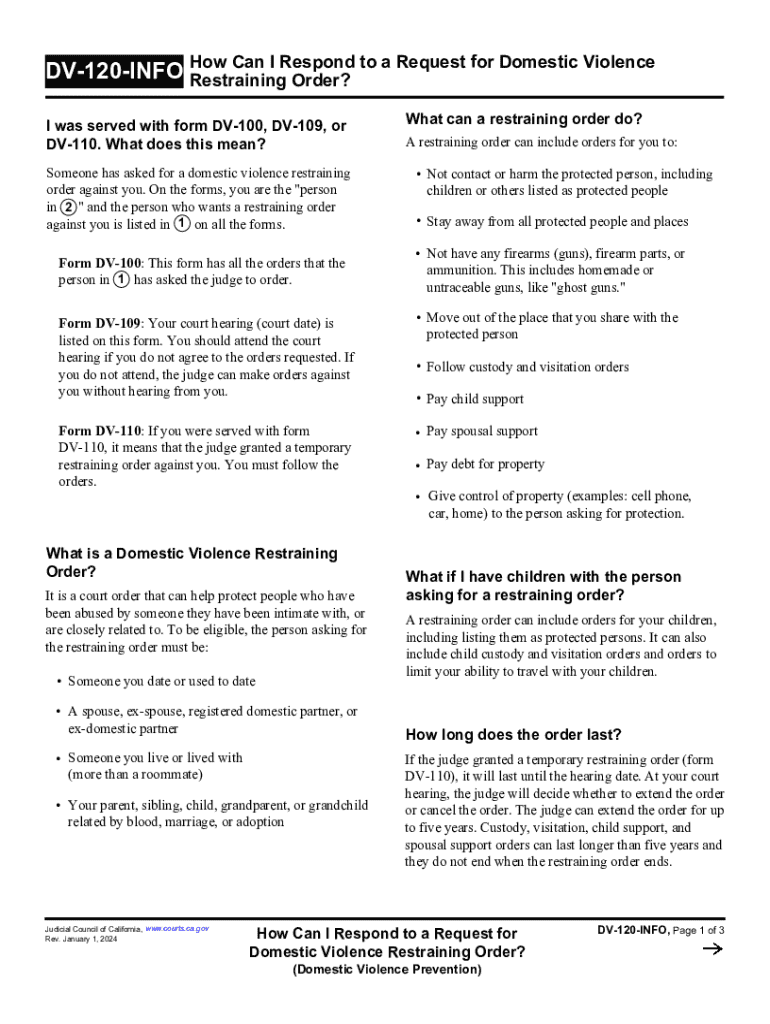
I Was Served with Forms DV 100, DV 109, or DV 110 What 2024


Understanding Forms DV 100, DV 109, and DV 110
Forms DV 100, DV 109, and DV 110 are essential documents in the context of domestic violence restraining orders in California. Form DV 100 is the request for a domestic violence restraining order, while DV 109 serves as a response form for the respondent. DV 110 is used for temporary restraining orders. Understanding these forms is crucial for individuals involved in domestic violence situations, as they outline rights and responsibilities in legal proceedings.
Steps to Complete Forms DV 100, DV 109, and DV 110
Filling out these forms requires careful attention to detail. Begin by clearly stating your personal information, including your name, address, and contact details. Next, provide information about the person you are filing against, including their relationship to you and any relevant details about incidents of violence or harassment. Be specific when describing incidents, including dates and locations. After completing the forms, review them for accuracy before submission.
Legal Use of Forms DV 100, DV 109, and DV 110
These forms are legally binding documents used in court to establish protective measures against domestic violence. Properly completed forms can lead to the issuance of restraining orders, which may include provisions for no contact, temporary custody of children, and other protective measures. It is vital to understand the legal implications of these forms, as they can significantly impact both parties involved.
Required Documents for Filing
When filing Forms DV 100, DV 109, and DV 110, certain documents may be required. These can include identification, any evidence of domestic violence (such as photographs or police reports), and previous court orders if applicable. Ensure that all necessary documents are gathered to support your case and facilitate the filing process.
Form Submission Methods
Forms DV 100, DV 109, and DV 110 can be submitted through various methods. Individuals may file these forms in person at their local courthouse, or they may be able to submit them by mail or online, depending on the court's policies. It is important to check with the specific court for their submission guidelines and any additional requirements.
State-Specific Rules for Forms DV 100, DV 109, and DV 110
California has specific rules governing the use of these forms. For instance, the forms must be filed in the county where the applicant resides or where the incidents occurred. Additionally, there are timelines for filing and responding to these forms, which vary based on the type of order requested. Familiarizing yourself with these state-specific rules is crucial for ensuring compliance and protecting your rights.
Quick guide on how to complete i was served with forms dv 100 dv 109 or dv 110 what
Complete I Was Served With Forms DV 100, DV 109, Or DV 110 What effortlessly on any device
Digital document management has become increasingly popular with businesses and individuals. It offers an ideal eco-friendly substitute to conventional printed and signed documents, as you can find the correct template and safely keep it online. airSlate SignNow provides you with all the tools you require to generate, modify, and eSign your documents quickly without delays. Manage I Was Served With Forms DV 100, DV 109, Or DV 110 What on any platform with airSlate SignNow Android or iOS applications and simplify any document-based workflow today.
How to modify and eSign I Was Served With Forms DV 100, DV 109, Or DV 110 What with ease
- Obtain I Was Served With Forms DV 100, DV 109, Or DV 110 What and click Get Form to begin.
- Utilize the tools we provide to fill out your form.
- Emphasize important parts of the documents or conceal sensitive information with tools that airSlate SignNow provides specifically for that purpose.
- Create your signature using the Sign tool, which takes seconds and holds the same legal validity as a conventional wet ink signature.
- Review the details and click the Done button to save your changes.
- Select how you wish to deliver your form, via email, text message (SMS), or invite link, or download it to your computer.
No more concerns about lost or misplaced documents, tedious form searching, or mistakes that require printing new document copies. airSlate SignNow meets all your document management needs in just a few clicks from any device you prefer. Modify and eSign I Was Served With Forms DV 100, DV 109, Or DV 110 What and ensure excellent communication at every stage of your form preparation process with airSlate SignNow.
Create this form in 5 minutes or less
Find and fill out the correct i was served with forms dv 100 dv 109 or dv 110 what
Create this form in 5 minutes!
How to create an eSignature for the i was served with forms dv 100 dv 109 or dv 110 what
How to create an electronic signature for a PDF online
How to create an electronic signature for a PDF in Google Chrome
How to create an e-signature for signing PDFs in Gmail
How to create an e-signature right from your smartphone
How to create an e-signature for a PDF on iOS
How to create an e-signature for a PDF on Android
People also ask
-
What is form DV 120 and why do I need to fill it out?
Form DV 120 is a document used in legal proceedings, often related to domestic violence restraining orders. Knowing how to fill out form DV 120 correctly is crucial to ensure your legal rights are protected. airSlate SignNow provides an easy-to-use platform to assist you in completing this form accurately.
-
How can airSlate SignNow help me fill out form DV 120?
airSlate SignNow offers a user-friendly interface that simplifies the process of filling out form DV 120. With our platform, you can easily input your information, save your progress, and access templates that guide you through each section of the form. This ensures that you complete the form correctly and efficiently.
-
Is there a cost associated with using airSlate SignNow to fill out form DV 120?
Yes, airSlate SignNow offers various pricing plans to suit different needs. Our plans are cost-effective and provide access to features that help you fill out form DV 120 and other documents seamlessly. You can choose a plan that fits your budget while ensuring you have the tools necessary for document management.
-
What features does airSlate SignNow offer for filling out form DV 120?
airSlate SignNow includes features such as document templates, eSignature capabilities, and real-time collaboration tools. These features make it easier to fill out form DV 120 and share it with others for review or signature. Our platform is designed to streamline the entire document process.
-
Can I integrate airSlate SignNow with other applications while filling out form DV 120?
Absolutely! airSlate SignNow supports integrations with various applications, allowing you to enhance your workflow while filling out form DV 120. Whether you need to connect with cloud storage services or CRM systems, our platform can seamlessly integrate to improve your document management experience.
-
What are the benefits of using airSlate SignNow for form DV 120?
Using airSlate SignNow to fill out form DV 120 offers numerous benefits, including increased efficiency, reduced errors, and enhanced security. Our platform ensures that your information is protected while providing a straightforward way to complete and manage your documents. This allows you to focus on what matters most.
-
Is it easy to learn how to fill out form DV 120 using airSlate SignNow?
Yes, airSlate SignNow is designed to be intuitive and user-friendly, making it easy for anyone to learn how to fill out form DV 120. Our platform includes helpful guides and customer support to assist you throughout the process. You can quickly become proficient in using our tools to manage your documents.
Get more for I Was Served With Forms DV 100, DV 109, Or DV 110 What
Find out other I Was Served With Forms DV 100, DV 109, Or DV 110 What
- Can I eSignature Oregon Orthodontists LLC Operating Agreement
- How To eSignature Rhode Island Orthodontists LLC Operating Agreement
- Can I eSignature West Virginia Lawers Cease And Desist Letter
- eSignature Alabama Plumbing Confidentiality Agreement Later
- How Can I eSignature Wyoming Lawers Quitclaim Deed
- eSignature California Plumbing Profit And Loss Statement Easy
- How To eSignature California Plumbing Business Letter Template
- eSignature Kansas Plumbing Lease Agreement Template Myself
- eSignature Louisiana Plumbing Rental Application Secure
- eSignature Maine Plumbing Business Plan Template Simple
- Can I eSignature Massachusetts Plumbing Business Plan Template
- eSignature Mississippi Plumbing Emergency Contact Form Later
- eSignature Plumbing Form Nebraska Free
- How Do I eSignature Alaska Real Estate Last Will And Testament
- Can I eSignature Alaska Real Estate Rental Lease Agreement
- eSignature New Jersey Plumbing Business Plan Template Fast
- Can I eSignature California Real Estate Contract
- eSignature Oklahoma Plumbing Rental Application Secure
- How Can I eSignature Connecticut Real Estate Quitclaim Deed
- eSignature Pennsylvania Plumbing Business Plan Template Safe