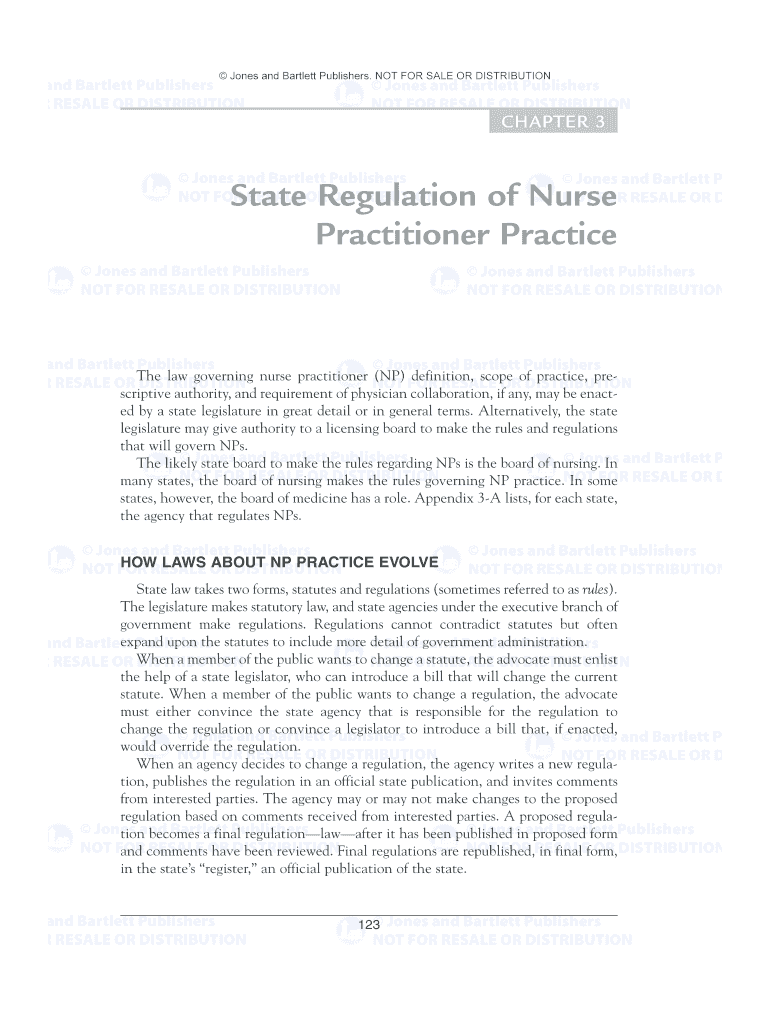
State Regulation of Nurse Form


Understanding State Regulation of Nurses
The state regulation of nurses refers to the laws and guidelines established by individual states to govern the practice of nursing. Each state has its own nursing board that sets standards for education, licensure, and practice. These regulations ensure that nurses meet specific qualifications and adhere to ethical and professional standards. The primary aim is to protect public health and safety by ensuring that only qualified individuals are allowed to practice nursing.
How to Navigate State Regulations for Nurses
Navigating state regulations involves understanding the specific requirements for licensure and practice in your state. Nurses should familiarize themselves with their state nursing board's website, which typically provides resources on licensing requirements, continuing education, and practice guidelines. It is essential to stay updated on any changes in regulations that may affect your practice.
Obtaining Licensure Under State Regulations
To obtain licensure as a nurse, individuals must complete an accredited nursing program and pass the National Council Licensure Examination (NCLEX). After passing the exam, applicants must submit their credentials to their state nursing board, along with any required documentation, such as proof of education and background checks. Each state may have additional requirements, such as specific continuing education credits.
Key Components of State Regulations for Nurses
Key components of state regulations include educational requirements, licensure processes, scope of practice, and disciplinary actions. Educational requirements typically mandate completion of an accredited nursing program. The scope of practice outlines what nurses are legally permitted to do, which can vary by state. Additionally, regulations specify the consequences for non-compliance, including potential disciplinary actions by the state nursing board.
State-Specific Regulations and Variations
Each state has unique regulations that may affect nursing practice. For instance, some states have enacted the Nurse Licensure Compact (NLC), allowing nurses to practice in multiple states with a single license. Others may have specific requirements for advanced practice nurses, such as nurse practitioners and clinical nurse specialists. It is crucial for nurses to be aware of their state's specific rules to ensure compliance and safe practice.
Legal Implications of State Regulations
Legal implications of state regulations can include penalties for non-compliance, such as fines, license suspension, or revocation. Nurses must adhere to the laws governing their practice to avoid legal repercussions. Understanding the legal framework helps nurses navigate their responsibilities and protect themselves from potential liabilities.
Examples of State Regulation Applications
State regulations can be applied in various scenarios, such as when a nurse is seeking licensure in a new state, applying for advanced practice roles, or responding to disciplinary actions. For example, a nurse moving from one state to another may need to verify their credentials and comply with the new state's licensure requirements. Understanding these applications helps nurses manage their careers effectively.
Quick guide on how to complete state regulation of nurse
Effortlessly Prepare [SKS] on Any Device
Managing documents online has gained traction among businesses and individuals alike. It serves as an ideal environmentally-friendly alternative to conventional printed and signed papers, allowing you to acquire the necessary form and securely store it in the cloud. airSlate SignNow equips you with all the resources required to create, modify, and eSign your documents rapidly and without interruptions. Handle [SKS] on any platform with airSlate SignNow's Android or iOS applications and streamline any document-related process today.
How to Edit and eSign [SKS] with Ease
- Obtain [SKS] and then click Get Form to commence.
- Utilize the tools we offer to fill out your form.
- Highlight pertinent sections of your documents or redact sensitive information using tools specifically designed for that purpose by airSlate SignNow.
- Create your signature using the Sign tool, which takes mere seconds and holds the same legal validity as a traditional handwritten signature.
- Verify the details and then click on the Done button to preserve your modifications.
- Choose your preferred method of delivering your form, whether by email, SMS, or invite link, or download it to your computer.
Eliminate concerns about lost or misplaced documents, tedious form navigation, or mistakes that necessitate reprinting new copies. airSlate SignNow fulfills all your document management requirements in just a few clicks from your chosen device. Modify and eSign [SKS] and guarantee excellent communication at every stage of your form preparation process with airSlate SignNow.
Create this form in 5 minutes or less
Related searches to State Regulation Of Nurse
Create this form in 5 minutes!
How to create an eSignature for the state regulation of nurse
How to create an electronic signature for a PDF online
How to create an electronic signature for a PDF in Google Chrome
How to create an e-signature for signing PDFs in Gmail
How to create an e-signature right from your smartphone
How to create an e-signature for a PDF on iOS
How to create an e-signature for a PDF on Android
People also ask
-
What is the significance of State Regulation Of Nurse in healthcare?
The State Regulation Of Nurse is essential for ensuring that nursing professionals meet the required standards of practice. It protects the public by ensuring nurses are qualified and licensed to provide care. Understanding these regulations can help healthcare organizations maintain compliance and deliver high-quality services.
-
How can airSlate SignNow assist with compliance related to the State Regulation Of Nurse?
airSlate SignNow streamlines document management processes, ensuring that all forms related to the State Regulation Of Nurse are easily accessible and securely stored. This simplifies compliance tracking and ensures that nurses maintain their necessary certifications and licenses. With automated reminders, you can avoid lapses in compliance.
-
What features of airSlate SignNow support the State Regulation Of Nurse?
airSlate SignNow offers features such as eSigning, document templates, and audit trails that align well with the requirements of the State Regulation Of Nurse. These tools help organizations ensure that all nursing documentation is complete and legally compliant. This enhances operational efficiency and reduces the risk of regulatory penalties.
-
Is airSlate SignNow a cost-effective solution for managing State Regulation Of Nurse documentation?
Yes, airSlate SignNow provides a cost-effective solution for managing all documents related to the State Regulation Of Nurse. Our pricing plans cater to different business sizes and needs, making it affordable to maintain regulatory compliance. This can save your organization both time and money in the long run.
-
Can airSlate SignNow integrate with other healthcare systems to manage State Regulation Of Nurse requirements?
Absolutely! airSlate SignNow integrates seamlessly with various healthcare systems to ensure that the management of State Regulation Of Nurse requirements is efficient. This connectivity allows for real-time updates and easy access to essential documents across different platforms. Consequently, it enhances workflow and compliance checks.
-
What are the benefits of using airSlate SignNow for State Regulation Of Nurse documentation?
Using airSlate SignNow streamlines the workflow for documentation related to the State Regulation Of Nurse, enhancing efficiency and accuracy. It helps reduce paper usage and allows for quick retrieval of documents. Most importantly, it ensures that you remain compliant with state regulations, safeguarding your practice.
-
Does airSlate SignNow provide support for understanding State Regulation Of Nurse?
Yes, airSlate SignNow offers resources and customer support to help healthcare organizations understand the implications of State Regulation Of Nurse. Our support team can guide you through the document management process, helping you identify what is needed to comply with regulations. We aim to empower your organization through education and support.
Get more for State Regulation Of Nurse
Find out other State Regulation Of Nurse
- Can I eSignature West Virginia Sports Warranty Deed
- eSignature Utah Courts Contract Safe
- Electronic signature Maine Banking Permission Slip Fast
- eSignature Wyoming Sports LLC Operating Agreement Later
- Electronic signature Banking Word Massachusetts Free
- eSignature Wyoming Courts Quitclaim Deed Later
- Electronic signature Michigan Banking Lease Agreement Computer
- Electronic signature Michigan Banking Affidavit Of Heirship Fast
- Electronic signature Arizona Business Operations Job Offer Free
- Electronic signature Nevada Banking NDA Online
- Electronic signature Nebraska Banking Confidentiality Agreement Myself
- Electronic signature Alaska Car Dealer Resignation Letter Myself
- Electronic signature Alaska Car Dealer NDA Mobile
- How Can I Electronic signature Arizona Car Dealer Agreement
- Electronic signature California Business Operations Promissory Note Template Fast
- How Do I Electronic signature Arkansas Car Dealer Claim
- Electronic signature Colorado Car Dealer Arbitration Agreement Mobile
- Electronic signature California Car Dealer Rental Lease Agreement Fast
- Electronic signature Connecticut Car Dealer Lease Agreement Now
- Electronic signature Connecticut Car Dealer Warranty Deed Computer