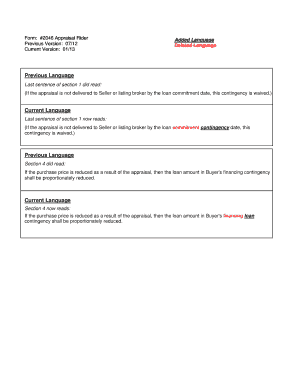
Appraisal Rider Form


What is the Appraisal Rider
An appraisal rider is a supplemental document attached to a mortgage or real estate transaction that outlines specific appraisal requirements. It serves to clarify how the property will be appraised, ensuring that both the lender and borrower have a mutual understanding of the appraisal process. The appraisal rider typically includes details such as the standards for the appraisal, the timeline for completion, and any specific conditions that must be met for the appraisal to be considered valid.
How to Use the Appraisal Rider
Using the appraisal rider involves several key steps. First, ensure that the rider is included with your mortgage documents. Next, review the terms carefully to understand the appraisal requirements. If you are a borrower, you may need to coordinate with the lender to select a qualified appraiser. Once the appraisal is completed, ensure that the results are documented according to the specifications outlined in the rider. This process helps protect both parties by ensuring that the property is valued accurately and fairly.
Key Elements of the Appraisal Rider
The appraisal rider contains several critical components that define its purpose and function. Key elements often include:
- Appraisal Standards: Specifies the criteria that the appraisal must meet, including methods and approaches to valuation.
- Timeline: Outlines the expected timeframe for completing the appraisal.
- Conditions: Lists any conditions that must be satisfied for the appraisal to be deemed acceptable.
- Appraiser Qualifications: May include requirements for the appraiser's credentials and experience.
Steps to Complete the Appraisal Rider
Completing the appraisal rider involves a systematic approach. Begin by reviewing the rider to understand its requirements. Next, gather any necessary documentation related to the property, such as previous appraisals or property tax assessments. Once you have the required information, submit it to the lender or appraiser as directed in the rider. After the appraisal is conducted, ensure that the findings are documented and submitted back to the lender for review. Following these steps will help ensure compliance with the appraisal rider's stipulations.
Legal Use of the Appraisal Rider
The appraisal rider is legally binding when properly executed. It must comply with relevant state and federal regulations governing real estate transactions. Both parties should sign the rider to confirm their agreement to the terms outlined within it. Additionally, ensuring that the appraisal meets the legal standards set forth in the rider is crucial for protecting the interests of both the lender and the borrower. This legal framework helps to minimize disputes and ensures that the appraisal process is transparent and fair.
State-Specific Rules for the Appraisal Rider
Each state may have specific regulations regarding the use of appraisal riders. It is essential to be aware of these rules, as they can affect the appraisal process and the validity of the rider. For instance, some states may require additional disclosures or have specific qualifications for appraisers. Always consult local laws and regulations to ensure compliance when using the appraisal rider in your real estate transactions.
Quick guide on how to complete appraisal rider
Prepare Appraisal Rider effortlessly on any device
Online document management has become increasingly popular among businesses and individuals. It offers an excellent eco-friendly alternative to traditional printed and signed documents, allowing you to access the correct form and securely store it online. airSlate SignNow provides all the tools you need to create, modify, and eSign your documents swiftly without delays. Manage Appraisal Rider on any platform with airSlate SignNow Android or iOS applications and streamline any document-based process today.
The simplest way to modify and eSign Appraisal Rider with ease
- Find Appraisal Rider and click Get Form to begin.
- Utilize the tools we offer to complete your form.
- Emphasize relevant sections of the documents or obscure sensitive information with tools specifically provided by airSlate SignNow for that purpose.
- Generate your eSignature using the Sign feature, which takes seconds and holds the same legal validity as a conventional wet ink signature.
- Verify the details and then click on the Done button to save your modifications.
- Select your preferred method to send your form, whether by email, SMS, invitation link, or download it to your computer.
Eliminate concerns about missing or lost files, laborious form searches, or mistakes that necessitate printing new document copies. airSlate SignNow fulfills all your document management needs in just a few clicks from any device of your choice. Edit and eSign Appraisal Rider to ensure exceptional communication at every stage of your form preparation process with airSlate SignNow.
Create this form in 5 minutes or less
Create this form in 5 minutes!
How to create an eSignature for the appraisal rider
How to create an electronic signature for a PDF online
How to create an electronic signature for a PDF in Google Chrome
How to create an e-signature for signing PDFs in Gmail
How to create an e-signature right from your smartphone
How to create an e-signature for a PDF on iOS
How to create an e-signature for a PDF on Android
People also ask
-
What is an appraisal rider in real estate transactions?
An appraisal rider is an additional clause in a real estate contract that addresses appraisal conditions. It specifies how the sale price may be adjusted based on the appraised value of the property. Using an appraisal rider can help protect both buyers and sellers by ensuring fair valuation.
-
How does airSlate SignNow facilitate the use of appraisal riders?
airSlate SignNow allows users to easily create, send, and eSign documents that include appraisal riders. With our user-friendly interface, you can customize contracts to incorporate appraisal riders, ensuring that all necessary conditions are met. This streamlines the real estate transaction process, saving time and reducing errors.
-
Are there any fees associated with using appraisal riders in airSlate SignNow?
airSlate SignNow offers various pricing plans that accommodate businesses of all sizes, including the use of appraisal riders. There are no hidden fees for using specific clauses like appraisal riders in your documents. Choose a plan that fits your needs, and enjoy transparent pricing with no surprises.
-
What are the benefits of including an appraisal rider in a contract?
Including an appraisal rider protects both parties by ensuring that the sale is contingent upon the property's appraised value. This can prevent financing issues and protect buyers from overpaying. By utilizing airSlate SignNow, you can quickly add appraisal riders to your agreements and create a smooth transaction process.
-
Can appraisal riders be customized in airSlate SignNow?
Yes, airSlate SignNow allows you to customize appraisal riders to suit your specific needs. You can tailor the details in the rider to reflect the unique conditions of your transaction, ensuring that all parties have an accurate understanding. This flexibility enhances the effectiveness of your real estate documents.
-
Does airSlate SignNow integrate with other real estate software for appraisal riders?
Absolutely! airSlate SignNow seamlessly integrates with various real estate software and platforms, allowing you to incorporate appraisal riders into your existing workflows. This integration enhances efficiency and ensures that your documents are aligned with your business processes.
-
How does eSigning appraisal riders work with airSlate SignNow?
With airSlate SignNow, eSigning appraisal riders is straightforward and secure. Once your appraisal rider is prepared, you can send it to relevant parties for their electronic signatures. This eliminates the need for physical paperwork and speeds up the approval process.
Get more for Appraisal Rider
Find out other Appraisal Rider
- How To Sign Oregon Business agreements
- Sign Colorado Generic lease agreement Safe
- How Can I Sign Vermont Credit agreement
- Sign New York Generic lease agreement Myself
- How Can I Sign Utah House rent agreement format
- Sign Alabama House rental lease agreement Online
- Sign Arkansas House rental lease agreement Free
- Sign Alaska Land lease agreement Computer
- How Do I Sign Texas Land lease agreement
- Sign Vermont Land lease agreement Free
- Sign Texas House rental lease Now
- How Can I Sign Arizona Lease agreement contract
- Help Me With Sign New Hampshire lease agreement
- How To Sign Kentucky Lease agreement form
- Can I Sign Michigan Lease agreement sample
- How Do I Sign Oregon Lease agreement sample
- How Can I Sign Oregon Lease agreement sample
- Can I Sign Oregon Lease agreement sample
- How To Sign West Virginia Lease agreement contract
- How Do I Sign Colorado Lease agreement template