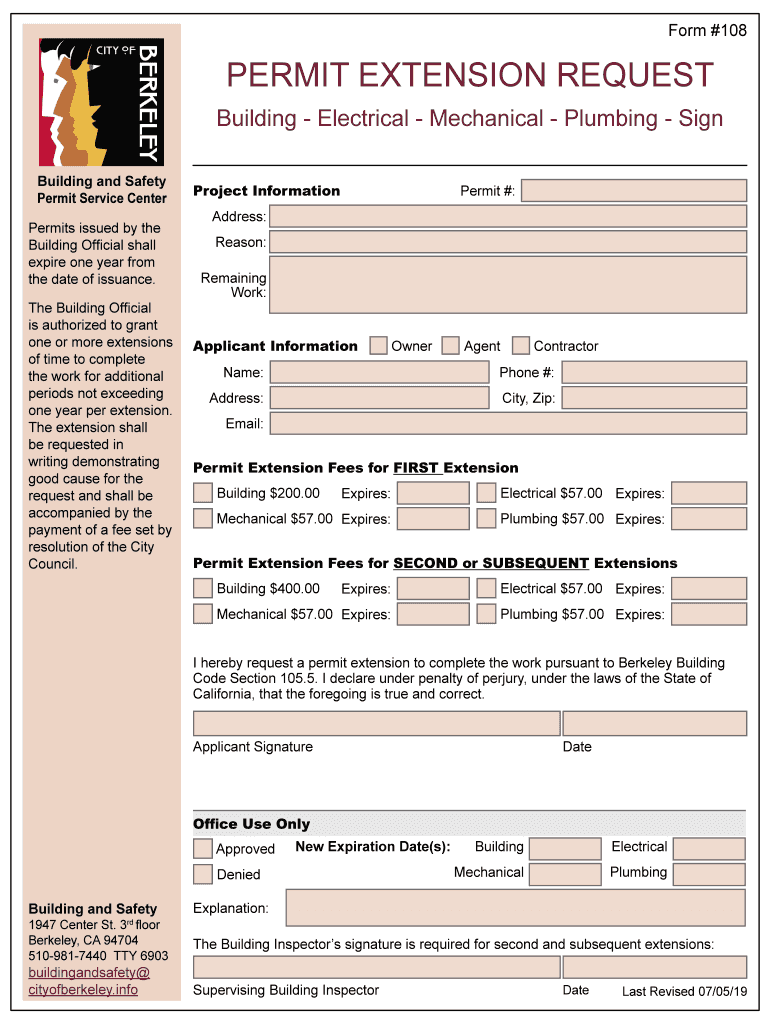
Ca Permit Extension Request City Form


What is the Ca Permit Extension Request City
The Ca Permit Extension Request City form is a legal document that allows individuals or businesses to request an extension for permits issued by city authorities. This form is essential for those who need additional time to comply with the terms of their original permit, whether it pertains to construction, business operations, or other regulated activities. By submitting this request, applicants can avoid penalties and ensure their projects remain compliant with local regulations.
How to Use the Ca Permit Extension Request City
To effectively use the Ca Permit Extension Request City form, begin by gathering all relevant information related to your original permit. This includes the permit number, issuance date, and any specific conditions tied to the permit. Next, fill out the form accurately, providing detailed reasons for the extension request. It is crucial to submit the completed form to the appropriate city department, ensuring that you adhere to any specified submission guidelines. Additionally, keeping a copy of the submitted form for your records is recommended.
Steps to Complete the Ca Permit Extension Request City
Completing the Ca Permit Extension Request City form involves several key steps:
- Gather necessary documents, including your original permit and any correspondence with city officials.
- Fill out the form with accurate information, including your name, contact details, and the permit number.
- Clearly state the reasons for your extension request, providing any supporting documentation if applicable.
- Review the completed form for accuracy and completeness.
- Submit the form to the designated city department, either online, by mail, or in person, as required.
Legal Use of the Ca Permit Extension Request City
The Ca Permit Extension Request City form is legally binding when completed and submitted according to local regulations. To ensure its validity, it must comply with all relevant laws governing permit extensions in your city. This includes providing truthful information and adhering to deadlines for submission. Failure to follow these legal requirements may result in denial of the extension request, which can lead to penalties or enforcement actions.
Required Documents
When submitting the Ca Permit Extension Request City form, certain documents may be required to support your request. These typically include:
- A copy of the original permit.
- Any correspondence related to the permit.
- Documentation justifying the need for an extension, such as project delays or unforeseen circumstances.
- Identification or proof of ownership, if applicable.
Form Submission Methods
The Ca Permit Extension Request City form can usually be submitted through various methods, depending on the city's regulations. Common submission methods include:
- Online submission via the city’s official website.
- Mailing the completed form to the relevant city department.
- In-person submission at designated city offices.
Quick guide on how to complete ca permit extension request city
Complete Ca Permit Extension Request City effortlessly on any device
Online document management has gained traction among businesses and individuals. It offers a perfect eco-friendly substitute for traditional printed and signed paperwork, as you can locate the correct form and securely store it online. airSlate SignNow provides you with all the tools necessary to create, edit, and eSign your documents swiftly without holdups. Manage Ca Permit Extension Request City on any platform with airSlate SignNow Android or iOS applications and simplify any document-related process today.
The easiest way to modify and eSign Ca Permit Extension Request City without any hassle
- Locate Ca Permit Extension Request City and click on Get Form to begin.
- Utilize the tools we provide to complete your form.
- Emphasize important parts of the documents or redact sensitive information with tools that airSlate SignNow specifically offers for that function.
- Create your signature using the Sign tool, which takes seconds and carries the same legal validity as a conventional wet ink signature.
- Review all the details and click on the Done button to save your modifications.
- Choose how you would like to send your form, via email, SMS, or invite link, or download it to your computer.
Eliminate concerns about missing or misplaced paperwork, tedious form searching, or errors that require printing new document copies. airSlate SignNow caters to all your document management needs in just a few clicks from a device of your preference. Modify and eSign Ca Permit Extension Request City and ensure excellent communication at every stage of your form preparation process with airSlate SignNow.
Create this form in 5 minutes or less
Create this form in 5 minutes!
How to create an eSignature for the ca permit extension request city
How to create an electronic signature for a PDF online
How to create an electronic signature for a PDF in Google Chrome
How to create an e-signature for signing PDFs in Gmail
How to create an e-signature right from your smartphone
How to create an e-signature for a PDF on iOS
How to create an e-signature for a PDF on Android
People also ask
-
What is a CA permit extension request city?
A CA permit extension request city is a formal request made to local authorities in California to extend a permit's validity period. It is essential for ensuring compliance with regulations and avoiding penalties. airSlate SignNow simplifies this process by allowing you to easily prepare and send your documents for eSignature.
-
How can airSlate SignNow help with CA permit extension request city?
airSlate SignNow offers an intuitive platform to manage your CA permit extension request city efficiently. You can create templates for your requests, send them for eSignature, and track their status in real time. This streamlines the process, reducing paperwork and time spent on manual follow-ups.
-
Is there a cost associated with using airSlate SignNow for permit extension requests?
Yes, airSlate SignNow provides various pricing plans to suit different business needs. You can choose a plan based on the number of users and the features you require for managing your CA permit extension request city. Each plan is cost-effective and offers value for streamlining document processes.
-
What features does airSlate SignNow offer for my permit extension requests?
airSlate SignNow offers features like document templates, electronic signatures, workflow automation, and advanced tracking for your CA permit extension request city. These tools enhance efficiency and ensure that your documents are handled securely and swiftly. You can also integrate with other applications to further streamline your processes.
-
Can I integrate airSlate SignNow with other platforms for my CA permit extension request city?
Absolutely! airSlate SignNow integrates seamlessly with various applications, such as Google Drive, Salesforce, and more. This makes it easier to manage your CA permit extension request city alongside your existing workflows and enhances collaboration across your team.
-
How secure is airSlate SignNow when handling sensitive permit extension requests?
Security is a priority for airSlate SignNow. The platform employs advanced encryption methods and complies with industry standards to ensure that your CA permit extension request city and other sensitive documents remain protected. You have peace of mind knowing your data is secure while using our services.
-
What are the benefits of using airSlate SignNow for my business?
Using airSlate SignNow for your CA permit extension request city brings numerous benefits, including increased efficiency, reduced processing time, and enhanced collaboration. With our user-friendly interface, you can save both time and resources, allowing you to focus on other critical aspects of your business. Our solution is designed to make document management hassle-free.
Get more for Ca Permit Extension Request City
- Church reimbursement form 331120471
- Uitbetalen restsaldo ing form
- Dhs 2402 form
- Grammatik mit sinn und verstand lsungsheft pdf form
- Academic conference travel approval form traveler
- Nacac request for transfer admission application fee waiver form
- Employee non compete form
- Building permit application 790878692 form
Find out other Ca Permit Extension Request City
- eSignature South Carolina Charity Confidentiality Agreement Easy
- Can I eSignature Tennessee Car Dealer Limited Power Of Attorney
- eSignature Utah Car Dealer Cease And Desist Letter Secure
- eSignature Virginia Car Dealer Cease And Desist Letter Online
- eSignature Virginia Car Dealer Lease Termination Letter Easy
- eSignature Alabama Construction NDA Easy
- How To eSignature Wisconsin Car Dealer Quitclaim Deed
- eSignature California Construction Contract Secure
- eSignature Tennessee Business Operations Moving Checklist Easy
- eSignature Georgia Construction Residential Lease Agreement Easy
- eSignature Kentucky Construction Letter Of Intent Free
- eSignature Kentucky Construction Cease And Desist Letter Easy
- eSignature Business Operations Document Washington Now
- How To eSignature Maine Construction Confidentiality Agreement
- eSignature Maine Construction Quitclaim Deed Secure
- eSignature Louisiana Construction Affidavit Of Heirship Simple
- eSignature Minnesota Construction Last Will And Testament Online
- eSignature Minnesota Construction Last Will And Testament Easy
- How Do I eSignature Montana Construction Claim
- eSignature Construction PPT New Jersey Later