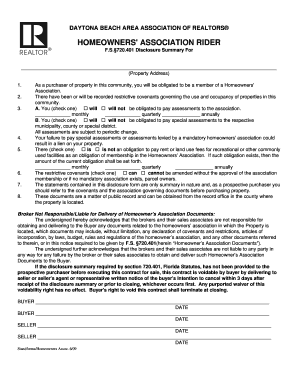
Hoa Rider Florida Form


What is the HOA Rider in Florida
The HOA rider is a specific addendum to a mortgage agreement that outlines the obligations of a homeowner regarding the rules and regulations of a homeowners association (HOA). This document is particularly relevant in Florida, where many residential communities are governed by HOAs. The rider ensures that the homeowner understands their responsibilities, including payment of dues, adherence to community guidelines, and potential penalties for non-compliance. It serves to protect both the homeowner and the association by clearly defining expectations.
Key Elements of the HOA Rider in Florida
An HOA rider typically includes several key components:
- Payment Obligations: Details about regular assessments and any special assessments that may arise.
- Community Rules: A summary of the rules that homeowners must follow, which may cover property maintenance, noise levels, and use of common areas.
- Enforcement Procedures: Information on how the HOA will enforce rules and the penalties for violations.
- Dispute Resolution: Guidelines on how disputes between homeowners and the HOA will be handled.
How to Obtain the HOA Rider in Florida
To obtain an HOA rider in Florida, homeowners typically receive it during the mortgage application process. Lenders will provide this document alongside the mortgage agreement. If a homeowner is unsure whether they have received the rider, they can contact their lender or the HOA directly to request a copy. It is crucial for homeowners to review this document carefully to understand their obligations before finalizing the mortgage.
Steps to Complete the HOA Rider in Florida
Completing the HOA rider involves several important steps:
- Review the Document: Homeowners should read the HOA rider thoroughly to understand all terms and conditions.
- Consult with Professionals: It may be beneficial to consult a real estate attorney or a knowledgeable real estate agent for clarification on any complex terms.
- Sign the Document: Once the homeowner is comfortable with the terms, they should sign the rider as part of the mortgage agreement.
- Keep a Copy: Homeowners should retain a copy of the signed rider for their records.
Legal Use of the HOA Rider in Florida
The HOA rider is legally binding once signed by the homeowner and the lender. It becomes part of the mortgage agreement and is enforceable by the HOA. Homeowners must comply with the terms outlined in the rider to avoid potential legal issues, including foreclosure in extreme cases of non-compliance. Understanding the legal implications of the HOA rider is essential for homeowners to protect their rights and investments.
Quick guide on how to complete hoa rider florida
Accomplish Hoa Rider Florida effortlessly on any device
Digital document management has gained traction among businesses and individuals alike. It offers an ideal eco-friendly substitute for traditional printed and signed paperwork, enabling you to locate the right form and securely store it online. airSlate SignNow equips you with all the necessary tools to create, modify, and eSign your documents swiftly without delays. Manage Hoa Rider Florida on any platform using airSlate SignNow's Android or iOS applications and enhance any document-centric process today.
The easiest method to modify and eSign Hoa Rider Florida seamlessly
- Locate Hoa Rider Florida and click Get Form to begin.
- Utilize the tools we offer to complete your form.
- Highlight important sections of your documents or obscure sensitive information with tools provided specifically for that purpose by airSlate SignNow.
- Create your eSignature with the Sign tool, which takes only seconds and holds the same legal validity as a traditional wet ink signature.
- Review the information and click on the Done button to save your changes.
- Select how you wish to send your form, either by email, text message (SMS), invite link, or download it to your computer.
Forget about losing or misplacing documents, tedious form searching, or errors that necessitate printing new document copies. airSlate SignNow meets all your document management needs in just a few clicks from any device of your choice. Edit and eSign Hoa Rider Florida to guarantee exceptional communication at any stage of your form preparation process with airSlate SignNow.
Create this form in 5 minutes or less
Create this form in 5 minutes!
How to create an eSignature for the hoa rider florida
How to create an electronic signature for a PDF online
How to create an electronic signature for a PDF in Google Chrome
How to create an e-signature for signing PDFs in Gmail
How to create an e-signature right from your smartphone
How to create an e-signature for a PDF on iOS
How to create an e-signature for a PDF on Android
People also ask
-
What is an HOA rider and why is it important?
An HOA rider is a document that adds specific conditions or stipulations related to homeowners associations to a real estate contract. It is essential because it ensures that all parties are aware of the rules and regulations set forth by the HOA, which can directly impact property ownership and enjoyment.
-
How does airSlate SignNow simplify the signing of an HOA rider?
airSlate SignNow streamlines the process of signing an HOA rider by allowing users to eSign documents quickly and efficiently. Our platform provides an intuitive interface, enabling users to easily upload, send, and sign HOA riders without the need for printing or scanning.
-
What features does airSlate SignNow offer for managing HOA riders?
airSlate SignNow offers a range of features for managing HOA riders, including customizable templates, automated reminders, and real-time tracking of document status. These features enhance the signing process, ensuring that all necessary parties complete the HOA rider promptly.
-
Are there any integrations available for using HOA riders with airSlate SignNow?
Yes, airSlate SignNow integrates with various tools and platforms that streamline the management of HOA riders. Whether you're using CRM systems, document storage solutions, or property management software, our integrations help you maintain a cohesive workflow.
-
Is airSlate SignNow cost-effective for managing HOA riders?
Absolutely! airSlate SignNow provides a cost-effective solution for managing HOA riders, with flexible pricing plans tailored to meet different business needs. This affordability allows real estate professionals to streamline their document processes without breaking the bank.
-
Can I edit an HOA rider after sending it with airSlate SignNow?
Yes, you can edit an HOA rider even after sending it with airSlate SignNow. The platform allows users to modify documents and resend them for eSignature, ensuring that any changes are communicated effectively without additional complications.
-
How secure is the signing process for HOA riders with airSlate SignNow?
The signing process for HOA riders with airSlate SignNow is highly secure. We use advanced encryption technology and multiple layers of security protocols to protect your documents and personal information at all times, giving you peace of mind.
Get more for Hoa Rider Florida
- Township of bernards nj flood information bernards township bernards
- Name change form california architects board
- Cancel direct deposit colorado lottery form
- Grant agreement instructions minnesota gov form
- Authorization for self administration of prescribed medication at schools within the county of riverside form
- Nc dmv form dl 53a
- 28 1905 authorization and certification of entrance or reentrance into rehabilitation and certification of status form
- Monitor contract template form
Find out other Hoa Rider Florida
- How Can I Sign California Lawers Lease Agreement
- Sign Colorado Lawers Operating Agreement Later
- Sign Connecticut Lawers Limited Power Of Attorney Online
- Sign Hawaii Lawers Cease And Desist Letter Easy
- Sign Kansas Insurance Rental Lease Agreement Mobile
- Sign Kansas Insurance Rental Lease Agreement Free
- Sign Kansas Insurance Rental Lease Agreement Fast
- Sign Kansas Insurance Rental Lease Agreement Safe
- How To Sign Kansas Insurance Rental Lease Agreement
- How Can I Sign Kansas Lawers Promissory Note Template
- Sign Kentucky Lawers Living Will Free
- Sign Kentucky Lawers LLC Operating Agreement Mobile
- Sign Louisiana Lawers Quitclaim Deed Now
- Sign Massachusetts Lawers Quitclaim Deed Later
- Sign Michigan Lawers Rental Application Easy
- Sign Maine Insurance Quitclaim Deed Free
- Sign Montana Lawers LLC Operating Agreement Free
- Sign Montana Lawers LLC Operating Agreement Fast
- Can I Sign Nevada Lawers Letter Of Intent
- Sign Minnesota Insurance Residential Lease Agreement Fast