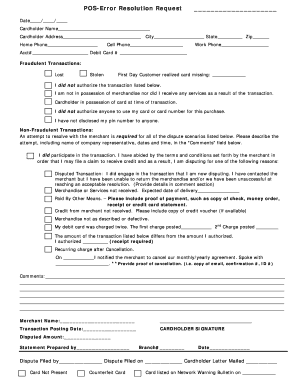
CBTx Dispute Form


What is the CBTx Dispute Form
The CBTx Dispute Form is a specific document used to formally address disputes related to certain transactions or services. This form is essential for individuals or businesses seeking to resolve issues with service providers or financial institutions. It serves as a record of the dispute and outlines the details necessary for proper evaluation and resolution. Understanding the purpose and function of this form is crucial for effective dispute management.
How to use the CBTx Dispute Form
Using the CBTx Dispute Form involves several straightforward steps. First, gather all relevant information regarding the dispute, including transaction details, dates, and any correspondence with the service provider. Next, accurately fill out the form, ensuring that all sections are completed with clear and concise information. After completing the form, review it for accuracy before submission. This careful approach helps ensure that your dispute is processed efficiently and effectively.
Steps to complete the CBTx Dispute Form
Completing the CBTx Dispute Form requires attention to detail. Follow these steps for a successful submission:
- Collect all necessary documentation related to the dispute.
- Fill out your personal information, including name, address, and contact details.
- Clearly describe the nature of the dispute, including relevant dates and transaction amounts.
- Attach any supporting documents, such as receipts or previous correspondence.
- Review the completed form for accuracy and completeness.
- Submit the form through the designated method, whether online, by mail, or in person.
Legal use of the CBTx Dispute Form
The CBTx Dispute Form is designed for legal use in addressing disputes. It is important to ensure that the form is filled out accurately to maintain its validity. The information provided can be used in legal proceedings if necessary. Therefore, it is advisable to keep copies of all submitted forms and related documents for your records. Understanding the legal implications of this form can help protect your rights during the dispute process.
Key elements of the CBTx Dispute Form
The CBTx Dispute Form includes several key elements that are essential for effective dispute resolution. These elements typically include:
- Your contact information.
- A detailed description of the dispute.
- Transaction details, including dates and amounts.
- Any relevant supporting documentation.
- Signature and date to validate the submission.
Each of these components plays a vital role in ensuring that your dispute is clearly communicated and properly addressed.
Form Submission Methods
The CBTx Dispute Form can be submitted through various methods, allowing for flexibility based on user preference. Common submission methods include:
- Online submission through the designated portal.
- Mailing the completed form to the appropriate address.
- In-person delivery at specified locations.
Choosing the right submission method can impact the speed and efficiency of your dispute resolution process.
Quick guide on how to complete cbtx dispute form
Accomplish CBTx Dispute Form seamlessly on any gadget
Digital document management has become favored by organizations and individuals alike. It offers an optimal eco-friendly alternative to traditional printed and signed documents, allowing you to obtain the correct format and securely save it online. airSlate SignNow equips you with all the necessary tools to create, modify, and eSign your documents swiftly without delays. Manage CBTx Dispute Form on any gadget using airSlate SignNow's Android or iOS applications and streamline any document-related task today.
How to modify and eSign CBTx Dispute Form effortlessly
- Find CBTx Dispute Form and click on Get Form to begin.
- Utilize the tools provided to complete your form.
- Emphasize key sections of your documents or redact sensitive information with tools that airSlate SignNow has specifically designed for that purpose.
- Generate your signature using the Sign tool, which takes just seconds and holds the same legal validity as a conventional ink signature.
- Review all the details and then click the Done button to save your modifications.
- Choose how you want to send your form, whether by email, text message (SMS), or invitation link, or download it to your computer.
Eliminate concerns about lost or misplaced documents, tedious form navigation, or mistakes that require printing new document copies. airSlate SignNow fulfills all your document management needs in just a few clicks from your preferred device. Modify and eSign CBTx Dispute Form to ensure effective communication at every step of your document preparation process with airSlate SignNow.
Create this form in 5 minutes or less
Create this form in 5 minutes!
How to create an eSignature for the cbtx dispute form
How to create an electronic signature for a PDF online
How to create an electronic signature for a PDF in Google Chrome
How to create an e-signature for signing PDFs in Gmail
How to create an e-signature right from your smartphone
How to create an e-signature for a PDF on iOS
How to create an e-signature for a PDF on Android
People also ask
-
What is the CBTx Dispute Form?
The CBTx Dispute Form is a specialized document designed for users needing to formally contest a transaction in a streamlined manner. With airSlate SignNow, this form can be easily filled out, signed, and sent electronically, ensuring a quick and effective resolution process.
-
How much does the CBTx Dispute Form service cost?
Pricing for the CBTx Dispute Form service depends on your subscription plan with airSlate SignNow. We offer competitive pricing structures that cater to various business sizes, ensuring that you can manage disputes effectively without breaking the bank.
-
What features does the CBTx Dispute Form include?
The CBTx Dispute Form includes features like customizable templates, electronic signatures, and secure data storage. These features allow for a seamless experience during the dispute process, making it easy to manage and track your forms.
-
How can the CBTx Dispute Form benefit my business?
Using the CBTx Dispute Form can signNowly streamline your dispute management process. By adopting airSlate SignNow's solution, your business will see improved efficiency, reduced errors, and faster resolutions, ultimately enhancing customer satisfaction.
-
Is the CBTx Dispute Form customizable?
Yes, the CBTx Dispute Form is fully customizable to meet your specific business needs. With airSlate SignNow, you can tailor the form's fields and design to better align with your brand and operational requirements.
-
Can the CBTx Dispute Form be integrated with other tools?
Absolutely! The CBTx Dispute Form can be integrated seamlessly with various applications and tools your business may already be using. This integration ensures a smooth workflow and enhances overall productivity without disrupting your existing processes.
-
How does airSlate SignNow ensure the security of the CBTx Dispute Form?
AirSlate SignNow prioritizes security, employing advanced encryption and compliance protocols to protect your CBTx Dispute Form. This guarantees that sensitive information remains confidential and secure throughout the entire signing process.
Get more for CBTx Dispute Form
- Subsidiaries or branches does one size fit all by jonathan imf form
- Bureau of insurance programs form
- Fire incident report form 3500 0031
- Invoicing policy awarding organisation 473209494 form
- Altar society membership form
- Hypnotherapy contract template form
- Icc contract template form
- Husband and wife contract template form
Find out other CBTx Dispute Form
- eSign Insurance PPT Georgia Computer
- How Do I eSign Hawaii Insurance Operating Agreement
- eSign Hawaii Insurance Stock Certificate Free
- eSign New Hampshire Lawers Promissory Note Template Computer
- Help Me With eSign Iowa Insurance Living Will
- eSign North Dakota Lawers Quitclaim Deed Easy
- eSign Ohio Lawers Agreement Computer
- eSign North Dakota Lawers Separation Agreement Online
- How To eSign North Dakota Lawers Separation Agreement
- eSign Kansas Insurance Moving Checklist Free
- eSign Louisiana Insurance Promissory Note Template Simple
- eSign Texas Lawers Contract Fast
- eSign Texas Lawers Lease Agreement Free
- eSign Maine Insurance Rental Application Free
- How Can I eSign Maryland Insurance IOU
- eSign Washington Lawers Limited Power Of Attorney Computer
- eSign Wisconsin Lawers LLC Operating Agreement Free
- eSign Alabama Legal Quitclaim Deed Online
- eSign Alaska Legal Contract Safe
- How To eSign Alaska Legal Warranty Deed