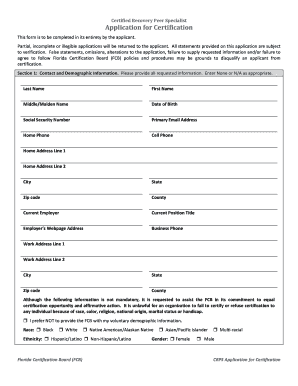
Florida Certification Form


What is the Florida Certification
The Florida Certification is a formal recognition issued by the Florida Professional Association, designed to validate the qualifications and competencies of individuals in various professional fields. This certification serves as a testament to an individual's expertise and adherence to industry standards, enhancing their credibility within the job market. The Florida Certification encompasses a range of professions, ensuring that certified individuals meet the necessary educational and experiential criteria established by the association.
How to obtain the Florida Certification
To obtain the Florida Certification, applicants must follow a structured process that typically includes several key steps. First, individuals need to determine their eligibility based on specific criteria set forth by the Florida Professional Association. This may involve educational qualifications, relevant work experience, and completion of required training programs. Once eligibility is established, applicants must gather necessary documentation, including transcripts and proof of experience. The final step involves submitting an application form along with applicable fees to the association for review.
Steps to complete the Florida Certification
Completing the Florida Certification involves a series of organized steps to ensure a smooth application process. Begin by researching the specific requirements for your profession, as these can vary. Next, compile all required documents, such as educational transcripts and proof of relevant work experience. After gathering your materials, fill out the application form accurately and completely. Submit your application along with any fees to the Florida Professional Association. Finally, await confirmation of your certification status, which may include additional assessments or interviews depending on the profession.
Legal use of the Florida Certification
The legal use of the Florida Certification is essential for maintaining its integrity and value. Certified individuals must adhere to the guidelines and regulations established by the Florida Professional Association. This includes ensuring that their certification remains current through ongoing education and renewal processes. Utilizing the certification in professional settings, such as job applications or promotions, must be done in accordance with the ethical standards set forth by the association. Misrepresentation of certification status can lead to penalties and loss of certification.
Key elements of the Florida Certification
The Florida Certification comprises several key elements that contribute to its significance. These include the educational requirements, which outline the minimum academic qualifications needed for certification. Additionally, the certification process may involve examinations to assess the applicant's knowledge and skills in their field. Another critical element is the adherence to continuing education requirements, ensuring that certified professionals remain updated on industry trends and practices. Lastly, the certification is often accompanied by a unique identification number, which helps verify its authenticity.
Eligibility Criteria
Eligibility criteria for the Florida Certification vary depending on the specific profession but typically include a combination of educational qualifications and relevant work experience. Applicants must possess a minimum level of education, such as a high school diploma or a degree in a related field. Additionally, candidates may be required to demonstrate a certain amount of professional experience, which can include internships or job roles relevant to the certification sought. Meeting these criteria is essential for a successful application.
Quick guide on how to complete florida certification
Complete Florida Certification effortlessly on any device
Online document management has gained popularity among businesses and individuals. It offers an ideal environmentally friendly alternative to traditional printed and signed documents, as you can locate the appropriate form and securely save it online. airSlate SignNow provides you with all the tools necessary to create, modify, and eSign your documents swiftly without delays. Manage Florida Certification on any platform with airSlate SignNow Android or iOS applications and simplify any document-centric process today.
How to modify and eSign Florida Certification with ease
- Obtain Florida Certification and click Get Form to begin.
- Utilize the tools we offer to fill out your document.
- Select pertinent sections of your documents or redact sensitive information with tools that airSlate SignNow offers specifically for that purpose.
- Create your signature using the Sign feature, which takes mere seconds and carries the same legal validity as a traditional wet ink signature.
- Review the information and click on the Done button to save your modifications.
- Select how you would like to send your form, whether by email, text message (SMS), or invitation link, or download it to your computer.
Say goodbye to lost or misplaced documents, tedious form searches, or mistakes that require reprinting new document copies. airSlate SignNow meets your document management needs in just a few clicks from any device you prefer. Modify and eSign Florida Certification and ensure exceptional communication at any stage of the form preparation process with airSlate SignNow.
Create this form in 5 minutes or less
Create this form in 5 minutes!
How to create an eSignature for the florida certification
How to create an electronic signature for a PDF online
How to create an electronic signature for a PDF in Google Chrome
How to create an e-signature for signing PDFs in Gmail
How to create an e-signature right from your smartphone
How to create an e-signature for a PDF on iOS
How to create an e-signature for a PDF on Android
People also ask
-
What is airSlate SignNow and how does it handle legal information?
airSlate SignNow is a digital signature solution that helps businesses securely send and eSign documents. It ensures that all legal information is handled with the utmost security and compliance, making it suitable for various business needs. Our platform is designed to streamline document workflows while adhering to legal standards.
-
Is airSlate SignNow compliant with legal information requirements?
Yes, airSlate SignNow complies with various legal standards such as ESIGN and UETA. This ensures that your signed documents hold legal validity and that all legal information is securely processed. Our commitment to adherence to these regulations means you can trust our platform for all your legal documentation needs.
-
What pricing options are available for airSlate SignNow?
airSlate SignNow offers flexible pricing options to accommodate businesses of all sizes. You can choose from monthly or annual plans based on your needs, with options that provide access to features relevant for managing legal information efficiently. Competitive pricing ensures you get maximum value without compromising on legal compliance.
-
What features does airSlate SignNow offer for managing legal information?
airSlate SignNow provides a range of features such as customizable templates, advanced security protocols, and tracking for document status. These tools are essential for managing legal information effectively, allowing you to maintain compliance throughout your document workflows. Users can easily create, send, and sign documents all in one place.
-
Can airSlate SignNow integrate with other tools for legal information management?
Yes, airSlate SignNow seamlessly integrates with numerous applications, enhancing your ability to handle legal information efficiently. Popular integrations include CRMs, cloud storage services, and productivity tools, allowing you to streamline your document processes. This connectivity helps ensure that all relevant legal information is readily accessible.
-
How does airSlate SignNow enhance the security of legal information?
airSlate SignNow prioritizes the security of your legal information through end-to-end encryption and secure data storage. These measures are designed to protect sensitive documents from unauthorized access. By utilizing airSlate SignNow, you can have peace of mind that your legal information remains confidential and protected.
-
What benefits can I expect from using airSlate SignNow for legal document management?
Using airSlate SignNow for managing legal documents offers numerous benefits, such as increased efficiency, reduced turnaround time, and improved compliance. The user-friendly interface simplifies the eSigning process, making it easier for all parties involved. Additionally, it helps you maintain a comprehensive record of all legal information and communications.
Get more for Florida Certification
Find out other Florida Certification
- Electronic signature Minnesota Legal LLC Operating Agreement Free
- Electronic signature Minnesota Legal LLC Operating Agreement Secure
- Electronic signature Louisiana Life Sciences LLC Operating Agreement Now
- Electronic signature Oregon Non-Profit POA Free
- Electronic signature South Dakota Non-Profit Business Plan Template Now
- Electronic signature South Dakota Non-Profit Lease Agreement Template Online
- Electronic signature Legal Document Missouri Online
- Electronic signature Missouri Legal Claim Online
- Can I Electronic signature Texas Non-Profit Permission Slip
- Electronic signature Missouri Legal Rental Lease Agreement Simple
- Electronic signature Utah Non-Profit Cease And Desist Letter Fast
- Electronic signature Missouri Legal Lease Agreement Template Free
- Electronic signature Non-Profit PDF Vermont Online
- Electronic signature Non-Profit PDF Vermont Computer
- Electronic signature Missouri Legal Medical History Mobile
- Help Me With Electronic signature West Virginia Non-Profit Business Plan Template
- Electronic signature Nebraska Legal Living Will Simple
- Electronic signature Nevada Legal Contract Safe
- How Can I Electronic signature Nevada Legal Operating Agreement
- How Do I Electronic signature New Hampshire Legal LLC Operating Agreement