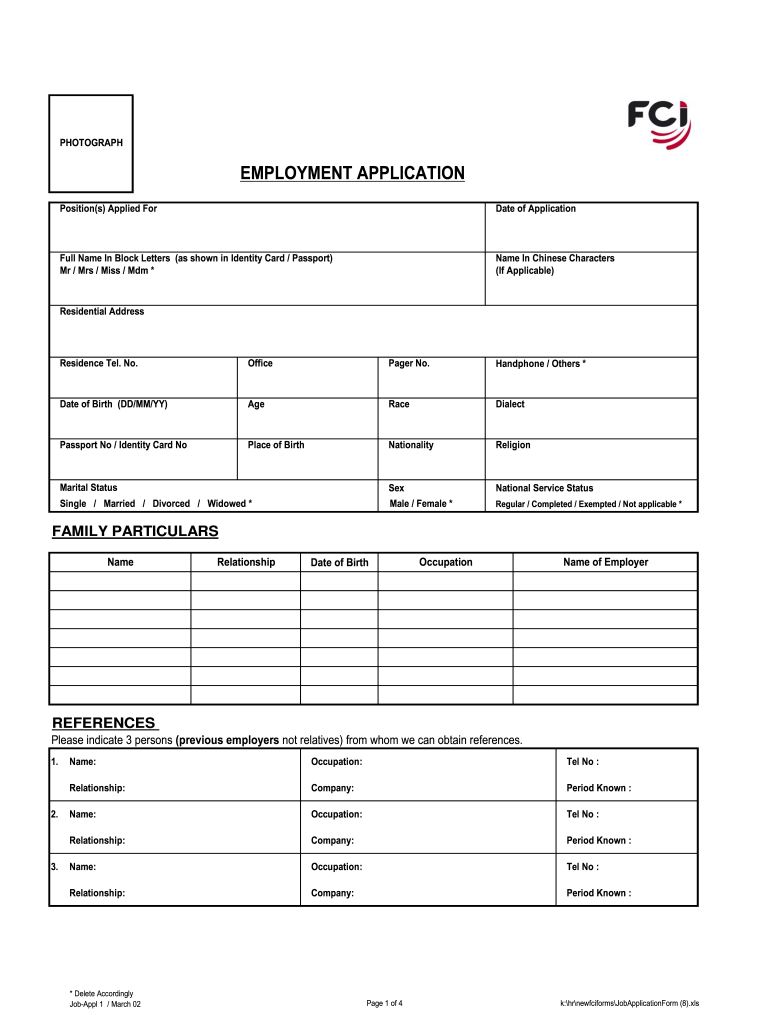
Fci Lekha Form


Understanding the Employment Application Job Form
The employment application job form is a crucial document used by employers to gather essential information from potential candidates. This form typically includes sections for personal details, work history, education, and references. By completing this form, applicants provide the necessary information that employers need to assess their qualifications for a specific job position. Understanding the structure and purpose of this form can enhance the application process for both parties.
Key Elements of the Employment Application Job Form
Several key elements are commonly found in an employment application job form. These include:
- Personal Information: Name, address, phone number, and email address.
- Employment History: Previous employers, job titles, dates of employment, and reasons for leaving.
- Education: Schools attended, degrees obtained, and graduation dates.
- References: Names and contact information for professional references.
- Signature: A section for the applicant to sign and date the form, confirming the accuracy of the information provided.
Steps to Complete the Employment Application Job Form
Completing the employment application job form requires careful attention to detail. Here are the steps to follow:
- Read the Instructions: Before filling out the form, read any provided instructions to ensure compliance with the employer's requirements.
- Gather Necessary Information: Collect all relevant personal, educational, and employment details to streamline the process.
- Fill Out the Form: Complete each section accurately, ensuring that all information is truthful and up-to-date.
- Review Your Responses: Double-check for any errors or omissions before submitting the form.
- Sign and Date: Ensure that you sign and date the form to validate your application.
Legal Use of the Employment Application Job Form
The employment application job form must be used in accordance with employment laws and regulations. Employers are required to comply with the Equal Employment Opportunity (EEO) laws, which prohibit discrimination based on race, color, religion, sex, national origin, age, disability, or genetic information. It is important for both employers and applicants to understand these legal frameworks to ensure fair hiring practices.
Form Submission Methods
Applicants can submit the employment application job form through various methods, depending on the employer's preferences. Common submission methods include:
- Online Submission: Many employers provide a digital platform for applicants to fill out and submit the form electronically.
- Email: Some employers may accept completed forms sent via email as attachments.
- Mail: Applicants can send a printed version of the form through postal services if required.
- In-Person: Applicants may also have the option to deliver the form directly to the employer's office.
Eligibility Criteria for Employment Application Job Form
Eligibility criteria for completing the employment application job form may vary by employer and position. Generally, applicants should meet the following criteria:
- Age: Applicants must be at least 18 years old, unless otherwise specified.
- Legal Authorization: Applicants must be legally authorized to work in the United States.
- Qualifications: Applicants should possess the necessary qualifications and skills relevant to the job position.
Quick guide on how to complete fci lekha
Complete Fci Lekha effortlessly on any gadget
Digital document management has gained traction among businesses and individuals alike. It offers an ideal environmentally friendly alternative to traditional printed and signed paperwork, allowing you to access the correct form and securely store it online. airSlate SignNow equips you with all the tools needed to create, modify, and electronically sign your documents quickly without any hold-ups. Manage Fci Lekha on any gadget with airSlate SignNow Android or iOS applications and simplify any document-related process today.
How to edit and electronically sign Fci Lekha with ease
- Locate Fci Lekha and select Get Form to begin.
- Use the tools we offer to fill out your form.
- Highlight important sections of your documents or obscure confidential information with the tools that airSlate SignNow offers specifically for that purpose.
- Create your electronic signature using the Sign tool, which takes moments and holds the same legal validity as a conventional wet ink signature.
- Review the details and click on the Done button to save your changes.
- Choose how you want to send your form—via email, text message (SMS), or invitation link, or download it to your computer.
Say goodbye to lost or misplaced documents, tedious form searching, or errors that necessitate printing new document copies. airSlate SignNow fulfills all your document management requirements in just a few clicks from any gadget of your choosing. Modify and electronically sign Fci Lekha and ensure seamless communication throughout your form preparation process with airSlate SignNow.
Create this form in 5 minutes or less
Create this form in 5 minutes!
How to create an eSignature for the fci lekha
How to create an electronic signature for a PDF online
How to create an electronic signature for a PDF in Google Chrome
How to create an e-signature for signing PDFs in Gmail
How to create an e-signature right from your smartphone
How to create an e-signature for a PDF on iOS
How to create an e-signature for a PDF on Android
People also ask
-
What is an employment application job form?
An employment application job form is a standardized document used by businesses to gather essential information from job applicants. It helps streamline the hiring process by collecting applicant details, including personal information, qualifications, and work history.
-
How does airSlate SignNow facilitate the completion of employment application job forms?
airSlate SignNow simplifies the completion of employment application job forms by providing a user-friendly interface for both employers and job seekers. Users can easily fill out, sign, and submit forms electronically, reducing paperwork and enhancing efficiency during the hiring process.
-
Is there a cost associated with using airSlate SignNow for employment application job forms?
Yes, airSlate SignNow offers various pricing plans to accommodate different business needs. Each plan includes features that support the creation and management of employment application job forms, ensuring a cost-effective solution for businesses of any size.
-
What features does airSlate SignNow offer for employment application job forms?
airSlate SignNow provides numerous features for employment application job forms, such as customizable templates, electronic signatures, and real-time tracking. These capabilities enhance the hiring process by allowing employers to manage applications efficiently and securely.
-
Can I integrate airSlate SignNow with other HR tools when using employment application job forms?
Absolutely! airSlate SignNow easily integrates with various HR tools and software, making it convenient to incorporate employment application job forms into your existing workflow. This integration helps streamline hiring processes and ensures data consistency across platforms.
-
What are the benefits of using airSlate SignNow for employment application job forms?
Using airSlate SignNow for employment application job forms offers numerous benefits, including improved efficiency, reduced paperwork, and enhanced applicant experience. By facilitating quick and easy submissions, businesses can focus more on selecting the right candidates.
-
How secure is my data when using airSlate SignNow for employment application job forms?
airSlate SignNow prioritizes data security, utilizing robust encryption protocols to protect your information. When using employment application job forms, both employers and applicants can trust that their sensitive data is handled securely and in compliance with regulations.
Get more for Fci Lekha
Find out other Fci Lekha
- Sign New Mexico High Tech Limited Power Of Attorney Simple
- Sign Oregon High Tech POA Free
- Sign South Carolina High Tech Moving Checklist Now
- Sign South Carolina High Tech Limited Power Of Attorney Free
- Sign West Virginia High Tech Quitclaim Deed Myself
- Sign Delaware Insurance Claim Online
- Sign Delaware Insurance Contract Later
- Sign Hawaii Insurance NDA Safe
- Sign Georgia Insurance POA Later
- How Can I Sign Alabama Lawers Lease Agreement
- How Can I Sign California Lawers Lease Agreement
- Sign Colorado Lawers Operating Agreement Later
- Sign Connecticut Lawers Limited Power Of Attorney Online
- Sign Hawaii Lawers Cease And Desist Letter Easy
- Sign Kansas Insurance Rental Lease Agreement Mobile
- Sign Kansas Insurance Rental Lease Agreement Free
- Sign Kansas Insurance Rental Lease Agreement Fast
- Sign Kansas Insurance Rental Lease Agreement Safe
- How To Sign Kansas Insurance Rental Lease Agreement
- How Can I Sign Kansas Lawers Promissory Note Template