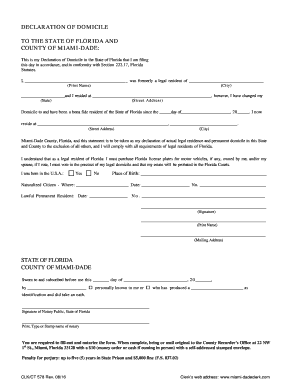
DECLAR ATIO N O F DOM I CI LE Form


What is the declaration of domicile?
The declaration of domicile is a legal document that establishes an individual's permanent residence in a specific location, in this case, Florida. This document is essential for individuals who wish to claim Florida as their primary residence for legal, tax, and voting purposes. By filing a declaration of domicile, a person can affirm their intent to make Florida their home, which can have implications for state income tax, property tax exemptions, and eligibility for certain benefits.
How to obtain the declaration of domicile in Florida
To obtain a declaration of domicile in Florida, individuals must complete the appropriate form, which is typically available through local county offices or online. The form requires personal information, including the individual's name, address, and date of birth. After filling out the form, it must be signed in the presence of a notary public. Once notarized, the document should be filed with the county clerk's office in the county where the individual resides.
Steps to complete the declaration of domicile
Completing the declaration of domicile involves several key steps:
- Gather necessary personal information, including your current address and identification.
- Obtain the declaration of domicile form from your local county office or online.
- Fill out the form accurately, ensuring all information is correct.
- Sign the form in front of a notary public to verify your identity.
- Submit the notarized form to the county clerk's office for official recording.
Legal use of the declaration of domicile
The declaration of domicile serves several legal purposes. It is primarily used to establish residency for tax purposes, allowing individuals to benefit from Florida's favorable tax laws, including the absence of state income tax. Additionally, it can be used to register to vote in Florida and to access certain state benefits. It is crucial that the declaration is completed accurately and filed properly to ensure its legal standing.
Key elements of the declaration of domicile
When filling out the declaration of domicile, several key elements must be included:
- The individual's full name and contact information.
- The address of the declared domicile.
- A statement affirming the individual's intent to make Florida their permanent residence.
- The date of signing and the signature of the individual.
- A notary public's acknowledgment to validate the document.
Eligibility criteria for filing a declaration of domicile in Florida
To be eligible to file a declaration of domicile in Florida, an individual must be at least eighteen years old and must intend to make Florida their permanent residence. This declaration is typically filed by individuals who have moved to Florida and wish to establish residency for tax and legal purposes. It is important to note that the declaration should reflect the individual's genuine intent to reside in Florida.
Quick guide on how to complete declar atio n o f dom i ci le
Complete DECLAR ATIO N O F DOM I CI LE effortlessly on any device
Online document management has become increasingly favored among businesses and individuals. It offers an ideal environmentally friendly substitute to traditional printed and signed documents, allowing you to locate the appropriate form and securely store it online. airSlate SignNow equips you with all the necessary tools to create, alter, and eSign your documents swiftly without delays. Manage DECLAR ATIO N O F DOM I CI LE on any platform using airSlate SignNow Android or iOS applications and simplify any document-related task today.
The easiest way to alter and eSign DECLAR ATIO N O F DOM I CI LE with ease
- Locate DECLAR ATIO N O F DOM I CI LE and then click Get Form to begin.
- Utilize the tools we provide to finalize your document.
- Emphasize pertinent sections of the documents or obscure sensitive information with tools that airSlate SignNow offers specifically for that purpose.
- Generate your eSignature using the Sign feature, which takes seconds and carries the same legal validity as a traditional handwritten signature.
- Review the details and then click on the Done button to preserve your changes.
- Choose how you wish to send your form, via email, SMS, or invite link, or download it to your computer.
Eliminate concerns about lost or mislaid documents, tedious form searches, or errors that necessitate reprinting new document copies. airSlate SignNow addresses your document management needs in just a few clicks from any device you prefer. Edit and eSign DECLAR ATIO N O F DOM I CI LE and guarantee exceptional communication at every stage of your form preparation process with airSlate SignNow.
Create this form in 5 minutes or less
Create this form in 5 minutes!
How to create an eSignature for the declar atio n o f dom i ci le
How to create an electronic signature for a PDF online
How to create an electronic signature for a PDF in Google Chrome
How to create an e-signature for signing PDFs in Gmail
How to create an e-signature right from your smartphone
How to create an e-signature for a PDF on iOS
How to create an e-signature for a PDF on Android
People also ask
-
What is a declaration of domicile in Florida?
A declaration of domicile in Florida is a legal document that establishes your intent to make Florida your permanent home. This document serves as proof of residency and is essential for various legal and tax purposes. By filing a declaration of domicile in Florida, you can qualify for specific benefits and rights as a resident.
-
How can airSlate SignNow help with my declaration of domicile Florida process?
airSlate SignNow provides a seamless platform for preparing, signing, and managing your declaration of domicile Florida. Its user-friendly interface allows you to fill out and eSign your document quickly, ensuring compliance with state requirements. This efficient process saves time and reduces paperwork hassles.
-
What are the costs associated with filing a declaration of domicile Florida?
Filing a declaration of domicile in Florida typically involves minimal costs, which may include local fees for processing the document. With airSlate SignNow, you can sign and send your declaration of domicile Florida affordably, often with no subscription fees. The value lies in the time saved and the convenience of digitized processes.
-
Is airSlate SignNow legally compliant for a declaration of domicile Florida?
Yes, airSlate SignNow is designed to comply with all relevant legal standards, ensuring that your declaration of domicile Florida is processed correctly. The platform adheres to the Electronic Signatures in Global and National Commerce (ESIGN) Act, making your eSignatures legally binding. You can confidently use airSlate SignNow for your important legal documents.
-
What features does airSlate SignNow offer for managing my declaration of domicile Florida?
airSlate SignNow offers a variety of features for managing your declaration of domicile Florida, including templates, real-time tracking, and automated notifications. You can easily organize your documents and access them as needed. The platform's integration capabilities allow for a streamlined workflow, enhancing your overall efficiency.
-
Can I store my declaration of domicile Florida securely with airSlate SignNow?
Absolutely! airSlate SignNow provides secure document storage for your declaration of domicile Florida and other important files. With bank-level encryption and robust security protocols, you can trust that your sensitive documents are protected. Access your documents anytime, anywhere, knowing they are safe.
-
How long does it take to complete a declaration of domicile Florida with airSlate SignNow?
Completing your declaration of domicile Florida with airSlate SignNow can take just a few minutes, depending on your preparation. The easy-to-follow steps and intuitive design speed up the process signNowly. You can also invite others to review and sign, making it a quick collaborative effort.
Get more for DECLAR ATIO N O F DOM I CI LE
Find out other DECLAR ATIO N O F DOM I CI LE
- eSignature Alaska Government Agreement Fast
- How Can I eSignature Arizona Government POA
- How Do I eSignature Nevada Doctors Lease Agreement Template
- Help Me With eSignature Nevada Doctors Lease Agreement Template
- How Can I eSignature Nevada Doctors Lease Agreement Template
- eSignature Finance & Tax Accounting Presentation Arkansas Secure
- eSignature Arkansas Government Affidavit Of Heirship Online
- eSignature New Jersey Doctors Permission Slip Mobile
- eSignature Colorado Government Residential Lease Agreement Free
- Help Me With eSignature Colorado Government Medical History
- eSignature New Mexico Doctors Lease Termination Letter Fast
- eSignature New Mexico Doctors Business Associate Agreement Later
- eSignature North Carolina Doctors Executive Summary Template Free
- eSignature North Dakota Doctors Bill Of Lading Online
- eSignature Delaware Finance & Tax Accounting Job Description Template Fast
- How To eSignature Kentucky Government Warranty Deed
- eSignature Mississippi Government Limited Power Of Attorney Myself
- Can I eSignature South Dakota Doctors Lease Agreement Form
- eSignature New Hampshire Government Bill Of Lading Fast
- eSignature Illinois Finance & Tax Accounting Purchase Order Template Myself