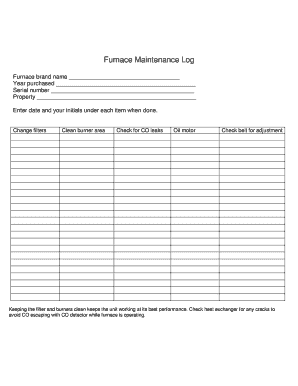
Riding Lawn Mower Maintenance Log Form


What is the Riding Lawn Mower Maintenance Log
The Riding Lawn Mower Maintenance Log is a detailed record-keeping tool designed for lawn mower owners to track maintenance activities. This log helps ensure that the mower operates efficiently and lasts longer by documenting regular service, repairs, and inspections. It typically includes sections for recording dates, types of maintenance performed, parts replaced, and any issues encountered during operation. By maintaining this log, users can identify patterns in performance and address potential problems before they escalate.
How to use the Riding Lawn Mower Maintenance Log
Using the Riding Lawn Mower Maintenance Log involves a straightforward process. First, gather all relevant information about your mower, including its model, serial number, and purchase date. Each time maintenance is performed, enter the date and a brief description of the work completed. This may include oil changes, blade sharpening, and tire pressure checks. Additionally, note any unusual sounds or performance issues. Regularly reviewing this log can help you stay ahead of necessary repairs and ensure optimal mower performance.
Key elements of the Riding Lawn Mower Maintenance Log
Several key elements should be included in a Riding Lawn Mower Maintenance Log to maximize its effectiveness. Essential components are:
- Date of Service: Record when maintenance was performed.
- Description of Work: Detail the specific tasks completed, such as oil changes or filter replacements.
- Parts Replaced: List any new parts installed, including model numbers if applicable.
- Issues Noted: Document any problems observed during operation that may require future attention.
- Next Scheduled Maintenance: Indicate when the next service is due based on manufacturer recommendations.
Steps to complete the Riding Lawn Mower Maintenance Log
Completing the Riding Lawn Mower Maintenance Log involves several steps to ensure thorough documentation. Start by filling out the mower's basic information at the top of the log. After each maintenance session, follow these steps:
- Enter the date of service.
- Describe the maintenance tasks performed.
- List any parts that were replaced during the service.
- Note any operational issues encountered.
- Schedule the next maintenance date based on the work completed.
Examples of using the Riding Lawn Mower Maintenance Log
Examples of using the Riding Lawn Mower Maintenance Log can illustrate its practical application. For instance, after completing a spring tune-up, a user might record: "April 15, 2023 - Performed oil change, replaced air filter, sharpened blades. No issues noted. Next maintenance scheduled for June 15, 2023." Another example could be: "June 15, 2023 - Checked tire pressure, adjusted brakes. Noticed unusual noise from the engine. Next maintenance scheduled for August 15, 2023." These entries help track the mower's condition and inform future maintenance needs.
Legal use of the Riding Lawn Mower Maintenance Log
While the Riding Lawn Mower Maintenance Log is primarily a personal record, it can have legal implications in certain situations. For example, if a mower is under warranty, maintaining a detailed log may be necessary to validate claims for repairs or replacements. Additionally, if the mower is used for commercial purposes, having a comprehensive maintenance record can demonstrate compliance with safety regulations and operational standards. It is advisable to keep the log updated and accessible for any potential legal or warranty inquiries.
Quick guide on how to complete riding lawn mower maintenance log
Effortlessly Complete Riding Lawn Mower Maintenance Log on Any Device
Managing documents online has become increasingly popular among businesses and individuals. It serves as a perfect eco-friendly alternative to traditional printed and signed documents, as you can easily find the correct form and securely store it online. airSlate SignNow equips you with all the tools necessary to create, modify, and eSign your documents quickly without delays. Handle Riding Lawn Mower Maintenance Log on any platform using airSlate SignNow's Android or iOS apps and streamline any document-related process today.
How to Modify and eSign Riding Lawn Mower Maintenance Log with Ease
- Obtain Riding Lawn Mower Maintenance Log and click Get Form to begin.
- Utilize the tools we provide to complete your form.
- Mark pertinent sections of the documents or hide sensitive information with tools specifically offered by airSlate SignNow for that purpose.
- Create your eSignature with the Sign tool, which takes mere seconds and holds the same legal validity as a traditional handwritten signature.
- Review the details and click the Done button to save your changes.
- Choose how you wish to share your form: via email, SMS, or an invitation link, or download it to your computer.
Say goodbye to lost or misplaced documents, tedious form searches, or mistakes that require new document copies. airSlate SignNow meets all your document management needs in just a few clicks from any device of your choice. Edit and eSign Riding Lawn Mower Maintenance Log and ensure excellent communication at any stage of your form preparation process with airSlate SignNow.
Create this form in 5 minutes or less
Create this form in 5 minutes!
How to create an eSignature for the riding lawn mower maintenance log
How to create an electronic signature for a PDF online
How to create an electronic signature for a PDF in Google Chrome
How to create an e-signature for signing PDFs in Gmail
How to create an e-signature right from your smartphone
How to create an e-signature for a PDF on iOS
How to create an e-signature for a PDF on Android
People also ask
-
What is a Riding Lawn Mower Maintenance Log?
A Riding Lawn Mower Maintenance Log is a comprehensive record that tracks all maintenance activities performed on your riding lawn mower. It helps ensure that you keep up with servicing schedules, making it easier to identify issues and maintain the mower's longevity. Proper use of a maintenance log can enhance efficiency and performance.
-
Why is it important to keep a Riding Lawn Mower Maintenance Log?
Maintaining a Riding Lawn Mower Maintenance Log is crucial for ensuring your mower operates efficiently and safely. By documenting all repairs and service tasks, you can prevent potential breakdowns and prolong the lifespan of your equipment. It also serves as evidence of maintenance for warranties and resale.
-
How can I create a Riding Lawn Mower Maintenance Log?
Creating a Riding Lawn Mower Maintenance Log can be done easily using digital platforms like airSlate SignNow. By utilizing our e-signature solutions, you can create, store, and manage your maintenance logs conveniently. Additionally, our templates make it simple to customize your log to fit your specific needs.
-
What features should I look for in a Riding Lawn Mower Maintenance Log?
When selecting a Riding Lawn Mower Maintenance Log, look for features like customizable templates, easy record-keeping, and integration with scheduling tools. These features will simplify tracking tasks like oil changes, blade sharpening, and tire pressure checks. A good log should also support e-signatures for added verification.
-
Is there a cost associated with using a Riding Lawn Mower Maintenance Log?
The cost of using a Riding Lawn Mower Maintenance Log depends on the platform you choose. Services like airSlate SignNow offer cost-effective solutions with various pricing plans to fit different business needs. The investment is minimal compared to the cost of neglecting mower maintenance.
-
Can I integrate my Riding Lawn Mower Maintenance Log with other tools?
Yes, airSlate SignNow allows for integrations with various tools to enhance your Riding Lawn Mower Maintenance Log experience. This includes calendar applications for scheduling maintenance reminders and document management systems for keeping all maintenance records organized. Integration helps streamline your workflow.
-
What are the benefits of using an electronic Riding Lawn Mower Maintenance Log?
Using an electronic Riding Lawn Mower Maintenance Log offers several benefits, including easier access and better organization of records. Digital logs can be updated in real-time and shared with team members or service technicians. Additionally, they reduce the risk of losing important maintenance information.
Get more for Riding Lawn Mower Maintenance Log
- Mobile device application of cognitive behavioral therapy personalinformatics
- Roy vs general electric united states district court for the rid uscourts form
- Internet based research in the form
- Guide form 710
- Gutter contract template 787751959 form
- Gym contract template form
- Gym cancellation contract template form
- Hr consult contract template form
Find out other Riding Lawn Mower Maintenance Log
- Can I Sign Kentucky Courts Document
- How To eSign New York Banking Word
- Can I eSign South Dakota Banking PPT
- How Can I eSign South Dakota Banking PPT
- How Do I eSign Alaska Car Dealer Form
- How To eSign California Car Dealer Form
- Can I eSign Colorado Car Dealer Document
- How Can I eSign Colorado Car Dealer Document
- Can I eSign Hawaii Car Dealer Word
- How To eSign Hawaii Car Dealer PPT
- How To eSign Hawaii Car Dealer PPT
- How Do I eSign Hawaii Car Dealer PPT
- Help Me With eSign Hawaii Car Dealer PPT
- How Can I eSign Hawaii Car Dealer Presentation
- How Do I eSign Hawaii Business Operations PDF
- How Can I eSign Hawaii Business Operations PDF
- How To eSign Hawaii Business Operations Form
- How Do I eSign Hawaii Business Operations Form
- Help Me With eSign Hawaii Business Operations Presentation
- How Do I eSign Idaho Car Dealer Document