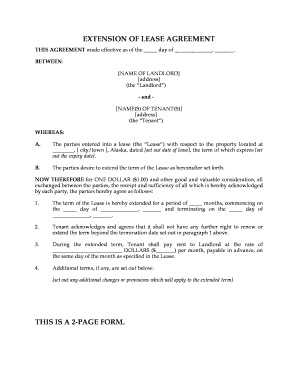
EXTENSION of LEASE AGREEMENT THIS is a 2 PAGE FORM


What is the Extension of Lease Agreement?
The Extension of Lease Agreement is a legal document that allows tenants and landlords to extend the duration of an existing lease. This two-page form typically outlines the terms of the extension, including the new lease period, any changes to rental amounts, and other conditions that may apply. It serves as an official record of the agreement between both parties, ensuring clarity and legal protection.
How to Use the Extension of Lease Agreement
To use the Extension of Lease Agreement, both the landlord and tenant must review the existing lease terms and agree on the new conditions for the extension. The form should be filled out with accurate information, including the names of both parties, the property address, and the new lease dates. After completing the form, both parties should sign and date it to make it legally binding. It is advisable to keep a copy for personal records.
Steps to Complete the Extension of Lease Agreement
Completing the Extension of Lease Agreement involves several key steps:
- Review the existing lease to understand the current terms.
- Discuss any changes to the lease terms with the other party.
- Fill out the form with the necessary details, including names, addresses, and new lease dates.
- Ensure both parties sign and date the document.
- Distribute copies to all involved parties for their records.
Key Elements of the Extension of Lease Agreement
Essential elements of the Extension of Lease Agreement include:
- Names of Parties: Clearly state the names of the landlord and tenant.
- Property Address: Include the full address of the rental property.
- New Lease Term: Specify the new duration of the lease extension.
- Rental Amount: Indicate any changes to the rent amount, if applicable.
- Signatures: Both parties must sign and date the document for it to be valid.
Legal Use of the Extension of Lease Agreement
The Extension of Lease Agreement is legally binding when properly filled out and signed by both parties. It is important to ensure that the agreement complies with local laws and regulations regarding lease extensions. This document protects the rights of both the landlord and tenant, providing a clear record of the agreed-upon terms.
State-Specific Rules for the Extension of Lease Agreement
Different states may have specific rules governing lease extensions. It is important to check local laws to ensure compliance. Some states may require additional disclosures or have specific notice periods for lease extensions. Understanding these regulations helps both landlords and tenants avoid potential legal issues.
Quick guide on how to complete extension of lease agreement this is a 2 page form
Complete EXTENSION OF LEASE AGREEMENT THIS IS A 2 PAGE FORM effortlessly on any device
Digital document management has gained popularity among companies and individuals. It offers an excellent eco-friendly substitute for conventional printed and signed documents, as you can obtain the right format and securely keep it online. airSlate SignNow equips you with all the resources necessary to create, edit, and eSign your files rapidly without delays. Handle EXTENSION OF LEASE AGREEMENT THIS IS A 2 PAGE FORM on any device using airSlate SignNow's Android or iOS applications and enhance any document-centric workflow today.
The simplest method to edit and eSign EXTENSION OF LEASE AGREEMENT THIS IS A 2 PAGE FORM with ease
- Find EXTENSION OF LEASE AGREEMENT THIS IS A 2 PAGE FORM and click Get Form to begin.
- Use the tools provided to fill out your document.
- Emphasize pertinent sections of the files or obscure sensitive data with tools that airSlate SignNow specifically provides for that purpose.
- Create your eSignature using the Sign tool, which takes mere seconds and holds the same legal significance as a conventional wet ink signature.
- Review all the details and click the Done button to secure your modifications.
- Select your preferred method to send your form: via email, text message (SMS), invite link, or download it to your computer.
Forget about lost or misplaced documents, cumbersome form searching, or mistakes that necessitate printing new copies. airSlate SignNow addresses your document management requirements with just a few clicks from any device of your choice. Modify and eSign EXTENSION OF LEASE AGREEMENT THIS IS A 2 PAGE FORM and guarantee superb communication at every stage of the form preparation process with airSlate SignNow.
Create this form in 5 minutes or less
Create this form in 5 minutes!
How to create an eSignature for the extension of lease agreement this is a 2 page form
How to create an electronic signature for a PDF online
How to create an electronic signature for a PDF in Google Chrome
How to create an e-signature for signing PDFs in Gmail
How to create an e-signature right from your smartphone
How to create an e-signature for a PDF on iOS
How to create an e-signature for a PDF on Android
People also ask
-
What is the 'EXTENSION OF LEASE AGREEMENT THIS IS A 2 PAGE FORM'?
The 'EXTENSION OF LEASE AGREEMENT THIS IS A 2 PAGE FORM' is a customizable document designed for landlords and tenants to formally extend a lease. This straightforward form ensures that both parties have a clear understanding of the new lease terms. With airSlate SignNow, you can easily create, edit, and eSign this important document.
-
How can airSlate SignNow help me with the 'EXTENSION OF LEASE AGREEMENT THIS IS A 2 PAGE FORM'?
airSlate SignNow streamlines the process of preparing and signing your 'EXTENSION OF LEASE AGREEMENT THIS IS A 2 PAGE FORM'. Our platform allows you to fill out the form digitally, share it with relevant parties, and collect signatures quickly. This not only saves time but also enhances document security.
-
Is there a cost associated with using airSlate SignNow for the 'EXTENSION OF LEASE AGREEMENT THIS IS A 2 PAGE FORM'?
Yes, there is a cost associated with using airSlate SignNow, but our pricing plans are designed to be cost-effective for businesses of all sizes. You can choose a plan that best fits your needs, allowing you to manage the 'EXTENSION OF LEASE AGREEMENT THIS IS A 2 PAGE FORM' and other documents efficiently. Our plans include additional features to enhance your document management experience.
-
Can I customize the 'EXTENSION OF LEASE AGREEMENT THIS IS A 2 PAGE FORM' in airSlate SignNow?
Absolutely! airSlate SignNow provides intuitive tools that allow you to customize the 'EXTENSION OF LEASE AGREEMENT THIS IS A 2 PAGE FORM'. You can modify clauses, add your company logo, and adjust formatting to ensure that the document fits your specific needs. This flexibility makes it easier to adhere to your lease requirements.
-
What features does airSlate SignNow offer for the 'EXTENSION OF LEASE AGREEMENT THIS IS A 2 PAGE FORM'?
airSlate SignNow offers several features for the 'EXTENSION OF LEASE AGREEMENT THIS IS A 2 PAGE FORM', including eSigning, template creation, and real-time tracking of document status. Additionally, you can set reminders for signing and use mobile compatibility to manage documents on the go. These features are designed to simplify the signing process.
-
Are there integrations available for managing the 'EXTENSION OF LEASE AGREEMENT THIS IS A 2 PAGE FORM'?
Yes, airSlate SignNow integrates with various applications to help manage your 'EXTENSION OF LEASE AGREEMENT THIS IS A 2 PAGE FORM' seamlessly. You can connect with popular tools like Google Drive, Dropbox, and CRM systems, streamlining your workflow and document management. This integration supports a more efficient process for handling your lease agreements.
-
What are the benefits of using airSlate SignNow for lease agreements?
Using airSlate SignNow for lease agreements, including the 'EXTENSION OF LEASE AGREEMENT THIS IS A 2 PAGE FORM', offers numerous benefits such as enhanced security, time-saving features, and improved collaboration. Easily manage signatures and documents online, reducing the hassle of paper forms. Our solution helps facilitate clear communication between parties involved in lease agreements.
Get more for EXTENSION OF LEASE AGREEMENT THIS IS A 2 PAGE FORM
Find out other EXTENSION OF LEASE AGREEMENT THIS IS A 2 PAGE FORM
- eSign Illinois Healthcare / Medical Job Offer Easy
- eSign Hawaii High Tech Claim Later
- How To eSign Hawaii High Tech Confidentiality Agreement
- How Do I eSign Hawaii High Tech Business Letter Template
- Can I eSign Hawaii High Tech Memorandum Of Understanding
- Help Me With eSign Kentucky Government Job Offer
- eSign Kentucky Healthcare / Medical Living Will Secure
- eSign Maine Government LLC Operating Agreement Fast
- eSign Kentucky Healthcare / Medical Last Will And Testament Free
- eSign Maine Healthcare / Medical LLC Operating Agreement Now
- eSign Louisiana High Tech LLC Operating Agreement Safe
- eSign Massachusetts Government Quitclaim Deed Fast
- How Do I eSign Massachusetts Government Arbitration Agreement
- eSign Maryland High Tech Claim Fast
- eSign Maine High Tech Affidavit Of Heirship Now
- eSign Michigan Government LLC Operating Agreement Online
- eSign Minnesota High Tech Rental Lease Agreement Myself
- eSign Minnesota High Tech Rental Lease Agreement Free
- eSign Michigan Healthcare / Medical Permission Slip Now
- eSign Montana High Tech Lease Agreement Online