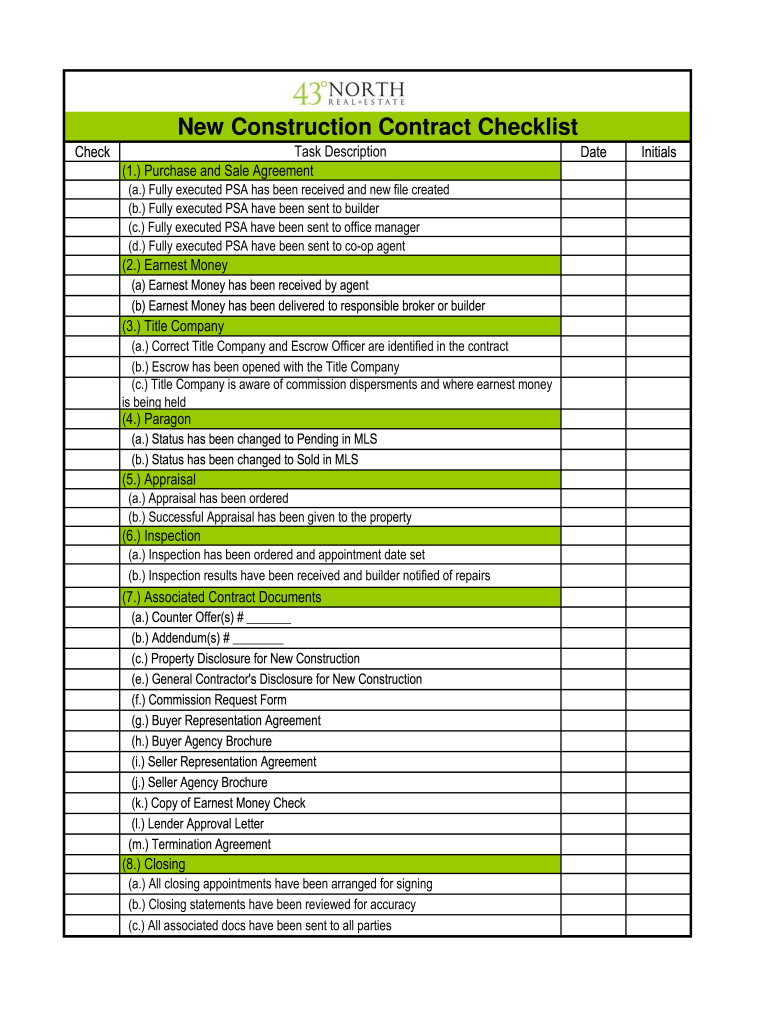
New Construction Contract Checklist Form


Understanding the New Home Construction Contract Checklist
The new home construction contract checklist is a vital tool for homeowners and builders alike. It outlines essential components that should be included in any construction contract, ensuring that all parties are aligned on expectations and responsibilities. This checklist typically covers aspects such as project scope, timelines, payment schedules, and warranties. By utilizing this checklist, individuals can minimize misunderstandings and ensure a smoother construction process.
Key Elements of the New Home Construction Contract Checklist
Several key elements should be included in the new home construction contract checklist to protect both the homeowner and the contractor. These elements include:
- Project Description: A detailed outline of the work to be performed, including specifications and materials.
- Timeline: Clear deadlines for project milestones and completion dates.
- Payment Terms: A breakdown of payment schedules, including deposits and final payments.
- Warranties: Information on any warranties provided for workmanship and materials.
- Change Orders: Procedures for handling changes to the original contract.
- Dispute Resolution: Methods for resolving conflicts that may arise during the project.
Steps to Complete the New Home Construction Contract Checklist
Completing the new home construction contract checklist involves several important steps. Start by reviewing the checklist thoroughly to ensure all necessary elements are included. Next, gather relevant documents such as plans, permits, and any previous agreements. Once you have compiled everything, fill out the checklist, ensuring that all details are accurate and clear. After completing the checklist, both parties should review it together, making any necessary adjustments before signing the final contract.
Legal Use of the New Home Construction Contract Checklist
The legal use of the new home construction contract checklist is crucial for ensuring compliance with state laws and regulations. It serves as a binding document that can protect both homeowners and contractors in case of disputes. It is advisable to consult with a legal professional to ensure that the checklist meets all legal requirements and adequately represents the interests of both parties. This step is particularly important as construction laws can vary significantly from one state to another.
Obtaining the New Home Construction Contract Checklist
Homeowners and contractors can obtain the new home construction contract checklist through various sources. Many construction industry associations provide templates and resources online. Additionally, legal professionals specializing in construction law can offer customized checklists tailored to specific projects. It is essential to ensure that any checklist used is up-to-date and complies with current legal standards.
Examples of Using the New Home Construction Contract Checklist
Utilizing the new home construction contract checklist can vary depending on the project. For instance, a homeowner building a custom home may use the checklist to ensure all specifications are met before signing a contract with a builder. Alternatively, a contractor may use the checklist to verify that all necessary items are included in their proposal to a client. These examples illustrate how the checklist can facilitate clear communication and expectations between parties involved in a construction project.
Quick guide on how to complete new construction contract checklist
Complete New Construction Contract Checklist easily on any device
Digital document management has gained popularity among businesses and individuals. It offers an ideal eco-friendly substitute for traditional printed and signed papers, allowing you to locate the correct form and securely store it online. airSlate SignNow equips you with all the tools needed to create, edit, and eSign your documents swiftly without delays. Manage New Construction Contract Checklist on any device using airSlate SignNow's Android or iOS applications and simplify any document-related task today.
The easiest way to edit and eSign New Construction Contract Checklist effortlessly
- Find New Construction Contract Checklist and click Get Form to begin.
- Utilize the tools we offer to complete your form.
- Mark essential sections of the documents or obscure sensitive details with tools that airSlate SignNow provides specifically for that purpose.
- Create your signature using the Sign feature, which takes just seconds and carries the same legal validity as a conventional wet ink signature.
- Verify the information and click the Done button to save your changes.
- Select how you wish to send your form, whether by email, SMS, invitation link, or download it to your computer.
No more lost or misfiled documents, tedious form searches, or errors that require printing new document copies. airSlate SignNow meets all your document management needs with just a few clicks from any device you prefer. Edit and eSign New Construction Contract Checklist while ensuring clear communication at every step of the form preparation process with airSlate SignNow.
Create this form in 5 minutes or less
Create this form in 5 minutes!
How to create an eSignature for the new construction contract checklist
How to create an electronic signature for a PDF online
How to create an electronic signature for a PDF in Google Chrome
How to create an e-signature for signing PDFs in Gmail
How to create an e-signature right from your smartphone
How to create an e-signature for a PDF on iOS
How to create an e-signature for a PDF on Android
People also ask
-
What is included in the new home construction contract checklist?
The new home construction contract checklist includes essential components such as scope of work, payment terms, timelines, warranties, and insurance requirements. It serves as a comprehensive guide to ensure that all critical elements are addressed before commencing any construction project, thereby minimizing misunderstandings.
-
How can the new home construction contract checklist benefit builders?
The new home construction contract checklist benefits builders by providing a clear framework for project execution. It helps to streamline communication with clients, ensures compliance with local laws, and enhances overall project management, ultimately leading to increased customer satisfaction and repeat business.
-
Is the new home construction contract checklist customizable?
Yes, the new home construction contract checklist is fully customizable to meet the specific needs of your project. Users can add or modify sections based on unique requirements, ensuring that all pertinent details are covered, which enhances both flexibility and clarity.
-
How does airSlate SignNow enhance the use of the new home construction contract checklist?
airSlate SignNow enhances the use of the new home construction contract checklist by enabling easy eSigning and document management. This allows all stakeholders to collaborate seamlessly, track changes, and finalize contracts efficiently, thus saving time and reducing administrative burdens.
-
What are the pricing options for using the new home construction contract checklist with airSlate SignNow?
airSlate SignNow offers competitive pricing plans tailored to different business needs when using the new home construction contract checklist. Subscribers can choose from various tiers that provide flexibility based on the number of users, features included, and the frequency of document usage, ensuring a cost-effective solution.
-
Are there integrations available for the new home construction contract checklist?
Yes, the new home construction contract checklist can easily integrate with popular tools such as CRM systems, project management software, and cloud storage solutions. These integrations allow for seamless data transfer and enhanced workflow efficiency, making it easier to manage all aspects of construction projects.
-
How does using the new home construction contract checklist impact project timelines?
Using the new home construction contract checklist positively impacts project timelines by ensuring that all foundational elements are in place before work begins. This proactive approach helps to minimize delays caused by misunderstandings or missing documentation, allowing projects to stay on schedule.
Get more for New Construction Contract Checklist
- State bar of michigan family law section form
- News and newsworthiness a commentary form
- Executive compensation amp employee benefits april 2 form
- Cobb county schools form
- Form it 221 disability income exclusion tax year
- Government bid contract template form
- Government bid proposal contract template form
- Government budget contract template form
Find out other New Construction Contract Checklist
- Electronic signature Tennessee Medical Power of Attorney Template Simple
- Electronic signature California Medical Services Proposal Mobile
- How To Electronic signature West Virginia Pharmacy Services Agreement
- How Can I eSignature Kentucky Co-Branding Agreement
- How Can I Electronic signature Alabama Declaration of Trust Template
- How Do I Electronic signature Illinois Declaration of Trust Template
- Electronic signature Maryland Declaration of Trust Template Later
- How Can I Electronic signature Oklahoma Declaration of Trust Template
- Electronic signature Nevada Shareholder Agreement Template Easy
- Electronic signature Texas Shareholder Agreement Template Free
- Electronic signature Mississippi Redemption Agreement Online
- eSignature West Virginia Distribution Agreement Safe
- Electronic signature Nevada Equipment Rental Agreement Template Myself
- Can I Electronic signature Louisiana Construction Contract Template
- Can I eSignature Washington Engineering Proposal Template
- eSignature California Proforma Invoice Template Simple
- eSignature Georgia Proforma Invoice Template Myself
- eSignature Mississippi Proforma Invoice Template Safe
- eSignature Missouri Proforma Invoice Template Free
- Can I eSignature Mississippi Proforma Invoice Template