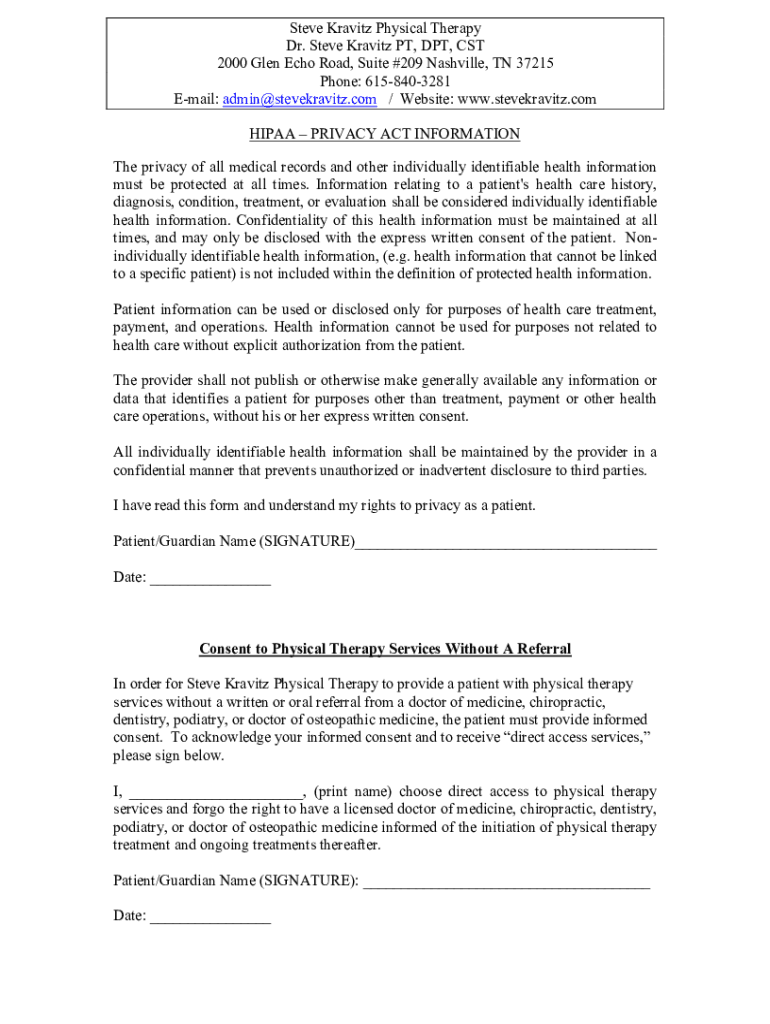
HIPAA Act Information Form


What is the HIPAA Act Information Form
The HIPAA Act Information Form is a crucial document designed to facilitate compliance with the Health Insurance Portability and Accountability Act (HIPAA). This form serves to inform individuals about their rights regarding personal health information and outlines how their data may be used and shared by healthcare providers. It ensures that patients are aware of their privacy rights and the measures in place to protect their sensitive information.
How to Use the HIPAA Act Information Form
Using the HIPAA Act Information Form involves several steps. First, individuals should carefully read the form to understand their rights under HIPAA. Next, they may need to provide specific information, such as their name, contact details, and any relevant health information. After filling out the form, it is essential to sign and date it to confirm understanding and consent. This form can be submitted to healthcare providers or institutions that require it for compliance purposes.
Steps to Complete the HIPAA Act Information Form
Completing the HIPAA Act Information Form requires attention to detail. Follow these steps:
- Read the entire form thoroughly to understand the information requested.
- Fill in your personal details accurately, including your name, address, and date of birth.
- Provide any necessary health information as requested in the form.
- Review the completed form to ensure all information is correct.
- Sign and date the form to validate your consent.
Key Elements of the HIPAA Act Information Form
The key elements of the HIPAA Act Information Form include:
- Patient Information: Personal details of the individual filling out the form.
- Rights Notification: A clear explanation of the rights individuals have under HIPAA.
- Usage of Information: Details on how personal health information may be used or disclosed.
- Signature Section: A space for the individual to sign, indicating their understanding and consent.
Legal Use of the HIPAA Act Information Form
The legal use of the HIPAA Act Information Form is essential for maintaining compliance with federal regulations. Healthcare providers and organizations must ensure that this form is used correctly to inform patients about their rights. Failure to provide this information can lead to legal repercussions, including fines and penalties. It is important for organizations to keep accurate records of the forms to demonstrate compliance during audits.
Obtaining the HIPAA Act Information Form
Individuals can obtain the HIPAA Act Information Form through various channels. Most healthcare providers have the form readily available in their offices or on their websites. Additionally, patients can request the form directly from their healthcare provider. It is also possible to find the form in public health offices or legal assistance centers that focus on healthcare rights.
Quick guide on how to complete hipaa act information form
Complete Hipaa Act Information Form smoothly on any gadget
Online document management has become prevalent among businesses and individuals. It offers an ideal eco-friendly alternative to traditional printed and signed paperwork, as you can obtain the necessary form and securely store it online. airSlate SignNow provides you with all the tools required to create, modify, and eSign your documents quickly without delays. Handle Hipaa Act Information Form on any gadget with airSlate SignNow Android or iOS applications and simplify any document-centered workflow today.
How to modify and eSign Hipaa Act Information Form effortlessly
- Find Hipaa Act Information Form and click on Get Form to begin.
- Utilize the tools we provide to fill out your form.
- Emphasize pertinent sections of the documents or obscure sensitive details with tools that airSlate SignNow offers specifically for that purpose.
- Generate your eSignature using the Sign tool, which takes seconds and carries the same legal validity as a conventional wet ink signature.
- Review all the information and click on the Done button to save your changes.
- Choose how you would like to send your form, by email, text message (SMS), or invitation link, or download it to your computer.
Forget about lost or misplaced documents, monotonous form searching, or errors that necessitate printing new document copies. airSlate SignNow addresses all your document management needs in just a few clicks from a device of your choice. Alter and eSign Hipaa Act Information Form and ensure outstanding communication at any stage of the form preparation process with airSlate SignNow.
Create this form in 5 minutes or less
Create this form in 5 minutes!
How to create an eSignature for the hipaa act information form
How to create an electronic signature for a PDF online
How to create an electronic signature for a PDF in Google Chrome
How to create an e-signature for signing PDFs in Gmail
How to create an e-signature right from your smartphone
How to create an e-signature for a PDF on iOS
How to create an e-signature for a PDF on Android
People also ask
-
What is the HIPAA Act information we need to consider for eSignature solutions?
The HIPAA Act information is crucial for any eSignature solution, especially for healthcare organizations. It outlines the legal requirements for protecting patient data and ensures that eSigning documents comply with privacy regulations. airSlate SignNow offers features specifically designed to help you meet these standards while efficiently managing your document signing needs.
-
How does airSlate SignNow ensure compliance with HIPAA regulations?
airSlate SignNow is designed with HIPAA compliance in mind. We implement comprehensive security measures, including encryption, secure storage, and access controls to protect sensitive information. Our platform also offers Business Associate Agreements (BAAs) to help you meet your HIPAA Act information requirements.
-
What pricing plans does airSlate SignNow offer for HIPAA-compliant eSignature services?
airSlate SignNow offers various pricing plans tailored to meet your needs while providing HIPAA-compliant eSignature services. Our plans are designed to be cost-effective, ensuring you get the best value for the features provided. For detailed pricing information, please visit our website.
-
What features does airSlate SignNow provide that are relevant for healthcare organizations?
airSlate SignNow includes several key features that are essential for healthcare organizations needing HIPAA Act information. These features include secure document storage, audit trails, custom workflows, and templates that simplify the signing process. This ensures that your documents remain compliant with HIPAA regulations while being easily accessible.
-
Can airSlate SignNow integrate with other healthcare software solutions?
Yes, airSlate SignNow seamlessly integrates with various healthcare software solutions such as Electronic Health Records (EHR) and Patient Management Systems. These integrations allow for a more streamlined workflow, making it easier for you to manage documents while adhering to HIPAA Act information standards. This enhances overall efficiency and compliance.
-
How can airSlate SignNow benefit my healthcare business?
Choosing airSlate SignNow for your eSignature needs can signNowly benefit your healthcare business. It not only helps you comply with HIPAA regulations by safeguarding sensitive information but also speeds up the document signing process. This ultimately leads to improved patient satisfaction and operational efficiency.
-
Is training available for using airSlate SignNow in a HIPAA-compliant manner?
Yes, airSlate SignNow provides training resources to help users understand how to utilize the platform in accordance with HIPAA compliance. This includes tutorials, webinars, and customer support to clarify any HIPAA Act information needed. Our goal is to ensure that your team is well-equipped to handle sensitive patient data securely.
Get more for Hipaa Act Information Form
- Online biodata format for job application
- Form 2301 21456912
- Fixed assets transfer form
- Majic eyes only pdf form
- Statement of purpose stanford form
- Beneficiary change form trinity life insurance company
- Standard form for presentation of loss and damage claim to old
- Short term rental regulations amp registration application form
Find out other Hipaa Act Information Form
- How Can I Electronic signature Louisiana Courts LLC Operating Agreement
- How To Electronic signature Massachusetts Courts Stock Certificate
- Electronic signature Mississippi Courts Promissory Note Template Online
- Electronic signature Montana Courts Promissory Note Template Now
- Electronic signature Montana Courts Limited Power Of Attorney Safe
- Electronic signature Oklahoma Sports Contract Safe
- Electronic signature Oklahoma Sports RFP Fast
- How To Electronic signature New York Courts Stock Certificate
- Electronic signature South Carolina Sports Separation Agreement Easy
- Electronic signature Virginia Courts Business Plan Template Fast
- How To Electronic signature Utah Courts Operating Agreement
- Electronic signature West Virginia Courts Quitclaim Deed Computer
- Electronic signature West Virginia Courts Quitclaim Deed Free
- Electronic signature Virginia Courts Limited Power Of Attorney Computer
- Can I Sign Alabama Banking PPT
- Electronic signature Washington Sports POA Simple
- How To Electronic signature West Virginia Sports Arbitration Agreement
- Electronic signature Wisconsin Sports Residential Lease Agreement Myself
- Help Me With Sign Arizona Banking Document
- How Do I Sign Arizona Banking Form