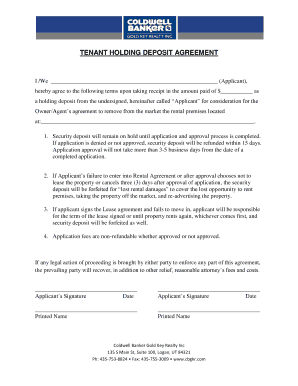
Holding Deposit Form


What is the Holding Deposit
A holding deposit is a sum of money paid by a prospective tenant to a landlord or property manager to secure a rental property while the lease agreement is being finalized. This deposit demonstrates the tenant's serious intent to rent the property and is typically applied toward the first month's rent or the security deposit upon signing the lease. The amount of a holding deposit can vary, but it is often equivalent to one month's rent.
Key elements of the Holding Deposit
Understanding the key elements of a holding deposit is essential for both tenants and landlords. These elements include:
- Amount: Usually one month's rent, but it can vary based on the rental market.
- Conditions: The terms under which the deposit is refundable or non-refundable should be clearly outlined.
- Timeframe: A specified period during which the property will be held, often ranging from a few days to a couple of weeks.
- Documentation: A written agreement should accompany the deposit, detailing the terms and conditions.
Steps to complete the Holding Deposit
Completing a holding deposit involves several straightforward steps:
- Identify the Property: Choose the rental property you wish to secure.
- Negotiate Terms: Discuss and agree on the terms of the holding deposit with the landlord or property manager.
- Fill Out the Holding Deposit Form: Provide necessary personal information and details about the property.
- Submit Payment: Pay the agreed-upon holding deposit amount.
- Receive Confirmation: Obtain a written confirmation of the holding deposit and its terms.
Legal use of the Holding Deposit
The legal use of a holding deposit is governed by state laws, which can vary significantly. Generally, landlords must adhere to the following legal guidelines:
- Written Agreement: A holding deposit should be documented in writing, outlining the terms of the agreement.
- Refund Policy: Clearly state the conditions under which the deposit is refundable or non-refundable.
- Compliance with State Laws: Ensure that the holding deposit practices comply with local and state regulations regarding rental agreements.
How to use the Holding Deposit
Using a holding deposit effectively involves understanding its purpose and the process involved. Tenants should use the holding deposit to secure their desired rental property while ensuring they are aware of the terms attached. Landlords can utilize the holding deposit to gauge the seriousness of potential tenants and to cover any costs incurred during the application process. It is crucial for both parties to maintain clear communication throughout the process to avoid misunderstandings.
State-specific rules for the Holding Deposit
Each state in the U.S. has specific regulations regarding holding deposits. For example:
- California: Holding deposits cannot exceed one month's rent and must be refunded if the tenant does not sign the lease.
- New York: Landlords must provide a written receipt for the holding deposit and specify the terms of its return.
- Texas: There are no specific laws governing holding deposits, but landlords must follow general rental laws.
It is advisable for both tenants and landlords to familiarize themselves with their state's laws to ensure compliance and protect their rights.
Quick guide on how to complete holding deposit 250138049
Complete Holding Deposit effortlessly on any device
Online document management has gained traction among businesses and individuals. It offers an excellent eco-friendly substitute for traditional printed and signed documents, as you can easily access the necessary form and securely archive it online. airSlate SignNow provides you with all the tools required to create, modify, and eSign your documents quickly and without delays. Handle Holding Deposit on any device using airSlate SignNow's Android or iOS applications and streamline any document-related process today.
The easiest way to modify and eSign Holding Deposit without hassle
- Find Holding Deposit and click Get Form to commence.
- Utilize the tools we offer to complete your form.
- Emphasize pertinent sections of your documents or obscure sensitive information with tools specifically offered by airSlate SignNow for that purpose.
- Create your eSignature using the Sign tool, which takes seconds and carries the same legal validity as a conventional wet ink signature.
- Review the information and click the Done button to save your adjustments.
- Select your preferred method to send your form, whether by email, SMS, or invite link, or download it to your computer.
Eliminate concerns about lost or misplaced documents, tedious form searching, or errors that necessitate printing new document copies. airSlate SignNow fulfills all your document management needs in just a few clicks from your choice of device. Adjust and eSign Holding Deposit and ensure outstanding communication throughout your form preparation process with airSlate SignNow.
Create this form in 5 minutes or less
Create this form in 5 minutes!
How to create an eSignature for the holding deposit 250138049
How to create an electronic signature for a PDF online
How to create an electronic signature for a PDF in Google Chrome
How to create an e-signature for signing PDFs in Gmail
How to create an e-signature right from your smartphone
How to create an e-signature for a PDF on iOS
How to create an e-signature for a PDF on Android
People also ask
-
What is a holding deposit form?
A holding deposit form is a document used to secure a rental property by committing a certain amount of money until a lease is finalized. It outlines both party's responsibilities and provides a clear agreement between the landlord and the prospective tenant. Using airSlate SignNow, you can easily create and customize your holding deposit form for your specific needs.
-
How can airSlate SignNow improve the process of managing holding deposit forms?
airSlate SignNow streamlines the management of holding deposit forms by allowing you to send, sign, and store documents securely online. This means you can avoid the hassle of paper forms and ensure that all parties can access the agreement anytime, anywhere. The platform also offers templates to make the creation process faster and more efficient.
-
Is there a cost associated with using airSlate SignNow for holding deposit forms?
airSlate SignNow offers competitive pricing plans that provide excellent value for businesses looking to manage holding deposit forms. Depending on your needs, you can choose from different plans that include features like e-signatures, unlimited document sending, and integrations with other applications. Review our pricing page for detailed information.
-
Can I customize my holding deposit form using airSlate SignNow?
Yes, with airSlate SignNow, users can fully customize their holding deposit forms. The platform provides a user-friendly interface that allows you to add your branding, modify text, and include necessary legal clauses. This means your holding deposit form can be tailored to fit your specific requirements and policies.
-
What features does airSlate SignNow offer for holding deposit forms?
airSlate SignNow includes features such as e-signatures, document tracking, and secure cloud storage specifically designed for holding deposit forms. These features simplify the signing process, ensure document integrity, and keep all agreements organized in one place. You can also access templates to help you get started quickly.
-
Is it possible to integrate airSlate SignNow with other software for managing holding deposit forms?
Absolutely! airSlate SignNow offers integrations with various applications and platforms, allowing you to enhance your process for managing holding deposit forms. Whether it’s CRM systems, cloud storage solutions, or project management tools, you can connect airSlate SignNow to fit seamlessly into your existing workflow.
-
What are the benefits of using an electronic holding deposit form over a traditional paper form?
Using an electronic holding deposit form via airSlate SignNow offers numerous benefits, including faster processing times and reduced risk of errors. With e-signatures, parties can sign from any device remotely, which expedites the entire rental agreement process. Additionally, electronic forms are environmentally friendly and easy to store and retrieve.
Get more for Holding Deposit
- Samplenotice of appeal montgomery county ohio mcohio form
- Form 10 05b petition for juvenile civil protectio
- Subpoena 636623318 form
- Affidavit of complaint for summary eviction other than non form
- Apn recorded at the request of and return recorded document to notice of completion pursuant to nrs 108 form
- Cc13 name firm name bar no address citystatezip form
- Arizona 20 495567959 form
- Type or print all information supreme state az
Find out other Holding Deposit
- eSign Minnesota Construction Purchase Order Template Safe
- Can I eSign South Dakota Doctors Contract
- eSign Mississippi Construction Rental Application Mobile
- How To eSign Missouri Construction Contract
- eSign Missouri Construction Rental Lease Agreement Easy
- How To eSign Washington Doctors Confidentiality Agreement
- Help Me With eSign Kansas Education LLC Operating Agreement
- Help Me With eSign West Virginia Doctors Lease Agreement Template
- eSign Wyoming Doctors Living Will Mobile
- eSign Wyoming Doctors Quitclaim Deed Free
- How To eSign New Hampshire Construction Rental Lease Agreement
- eSign Massachusetts Education Rental Lease Agreement Easy
- eSign New York Construction Lease Agreement Online
- Help Me With eSign North Carolina Construction LLC Operating Agreement
- eSign Education Presentation Montana Easy
- How To eSign Missouri Education Permission Slip
- How To eSign New Mexico Education Promissory Note Template
- eSign New Mexico Education Affidavit Of Heirship Online
- eSign California Finance & Tax Accounting IOU Free
- How To eSign North Dakota Education Rental Application