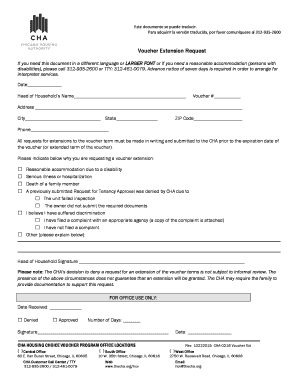
Voucher Extension Request the Chicago Housing Authority Form


Understanding the Voucher Extension Request
The Voucher Extension Request is a crucial form for participants in the Chicago Housing Authority (CHA) program. This form allows individuals to request an extension on their housing voucher, which is essential for maintaining housing stability. The request is typically necessary when a participant needs additional time to find suitable housing or if there are unforeseen circumstances affecting their housing situation.
Steps to Complete the Voucher Extension Request
Completing the Voucher Extension Request involves several straightforward steps:
- Gather necessary documentation, including your current voucher details and any supporting information that justifies your request for an extension.
- Fill out the form accurately, ensuring all sections are completed. This includes personal information, the reason for the extension, and any relevant dates.
- Review the form for errors or omissions to avoid delays in processing.
- Submit the completed form to the Chicago Housing Authority through the designated method, whether online, by mail, or in person.
Eligibility Criteria for the Voucher Extension Request
To qualify for a voucher extension, applicants must meet certain criteria set by the Chicago Housing Authority. Generally, eligibility includes:
- Being an active participant in the CHA housing program.
- Demonstrating a valid reason for needing an extension, such as difficulties in finding housing or personal hardships.
- Submitting the request within the appropriate time frame, typically before the original voucher expiration date.
Required Documents for Submission
When submitting the Voucher Extension Request, specific documents may be required to support your application. These can include:
- A copy of your current housing voucher.
- Proof of your housing search efforts, such as listings or correspondence with landlords.
- Any documentation related to personal circumstances that may impact your housing situation, such as medical records or employment letters.
Form Submission Methods
The Voucher Extension Request can be submitted through various methods to accommodate different preferences. Participants can choose to:
- Submit the form online through the CHA's official portal, ensuring a quick and efficient process.
- Mail the completed form to the designated CHA office, allowing for traditional submission.
- Deliver the form in person at a local CHA office for immediate processing and assistance.
Key Elements of the Voucher Extension Request
Understanding the key elements of the Voucher Extension Request is essential for a successful application. Important components include:
- Personal information: Name, address, and contact details.
- Voucher details: The original expiration date and the requested extension duration.
- Reason for extension: A clear explanation of the circumstances necessitating the request.
Examples of Using the Voucher Extension Request
There are various scenarios where participants may find the Voucher Extension Request beneficial. For instance:
- A family actively searching for a new home may need more time due to limited availability in their desired area.
- An individual facing unexpected medical issues may require additional time to manage their housing situation.
- Participants who have encountered job loss may need to extend their voucher while they seek new employment opportunities.
Quick guide on how to complete voucher extension request the chicago housing authority
Effortlessly prepare Voucher Extension Request The Chicago Housing Authority on any device
Digital document management has become increasingly popular among businesses and individuals. It serves as an ideal eco-friendly alternative to traditional printed and signed papers, allowing you to access the right form and securely store it online. airSlate SignNow equips you with all the tools necessary to create, modify, and electronically sign your documents swiftly without delays. Manage Voucher Extension Request The Chicago Housing Authority on any device with airSlate SignNow's Android or iOS applications and enhance any document-related process today.
How to modify and electronically sign Voucher Extension Request The Chicago Housing Authority with ease
- Locate Voucher Extension Request The Chicago Housing Authority and click Get Form to begin.
- Utilize the tools provided to complete your form.
- Emphasize crucial sections of the documents or redact sensitive information with tools specifically designed for this purpose by airSlate SignNow.
- Create your signature using the Sign tool, which takes just seconds and holds the same legal validity as a conventional wet ink signature.
- Review all the details and click the Done button to save your modifications.
- Select how you wish to send your form: via email, SMS, an invitation link, or download it to your computer.
Eliminate the hassle of lost or misplaced documents, dull form navigation, or mistakes that necessitate printing new document copies. airSlate SignNow meets your document management needs in just a few clicks from any device you prefer. Edit and electronically sign Voucher Extension Request The Chicago Housing Authority and ensure excellent communication at every stage of the document preparation process with airSlate SignNow.
Create this form in 5 minutes or less
Create this form in 5 minutes!
How to create an eSignature for the voucher extension request the chicago housing authority
How to create an electronic signature for a PDF online
How to create an electronic signature for a PDF in Google Chrome
How to create an e-signature for signing PDFs in Gmail
How to create an e-signature right from your smartphone
How to create an e-signature for a PDF on iOS
How to create an e-signature for a PDF on Android
People also ask
-
What is a cha voucher?
A cha voucher is a unique document you can create and sign using airSlate SignNow. It provides a reliable way for businesses to manage transactions and agreements electronically. With this feature, you'll streamline your document processes while ensuring security and compliance.
-
How can I create a cha voucher with airSlate SignNow?
Creating a cha voucher with airSlate SignNow is simple. Just log into your account, select the 'Create Document' option, and choose the cha voucher template. Fill in the necessary information and send it for signatures instantly, all within a user-friendly interface.
-
What are the pricing options for using cha vouchers?
airSlate SignNow offers several pricing plans, each designed to fit various business needs. Whether you're a small startup or a large enterprise, you can find an affordable option that allows you to create and manage cha vouchers efficiently. Visit our pricing page for detailed information.
-
What features does airSlate SignNow offer for managing cha vouchers?
With airSlate SignNow, you can easily create, send, and track cha vouchers online. Features include customizable templates, automated reminder notifications, and real-time status tracking. These tools enhance your productivity and ensure that your cha vouchers are processed smoothly.
-
Are cha vouchers legally binding?
Yes, cha vouchers created with airSlate SignNow are legally binding. The platform complies with eSignature laws, ensuring that your documents hold up in court. This gives you peace of mind when sending and signing cha vouchers electronically.
-
Can I integrate airSlate SignNow with other software for cha vouchers?
Absolutely! airSlate SignNow integrates seamlessly with various applications, allowing you to enhance your workflow. Whether you want to connect your CRM or payment processing software, you can manage cha vouchers efficiently in a unified system.
-
What benefits does airSlate SignNow provide for cha voucher management?
Using airSlate SignNow for cha voucher management offers numerous benefits including increased efficiency, reduced paperwork, and improved collaboration. You can save time and resources while ensuring that your agreements are processed securely and accurately.
Get more for Voucher Extension Request The Chicago Housing Authority
- Form it 2106 estimated income tax payment voucher for fiduciaries tax year
- About form 1040 es nr u s estimated tax for
- Do not apply to increases in assessed value due to physical form
- 1099 form pdf 701705238
- Llc filing as a corporation or partnership form
- Current use program form cu 301 formerly lu afcfb
- Ny form
- Tax vermont exempt form
Find out other Voucher Extension Request The Chicago Housing Authority
- How To eSign Vermont Digital contracts
- eSign Vermont Digital contracts Now
- eSign Vermont Digital contracts Later
- How Can I eSign New Jersey Contract of employment
- eSignature Kansas Travel Agency Agreement Now
- How Can I eSign Texas Contract of employment
- eSignature Tennessee Travel Agency Agreement Mobile
- eSignature Oregon Amendment to an LLC Operating Agreement Free
- Can I eSign Hawaii Managed services contract template
- How Do I eSign Iowa Managed services contract template
- Can I eSignature Wyoming Amendment to an LLC Operating Agreement
- eSign Massachusetts Personal loan contract template Simple
- How Do I eSign Massachusetts Personal loan contract template
- How To eSign Mississippi Personal loan contract template
- How Do I eSign Oklahoma Personal loan contract template
- eSign Oklahoma Managed services contract template Easy
- Can I eSign South Carolina Real estate contracts
- eSign Texas Renter's contract Mobile
- How Do I eSign Texas Renter's contract
- eSign Hawaii Sales contract template Myself