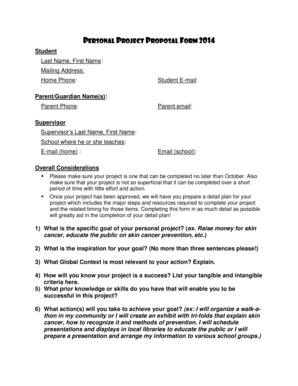
Personal Project Proposal Form


What is the Personal Project Proposal
A personal project proposal is a formal document that outlines an individual's plan for a specific project. This proposal typically includes the project's objectives, scope, timeline, and budget. It serves as a roadmap for the project and is often used to secure funding or approval from stakeholders. The proposal should clearly communicate the project's purpose and the expected outcomes, making it essential for anyone looking to undertake a personal initiative.
Key elements of the Personal Project Proposal
When creating a personal project proposal, several key elements should be included to ensure clarity and effectiveness:
- Project Title: A concise and descriptive title that captures the essence of the project.
- Objective: A clear statement of what the project aims to achieve.
- Scope: An outline of the project boundaries, including what will and will not be included.
- Timeline: A detailed schedule that includes key milestones and deadlines.
- Budget: An estimated financial plan that outlines expected costs and funding sources.
- Benefits: A section detailing the anticipated advantages or outcomes of the project.
Steps to complete the Personal Project Proposal
Completing a personal project proposal involves several systematic steps:
- Identify the Project: Clearly define what you want to achieve.
- Research: Gather information relevant to your project to support your proposal.
- Outline the Proposal: Create a structured outline based on the key elements.
- Draft the Proposal: Write the proposal, ensuring each section is clear and informative.
- Review and Revise: Edit the document for clarity, coherence, and accuracy.
- Submit the Proposal: Present the proposal to the relevant stakeholders for approval.
How to use the Personal Project Proposal
The personal project proposal can be utilized in various contexts, such as academic projects, community initiatives, or personal endeavors. To use the proposal effectively:
- Share it with potential collaborators or stakeholders to gain support.
- Utilize it as a reference throughout the project to stay on track.
- Adjust the proposal as needed based on feedback or changing circumstances.
Examples of using the Personal Project Proposal
Here are a few examples of how a personal project proposal might be applied:
- A student proposing a research project for a thesis or dissertation.
- An individual seeking funding for a community art installation.
- A freelancer outlining a project plan for a client engagement.
Legal use of the Personal Project Proposal
While a personal project proposal is primarily a planning document, it can have legal implications, especially if it involves contracts or funding. It is important to ensure that:
- The proposal complies with any relevant laws and regulations.
- All parties involved understand their rights and responsibilities as outlined in the proposal.
Quick guide on how to complete personal project proposal
Complete Personal Project Proposal effortlessly on any device
Digital document management has become increasingly favored by companies and individuals alike. It offers a perfect sustainable alternative to traditional printed and signed documents, allowing you to obtain the correct form and safely store it online. airSlate SignNow equips you with all the necessary tools to create, modify, and eSign your documents quickly without hold-ups. Manage Personal Project Proposal on any platform using airSlate SignNow Android or iOS applications and streamline any document-related process today.
Effortlessly modify and eSign Personal Project Proposal
- Find Personal Project Proposal and click Get Form to begin.
- Utilize the tools we offer to complete your form.
- Highlight important sections of your documents or redact sensitive information with tools that airSlate SignNow specifically provides for that purpose.
- Create your eSignature using the Sign tool, which takes just seconds and carries the same legal validity as a traditional handwritten signature.
- Review all the details and click the Done button to save your modifications.
- Select your preferred method of sending your form, whether by email, SMS, invite link, or download it to your computer.
Eliminate concerns about lost or misfiled documents, tedious form searches, or errors that necessitate reprinting new copies. airSlate SignNow addresses all your document management needs within just a few clicks from any device you choose. Modify and eSign Personal Project Proposal while ensuring effective communication at any stage of the form preparation process with airSlate SignNow.
Create this form in 5 minutes or less
Create this form in 5 minutes!
How to create an eSignature for the personal project proposal
How to create an electronic signature for a PDF online
How to create an electronic signature for a PDF in Google Chrome
How to create an e-signature for signing PDFs in Gmail
How to create an e-signature right from your smartphone
How to create an e-signature for a PDF on iOS
How to create an e-signature for a PDF on Android
People also ask
-
What is a personal project proposal?
A personal project proposal is a document outlining the goals, scope, and benefits of a project you wish to undertake. It serves as a blueprint, helping to clearly communicate your vision and request necessary resources. Utilizing airSlate SignNow, you can easily create, send, and eSign personal project proposals efficiently.
-
How can airSlate SignNow help with personal project proposals?
airSlate SignNow streamlines the process of creating and signing personal project proposals by providing user-friendly templates and eSignature functionalities. This means you can save time and reduce paperwork, allowing you to focus more on the actual project. With our affordable solutions, you can easily manage proposals from anywhere.
-
What features does airSlate SignNow offer for personal project proposals?
Our platform offers various features tailored for personal project proposals, including customizable templates, real-time tracking, and secure document storage. Additionally, the eSignature capability ensures that your proposals are signed by the necessary parties quickly. These features enhance the overall efficiency of your proposal process.
-
Is there a free trial for using airSlate SignNow for personal project proposals?
Yes, airSlate SignNow provides a free trial period that allows you to explore its features for handling personal project proposals. During this time, you can create, send, and eSign documents to see how our solution fits your needs. This no-risk trial helps you assess the benefits before committing to a subscription.
-
What are the pricing options for using airSlate SignNow for personal project proposals?
airSlate SignNow offers flexible pricing plans to accommodate various needs when handling personal project proposals. Our plans are competitively priced and designed to provide value, whether you're an individual or part of a larger organization. You can choose the plan that best suits your volume and feature requirements.
-
Can I integrate airSlate SignNow with other tools for managing personal project proposals?
Absolutely! airSlate SignNow supports integrations with popular CRM and project management tools, making it easy to manage personal project proposals alongside your other workflows. Compatibility with systems like Salesforce, Google Workspace, and more ensures a seamless workflow, enhancing collaboration and efficiency.
-
What are the benefits of using eSignatures for personal project proposals?
Using eSignatures for personal project proposals expedites the approval process while ensuring document security and compliance. This digital solution eliminates the need for printing and scanning, allowing for faster turnaround times. Ultimately, eSignatures promote a more efficient and professional approach to project proposals.
Get more for Personal Project Proposal
- Banking market liberalization and bank performance deep blue deepblue lib umich
- Recipient created tax invoice rcti agreement form
- Microsoft word tc208 1213 form
- Elementary behavior contract template form
- Email contract template form
- Email market contract template form
- Employee addendum contract template form
- Emcee contract template form
Find out other Personal Project Proposal
- How To Sign Arkansas Doctors Document
- How Do I Sign Florida Doctors Word
- Can I Sign Florida Doctors Word
- How Can I Sign Illinois Doctors PPT
- How To Sign Texas Doctors PDF
- Help Me With Sign Arizona Education PDF
- How To Sign Georgia Education Form
- How To Sign Iowa Education PDF
- Help Me With Sign Michigan Education Document
- How Can I Sign Michigan Education Document
- How Do I Sign South Carolina Education Form
- Can I Sign South Carolina Education Presentation
- How Do I Sign Texas Education Form
- How Do I Sign Utah Education Presentation
- How Can I Sign New York Finance & Tax Accounting Document
- How Can I Sign Ohio Finance & Tax Accounting Word
- Can I Sign Oklahoma Finance & Tax Accounting PPT
- How To Sign Ohio Government Form
- Help Me With Sign Washington Government Presentation
- How To Sign Maine Healthcare / Medical PPT