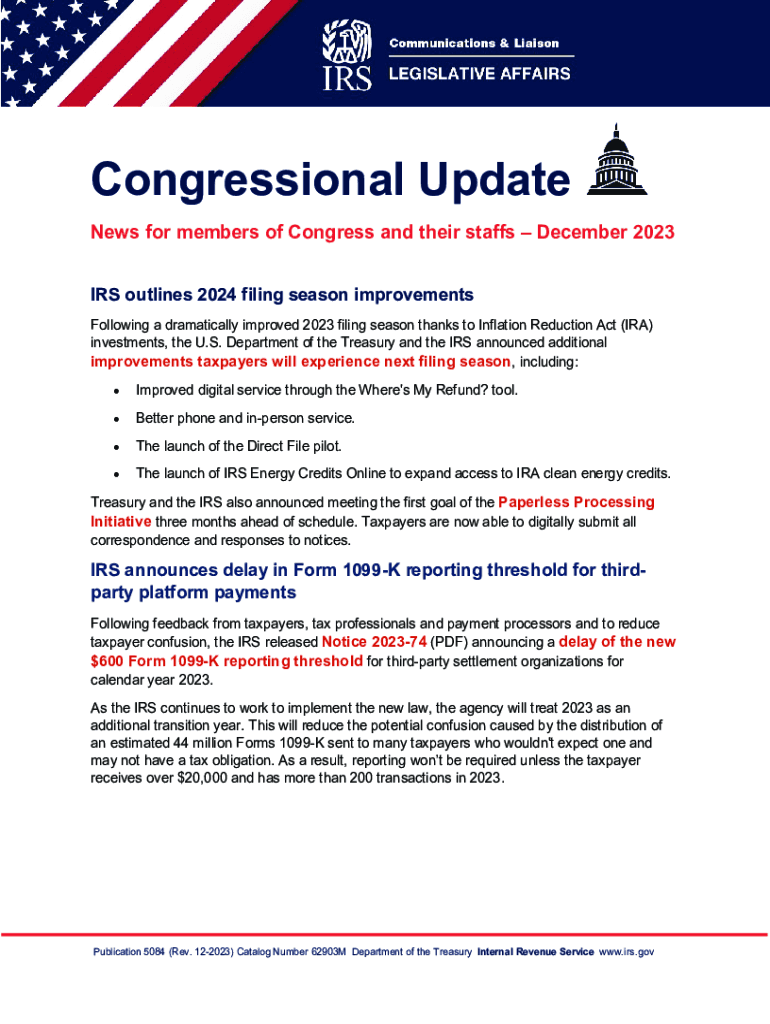
Publication 5084 Rev 12 IRS Congressional Update Newsletter 2023


What is the Publication 5084 Rev 12 IRS Congressional Update Newsletter
The Publication 5084 Rev 12 IRS Congressional Update Newsletter is an informational document released by the Internal Revenue Service (IRS). It provides updates on legislative changes that affect tax policies, guidelines, and procedures. This publication is essential for tax professionals, businesses, and individuals who need to stay informed about the latest developments in tax law and IRS regulations. The newsletter covers various topics, including tax rate changes, new deductions, and credits that may impact taxpayers across the United States.
How to use the Publication 5084 Rev 12 IRS Congressional Update Newsletter
To effectively use the Publication 5084 Rev 12 IRS Congressional Update Newsletter, readers should first familiarize themselves with its structure and key sections. The newsletter typically includes summaries of recent legislative changes, explanations of how these changes affect taxpayers, and guidance on compliance. Users can reference specific sections relevant to their tax situation, ensuring they are aware of any new requirements or opportunities for tax savings. Regularly reviewing this publication can help individuals and businesses make informed decisions regarding their tax obligations.
How to obtain the Publication 5084 Rev 12 IRS Congressional Update Newsletter
The Publication 5084 Rev 12 IRS Congressional Update Newsletter can be obtained directly from the IRS website. It is available for download in PDF format, allowing users to access the most current information easily. Additionally, tax professionals may receive copies through professional networks or IRS communications. Staying updated with the latest version is crucial, as it reflects the most recent changes in tax legislation and IRS guidelines.
Key elements of the Publication 5084 Rev 12 IRS Congressional Update Newsletter
Key elements of the Publication 5084 Rev 12 IRS Congressional Update Newsletter include:
- Legislative updates: Summaries of recent laws affecting taxes.
- IRS guidance: Clarifications on how new laws will be implemented.
- Important deadlines: Dates by which taxpayers must comply with new regulations.
- Impact analysis: Insights into how changes may affect various taxpayer groups.
Filing Deadlines / Important Dates
The Publication 5084 Rev 12 IRS Congressional Update Newsletter often highlights important filing deadlines and dates relevant to tax compliance. These dates may include deadlines for filing tax returns, making estimated tax payments, and submitting any necessary documentation. Staying aware of these deadlines is crucial for avoiding penalties and ensuring compliance with IRS regulations.
Examples of using the Publication 5084 Rev 12 IRS Congressional Update Newsletter
Examples of using the Publication 5084 Rev 12 IRS Congressional Update Newsletter include:
- A tax professional reviewing the newsletter to advise clients on new tax credits available for the upcoming tax year.
- A business owner using the publication to understand changes in tax deductions that could impact their financial planning.
- An individual taxpayer checking for updates on filing requirements to ensure timely submission of their tax return.
Quick guide on how to complete publication 5084 rev 12 irs congressional update newsletter
Complete Publication 5084 Rev 12 IRS Congressional Update Newsletter seamlessly on any device
Online document management has become popular among enterprises and individuals alike. It offers an ideal eco-friendly option to traditional printed and signed documents, allowing you to obtain the correct form and securely store it online. airSlate SignNow equips you with all the tools necessary to create, alter, and eSign your documents promptly without delays. Manage Publication 5084 Rev 12 IRS Congressional Update Newsletter on any platform with airSlate SignNow's Android or iOS applications and enhance any document-based workflow today.
The simplest method to alter and eSign Publication 5084 Rev 12 IRS Congressional Update Newsletter effortlessly
- Obtain Publication 5084 Rev 12 IRS Congressional Update Newsletter and click on Get Form to begin.
- Use the tools we provide to fill out your document.
- Emphasize signNow sections of your documents or obscure sensitive information using tools that airSlate SignNow specifically provides for this purpose.
- Generate your signature with the Sign tool, which takes mere seconds and carries the same legal validity as a conventional wet ink signature.
- Review the information and click on the Done button to save your changes.
- Select your preferred method for sending your form via email, text message (SMS), or invite link, or download it to your computer.
Say goodbye to lost or misplaced documents, tedious form searching, or errors that necessitate printing new copies. airSlate SignNow meets all your document management needs in just a few clicks from any device of your choosing. Modify and eSign Publication 5084 Rev 12 IRS Congressional Update Newsletter to ensure excellent communication at every stage of your form preparation process with airSlate SignNow.
Create this form in 5 minutes or less
Find and fill out the correct publication 5084 rev 12 irs congressional update newsletter
Create this form in 5 minutes!
How to create an eSignature for the publication 5084 rev 12 irs congressional update newsletter
How to create an electronic signature for a PDF online
How to create an electronic signature for a PDF in Google Chrome
How to create an e-signature for signing PDFs in Gmail
How to create an e-signature right from your smartphone
How to create an e-signature for a PDF on iOS
How to create an e-signature for a PDF on Android
People also ask
-
What is the Publication 5084 Rev 12 IRS Congressional Update Newsletter?
The Publication 5084 Rev 12 IRS Congressional Update Newsletter is an informative resource providing updates on IRS regulations and congressional developments. It is essential for taxpayers seeking clarity on changes affecting their tax obligations. Staying updated with this publication can help you navigate complex tax issues efficiently.
-
How can I access the Publication 5084 Rev 12 IRS Congressional Update Newsletter?
You can access the Publication 5084 Rev 12 IRS Congressional Update Newsletter online through the IRS website or related tax service portals. Many tax preparation services also provide insights and access to this essential publication. Ensuring that you have the latest version will help you stay informed.
-
Is there a cost associated with obtaining the Publication 5084 Rev 12 IRS Congressional Update Newsletter?
The Publication 5084 Rev 12 IRS Congressional Update Newsletter is typically available for free directly from the IRS website. However, some service providers may charge a fee for their services related to summarizing or consulting on the content of this publication. Always check the source to maximize your benefits without unnecessary costs.
-
What are the benefits of following the Publication 5084 Rev 12 IRS Congressional Update Newsletter?
Following the Publication 5084 Rev 12 IRS Congressional Update Newsletter allows you to stay informed on pivotal tax updates that could impact your financial decisions. Being aware of these changes means you can adjust your tax strategies proactively. This awareness ultimately aids in compliance and may result in tax savings.
-
How often is the Publication 5084 Rev 12 IRS Congressional Update Newsletter updated?
The Publication 5084 Rev 12 IRS Congressional Update Newsletter is updated periodically, reflecting the most current congressional and IRS tax information. It's crucial to check for updates regularly to ensure you are referencing the most accurate information. Typically, updates coincide with legislative changes and IRS announcements.
-
Who should read the Publication 5084 Rev 12 IRS Congressional Update Newsletter?
The Publication 5084 Rev 12 IRS Congressional Update Newsletter is beneficial for taxpayers, accountants, tax professionals, and business owners. Anyone looking to understand the implications of recent tax laws and IRS updates will find value in this publication. Its insights can guide informed financial and compliance-related decisions.
-
Can businesses leverage information from the Publication 5084 Rev 12 IRS Congressional Update Newsletter?
Yes, businesses can certainly leverage insights from the Publication 5084 Rev 12 IRS Congressional Update Newsletter to stay compliant with evolving tax laws. This knowledge can also help in strategic planning to minimize tax liabilities. Understanding these updates empowers businesses to make informed decisions and proactively adjust their strategies.
Get more for Publication 5084 Rev 12 IRS Congressional Update Newsletter
Find out other Publication 5084 Rev 12 IRS Congressional Update Newsletter
- eSign Massachusetts Legal Promissory Note Template Safe
- eSign West Virginia Life Sciences Agreement Later
- How To eSign Michigan Legal Living Will
- eSign Alabama Non-Profit Business Plan Template Easy
- eSign Mississippi Legal Last Will And Testament Secure
- eSign California Non-Profit Month To Month Lease Myself
- eSign Colorado Non-Profit POA Mobile
- How Can I eSign Missouri Legal RFP
- eSign Missouri Legal Living Will Computer
- eSign Connecticut Non-Profit Job Description Template Now
- eSign Montana Legal Bill Of Lading Free
- How Can I eSign Hawaii Non-Profit Cease And Desist Letter
- Can I eSign Florida Non-Profit Residential Lease Agreement
- eSign Idaho Non-Profit Business Plan Template Free
- eSign Indiana Non-Profit Business Plan Template Fast
- How To eSign Kansas Non-Profit Business Plan Template
- eSign Indiana Non-Profit Cease And Desist Letter Free
- eSign Louisiana Non-Profit Quitclaim Deed Safe
- How Can I eSign Maryland Non-Profit Credit Memo
- eSign Maryland Non-Profit Separation Agreement Computer