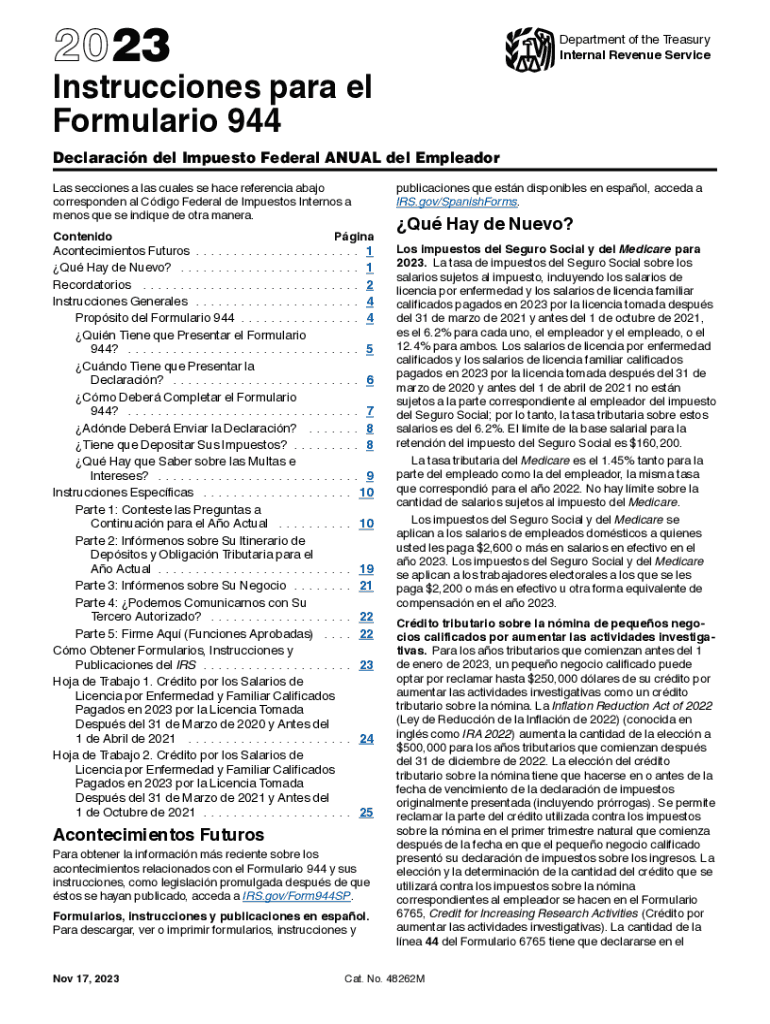
Form 944 X SP Rev February 2023


What is the Form 944 X SP Rev February
The Form 944 X SP Rev February is a specific tax form used by employers in the United States to correct errors made on their previously filed Form 944. This form is particularly relevant for small businesses that report their annual payroll taxes. The "X" in the title indicates that it is an amended return, allowing employers to rectify inaccuracies related to wages, tax withholdings, or other pertinent information. The "SP" signifies that this version is in Spanish, making it accessible to Spanish-speaking taxpayers.
How to use the Form 944 X SP Rev February
To effectively use the Form 944 X SP Rev February, employers must first identify the errors in their original Form 944 submissions. After determining the necessary corrections, they should complete the amended form, ensuring that all relevant sections are accurately filled out. It is essential to provide clear explanations for each correction made. Once completed, the form should be submitted to the IRS, either electronically or via mail, depending on the employer's preference and the IRS guidelines.
Steps to complete the Form 944 X SP Rev February
Completing the Form 944 X SP Rev February involves several key steps:
- Review your original Form 944 for errors.
- Obtain the Form 944 X SP Rev February from the IRS website or authorized sources.
- Fill out the form, ensuring to provide accurate and updated information in the designated fields.
- Include a detailed explanation of the corrections in the appropriate section of the form.
- Double-check all entries for accuracy before submission.
- Submit the completed form to the IRS by the specified deadline.
Filing Deadlines / Important Dates
Filing deadlines for the Form 944 X SP Rev February are crucial for compliance. Employers must submit the amended form within three years from the date the original Form 944 was filed or within two years from the date the tax was paid, whichever is later. It is important to stay updated on any changes to IRS deadlines, as missing these dates can lead to penalties or interest charges.
Key elements of the Form 944 X SP Rev February
The Form 944 X SP Rev February includes several key elements that are essential for accurate filing:
- Identification Information: This section requires the employer's name, address, and Employer Identification Number (EIN).
- Correction Details: Employers must specify the line items being corrected and provide the correct amounts.
- Reason for Correction: A clear explanation of why the corrections are necessary must be included.
- Signature: The form must be signed by an authorized representative of the business.
Who Issues the Form
The Form 944 X SP Rev February is issued by the Internal Revenue Service (IRS), which is the federal agency responsible for tax collection and enforcement in the United States. Employers can obtain this form directly from the IRS website or through authorized tax professionals. It is important to ensure that the most current version of the form is used to avoid any compliance issues.
Quick guide on how to complete form 944 x sp rev february
Effortlessly Prepare Form 944 X SP Rev February on Any Device
Managing documents online has become increasingly popular among businesses and individuals. It serves as an ideal eco-friendly alternative to traditional printed and signed paperwork, allowing you to access the necessary forms and securely store them online. airSlate SignNow equips you with all the tools required to create, modify, and electronically sign your documents swiftly without delays. Handle Form 944 X SP Rev February on any device with the airSlate SignNow Android or iOS applications and streamline any document-related process today.
How to Modify and eSign Form 944 X SP Rev February with Ease
- Locate Form 944 X SP Rev February and click Get Form to begin.
- Utilize the tools we provide to complete your document.
- Emphasize important sections of your documents or redact sensitive information using tools that airSlate SignNow offers specifically for this purpose.
- Generate your signature with the Sign feature, which takes just a few seconds and holds the same legal significance as a conventional wet ink signature.
- Verify all the details and click on the Done button to save your modifications.
- Choose your preferred method of delivering your form, whether by email, SMS, invitation link, or download it to your computer.
Eliminate concerns about lost or misplaced documents, tedious form navigation, or mistakes that necessitate printing new copies. airSlate SignNow meets all your document management requirements in just a few clicks from any device you choose. Edit and eSign Form 944 X SP Rev February to ensure excellent communication throughout all stages of your form preparation process with airSlate SignNow.
Create this form in 5 minutes or less
Find and fill out the correct form 944 x sp rev february
Create this form in 5 minutes!
How to create an eSignature for the form 944 x sp rev february
How to create an electronic signature for a PDF online
How to create an electronic signature for a PDF in Google Chrome
How to create an e-signature for signing PDFs in Gmail
How to create an e-signature right from your smartphone
How to create an e-signature for a PDF on iOS
How to create an e-signature for a PDF on Android
People also ask
-
What is the Form 944 X SP Rev February and how is it used?
The Form 944 X SP Rev February is an amended version of the Form 944, primarily used for employers to report annual payroll taxes. It allows employers to correct previously submitted information, ensuring accurate record-keeping and compliance with IRS regulations.
-
How can airSlate SignNow help with submitting the Form 944 X SP Rev February?
airSlate SignNow provides an easy-to-use platform for completing and electronically signing the Form 944 X SP Rev February. You can upload your form, complete necessary fields, and securely eSign, streamlining the submission process and ensuring timely compliance.
-
What features does airSlate SignNow offer for managing Form 944 X SP Rev February?
With airSlate SignNow, users can enjoy features such as template management, secure storage, and automatic reminders for Form 944 X SP Rev February submissions. These tools enhance efficiency and help ensure that your tax documents are always in order.
-
Is there a cost associated with using airSlate SignNow for Form 944 X SP Rev February?
Yes, while airSlate SignNow offers various pricing plans, it provides a cost-effective solution for businesses looking to manage documents like the Form 944 X SP Rev February efficiently. Each plan includes features tailored to meet different business needs.
-
Can I integrate airSlate SignNow with other software to manage Form 944 X SP Rev February?
Absolutely! airSlate SignNow integrates seamlessly with various software applications, enhancing your workflow for the Form 944 X SP Rev February. This integration simplifies document management and ensures that all necessary information is at your fingertips.
-
What are the benefits of using airSlate SignNow for Form 944 X SP Rev February?
Using airSlate SignNow for the Form 944 X SP Rev February offers several benefits, including improved accuracy, faster submission times, and enhanced security. These advantages help businesses stay compliant and reduce the risk of errors in their payroll tax filings.
-
How secure is the information entered in the Form 944 X SP Rev February using airSlate SignNow?
airSlate SignNow prioritizes security, employing advanced encryption and security protocols to protect your Form 944 X SP Rev February and other sensitive documents. Your data remains secure throughout the signing and submission process.
Get more for Form 944 X SP Rev February
- Connaissement bill of lading form
- Application for graduate appointment uic form
- Calottery 2nd chance form
- Rhode island notice of lis pendens form
- Patient information form finder
- Request for screening officer review windsor form
- Name period date rubric for ethics skit or role play criteria weight task description brainstorm with your partners for form
- Rules of the roadtraffic safety publicationsforms
Find out other Form 944 X SP Rev February
- Sign Nevada Home Repair Contract Easy
- Sign Oregon Construction Contract Template Online
- Sign Wisconsin Construction Contract Template Simple
- Sign Arkansas Business Insurance Quotation Form Now
- Sign Arkansas Car Insurance Quotation Form Online
- Can I Sign California Car Insurance Quotation Form
- Sign Illinois Car Insurance Quotation Form Fast
- Can I Sign Maryland Car Insurance Quotation Form
- Sign Missouri Business Insurance Quotation Form Mobile
- Sign Tennessee Car Insurance Quotation Form Online
- How Can I Sign Tennessee Car Insurance Quotation Form
- Sign North Dakota Business Insurance Quotation Form Online
- Sign West Virginia Car Insurance Quotation Form Online
- Sign Wisconsin Car Insurance Quotation Form Online
- Sign Alabama Life-Insurance Quote Form Free
- Sign California Apply for Lead Pastor Easy
- Sign Rhode Island Certeficate of Insurance Request Free
- Sign Hawaii Life-Insurance Quote Form Fast
- Sign Indiana Life-Insurance Quote Form Free
- Sign Maryland Church Donation Giving Form Later