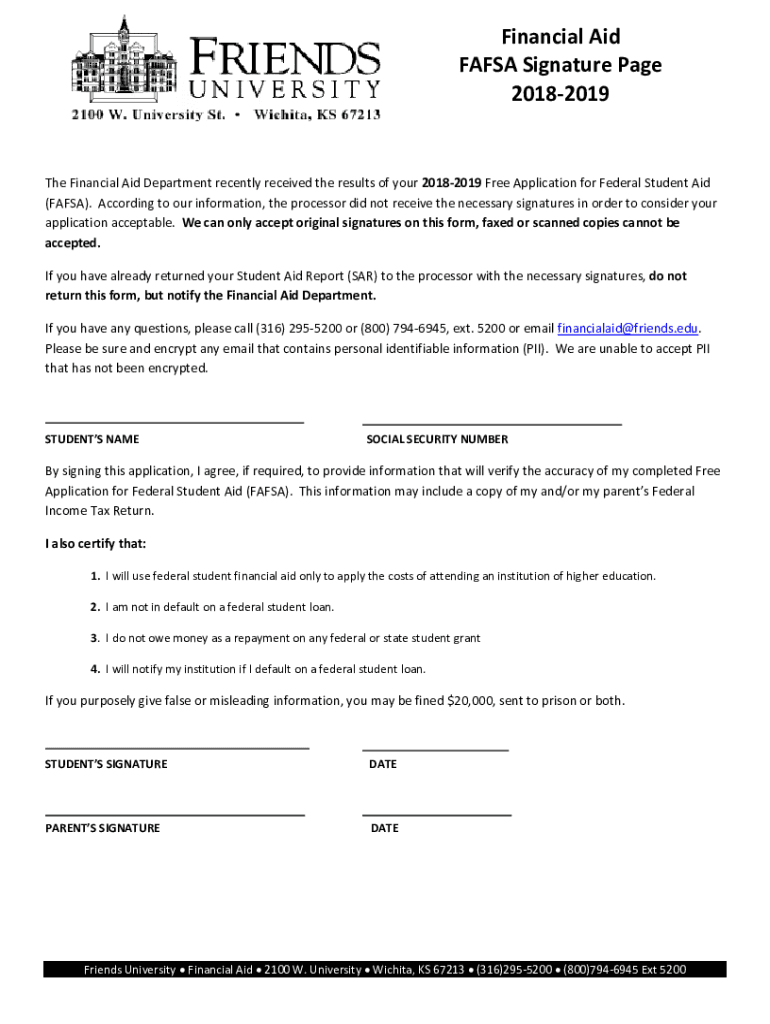
Financial Aid FAFSA Signature Page 20182019The Fin 2018-2026


Understanding the FAFSA Signature Page
The FAFSA signature page is a crucial document in the financial aid application process. It serves as a declaration that the information provided on the Free Application for Federal Student Aid (FAFSA) is accurate and complete. This page must be signed by the student and, if applicable, by a parent or guardian. The signature indicates consent to the terms and conditions outlined in the FAFSA, which are essential for determining eligibility for federal student aid.
Steps to Complete the FAFSA Signature Page
Completing the FAFSA signature page involves several straightforward steps:
- Review the information entered on the FAFSA to ensure accuracy.
- Access the signature page, which can be found at the end of the FAFSA application.
- Sign the form electronically if submitting online, or print the signature page if mailing it.
- If applicable, ensure that a parent or guardian signs the page as well.
- Submit the completed signature page according to the chosen submission method.
How to Obtain the FAFSA Signature Page
The FAFSA signature page can be obtained through the online FAFSA application. Once you complete the FAFSA, you will be directed to the signature page. If you are submitting a paper FAFSA, the signature page is included in the form. Ensure you have all required information ready to facilitate a smooth process.
Submission Methods for the FAFSA Signature Page
There are multiple ways to submit the FAFSA signature page:
- Online Submission: If you complete your FAFSA online, you can sign electronically using your FSA ID.
- Mail Submission: If you choose to print the FAFSA, you can mail the signed signature page to the address provided in the instructions.
- In-Person Submission: Some educational institutions may allow you to submit your signature page in person.
Key Elements of the FAFSA Signature Page
The FAFSA signature page includes several key elements that are essential for its validity:
- Student's Signature: The student must sign to confirm the accuracy of the information.
- Parent's Signature: If the student is a dependent, a parent or guardian must also sign.
- Date of Signature: The date when the signatures are provided is important for processing deadlines.
- FSA ID: For online submissions, the FSA ID serves as an electronic signature.
Legal Use of the FAFSA Signature Page
The FAFSA signature page is legally binding. By signing, the student and parent confirm that they understand the implications of the information provided and agree to the terms of receiving federal financial aid. It is important to ensure that all information is truthful, as providing false information can lead to penalties, including loss of financial aid eligibility.
Quick guide on how to complete financial aid fafsa signature page 20182019the fin
Accomplish Financial Aid FAFSA Signature Page 20182019The Fin effortlessly on any gadget
Digital document management has gained traction among businesses and individuals alike. It serves as a superb eco-friendly alternative to traditional printed and signed papers, allowing you to locate the appropriate form and securely store it in the cloud. airSlate SignNow equips you with all the necessary resources to create, edit, and eSign your documents quickly and without holdups. Manage Financial Aid FAFSA Signature Page 20182019The Fin on any gadget using airSlate SignNow's mobile applications for Android or iOS and enhance any document-centric task today.
How to modify and eSign Financial Aid FAFSA Signature Page 20182019The Fin with ease
- Obtain Financial Aid FAFSA Signature Page 20182019The Fin and select Get Form to begin.
- Utilize the tools we provide to fill out your document.
- Emphasize essential sections of the documents or redact sensitive information using tools that airSlate SignNow specifically provides for this purpose.
- Generate your signature with the Sign feature, which takes mere seconds and holds the same legal significance as a conventional wet ink signature.
- Review all the details and click on the Done button to save your modifications.
- Select your preferred method for sending your form, via email, SMS, or invitation link, or download it to your computer.
No more worries about lost or misplaced documents, laborious form searches, or errors that necessitate printing new document copies. airSlate SignNow fulfills all your document management needs in just a few clicks from any device you prefer. Alter and eSign Financial Aid FAFSA Signature Page 20182019The Fin to guarantee seamless communication throughout any stage of your form preparation process with airSlate SignNow.
Create this form in 5 minutes or less
Find and fill out the correct financial aid fafsa signature page 20182019the fin
Create this form in 5 minutes!
How to create an eSignature for the financial aid fafsa signature page 20182019the fin
How to create an electronic signature for a PDF online
How to create an electronic signature for a PDF in Google Chrome
How to create an e-signature for signing PDFs in Gmail
How to create an e-signature right from your smartphone
How to create an e-signature for a PDF on iOS
How to create an e-signature for a PDF on Android
People also ask
-
What is the best way to mail the FAFSA signature page?
To mail your FAFSA signature page, you should first ensure that all necessary signatures are in place. Once completed, place the document in a secure envelope and send it via a reliable postal service. Always consider using a tracking option to confirm delivery.
-
Can airSlate SignNow help with the FAFSA signature page process?
Yes, airSlate SignNow makes it easy to electronically sign and send documents, including the FAFSA signature page. You can streamline your signature process and ensure prompt submission without needing to print or manually mail the page.
-
What features does airSlate SignNow offer for document signing?
airSlate SignNow offers a variety of features for document signing, such as secure e-signature integrations, document templates, and real-time tracking. These features simplify the process of how to mail FAFSA signature pages and help you manage your paperwork efficiently.
-
Is there a cost associated with using airSlate SignNow for signing documents?
Yes, airSlate SignNow provides various pricing plans tailored to different needs, starting from a basic tier aimed at individual users. Depending on the features you require, the cost can vary, but it remains a cost-effective solution for managing signatures, including how to mail FAFSA signature pages.
-
Can I integrate airSlate SignNow with other applications?
Absolutely! airSlate SignNow offers integrations with multiple applications like Google Drive, Dropbox, and Office 365. This makes it easier to manage documents and streamline your processes, including how to mail FAFSA signature pages.
-
How secure is the document signing process with airSlate SignNow?
airSlate SignNow prioritizes the security of your documents with advanced encryption and secure cloud storage. When you use our services for signing and mailing your FAFSA signature page, you can rest assured that your information is protected from unauthorized access.
-
What devices can I use to mail my FAFSA signature page using airSlate SignNow?
You can use any device with internet access, including desktops, laptops, tablets, and smartphones to access airSlate SignNow. This flexibility allows you to eSign and manage documents wherever you are, making it easier to learn how to mail your FAFSA signature page.
Get more for Financial Aid FAFSA Signature Page 20182019The Fin
- Illinois weight tax registration form
- Illinois normas transito form
- Congressional medal of honor form
- Affirmation for pearl harbor survivor plates form
- Customer feedback illinois secretary of state form
- Illinois license request 5520536 form
- Illinois child passenger form
- America remembers license form
Find out other Financial Aid FAFSA Signature Page 20182019The Fin
- Electronic signature Delaware Construction Business Letter Template Safe
- Electronic signature Oklahoma Business Operations Stock Certificate Mobile
- Electronic signature Pennsylvania Business Operations Promissory Note Template Later
- Help Me With Electronic signature North Dakota Charity Resignation Letter
- Electronic signature Indiana Construction Business Plan Template Simple
- Electronic signature Wisconsin Charity Lease Agreement Mobile
- Can I Electronic signature Wisconsin Charity Lease Agreement
- Electronic signature Utah Business Operations LLC Operating Agreement Later
- How To Electronic signature Michigan Construction Cease And Desist Letter
- Electronic signature Wisconsin Business Operations LLC Operating Agreement Myself
- Electronic signature Colorado Doctors Emergency Contact Form Secure
- How Do I Electronic signature Georgia Doctors Purchase Order Template
- Electronic signature Doctors PDF Louisiana Now
- How To Electronic signature Massachusetts Doctors Quitclaim Deed
- Electronic signature Minnesota Doctors Last Will And Testament Later
- How To Electronic signature Michigan Doctors LLC Operating Agreement
- How Do I Electronic signature Oregon Construction Business Plan Template
- How Do I Electronic signature Oregon Construction Living Will
- How Can I Electronic signature Oregon Construction LLC Operating Agreement
- How To Electronic signature Oregon Construction Limited Power Of Attorney