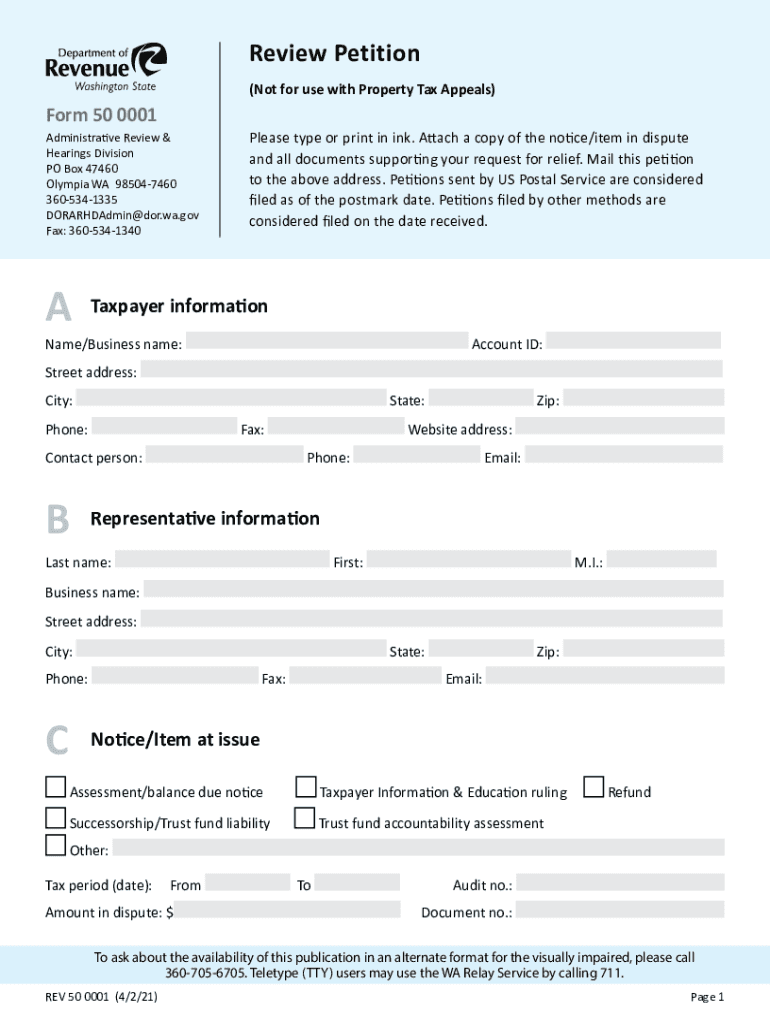
Review Petition Review Petition Form


What is the form review petition?
The form review petition is a legal document that allows individuals or entities to request a review of a previous decision made by a court or administrative body. This petition is particularly useful in situations where a party believes that an error occurred in the original ruling or that new evidence has emerged that could affect the outcome. In the United States, this form is often utilized in various legal contexts, including family law, immigration, and tax disputes.
How to use the form review petition
To effectively use the form review petition, it is essential to follow specific guidelines. First, ensure that you meet the eligibility criteria for filing the petition. Next, gather all relevant documents that support your case, including the original decision, any new evidence, and any applicable laws or regulations. When completing the form, provide clear and concise information, outlining the reasons for your request and the specific errors you believe occurred. After filling out the form, submit it according to the required submission methods, which may include online, by mail, or in-person delivery.
Steps to complete the form review petition
Completing the form review petition involves several key steps:
- Review the eligibility criteria to ensure you qualify to file the petition.
- Gather necessary documents, including the original ruling and supporting evidence.
- Fill out the petition form accurately, providing all required information.
- Clearly articulate the reasons for your request, focusing on any errors or new evidence.
- Check the form for completeness and accuracy before submission.
- Submit the form using the designated method, ensuring you adhere to any deadlines.
Required documents for the form review petition
When filing a form review petition, certain documents are typically required to support your case. These may include:
- The original decision or ruling you are contesting.
- Any new evidence that has emerged since the original ruling.
- Legal briefs or memoranda that outline your arguments.
- Proof of service, demonstrating that all relevant parties have been notified.
Legal use of the form review petition
The legal use of the form review petition is to seek a reconsideration of a prior decision based on specific grounds. This may include demonstrating that the decision was based on incorrect facts, misinterpretation of the law, or the emergence of new information that could influence the outcome. It is important to adhere to the legal standards and procedures established by the relevant jurisdiction to ensure that the petition is valid and considered by the reviewing authority.
Filing deadlines for the form review petition
Filing deadlines for the form review petition vary depending on the jurisdiction and the specific type of case. Generally, it is crucial to file the petition within a certain timeframe following the original decision. This period can range from a few weeks to several months. It is advisable to check the specific rules applicable in your jurisdiction to avoid missing critical deadlines, as late submissions may result in the dismissal of your petition.
Examples of using the form review petition
There are various scenarios in which individuals may utilize the form review petition. Common examples include:
- A parent seeking to modify a custody arrangement based on new evidence of the other parent's unfitness.
- A taxpayer contesting an IRS ruling that resulted in a significant tax liability due to an error in the original assessment.
- An immigrant appealing a denial of a visa application based on newly available documentation.
Quick guide on how to complete review petition review petition
Prepare Review Petition Review Petition effortlessly on any device
Web-based document management has gained traction among businesses and individuals. It offers an ideal eco-friendly alternative to conventional printed and signed documents, allowing you to obtain the necessary form and securely keep it online. airSlate SignNow provides all the resources you need to create, modify, and electronically sign your documents promptly without delays. Manage Review Petition Review Petition on any device using airSlate SignNow's Android or iOS applications and simplify any document-related task today.
How to modify and electronically sign Review Petition Review Petition with ease
- Find Review Petition Review Petition and then click Get Form to begin.
- Utilize the tools we offer to complete your document.
- Highlight pertinent sections of your documents or redact sensitive information with tools provided specifically for that purpose by airSlate SignNow.
- Create your eSignature using the Sign tool, which only takes seconds and carries the same legal validity as a traditional handwritten signature.
- Review all the details and then click the Done button to save your modifications.
- Select how you wish to send your form, via email, SMS, or invite link, or download it to your computer.
Forget about lost or misplaced files, tedious document searches, or mistakes that necessitate printing new document copies. airSlate SignNow meets all your document management needs with just a few clicks from any device of your choice. Edit and eSign Review Petition Review Petition to ensure excellent communication at every stage of your form preparation process with airSlate SignNow.
Create this form in 5 minutes or less
Create this form in 5 minutes!
How to create an eSignature for the review petition review petition
How to create an electronic signature for a PDF online
How to create an electronic signature for a PDF in Google Chrome
How to create an e-signature for signing PDFs in Gmail
How to create an e-signature right from your smartphone
How to create an e-signature for a PDF on iOS
How to create an e-signature for a PDF on Android
People also ask
-
What is a form review petition and how does airSlate SignNow facilitate it?
A form review petition is a formal request to assess and improve a specific document or form. airSlate SignNow streamlines this process by allowing users to easily send, receive, and eSign these petitions, ensuring prompt reviews and approvals.
-
How does airSlate SignNow ensure the security of my form review petitions?
Security is paramount at airSlate SignNow. We use advanced encryption and authentication methods to protect your form review petitions, ensuring that only authorized parties have access to sensitive information.
-
Can I integrate airSlate SignNow with other applications for managing form review petitions?
Yes, airSlate SignNow offers seamless integrations with numerous applications such as Google Drive, Dropbox, and CRM systems. This feature enables you to efficiently manage your form review petitions alongside your other business processes.
-
What are the pricing plans for using airSlate SignNow for form review petitions?
airSlate SignNow offers multiple pricing plans tailored to different business needs. Whether you have a small team or a large organization, you can choose a plan that best fits your budget and enables efficient management of your form review petitions.
-
What features does airSlate SignNow provide to enhance the form review petition process?
Notable features of airSlate SignNow include customizable templates, automated reminders, and in-app comments for collaborative reviews. These tools enhance the efficiency of your form review petition process and improve overall communication among stakeholders.
-
Is it easy to set up airSlate SignNow for processing form review petitions?
Absolutely! airSlate SignNow boasts a user-friendly interface that makes setup quick and easy. Even users without technical backgrounds can efficiently configure the platform for managing their form review petitions.
-
Can I track the status of my form review petitions using airSlate SignNow?
Yes, airSlate SignNow provides real-time tracking for all your form review petitions. You can easily monitor their status, including who has viewed, signed, or commented on each document, ensuring total transparency throughout the process.
Get more for Review Petition Review Petition
- Mo 941x form
- Notice of action form cd 7617 rev 6 14
- Wi homestead form
- Parliamentary procedure worksheet answer key form
- Cms form 382 esrd network 15
- Engagement letter template for consultants form
- Incorrect punctuation as a cause of ambiguity form
- Form i 485 application to register permanent residence
Find out other Review Petition Review Petition
- How To Electronic signature Florida CV Form Template
- Electronic signature Mississippi CV Form Template Easy
- Electronic signature Ohio CV Form Template Safe
- Electronic signature Nevada Employee Reference Request Mobile
- How To Electronic signature Washington Employee Reference Request
- Electronic signature New York Working Time Control Form Easy
- How To Electronic signature Kansas Software Development Proposal Template
- Electronic signature Utah Mobile App Design Proposal Template Fast
- Electronic signature Nevada Software Development Agreement Template Free
- Electronic signature New York Operating Agreement Safe
- How To eSignature Indiana Reseller Agreement
- Electronic signature Delaware Joint Venture Agreement Template Free
- Electronic signature Hawaii Joint Venture Agreement Template Simple
- Electronic signature Idaho Web Hosting Agreement Easy
- Electronic signature Illinois Web Hosting Agreement Secure
- Electronic signature Texas Joint Venture Agreement Template Easy
- How To Electronic signature Maryland Web Hosting Agreement
- Can I Electronic signature Maryland Web Hosting Agreement
- Electronic signature Michigan Web Hosting Agreement Simple
- Electronic signature Missouri Web Hosting Agreement Simple