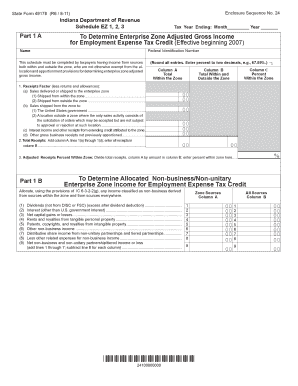
Indiana Schedule EZ 1, 2, 3 Instructions Forms in Gov


Understanding the Indiana Schedule EZ 1, 2, 3
The Indiana Schedule EZ 1, 2, 3 is a specific tax form used by residents of Indiana to report income and calculate state tax liabilities. This form is designed for individuals with straightforward tax situations, making it easier to complete than more complex forms. It is typically utilized by those who do not have extensive deductions or credits to claim. Understanding the purpose of this form is crucial for accurate tax reporting and compliance with state regulations.
Steps to Complete the Indiana Schedule EZ 1, 2, 3
Completing the Indiana Schedule EZ involves several key steps:
- Gather all necessary documents, including W-2s, 1099s, and any other income statements.
- Fill out the personal information section, including your name, address, and Social Security number.
- Report your total income from all sources as indicated on your income statements.
- Calculate your Indiana adjusted gross income by following the instructions provided on the form.
- Determine your tax liability based on the tax rates applicable to your income level.
- Complete any additional sections that may apply, such as credits or prepayments.
- Review your completed form for accuracy before submission.
Obtaining the Indiana Schedule EZ 1, 2, 3
The Indiana Schedule EZ can be obtained through the official Indiana government website. It is available for download in PDF format, allowing you to print it for manual completion. Alternatively, you may find it at local tax offices or libraries. Ensure you have the most current version of the form to avoid any issues during filing.
Legal Use of the Indiana Schedule EZ 1, 2, 3
The Indiana Schedule EZ is legally recognized for state tax filing purposes. It is essential for residents to use this form correctly to ensure compliance with Indiana tax laws. Failure to file accurately can result in penalties or additional tax liabilities. Understanding the legal implications of using this form is vital for all taxpayers in Indiana.
Key Elements of the Indiana Schedule EZ 1, 2, 3
Key elements of the Indiana Schedule EZ include:
- Personal identification information, such as name and Social Security number.
- Total income reporting from various sources.
- Adjustments to income, which may include specific deductions allowed by the state.
- Calculation of tax owed based on the state tax brackets.
- Space for claiming any applicable credits.
Filing Deadlines for the Indiana Schedule EZ 1, 2, 3
Filing deadlines for the Indiana Schedule EZ typically align with the federal tax filing deadline. Generally, individual taxpayers must submit their forms by April 15 of each year. If the deadline falls on a weekend or holiday, the due date may be extended. It is important to stay informed about any changes to filing deadlines to avoid late fees and penalties.
Quick guide on how to complete indiana schedule ez 1 2 3 instructions forms in gov
Accomplish [SKS] seamlessly on any gadget
Digital document management has gained popularity among businesses and individuals alike. It offers an ideal eco-friendly substitute to traditional printed and signed papers, as you can easily access the required form and securely keep it online. airSlate SignNow equips you with all the tools necessary to create, modify, and electronically sign your documents promptly without delays. Manage [SKS] on any gadget using airSlate SignNow's Android or iOS applications and simplify any document-related task today.
The easiest method to modify and electronically sign [SKS] without hassle
- Find [SKS] and select Get Form to initiate.
- Utilize the tools we provide to complete your form.
- Emphasize important sections of the documents or redact sensitive details with tools specifically designed for that purpose by airSlate SignNow.
- Create your electronic signature using the Sign tool, which takes mere seconds and holds the same legal significance as a conventional wet ink signature.
- Review the details and click the Done button to save your changes.
- Select how you wish to deliver your form, via email, SMS, or shareable link, or download it to your computer.
Eliminate the worry of lost or misplaced documents, tedious form searches, or errors that require printing new document copies. airSlate SignNow addresses all your document management needs in just a few clicks from your preferred device. Modify and electronically sign [SKS] and guarantee outstanding communication at every stage of your form preparation process with airSlate SignNow.
Create this form in 5 minutes or less
Related searches to Indiana Schedule EZ 1, 2, 3 Instructions Forms IN gov
Create this form in 5 minutes!
How to create an eSignature for the indiana schedule ez 1 2 3 instructions forms in gov
How to create an electronic signature for a PDF online
How to create an electronic signature for a PDF in Google Chrome
How to create an e-signature for signing PDFs in Gmail
How to create an e-signature right from your smartphone
How to create an e-signature for a PDF on iOS
How to create an e-signature for a PDF on Android
People also ask
-
What are the Indiana Schedule EZ 1, 2, 3 Instructions Forms IN gov. used for?
The Indiana Schedule EZ 1, 2, 3 Instructions Forms IN gov. are tax forms specifically designed for Indiana residents to simplify their filing process. They help taxpayers report their income and calculate the taxes owed efficiently. Utilizing these forms can lead to a smoother filing experience, allowing you to comply with state tax regulations easily.
-
How can airSlate SignNow assist me with Indiana Schedule EZ 1, 2, 3 Instructions Forms IN gov.?
airSlate SignNow streamlines the process of completing and signing your Indiana Schedule EZ 1, 2, 3 Instructions Forms IN gov. with its user-friendly interface. You can easily import the forms, fill them out electronically, and send them for eSignature—all within a single platform. This efficiency can help save you time and reduce errors when filing your tax forms.
-
Are there any additional costs associated with using airSlate SignNow for Indiana Schedule EZ 1, 2, 3 Instructions Forms IN gov.?
airSlate SignNow offers various pricing plans to meet your needs, which include access to essential features for managing Indiana Schedule EZ 1, 2, 3 Instructions Forms IN gov. Generally, the subscription is cost-effective, especially considering how much time and resources the solution can save you in document management. Review the pricing page for detailed options.
-
Is it easy to collaborate with others using airSlate SignNow for Indiana Schedule EZ 1, 2, 3 Instructions Forms IN gov.?
Absolutely! airSlate SignNow allows you to easily share your Indiana Schedule EZ 1, 2, 3 Instructions Forms IN gov. with team members or accountants for collaborative completion. You can set specific permissions and track changes, ensuring efficient collaboration while maintaining document integrity. This makes it perfect for small businesses and teams.
-
What features does airSlate SignNow provide for Indiana Schedule EZ 1, 2, 3 Instructions Forms IN gov. users?
airSlate SignNow comes with features like eSignature, document templates, and cloud storage specifically beneficial for Indiana Schedule EZ 1, 2, 3 Instructions Forms IN gov. users. The platform's intuitive design helps guide you through document creation and sharing, enhancing your overall experience. Plus, you can store your completed forms securely for future reference.
-
Can I use airSlate SignNow on mobile devices for my Indiana Schedule EZ 1, 2, 3 Instructions Forms IN gov.?
Yes, airSlate SignNow is optimized for mobile use, making it easy to fill out your Indiana Schedule EZ 1, 2, 3 Instructions Forms IN gov. on-the-go. Whether you're using a smartphone or tablet, you can access your documents, signatures, and complete tasks from anywhere. This flexibility allows you to manage your tax forms without being tied to your desktop.
-
What security measures are in place when using airSlate SignNow for Indiana Schedule EZ 1, 2, 3 Instructions Forms IN gov.?
Security is a top priority for airSlate SignNow, especially when dealing with sensitive information like the Indiana Schedule EZ 1, 2, 3 Instructions Forms IN gov. The platform employs advanced encryption and security protocols to protect your data. Additionally, user authentication and secure access settings further bolster document security, giving you peace of mind.
Get more for Indiana Schedule EZ 1, 2, 3 Instructions Forms IN gov
Find out other Indiana Schedule EZ 1, 2, 3 Instructions Forms IN gov
- eSign Hawaii High Tech Claim Later
- How To eSign Hawaii High Tech Confidentiality Agreement
- How Do I eSign Hawaii High Tech Business Letter Template
- Can I eSign Hawaii High Tech Memorandum Of Understanding
- Help Me With eSign Kentucky Government Job Offer
- eSign Kentucky Healthcare / Medical Living Will Secure
- eSign Maine Government LLC Operating Agreement Fast
- eSign Kentucky Healthcare / Medical Last Will And Testament Free
- eSign Maine Healthcare / Medical LLC Operating Agreement Now
- eSign Louisiana High Tech LLC Operating Agreement Safe
- eSign Massachusetts Government Quitclaim Deed Fast
- How Do I eSign Massachusetts Government Arbitration Agreement
- eSign Maryland High Tech Claim Fast
- eSign Maine High Tech Affidavit Of Heirship Now
- eSign Michigan Government LLC Operating Agreement Online
- eSign Minnesota High Tech Rental Lease Agreement Myself
- eSign Minnesota High Tech Rental Lease Agreement Free
- eSign Michigan Healthcare / Medical Permission Slip Now
- eSign Montana High Tech Lease Agreement Online
- eSign Mississippi Government LLC Operating Agreement Easy