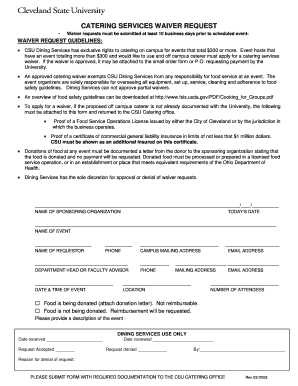
Catering Services Waiver Request Form DineOnCampuscom


What is the Catering Services Waiver Request Form DineOnCampuscom
The Catering Services Waiver Request Form DineOnCampuscom is a specific document designed for individuals or organizations seeking to waive certain catering service requirements at participating campuses. This form is essential for ensuring that all parties involved understand the terms and conditions associated with catering services, including any potential liabilities. By submitting this form, users can formally request exemptions or modifications to standard catering policies, facilitating a smoother process for events and gatherings.
How to use the Catering Services Waiver Request Form DineOnCampuscom
Using the Catering Services Waiver Request Form DineOnCampuscom involves several straightforward steps. First, access the form through the designated platform. Next, fill out the required fields, ensuring that all information is accurate and complete. After providing the necessary details, review the form for any errors or omissions. Finally, submit the form according to the specified guidelines, which may include online submission or mailing it to the appropriate office. This process helps ensure that your request is processed efficiently.
Steps to complete the Catering Services Waiver Request Form DineOnCampuscom
Completing the Catering Services Waiver Request Form DineOnCampuscom requires careful attention to detail. Begin by gathering all relevant information, such as event details and any specific requests for waiver. Fill in your personal information, including your name, contact details, and affiliation with the campus. Clearly state the reasons for your waiver request, providing any supporting documentation if necessary. After completing the form, double-check all entries for accuracy before submitting it to avoid delays in processing.
Key elements of the Catering Services Waiver Request Form DineOnCampuscom
The key elements of the Catering Services Waiver Request Form DineOnCampuscom include the applicant's information, event details, and the specific waiver request. Additionally, the form may require a section for signatures, indicating agreement to the terms outlined. It is important to include any relevant documentation that supports the waiver request, such as event contracts or previous correspondence regarding catering policies. These elements ensure that the form is comprehensive and provides all necessary information for review.
Eligibility Criteria
Eligibility for submitting the Catering Services Waiver Request Form DineOnCampuscom typically includes being a student, faculty member, or staff associated with a participating campus. Specific requirements may vary by institution, so it is advisable to check the local guidelines. Generally, applicants must demonstrate a valid reason for the waiver, such as dietary restrictions, budget constraints, or unique event circumstances. Meeting these criteria is crucial for the approval of the waiver request.
Form Submission Methods
The Catering Services Waiver Request Form DineOnCampuscom can be submitted through various methods, depending on the institution's policies. Common submission methods include online submission via the campus portal, mailing a physical copy to the catering office, or delivering it in person. Each method may have specific instructions, so it is important to follow the guidelines provided with the form to ensure timely processing of your request.
Legal use of the Catering Services Waiver Request Form DineOnCampuscom
The legal use of the Catering Services Waiver Request Form DineOnCampuscom involves adhering to the terms and conditions set forth by the institution. By signing the form, the applicant acknowledges understanding the implications of the waiver, including any liabilities that may arise. It is essential to ensure that all information provided is truthful and complete, as any discrepancies could lead to legal issues or denial of the waiver request. Understanding these legal aspects helps protect both the applicant and the institution.
Quick guide on how to complete catering services waiver request form dineoncampuscom
Manage [SKS] seamlessly on any platform
Digital document management has become increasingly favored by businesses and individuals alike. It offers an ideal environmentally friendly alternative to traditional printed and signed documents, as you can access the correct template and securely save it online. airSlate SignNow equips you with all the tools necessary to create, modify, and eSign your documents swiftly without delays. Handle [SKS] on any platform with airSlate SignNow Android or iOS applications and enhance any document-related procedure today.
How to modify and eSign [SKS] effortlessly
- Locate [SKS] and select Get Form to begin.
- Utilize the tools we provide to fill out your document.
- Highlight important sections of your documents or redact sensitive details with tools that airSlate SignNow has designed specifically for that purpose.
- Create your eSignature using the Sign tool, which takes mere seconds and carries the same legal validity as a conventional wet ink signature.
- Review all the details and click on the Done button to save your changes.
- Choose how you wish to send your form, whether by email, text message (SMS), or invitation link, or download it to your computer.
Forget about lost or misplaced documents, annoying form searches, or errors that necessitate printing new document copies. airSlate SignNow fulfills all your document management needs in just a few clicks from whichever device you prefer. Modify and eSign [SKS] and ensure excellent communication at every step of your form preparation process with airSlate SignNow.
Create this form in 5 minutes or less
Create this form in 5 minutes!
How to create an eSignature for the catering services waiver request form dineoncampuscom
How to create an electronic signature for a PDF online
How to create an electronic signature for a PDF in Google Chrome
How to create an e-signature for signing PDFs in Gmail
How to create an e-signature right from your smartphone
How to create an e-signature for a PDF on iOS
How to create an e-signature for a PDF on Android
People also ask
-
What is the Catering Services Waiver Request Form DineOnCampuscom?
The Catering Services Waiver Request Form DineOnCampuscom is a digital document designed to simplify the process for students and organizations requesting waivers for catering services on campus. It allows users to fill out and submit their requests efficiently, ensuring all necessary information is collected effortlessly.
-
How do I access the Catering Services Waiver Request Form DineOnCampuscom?
You can easily access the Catering Services Waiver Request Form DineOnCampuscom directly on the DineOnCampus website. Simply navigate to the catering services section and locate the waiver request form, which can be filled out online for your convenience.
-
Is there a fee associated with submitting the Catering Services Waiver Request Form DineOnCampuscom?
Submitting the Catering Services Waiver Request Form DineOnCampuscom is typically free of charge. However, it’s always best to check the specific details on the DineOnCampus website, as some campus policies may apply varying fees based on individual circumstances.
-
What features are included with the Catering Services Waiver Request Form DineOnCampuscom?
The Catering Services Waiver Request Form DineOnCampuscom is equipped with user-friendly features such as easy-to-fill fields, the ability to attach documents, and instant submission capabilities. This ensures a smooth and efficient process while maintaining a record of your request for future reference.
-
How long does it take to process the Catering Services Waiver Request Form DineOnCampuscom?
Processing time for the Catering Services Waiver Request Form DineOnCampuscom can vary depending on the campus and the volume of requests. Typically, you can expect a response within a few business days, but it’s advised to submit your request well in advance of your event.
-
Can I track the status of my Catering Services Waiver Request Form DineOnCampuscom?
Yes, many campuses provide a tracking option for the Catering Services Waiver Request Form DineOnCampuscom submissions. You should receive confirmation of your submission, which may include details on how to track the status of your request through the DineOnCampus portal.
-
Does the Catering Services Waiver Request Form DineOnCampuscom integrate with other services?
The Catering Services Waiver Request Form DineOnCampuscom is designed to integrate seamlessly with campus management systems and other operational tools. This integration helps streamline the waiver process and keeps all relevant information organized for easy access.
Get more for Catering Services Waiver Request Form DineOnCampuscom
- Westside test anxiety scale veterinary social work vetsocialwork utk form
- Lehigh valley hospital doctors note form
- Lesson 3 problem solving practice triangles answer key form
- How i spent my last holiday pdf form
- Camping skills 1 4 pdf form
- Application on plain paper means form
- Ri promoters permit form
- Form 10f 78594417
Find out other Catering Services Waiver Request Form DineOnCampuscom
- eSignature South Dakota Plumbing Emergency Contact Form Mobile
- eSignature South Dakota Plumbing Emergency Contact Form Safe
- Can I eSignature South Dakota Plumbing Emergency Contact Form
- eSignature Georgia Real Estate Affidavit Of Heirship Later
- eSignature Hawaii Real Estate Operating Agreement Online
- eSignature Idaho Real Estate Cease And Desist Letter Online
- eSignature Idaho Real Estate Cease And Desist Letter Simple
- eSignature Wyoming Plumbing Quitclaim Deed Myself
- eSignature Colorado Sports Living Will Mobile
- eSignature Iowa Real Estate Moving Checklist Simple
- eSignature Iowa Real Estate Quitclaim Deed Easy
- eSignature Real Estate Form Louisiana Simple
- eSignature Louisiana Real Estate LLC Operating Agreement Myself
- Can I eSignature Louisiana Real Estate Quitclaim Deed
- eSignature Hawaii Sports Living Will Safe
- eSignature Hawaii Sports LLC Operating Agreement Myself
- eSignature Maryland Real Estate Quitclaim Deed Secure
- eSignature Idaho Sports Rental Application Secure
- Help Me With eSignature Massachusetts Real Estate Quitclaim Deed
- eSignature Police Document Florida Easy