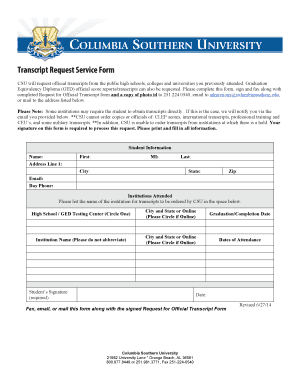
Transcript Request Service Payment Form Columbiasouthern


Understanding the Columbia Southern University Transcript Request Service
The Columbia Southern University transcript request service allows students and alumni to obtain their academic transcripts efficiently. This service is essential for individuals needing to provide proof of their educational achievements for employment, further education, or personal records. The request can typically be made online, ensuring a streamlined process that saves time and effort.
Steps to Complete the Transcript Request Service Payment Form
To successfully complete the Columbia Southern University transcript request, follow these steps:
- Access the transcript request service on the university's official website.
- Fill out the required personal information, including your full name, student ID, and contact details.
- Select the type of transcript you need, whether official or unofficial.
- Provide the delivery method for your transcript, such as electronic delivery or mail.
- Review your information for accuracy before submitting the form.
- Complete the payment section, if applicable, using a valid payment method.
- Submit the form and note any confirmation details provided.
Obtaining the Transcript Request Service Payment Form
The Transcript Request Service Payment Form can be obtained directly from the Columbia Southern University website. This form is typically available in a downloadable PDF format, allowing you to fill it out electronically or print it for manual completion. Ensure you have the latest version of the form to avoid any processing delays.
Key Elements of the Transcript Request Service Payment Form
When filling out the Columbia Southern University transcript request form, pay attention to the following key elements:
- Personal Information: Accurate details such as your full name, date of birth, and student ID.
- Transcript Type: Specify whether you need an official or unofficial transcript.
- Delivery Method: Choose how you would like to receive your transcript.
- Payment Information: Include your payment details if applicable, ensuring they are correct to avoid processing issues.
Form Submission Methods
The Columbia Southern University transcript request form can be submitted through various methods, ensuring flexibility for users. Options typically include:
- Online Submission: Complete and submit the form directly through the university's website.
- Mail: Print the completed form and send it to the designated office address.
- In-Person: Visit the university's registrar office to submit the form directly.
Legal Use of the Transcript Request Service Payment Form
The transcript request service payment form is a legal document that authorizes Columbia Southern University to release your academic records. It is important to complete the form accurately, as any discrepancies may lead to delays in processing your request. Ensure you understand the implications of requesting your transcripts, especially if they are needed for legal or official purposes.
Quick guide on how to complete columbia southern university transcript request
Easily Prepare columbia southern university transcript request on Any Device
Digital document management has become increasingly popular among businesses and individuals. It serves as an ideal eco-friendly alternative to conventional printed and signed documents, allowing you to access the correct form and securely store it online. airSlate SignNow provides all the tools you need to create, modify, and eSign your documents swiftly without any interruptions. Manage columbia southern university transcript request on any device using the airSlate SignNow Android or iOS applications and streamline your document-related tasks today.
Effortlessly Edit and eSign columbia southern transcript request
- Obtain columbia southern university transcript request and click Get Form to begin.
- Make use of the tools we offer to complete your document.
- Emphasize important sections of your documents or redact sensitive details with tools that airSlate SignNow offers specifically for that purpose.
- Generate your signature using the Sign tool, which takes only seconds and holds the same legal validity as a traditional handwritten signature.
- Review all the information and click the Done button to save your changes.
- Select your preferred method for delivering your form, whether by email, text message (SMS), invitation link, or download it to your computer.
Eliminate concerns over lost or misplaced files, tedious form searching, or errors that require reprinting new document copies. airSlate SignNow addresses all your document management needs in just a few clicks from any device you choose. Modify and eSign columbia southern transcript request and ensure effective communication throughout your form preparation process with airSlate SignNow.
Create this form in 5 minutes or less
Related searches to columbia southern university transcript request
Create this form in 5 minutes!
How to create an eSignature for the columbia southern transcript request
How to create an electronic signature for a PDF online
How to create an electronic signature for a PDF in Google Chrome
How to create an e-signature for signing PDFs in Gmail
How to create an e-signature right from your smartphone
How to create an e-signature for a PDF on iOS
How to create an e-signature for a PDF on Android
People also ask columbia southern transcript request
-
How can I submit a Columbia Southern University transcript request using airSlate SignNow?
To submit a Columbia Southern University transcript request using airSlate SignNow, simply create an account and upload your request form. You can easily fill and eSign the document online, making the process quick and efficient. After completing your request, send it directly to the university for processing.
-
What are the benefits of using airSlate SignNow for my Columbia Southern University transcript request?
Using airSlate SignNow for your Columbia Southern University transcript request streamlines the entire process. It eliminates the need for printing and mailing physical documents, reducing turnaround times. Plus, you receive real-time notifications when your request is delivered and signed, ensuring you stay informed.
-
Is there a cost associated with making a Columbia Southern University transcript request through airSlate SignNow?
Yes, there may be a minor fee to utilize airSlate SignNow for your Columbia Southern University transcript request, depending on the number of documents you need to eSign. However, the platform offers various pricing plans to suit individual or business needs, ensuring you get great value for a cost-effective solution.
-
What features does airSlate SignNow offer for managing Columbia Southern University transcript requests?
airSlate SignNow provides several features for managing your Columbia Southern University transcript requests, including customizable templates, secure cloud storage, and easy sharing options. Additionally, the eSignature feature allows you to sign documents from any device, offering convenience and flexibility.
-
Can airSlate SignNow integrate with other tools for Columbia Southern University transcript requests?
Yes, airSlate SignNow seamlessly integrates with various applications to enhance your Columbia Southern University transcript request process. You can connect it with popular tools like Google Drive, Dropbox, and Microsoft Office, allowing for smooth management of your documents.
-
How long does it take to process a Columbia Southern University transcript request with airSlate SignNow?
The processing time for a Columbia Southern University transcript request via airSlate SignNow may vary. However, by using the electronic submission method, you can typically expect faster responses compared to traditional mailing methods. You’ll receive notifications to keep you updated on the status of your request.
-
What security measures does airSlate SignNow have in place for transcript requests?
airSlate SignNow employs advanced security measures to protect your documents and personal information during the Columbia Southern University transcript request process. All data is encrypted, and the platform complies with industry standards, ensuring that your requests remain confidential and secure.
Get more for columbia southern university transcript request
- Ga state defense force id card form
- Icbc parental consent form 40824664
- Expungement form 56100595
- Dbs ideal file upload format
- School bus transportation contract sample 90285148 form
- Form cg1 online
- Noc from municipal corporation ludhiana form
- Made to measure invisible supplier has penneys shirts all form
Find out other columbia southern transcript request
- How To Sign Texas Lawers Document
- How Do I Sign Texas Lawers Document
- How Can I Sign Texas Lawers Document
- Can I Sign Texas Lawers Document
- Help Me With Sign Texas Lawers Document
- How Can I Sign Texas Lawers Document
- Can I Sign Texas Lawers Document
- Can I Sign Texas Lawers Document
- How To Sign Texas Lawers Document
- How Do I Sign Texas Lawers Document
- How To Sign Tennessee Lawers Presentation
- Help Me With Sign Texas Lawers Document
- How Can I Sign Texas Lawers Document
- How Do I Sign Tennessee Lawers Presentation
- Help Me With Sign Tennessee Lawers Presentation
- Can I Sign Texas Lawers Document
- How To Sign Texas Lawers Document
- How To Sign Texas Lawers Document
- How Do I Sign Texas Lawers Document
- How Can I Sign Tennessee Lawers Presentation