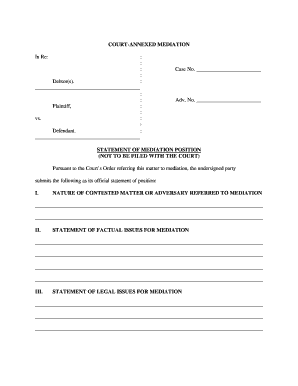
Orlando Mediation Form


What is the Orlando Mediation Form
The Orlando Mediation Form is a legal document used in the mediation process to facilitate dispute resolution between parties in Orlando, Florida. This form is essential for initiating mediation, which is a structured process aimed at helping conflicting parties reach a mutually acceptable agreement. The form typically outlines the details of the dispute, the parties involved, and any relevant background information that may assist the mediator in understanding the context of the case.
How to use the Orlando Mediation Form
Using the Orlando Mediation Form involves several steps. First, parties must fill out the form accurately, providing all necessary information regarding their dispute. Once completed, the form should be submitted to the appropriate mediation service or court. It is crucial to ensure that all parties involved in the mediation receive a copy of the form to maintain transparency and facilitate communication. After submission, a mediator will be assigned, and the parties will be contacted to schedule a mediation session.
Steps to complete the Orlando Mediation Form
Completing the Orlando Mediation Form requires careful attention to detail. The following steps can guide users through the process:
- Gather all relevant information about the dispute, including dates, parties involved, and key issues.
- Fill out the form clearly, ensuring that all sections are completed accurately.
- Review the form for any errors or omissions before submission.
- Submit the form to the designated mediation service or court, following any specific submission guidelines provided.
- Distribute copies of the completed form to all parties involved in the mediation.
Legal use of the Orlando Mediation Form
The Orlando Mediation Form serves a significant legal purpose in the mediation process. It is recognized by courts and mediation services as a formal request for mediation. By using this form, parties demonstrate their intent to resolve disputes amicably, which can be beneficial in legal proceedings. Proper use of the form can also help in establishing a record of the mediation attempt, which may be relevant in future legal contexts.
Key elements of the Orlando Mediation Form
Several key elements are essential to the Orlando Mediation Form. These include:
- Contact Information: Names, addresses, and contact details of all parties involved.
- Dispute Description: A clear and concise summary of the issues prompting mediation.
- Desired Outcomes: What each party hopes to achieve through the mediation process.
- Signature Section: A space for all parties to sign, indicating their agreement to enter mediation.
Examples of using the Orlando Mediation Form
Examples of scenarios where the Orlando Mediation Form may be utilized include family disputes, landlord-tenant disagreements, and business contract conflicts. In each case, the form helps to outline the issues at hand and sets the stage for a facilitated discussion aimed at resolution. For instance, in a family dispute, the form may include details about custody arrangements, while in a business context, it may focus on contract terms and obligations.
Quick guide on how to complete orlando mediation form
Manage [SKS] effortlessly on any device
Digital document management has gained popularity among businesses and individuals alike. It offers an excellent eco-friendly alternative to traditional printed and signed documents, allowing you to access the appropriate form and securely archive it online. airSlate SignNow equips you with all the necessary tools to create, amend, and eSign your documents quickly and efficiently. Handle [SKS] on any platform using airSlate SignNow's Android or iOS applications and enhance any document-related process today.
The most efficient way to modify and eSign [SKS] with ease
- Locate [SKS] and click on Get Form to initiate the process.
- Utilize the tools available to complete your document.
- Highlight important sections of your documents or redact sensitive information with specialized tools provided by airSlate SignNow.
- Generate your eSignature using the Sign feature, which only takes moments and holds the same legal validity as a conventional handwritten signature.
- Review the details and then select the Done button to save your changes.
- Decide how you want to send your document, whether by email, SMS, or invitation link, or download it to your computer.
Eliminate worries about lost or misplaced documents, tedious searches for forms, or errors that necessitate creating new document copies. airSlate SignNow fulfills all your document management needs with just a few clicks from any device you prefer. Modify and eSign [SKS] to ensure excellent communication throughout the document preparation workflow with airSlate SignNow.
Create this form in 5 minutes or less
Related searches to Orlando Mediation Form
Create this form in 5 minutes!
How to create an eSignature for the orlando mediation form
How to create an electronic signature for a PDF online
How to create an electronic signature for a PDF in Google Chrome
How to create an e-signature for signing PDFs in Gmail
How to create an e-signature right from your smartphone
How to create an e-signature for a PDF on iOS
How to create an e-signature for a PDF on Android
People also ask
-
What is the Orlando Mediation Form and how can it benefit me?
The Orlando Mediation Form is a document used during mediation processes in Orlando, designed to streamline communication and agreement among parties. By utilizing this form, you ensure that all parties have a clear understanding of the terms discussed, making the mediation process more efficient and organized. airSlate SignNow offers features that simplify the signing and storing of this form, enhancing your mediation experience.
-
How much does the airSlate SignNow service cost for handling the Orlando Mediation Form?
Pricing for using airSlate SignNow varies based on the subscription plan you choose, but it is designed to be cost-effective for all users. You can manage your Orlando Mediation Form and other documents without breaking the bank. Additionally, the platform often provides discounts for annual subscriptions, making it an ideal choice for frequent users.
-
What features does airSlate SignNow offer for the Orlando Mediation Form?
airSlate SignNow provides a range of features specifically designed to enhance your experience with the Orlando Mediation Form. These include secure electronic signatures, customizable templates, and easy sharing options. With intuitive features like document tracking and reminders, you can manage the entire mediation process effortlessly.
-
Can I integrate the Orlando Mediation Form with other software using airSlate SignNow?
Yes, airSlate SignNow offers integration capabilities with popular software applications, making it easy to manage the Orlando Mediation Form alongside your other tools. Whether you use CRM systems or cloud storage solutions, you can seamlessly incorporate the mediation form into your existing workflows. This enhances efficiency, ensuring that all documents are accessible and organized.
-
Is it easy to use the airSlate SignNow platform for the Orlando Mediation Form?
Absolutely! airSlate SignNow is designed with user-friendliness in mind, making it simple to create, send, and sign the Orlando Mediation Form. Even if you're not tech-savvy, you can navigate the platform effortlessly, ensuring that you can focus on what really matters: signNowing an agreement.
-
How secure is the airSlate SignNow service when handling my Orlando Mediation Form?
Security is a top priority at airSlate SignNow, especially when it comes to sensitive documents like the Orlando Mediation Form. The platform employs advanced encryption and compliance measures to protect your data during transmission and storage. You can sign and manage your forms with confidence, knowing your information is safe.
-
What benefits can I expect when using airSlate SignNow for my Orlando Mediation Form?
Using airSlate SignNow for your Orlando Mediation Form offers numerous benefits such as faster turnaround times for signatures and enhanced collaboration among parties. The platform's automation capabilities reduce manual work, allowing you to focus on the substantive issues in mediation. You’ll also enjoy the convenience of accessing your forms from anywhere at any time.
Get more for Orlando Mediation Form
Find out other Orlando Mediation Form
- Electronic signature Alaska Medical Records Release Mobile
- Electronic signature California Medical Records Release Myself
- Can I Electronic signature Massachusetts Medical Records Release
- How Do I Electronic signature Michigan Medical Records Release
- Electronic signature Indiana Membership Agreement Easy
- How Can I Electronic signature New Jersey Medical Records Release
- Electronic signature New Mexico Medical Records Release Easy
- How Can I Electronic signature Alabama Advance Healthcare Directive
- How Do I Electronic signature South Carolina Advance Healthcare Directive
- eSignature Kentucky Applicant Appraisal Form Evaluation Later
- Electronic signature Colorado Client and Developer Agreement Later
- Electronic signature Nevada Affiliate Program Agreement Secure
- Can I Electronic signature Pennsylvania Co-Branding Agreement
- Can I Electronic signature South Dakota Engineering Proposal Template
- How Do I Electronic signature Arizona Proforma Invoice Template
- Electronic signature California Proforma Invoice Template Now
- Electronic signature New York Equipment Purchase Proposal Now
- How Do I Electronic signature New York Proforma Invoice Template
- How Can I Electronic signature Oklahoma Equipment Purchase Proposal
- Can I Electronic signature New Jersey Agreement