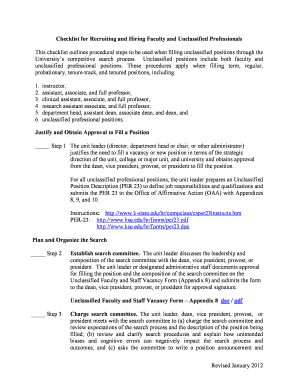
Revised January Checklist for Recruiting and Hiring Faculty Form


Understanding the Revised January Checklist for Recruiting and Hiring Faculty
The Revised January Checklist for Recruiting and Hiring Faculty serves as a comprehensive guide for educational institutions in the United States. This checklist outlines the essential steps and considerations for effectively recruiting and hiring faculty members. It includes best practices for job postings, candidate evaluations, and interview processes. By following this checklist, institutions can ensure they attract qualified candidates while adhering to legal and institutional standards.
Steps to Complete the Revised January Checklist for Recruiting and Hiring Faculty
Completing the Revised January Checklist involves several key steps:
- Define the position requirements, including qualifications and responsibilities.
- Develop a clear and inclusive job description that reflects the institution’s values.
- Post the job opening on relevant platforms to reach a diverse pool of candidates.
- Screen applications and resumes to shortlist qualified candidates.
- Conduct interviews, utilizing standardized questions to ensure fairness.
- Check references and verify credentials before making a hiring decision.
- Complete necessary paperwork and onboarding processes for the new hire.
Key Elements of the Revised January Checklist for Recruiting and Hiring Faculty
Several key elements are crucial to the Revised January Checklist:
- Inclusivity: Ensure that the recruitment process promotes diversity and inclusion.
- Compliance: Adhere to federal and state regulations regarding hiring practices.
- Transparency: Maintain clear communication with candidates throughout the process.
- Documentation: Keep thorough records of all recruitment activities for accountability.
Legal Use of the Revised January Checklist for Recruiting and Hiring Faculty
The legal use of the Revised January Checklist is essential for compliance with employment laws. Institutions must ensure that their hiring practices do not discriminate based on race, gender, age, or disability. Additionally, institutions should be aware of state-specific regulations that may impact the recruitment process. Regular training on legal hiring practices can help staff stay informed and compliant.
Obtaining the Revised January Checklist for Recruiting and Hiring Faculty
The Revised January Checklist can typically be obtained through educational institution administrative offices or human resources departments. Many institutions also provide access to this checklist via their internal websites or faculty handbooks. For those seeking a digital version, it may be available for download in PDF format from the institution's official site.
Examples of Using the Revised January Checklist for Recruiting and Hiring Faculty
Examples of utilizing the Revised January Checklist include:
- Implementing a structured interview process to evaluate candidates consistently.
- Creating a timeline for each phase of the recruitment process to ensure timely hiring.
- Utilizing feedback from previous hiring cycles to improve future recruitment strategies.
Quick guide on how to complete revised january checklist for recruiting and hiring faculty
Complete [SKS] effortlessly on any device
Digital document management has gained immense popularity among businesses and individuals alike. It serves as an ideal eco-friendly substitute for conventional printed and signed paperwork, allowing you to locate the appropriate form and securely store it online. airSlate SignNow equips you with all the tools you need to create, edit, and eSign your documents quickly and efficiently. Manage [SKS] on any device with airSlate SignNow's Android or iOS applications and enhance any document-driven process today.
How to edit and eSign [SKS] with ease
- Locate [SKS] and click on Get Form to begin.
- Utilize the tools we provide to fill out your form.
- Highlight pertinent sections of your documents or obscure sensitive details with tools that airSlate SignNow offers specifically for that purpose.
- Generate your eSignature using the Sign tool, which takes mere seconds and carries the same legal validity as a traditional handwritten signature.
- Review all the information and click on the Done button to save your changes.
- Select your preferred method for sending your form, whether by email, SMS, invitation link, or download it to your computer.
Forget about lost or misplaced documents, tedious form searches, or errors that require the printing of new document copies. airSlate SignNow addresses your document management needs in just a few clicks from any device of your choosing. Edit and eSign [SKS] and ensure exceptional communication at every step of the form preparation journey with airSlate SignNow.
Create this form in 5 minutes or less
Related searches to Revised January Checklist For Recruiting And Hiring Faculty
Create this form in 5 minutes!
How to create an eSignature for the revised january checklist for recruiting and hiring faculty
How to create an electronic signature for a PDF online
How to create an electronic signature for a PDF in Google Chrome
How to create an e-signature for signing PDFs in Gmail
How to create an e-signature right from your smartphone
How to create an e-signature for a PDF on iOS
How to create an e-signature for a PDF on Android
People also ask
-
What is the Revised January Checklist For Recruiting And Hiring Faculty?
The Revised January Checklist For Recruiting And Hiring Faculty is a comprehensive guide designed to streamline the process of recruiting and hiring academic staff. It outlines essential steps and best practices to ensure a successful hiring process, making it easier for institutions to find qualified candidates.
-
How can the Revised January Checklist For Recruiting And Hiring Faculty benefit my institution?
By utilizing the Revised January Checklist For Recruiting And Hiring Faculty, your institution can enhance its recruitment efficiency and ensure that all critical steps are followed. This checklist not only promotes best practices but also helps in minimizing hiring errors, ultimately leading to better hiring decisions.
-
Is the Revised January Checklist For Recruiting And Hiring Faculty easy to implement?
Yes, the Revised January Checklist For Recruiting And Hiring Faculty has been designed to be user-friendly and straightforward. Institutions can easily follow the steps outlined in the checklist, making it accessible for any recruiting team, regardless of their experience level.
-
What features are included in the Revised January Checklist For Recruiting And Hiring Faculty?
The Revised January Checklist For Recruiting And Hiring Faculty includes features such as timelines for recruitment, essential documentation requirements, interview tips, and evaluation criteria. These elements are crucial to ensuring a systematic approach to hiring faculty.
-
Can the Revised January Checklist For Recruiting And Hiring Faculty integrate with other HR tools?
Absolutely, the Revised January Checklist For Recruiting And Hiring Faculty can complement various HR tools and systems used for recruitment. This integration allows for seamless tracking and management of candidate information, enhancing overall hiring efficiency.
-
What is the pricing for access to the Revised January Checklist For Recruiting And Hiring Faculty?
The Revised January Checklist For Recruiting And Hiring Faculty is offered at an affordable price, making it accessible for institutions of all sizes. Custom pricing may be available based on the specific needs of your organization.
-
How will the Revised January Checklist For Recruiting And Hiring Faculty improve my hiring outcomes?
Utilizing the Revised January Checklist For Recruiting And Hiring Faculty can lead to improved hiring outcomes by standardizing your recruitment process. By following the checklist, you'll ensure that essential steps are not overlooked, leading to better candidate matches.
Get more for Revised January Checklist For Recruiting And Hiring Faculty
Find out other Revised January Checklist For Recruiting And Hiring Faculty
- How Can I Electronic signature Idaho Legal Rental Lease Agreement
- How Do I Electronic signature Alabama Non-Profit Profit And Loss Statement
- Electronic signature Alabama Non-Profit Lease Termination Letter Easy
- How Can I Electronic signature Arizona Life Sciences Resignation Letter
- Electronic signature Legal PDF Illinois Online
- How Can I Electronic signature Colorado Non-Profit Promissory Note Template
- Electronic signature Indiana Legal Contract Fast
- Electronic signature Indiana Legal Rental Application Online
- Electronic signature Delaware Non-Profit Stock Certificate Free
- Electronic signature Iowa Legal LLC Operating Agreement Fast
- Electronic signature Legal PDF Kansas Online
- Electronic signature Legal Document Kansas Online
- Can I Electronic signature Kansas Legal Warranty Deed
- Can I Electronic signature Kansas Legal Last Will And Testament
- Electronic signature Kentucky Non-Profit Stock Certificate Online
- Electronic signature Legal PDF Louisiana Online
- Electronic signature Maine Legal Agreement Online
- Electronic signature Maine Legal Quitclaim Deed Online
- Electronic signature Missouri Non-Profit Affidavit Of Heirship Online
- Electronic signature New Jersey Non-Profit Business Plan Template Online