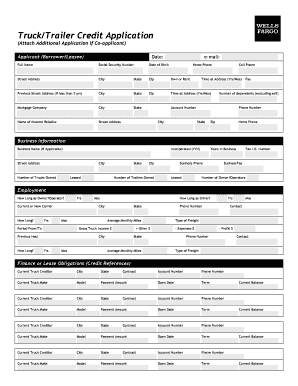
Applicant BorrowerLeasee LCAPP Form


What is the Applicant BorrowerLeasee LCAPP
The Applicant BorrowerLeasee LCAPP is a specialized form designed for individuals or entities seeking to apply for financial assistance, lease agreements, or loans. This form collects essential information to assess eligibility and facilitate the approval process. It is commonly used in various financial contexts, including personal loans, business financing, and leasing agreements.
How to use the Applicant BorrowerLeasee LCAPP
Using the Applicant BorrowerLeasee LCAPP involves several straightforward steps. First, gather all necessary personal and financial information, such as identification details, income sources, and credit history. Next, accurately fill out the form, ensuring all sections are completed to avoid delays. Finally, submit the form through the designated method, whether online, by mail, or in person, based on the requirements of the lending institution or leasing company.
Key elements of the Applicant BorrowerLeasee LCAPP
The Applicant BorrowerLeasee LCAPP includes several critical elements that are essential for processing applications. Key sections typically encompass personal identification, financial background, employment status, and the purpose of the application. Additionally, the form may require consent for credit checks and disclosures regarding the terms of the loan or lease. Providing accurate and complete information in these sections is vital for a smooth application process.
Steps to complete the Applicant BorrowerLeasee LCAPP
Completing the Applicant BorrowerLeasee LCAPP involves a series of methodical steps:
- Review the form requirements and gather necessary documentation.
- Fill in personal information, including name, address, and Social Security number.
- Provide details about employment and income sources.
- Specify the type of loan or lease being applied for and the amount requested.
- Sign the form to authorize any required checks.
- Submit the completed form to the appropriate institution.
Legal use of the Applicant BorrowerLeasee LCAPP
The Applicant BorrowerLeasee LCAPP is legally binding once signed by the applicant. It serves as a formal request for financial services and must comply with applicable federal and state regulations. Users should ensure that the form is filled out truthfully and accurately, as providing false information can lead to legal repercussions, including denial of the application or potential fraud charges.
State-specific rules for the Applicant BorrowerLeasee LCAPP
Each state may have specific regulations governing the use of the Applicant BorrowerLeasee LCAPP. These rules can affect the information required, the processing time, and the rights of the applicant. It is essential for users to familiarize themselves with their state’s laws regarding lending and leasing to ensure compliance and understand their rights and obligations during the application process.
Quick guide on how to complete applicant borrowerleasee lcapp
Effortlessly prepare [SKS] on any device
Digital document management has become increasingly popular among businesses and individuals. It offers an ideal eco-friendly solution to conventional printed and signed papers, allowing you to locate the appropriate form and securely store it online. airSlate SignNow equips you with all the necessary tools to create, modify, and eSign your documents quickly without delays. Manage [SKS] on any platform using airSlate SignNow's Android or iOS applications, and streamline any document-centric tasks today.
How to modify and eSign [SKS] with ease
- Locate [SKS] and click Get Form to begin.
- Utilize the tools we provide to complete your form.
- Highlight important sections of the documents or obscure sensitive details using tools that airSlate SignNow specifically offers for this purpose.
- Create your eSignature with the Sign feature, which takes just seconds and carries the same legal validity as a conventional wet ink signature.
- Review all information carefully and then click the Done button to save your modifications.
- Select your preferred method for sharing your form, whether by email, text message (SMS), invitation link, or download it to your computer.
Eliminate concerns about lost or misfiled documents, cumbersome form searches, or mistakes that necessitate printing new copies. airSlate SignNow addresses all your document management requirements with just a few clicks from any device you prefer. Edit and eSign [SKS] to ensure outstanding communication throughout your form preparation journey with airSlate SignNow.
Create this form in 5 minutes or less
Related searches to Applicant BorrowerLeasee LCAPP
Create this form in 5 minutes!
How to create an eSignature for the applicant borrowerleasee lcapp
How to create an electronic signature for a PDF online
How to create an electronic signature for a PDF in Google Chrome
How to create an e-signature for signing PDFs in Gmail
How to create an e-signature right from your smartphone
How to create an e-signature for a PDF on iOS
How to create an e-signature for a PDF on Android
People also ask
-
What is the Applicant BorrowerLeasee LCAPP and how does it benefit my business?
The Applicant BorrowerLeasee LCAPP is an innovative tool designed to streamline the leasing process for applicants, borrowers, and leasees. It enhances document management by allowing users to send, sign, and manage leasing agreements electronically. This not only saves time but also ensures a smoother experience for all parties involved.
-
How does pricing work for the Applicant BorrowerLeasee LCAPP?
Our pricing for the Applicant BorrowerLeasee LCAPP is structured to be affordable while providing maximum value. We offer flexible subscription plans that cater to different business sizes and needs. You can choose a plan that suits your requirements, whether you're a small startup or a large enterprise.
-
What are the key features of the Applicant BorrowerLeasee LCAPP?
The Applicant BorrowerLeasee LCAPP offers a variety of features, including customizable templates, advanced eSignature capabilities, and real-time tracking of document statuses. Additionally, it allows for secure cloud storage of signed documents, ensuring that important agreements are easily accessible when needed.
-
Can the Applicant BorrowerLeasee LCAPP integrate with other software?
Yes, the Applicant BorrowerLeasee LCAPP integrates seamlessly with various CRM, accounting, and project management tools. This allows for efficient workflow automation and ensures that your leasing operations can be easily integrated into your existing systems for enhanced productivity.
-
Is the Applicant BorrowerLeasee LCAPP secure for sensitive documents?
Absolutely! The Applicant BorrowerLeasee LCAPP prioritizes security with robust encryption and compliance with industry standards. All documents processed through our platform are safeguarded, ensuring that your sensitive leasing agreements are protected from unauthorized access.
-
How can the Applicant BorrowerLeasee LCAPP improve customer experience?
By utilizing the Applicant BorrowerLeasee LCAPP, businesses can signNowly enhance their customer experience. The ease of electronic signatures and efficient tracking of document workflows reduce delays and confusion, resulting in faster lease processing and higher satisfaction rates among applicants and lease applicants.
-
What kind of customer support is available for the Applicant BorrowerLeasee LCAPP?
We provide comprehensive customer support for the Applicant BorrowerLeasee LCAPP. Users can access a dedicated support team via chat, email, or phone, along with extensive online resources including FAQs, tutorials, and webinars to help them maximize the product's potential.
Get more for Applicant BorrowerLeasee LCAPP
- Bp a0629 form
- Army pubs 10068181 form
- Lg seta learnership agreement form
- Occupancy permit 205749228 form
- Knx advanced course documentation pdf form
- Tsd withholding licdorgagov form
- Com or call us at 18888778501 application for rental notice all adult applicants 18 years or older must complete a separate form
- New mpo application form pdf
Find out other Applicant BorrowerLeasee LCAPP
- Electronic signature Indiana Construction Business Plan Template Simple
- Electronic signature Wisconsin Charity Lease Agreement Mobile
- Can I Electronic signature Wisconsin Charity Lease Agreement
- Electronic signature Utah Business Operations LLC Operating Agreement Later
- How To Electronic signature Michigan Construction Cease And Desist Letter
- Electronic signature Wisconsin Business Operations LLC Operating Agreement Myself
- Electronic signature Colorado Doctors Emergency Contact Form Secure
- How Do I Electronic signature Georgia Doctors Purchase Order Template
- Electronic signature Doctors PDF Louisiana Now
- How To Electronic signature Massachusetts Doctors Quitclaim Deed
- Electronic signature Minnesota Doctors Last Will And Testament Later
- How To Electronic signature Michigan Doctors LLC Operating Agreement
- How Do I Electronic signature Oregon Construction Business Plan Template
- How Do I Electronic signature Oregon Construction Living Will
- How Can I Electronic signature Oregon Construction LLC Operating Agreement
- How To Electronic signature Oregon Construction Limited Power Of Attorney
- Electronic signature Montana Doctors Last Will And Testament Safe
- Electronic signature New York Doctors Permission Slip Free
- Electronic signature South Dakota Construction Quitclaim Deed Easy
- Electronic signature Texas Construction Claim Safe