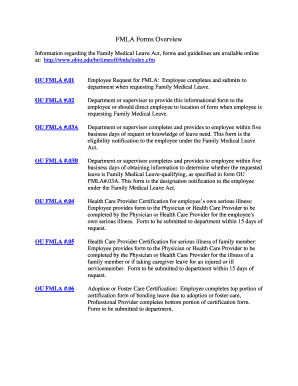
Fmla Ohio Form


Understanding FMLA in Ohio
The Family and Medical Leave Act (FMLA) in Ohio provides eligible employees with the right to take unpaid, job-protected leave for specific family and medical reasons. This federal law applies to employers with fifty or more employees within a seventy-five-mile radius. Employees can take up to twelve weeks of leave in a twelve-month period for various reasons, including the birth of a child, adoption, or serious health conditions affecting themselves or a family member.
Eligibility Criteria for FMLA in Ohio
To qualify for FMLA leave in Ohio, employees must meet certain criteria. They must have worked for their employer for at least twelve months and have logged a minimum of one thousand two hundred fifty hours of service during the twelve months preceding the leave. Additionally, the employee must work at a location where the employer employs fifty or more employees within a seventy-five-mile radius.
Steps to Complete the FMLA Process in Ohio
Completing the FMLA process in Ohio involves several steps. First, employees should notify their employer of the need for leave as soon as possible. This notification should be done verbally or in writing, depending on the employer's policy. Next, employees may need to complete the appropriate FMLA forms, which typically require details about the leave reason and duration. Employers are required to provide employees with information about their rights and responsibilities under FMLA.
Required Documents for FMLA in Ohio
When applying for FMLA leave in Ohio, employees must submit specific documentation. This may include a completed FMLA request form, medical certification from a healthcare provider if the leave is due to a serious health condition, and any other relevant paperwork as requested by the employer. It is essential to ensure that all documents are accurate and submitted in a timely manner to avoid delays in the approval process.
Legal Use of FMLA in Ohio
The legal framework surrounding FMLA in Ohio is designed to protect employees' rights while ensuring that employers can manage their workforce effectively. Employees are entitled to return to their same or an equivalent position after their leave. Employers cannot retaliate against employees for exercising their rights under FMLA, and any violations can result in legal consequences for the employer.
Examples of FMLA Use in Ohio
FMLA leave can be utilized in various situations in Ohio. For instance, an employee may take leave for the birth of a child, to care for a newly adopted child, or to address a serious health condition such as a chronic illness. Additionally, employees may use FMLA leave to care for a spouse, child, or parent with a serious health condition. Each situation must meet the eligibility criteria outlined in the FMLA guidelines.
Filing Deadlines and Important Dates for FMLA in Ohio
Filing deadlines for FMLA in Ohio are crucial for both employees and employers. Employees should notify their employer of their intent to take leave at least thirty days in advance when the leave is foreseeable. If the leave is unexpected, employees should inform their employer as soon as possible. Employers must respond to FMLA requests promptly, typically within five business days, to confirm the leave's eligibility status.
Quick guide on how to complete fmla ohio
Complete fmla ohio effortlessly on any device
Online document management has become increasingly popular among businesses and individuals. It offers an excellent eco-friendly substitute for traditional printed and signed documents, as you can access the correct format and securely archive it online. airSlate SignNow provides all the tools necessary to create, modify, and eSign your documents swiftly without delays. Manage fmla ohio on any device using airSlate SignNow's Android or iOS applications and enhance any document-related process today.
How to edit and eSign fmla ohio without any hassle
- Obtain fmla ohio and then click Get Form to begin.
- Utilize the tools we offer to complete your document.
- Emphasize important sections of your documents or obscure sensitive information with tools that airSlate SignNow offers for that specific purpose.
- Create your signature using the Sign tool, which takes just seconds and carries the same legal validity as a traditional ink signature.
- Review all the information carefully and click on the Done button to save your changes.
- Select how you'd like to share your form: via email, SMS, invitation link, or download it to your computer.
Stop worrying about lost or misplaced files, tedious form navigation, or mistakes that necessitate printing new document copies. airSlate SignNow meets your document management needs with just a few clicks from any device you prefer. Edit and eSign fmla ohio to ensure exceptional communication at every stage of the form preparation process with airSlate SignNow.
Create this form in 5 minutes or less
Related searches to fmla ohio
Create this form in 5 minutes!
How to create an eSignature for the fmla ohio
How to create an electronic signature for a PDF online
How to create an electronic signature for a PDF in Google Chrome
How to create an e-signature for signing PDFs in Gmail
How to create an e-signature right from your smartphone
How to create an e-signature for a PDF on iOS
How to create an e-signature for a PDF on Android
People also ask fmla ohio
-
What is FMLA in Ohio and how does it apply to employees?
FMLA, or the Family and Medical Leave Act, in Ohio allows eligible employees to take unpaid leave for certain family and medical reasons. Qualifying events can include the birth of a child, adoption, or a serious health condition. Understanding FMLA in Ohio is essential for both employers and employees to ensure compliance with regulations.
-
How can airSlate SignNow simplify FMLA documentation in Ohio?
airSlate SignNow enables businesses to streamline the process of preparing, sending, and signing FMLA documentation in Ohio. With its user-friendly interface, you can effortlessly create compliant leave forms that are necessary for FMLA applications. This helps reduce paperwork errors and saves time for both HR teams and employees.
-
What are the pricing options for airSlate SignNow?
airSlate SignNow offers flexible pricing plans suitable for businesses of all sizes, ensuring that solutions are accessible for managing FMLA obligations in Ohio. Clients can choose from various tiers based on their specific needs and volume of use. Each plan comes with essential features required for effective document management.
-
Can I integrate airSlate SignNow with other HR software for managing FMLA in Ohio?
Yes, airSlate SignNow supports seamless integrations with popular HR software that can assist in managing FMLA in Ohio. This allows for automatic updates and better tracking of employee leave records. Integrating systems improves overall efficiency and ensures that no critical information is lost.
-
What benefits does airSlate SignNow offer for FMLA management in Ohio?
Using airSlate SignNow to manage FMLA in Ohio can reduce administrative burdens and ensure compliance with federal regulations. The platform allows for real-time tracking of documents and provides reminders for important deadlines. This ensures organizations are always prepared when it comes to FMLA leave requests.
-
Is airSlate SignNow secure for handling sensitive FMLA information in Ohio?
Absolutely, airSlate SignNow is designed with security in mind, which is crucial for handling sensitive FMLA information in Ohio. The platform uses industry-standard encryption and complies with federal regulations, ensuring that all data is protected throughout the signing process. This instills confidence in users that their information remains confidential.
-
How does airSlate SignNow help with customizing FMLA forms in Ohio?
airSlate SignNow allows you to easily customize FMLA forms to fit the specific needs of your organization in Ohio. With drag-and-drop functionality, you can add required fields, company branding, and even conditional logic to ensure the forms meet all necessary legal criteria. This helps in creating precise documentation that complies with state and federal guidelines.
Get more for fmla ohio
Find out other fmla ohio
- Help Me With eSignature Tennessee Banking PDF
- How Can I eSignature Virginia Banking PPT
- How Can I eSignature Virginia Banking PPT
- Can I eSignature Washington Banking Word
- Can I eSignature Mississippi Business Operations Document
- How To eSignature Missouri Car Dealer Document
- How Can I eSignature Missouri Business Operations PPT
- How Can I eSignature Montana Car Dealer Document
- Help Me With eSignature Kentucky Charity Form
- How Do I eSignature Michigan Charity Presentation
- How Do I eSignature Pennsylvania Car Dealer Document
- How To eSignature Pennsylvania Charity Presentation
- Can I eSignature Utah Charity Document
- How Do I eSignature Utah Car Dealer Presentation
- Help Me With eSignature Wyoming Charity Presentation
- How To eSignature Wyoming Car Dealer PPT
- How To eSignature Colorado Construction PPT
- How To eSignature New Jersey Construction PDF
- How To eSignature New York Construction Presentation
- How To eSignature Wisconsin Construction Document