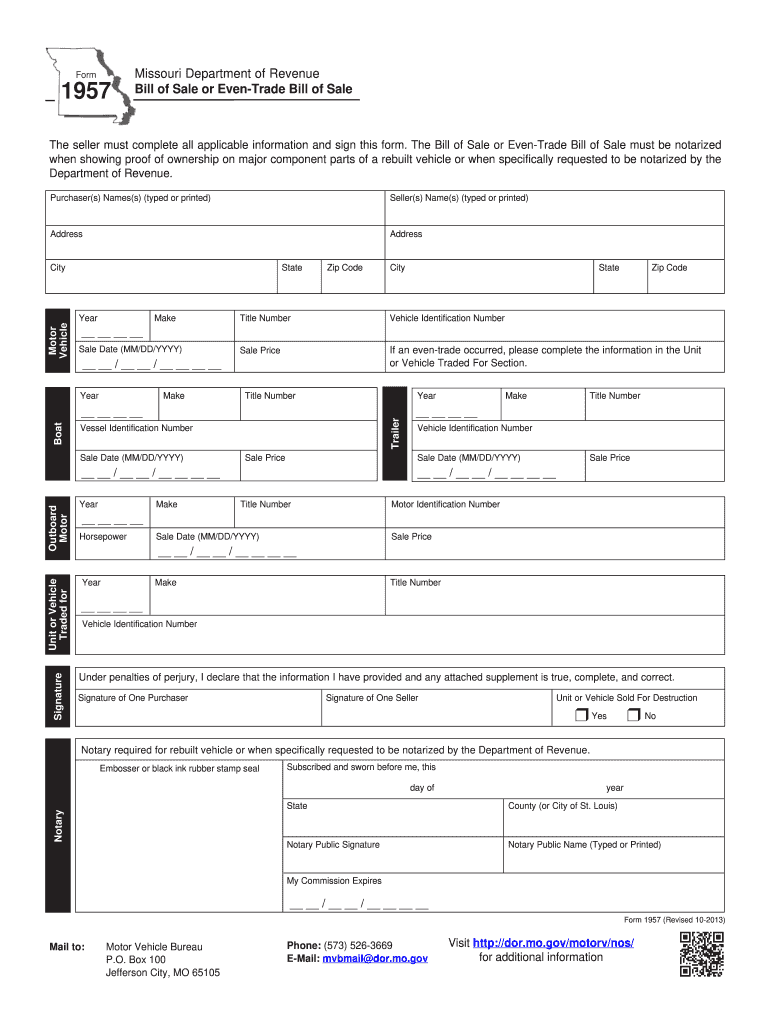
Missouri Bill of Sale 1957 2010


What is the Missouri Bill of Sale 1957
The Missouri Bill of Sale 1957 is a legal document used to transfer ownership of a vehicle or other personal property in the state of Missouri. This form is essential for both buyers and sellers, as it provides proof of the transaction and details the specifics of the item being sold. The document includes information such as the names and addresses of both parties, a description of the vehicle or property, the sale price, and the date of the transaction. It is crucial for ensuring that the sale is recognized by the Missouri Department of Revenue and for future registration purposes.
Steps to Complete the Missouri Bill of Sale 1957
Completing the Missouri Bill of Sale 1957 involves several key steps to ensure the document is valid and legally binding. First, both the buyer and seller should gather necessary information, including their full names, addresses, and contact details. Next, accurately describe the vehicle or property being sold, including make, model, year, and Vehicle Identification Number (VIN) if applicable. After filling out the form, both parties must sign and date it to confirm the transaction. It is advisable to keep a copy of the completed bill of sale for personal records and future reference.
Legal Use of the Missouri Bill of Sale 1957
The Missouri Bill of Sale 1957 serves as a legally binding agreement between the buyer and seller. It is recognized by the Missouri Department of Revenue and is often required when registering a vehicle or transferring ownership. To ensure its legal validity, the form must be filled out completely and accurately, with all necessary signatures. Additionally, it is important to comply with state regulations regarding the sale of vehicles or property, as improper documentation can lead to disputes or penalties.
Key Elements of the Missouri Bill of Sale 1957
Several key elements must be included in the Missouri Bill of Sale 1957 for it to be considered complete and valid. These elements include:
- Buyer and Seller Information: Full names and addresses of both parties.
- Description of the Item: Detailed information about the vehicle or property, including make, model, year, and VIN.
- Sale Price: The agreed-upon price for the transaction.
- Date of Sale: The date when the transaction takes place.
- Signatures: Signatures of both the buyer and seller, along with the date of signing.
How to Obtain the Missouri Bill of Sale 1957
The Missouri Bill of Sale 1957 can be obtained through various means. It is available for download from the Missouri Department of Revenue's official website, where users can find the most current version of the form. Additionally, many local DMV offices provide physical copies of the bill of sale for individuals who prefer to fill it out in person. It is important to ensure that the correct and most recent version of the form is used to avoid any issues during the transaction.
Form Submission Methods (Online / Mail / In-Person)
Once the Missouri Bill of Sale 1957 is completed, there are several methods for submitting it to the appropriate authorities. The form can be submitted online through the Missouri Department of Revenue's website, which offers a streamlined process for registration and document submission. Alternatively, individuals may choose to mail the completed form to their local DMV office. For those who prefer a more personal touch, in-person submission is also an option at local DMV offices, where staff can assist with any questions regarding the process.
Quick guide on how to complete missouri dor 1957 2010 2018 form
Simplify your existence by validating Missouri Bill Of Sale 1957 document with airSlate SignNow
Whether you need to title a new vehicle, apply for a driver's license, transfer ownership, or perform any other task associated with motor vehicles, managing such RMV documents as Missouri Bill Of Sale 1957 is an unavoidable chore.
You have several avenues to obtain them: by mail, at the RMV service location, or by accessing them online through your local RMV website and printing them. Each of these methods can be tedious. If you are looking for a faster way to complete and validate them with a legally-binding signature, airSlate SignNow is the optimal choice.
How to swiftly complete Missouri Bill Of Sale 1957
- Click Show details to view a brief overview of the form you are interested in.
- Select Get form to begin and access the form.
- Follow the green indicator highlighting the mandatory fields if applicable.
- Use the top toolbar and our professional functionality suite to modify, annotate, and enhance the appearance of your form.
- Insert text, your initials, shapes, images, and more.
- Click Sign in in the same toolbar to generate a legally-binding signature.
- Review the form content to ensure it contains no errors or inconsistencies.
- Click Done to complete the form submission.
Employing our service to fulfill your Missouri Bill Of Sale 1957 and other similar forms will conserve a signNow amount of time and frustration. Optimize your RMV form completion task from the very beginning!
Create this form in 5 minutes or less
Find and fill out the correct missouri dor 1957 2010 2018 form
FAQs
-
How do I fill out the IIFT 2018 application form?
Hi!IIFT MBA (IB) Application Form 2018 – The last date to submit the Application Form of IIFT 2018 has been extended. As per the initial notice, the last date to submit the application form was September 08, 2017. However, now the candidates may submit it untill September 15, 2017. The exam date for IIFT 2018 has also been shifted to December 03, 2017. The candidates will only be issued the admit card, if they will submit IIFT application form and fee in the prescribed format. Before filling the IIFT application form, the candidates must check the eligibility criteria because ineligible candidates will not be granted admission. The application fee for candidates is Rs. 1550, however, the candidates belonging to SC/STPWD category only need to pay Rs. 775. Check procedure to submit IIFT Application Form 2018, fee details and more information from the article below.Latest – Last date to submit IIFT application form extended until September 15, 2017.IIFT 2018 Application FormThe application form of IIFT MBA 2018 has only be released online, on http://tedu.iift.ac.in. The candidates must submit it before the laps of the deadline, which can be checked from the table below.Application form released onJuly 25, 2017Last date to submit Application form(for national candidates)September 08, 2017 September 15, 2017Last date to submit the application form(by Foreign National and NRI)February 15, 2018IIFT MBA IB entrance exam will be held onNovember 26, 2017 December 03, 2017IIFT 2018 Application FeeThe candidates should take note of the application fee before submitting the application form. The fee amount is as given below and along with it, the medium to submit the fee are also mentioned.Fee amount for IIFT 2018 Application Form is as given below:General/OBC candidatesRs 1550SC/ST/PH candidatesRs 775Foreign National/NRI/Children of NRI candidatesUS$ 80 (INR Rs. 4500)The medium to submit the application fee of IIFT 2018 is as below:Credit CardsDebit Cards (VISA/Master)Demand Draft (DD)Candidates who will submit the application fee via Demand Draft will be required to submit a DD, in favour of Indian Institute of Foreign Trade, payable at New Delhi.Procedure to Submit IIFT MBA Application Form 2018Thank you & Have a nice day! :)
-
How do I fill out the CAT 2018 application form?
The procedure for filling up the CAT Application form is very simple. I’ll try to explain it to you in simple words.I have provided a link below for CAT registration.See, first you have to register, then fill in details in the application form, upload images, pay the registration fee and finally submit the form.Now, to register online, you have to enter details such as your name, date of birth, email id, mobile number and choose your country. You must and must enter your own personal email id and mobile number, as you will receive latest updates on CAT exam through email and SMS only.Submit the registration details, after which an OTP will be sent to the registered email id and mobile number.Once the registration part is over, you will get the Login credentials.Next, you need to fill in your personal details, academic details, work experience details, etc.Upload scanned images of your photograph, and signature as per the specifications.Pay the registration fee, which is Rs. 950 for SC/ST/PWD category candidates and Rs. 1900 for all other categories by online mode (Credit Card/ Debit Card/ Net Banking).Final step - Submit the form and do not forget to take the print out of the application form. if not print out then atleast save it somewhere.CAT 2018 Registration (Started): Date, Fees, CAT 2018 Online Application iimcat.ac.in
-
How do I fill out the NTSE form 2017- 2018 Jharkhand online?
You cannot gove NTSE online or at your own level you have to belong to a school which is conducting ntse. Then download the form online from the page of ntse, fill it and submit it to your school along with fee. If your school is not conducting ntse, sorry to say but you cannot give ntse. It can only be given through, no institutions are allowed to conduct thos exam.
-
How do I fill out the NEET application form for 2018?
For the academic session of 2018-2019, NEET 2018 will be conducted on 6th May 2018.The application form for the same had been released on 8th February 2018.Steps to Fill NEET 2018 Application Form:Registration: Register yourself on the official website before filling the application form.Filling Up The Form: Fill up the application form by providing personal information (like name, father’s name, address, etc.), academic details.Uploading The Images: Upload the scanned images of their photograph, signature and right-hand index finger impression.Payment of The Application Fees: Pay the application fees for NEET 2018 in both online and offline mode. You can pay through credit/debit card/net banking or through e-challan.For details, visit this site: NEET 2018 Application Form Released - Apply Now!
-
How do I fill out the JEE Main 2018 application form?
How to fill application form for JEE main 2018?Following is the Step By Step procedure for filling of Application Form.Before filling the form you must check the eligibility criteria for application.First of all, go to the official website of CBSE Joint Entrance Exam Main 2018. After that, click on the "Apply for JEE Main 2018" link.Then there will be some important guidelines on the page. Applicants must read those guidelines carefully before going further.In the next step, click on "Proceed to Apply Online" link.After that, fill all the asked details from you for authentication purpose and click Submit.Application Form is now visible to you.Fill all your personal and academic information.Then, Verify Your Full Details before you submit the application form.After that, the applicants have to Upload Scanned Images of their passport sized photograph and their signature.Then, click Browse and select the images which you have scanned for uploading.After Uploading the scanned images of your their passport sized photograph and their signature.At last, pay the application fee either through online transaction or offline mode according to your convenience.After submitting the fee payment, again go to the login page and enter your allotted Application Number and Password.Then, Print Acknowledgement Page.Besides this, the candidates must keep this hard copy of the application confirmation receipt safe for future reference.
Create this form in 5 minutes!
How to create an eSignature for the missouri dor 1957 2010 2018 form
How to make an electronic signature for your Missouri Dor 1957 2010 2018 Form in the online mode
How to make an eSignature for your Missouri Dor 1957 2010 2018 Form in Chrome
How to make an electronic signature for putting it on the Missouri Dor 1957 2010 2018 Form in Gmail
How to create an electronic signature for the Missouri Dor 1957 2010 2018 Form from your smartphone
How to create an eSignature for the Missouri Dor 1957 2010 2018 Form on iOS
How to make an eSignature for the Missouri Dor 1957 2010 2018 Form on Android devices
People also ask
-
What is the Missouri Department of Revenue Bill of Sale Form Template?
The Missouri Department of Revenue Bill of Sale Form Template is a standardized document used to transfer ownership of a vehicle or other property in Missouri. It ensures that the transaction is legally recognized by the state. Utilizing this template can help streamline the sales process for both buyers and sellers.
-
How can I get the Missouri Department of Revenue Bill of Sale Form Template using airSlate SignNow?
You can easily access the Missouri Department of Revenue Bill of Sale Form Template through airSlate SignNow. Simply sign up for an account, navigate to our template library, and search for the desired form. Once found, you can customize it as needed for your specific transaction.
-
Is the Missouri Department of Revenue Bill of Sale Form Template free to use?
While airSlate SignNow offers various pricing plans, access to the Missouri Department of Revenue Bill of Sale Form Template may be included in certain subscriptions. We also provide a free trial period, allowing users to explore our features before committing to a paid plan.
-
What features does airSlate SignNow provide for the Missouri Department of Revenue Bill of Sale Form Template?
airSlate SignNow offers an array of features for the Missouri Department of Revenue Bill of Sale Form Template, including electronic signatures, document sharing, and real-time collaboration. You can also track the status of your document and securely store it in the cloud, ensuring easy access anytime.
-
How does using the Missouri Department of Revenue Bill of Sale Form Template improve my transaction process?
Using the Missouri Department of Revenue Bill of Sale Form Template streamlines your transaction process by providing a clear structure for the sale. It ensures that all necessary details are included, reducing the chances of errors. Additionally, electronic signatures expedite the completion of the transaction, saving time and effort.
-
Can I integrate airSlate SignNow with other applications when using the Missouri Department of Revenue Bill of Sale Form Template?
Yes, airSlate SignNow offers seamless integrations with various applications, enhancing your ability to use the Missouri Department of Revenue Bill of Sale Form Template efficiently. You can connect with tools like Google Drive, Dropbox, and various CRM systems to manage your documents more effectively.
-
Is the Missouri Department of Revenue Bill of Sale Form Template legally valid?
Yes, the Missouri Department of Revenue Bill of Sale Form Template is legally valid when completed correctly. It complies with state requirements for the transfer of ownership. By using airSlate SignNow, you can ensure your document is filled out accurately and securely signed, providing legal protection for both parties involved.
Get more for Missouri Bill Of Sale 1957
- Az revocation form
- New hampshire non foreign affidavit under irc 1445 form
- South carolina limited warranty deed llc to individual form
- Pdfflorida beneficiary deed form
- Sales contract virginia form
- Quash writ garnishment form
- Colorado correction form
- Maryland warranty deed from two individuals and trustee to three individuals form
Find out other Missouri Bill Of Sale 1957
- How Do I eSign New Mexico Healthcare / Medical Word
- How To eSign Washington High Tech Presentation
- Help Me With eSign Vermont Healthcare / Medical PPT
- How To eSign Arizona Lawers PDF
- How To eSign Utah Government Word
- How Can I eSign Connecticut Lawers Presentation
- Help Me With eSign Hawaii Lawers Word
- How Can I eSign Hawaii Lawers Document
- How To eSign Hawaii Lawers PPT
- Help Me With eSign Hawaii Insurance PPT
- Help Me With eSign Idaho Insurance Presentation
- Can I eSign Indiana Insurance Form
- How To eSign Maryland Insurance PPT
- Can I eSign Arkansas Life Sciences PDF
- How Can I eSign Arkansas Life Sciences PDF
- Can I eSign Connecticut Legal Form
- How Do I eSign Connecticut Legal Form
- How Do I eSign Hawaii Life Sciences Word
- Can I eSign Hawaii Life Sciences Word
- How Do I eSign Hawaii Life Sciences Document