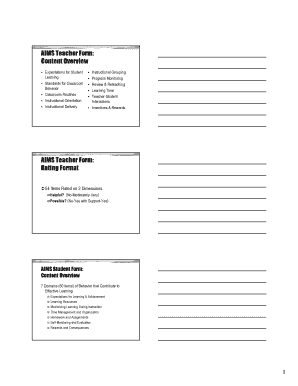
AIMS Teacher Form Content Overview AIMS Teacher Form Rating Csus


Understanding the AIMS Teacher Form
The AIMS Teacher Form is a crucial document used by educational institutions to evaluate and rate teachers based on specific criteria. This form serves as a comprehensive overview that helps in assessing teaching effectiveness, ensuring that educators meet the standards set by the California State University (CSU) system. It includes various sections that capture essential information about teacher performance, classroom management, and student engagement.
How to Complete the AIMS Teacher Form
Filling out the AIMS Teacher Form requires attention to detail and a clear understanding of the evaluation criteria. Begin by gathering all necessary information, including personal details, teaching experience, and performance metrics. Each section of the form should be completed thoroughly, ensuring that all responses are accurate and reflective of the teacher's capabilities. It is advisable to review the form for completeness before submission to avoid any discrepancies that could affect the evaluation outcome.
Key Elements of the AIMS Teacher Form
The AIMS Teacher Form comprises several key components that contribute to a holistic assessment of a teacher’s effectiveness. These elements typically include:
- Personal Information: Basic details about the teacher, such as name, contact information, and teaching credentials.
- Performance Metrics: Quantitative data reflecting student performance and engagement levels.
- Feedback Sections: Areas for peer and student feedback, which provide qualitative insights into teaching practices.
- Professional Development: Documentation of any training or workshops attended that enhance teaching skills.
Legal Considerations for the AIMS Teacher Form
When utilizing the AIMS Teacher Form, it is essential to be aware of legal considerations that govern its use. This includes compliance with educational regulations and privacy laws, such as the Family Educational Rights and Privacy Act (FERPA). Ensuring that all data collected through the form is handled confidentially and used solely for evaluation purposes is crucial to maintain trust and integrity within the educational environment.
Submission Methods for the AIMS Teacher Form
The AIMS Teacher Form can be submitted through various methods, including online platforms, mail, or in-person delivery. Each method has its own set of guidelines and timelines. Online submissions are often preferred for their efficiency, allowing for quicker processing and feedback. However, it is important to confirm that all required documents are attached and that the submission is completed before the designated deadline.
Examples of AIMS Teacher Form Usage
The AIMS Teacher Form is utilized in various scenarios within educational institutions. For instance, it may be employed during annual performance reviews, tenure evaluations, or when applying for promotions. Additionally, the form can be used to gather feedback for professional development initiatives, helping educators identify areas for improvement and growth.
Quick guide on how to complete aims teacher form content overview aims teacher form rating csus
Effortlessly Prepare [SKS] on Any Device
Digital document management has gained traction among businesses and individuals alike. It serves as a flawless environmentally-friendly alternative to traditional printed and signed documents, allowing you to access the necessary forms and securely store them online. airSlate SignNow equips you with all the tools required to create, modify, and electronically sign your documents swiftly without delays. Manage [SKS] on any device with the airSlate SignNow apps for Android or iOS, and simplify any document-related tasks today.
The easiest method to modify and electronically sign [SKS] effortlessly
- Locate [SKS] and click Get Form to initiate.
- Utilize the tools we provide to complete your document.
- Mark important sections of the documents or obscure confidential information using the tools that airSlate SignNow offers specifically for that purpose.
- Create your eSignature with the Sign tool, which takes mere seconds and holds the same legal validity as a conventional ink signature.
- Review the details and click on the Done button to finalize your changes.
- Decide how you want to share your form, whether by email, text message (SMS), invitation link, or by downloading it to your computer.
Eliminate concerns about lost or misfiled documents, tedious form searches, or mistakes that necessitate printing new copies. airSlate SignNow fulfills your document management needs in a few clicks from any device of your preference. Modify and electronically sign [SKS] and ensure outstanding communication at every stage of your form completion process with airSlate SignNow.
Create this form in 5 minutes or less
Related searches to AIMS Teacher Form Content Overview AIMS Teacher Form Rating Csus
Create this form in 5 minutes!
How to create an eSignature for the aims teacher form content overview aims teacher form rating csus
How to create an electronic signature for a PDF online
How to create an electronic signature for a PDF in Google Chrome
How to create an e-signature for signing PDFs in Gmail
How to create an e-signature right from your smartphone
How to create an e-signature for a PDF on iOS
How to create an e-signature for a PDF on Android
People also ask
-
What is the AIMS Teacher Form Content Overview?
The AIMS Teacher Form Content Overview provides a comprehensive look at the structure and requirements of the AIMS Teacher Form, which is essential for evaluating teaching performance. This overview helps educators understand what is expected in their submissions and contributes to the AIMS Teacher Form Rating Csus.
-
How can I improve my AIMS Teacher Form Rating Csus?
Improving your AIMS Teacher Form Rating Csus involves understanding the evaluation criteria outlined in the AIMS Teacher Form Content Overview. By addressing each element specified in the overview and showcasing your teaching strengths, you can enhance your rating effectively.
-
What features does airSlate SignNow offer for AIMS Teacher Forms?
airSlate SignNow offers features that streamline the creation, sending, and signing of AIMS Teacher Forms. With customizable templates and secure eSignature options, you can ensure that your AIMS Teacher Form Content is both professional and compliant with Csus standards.
-
Is there a cost associated with using airSlate SignNow for AIMS Teacher Forms?
Yes, airSlate SignNow offers various pricing plans tailored to different needs, including educational institutions. These plans are designed to provide a cost-effective solution for managing AIMS Teacher Forms while ensuring full compliance with the necessary guidelines, including the AIMS Teacher Form Rating Csus.
-
Can I integrate airSlate SignNow with other software for AIMS Teacher Forms?
Absolutely! airSlate SignNow integrates seamlessly with a range of software applications, enhancing the management of AIMS Teacher Forms. This integration supports a smoother workflow and ensures that data remains synced across platforms, impacting the overall AIMS Teacher Form Rating Csus positively.
-
What are the benefits of using airSlate SignNow for AIMS Teacher Forms?
Using airSlate SignNow for AIMS Teacher Forms offers numerous benefits, including ease of use, efficiency in document handling, and enhanced security features. By streamlining the process, educators can focus more on teaching while ensuring that their AIMS Teacher Form Rating Csus is flawless.
-
How does airSlate SignNow ensure the security of my AIMS Teacher Forms?
airSlate SignNow prioritizes security by using encryption and authentication protocols to protect your AIMS Teacher Forms. This ensures that sensitive information is kept safe while you manage your AIMS Teacher Form Content and Rating Csus without compromising data privacy.
Get more for AIMS Teacher Form Content Overview AIMS Teacher Form Rating Csus
Find out other AIMS Teacher Form Content Overview AIMS Teacher Form Rating Csus
- How To eSignature Maryland Doctors Word
- Help Me With eSignature South Dakota Education Form
- How Can I eSignature Virginia Education PDF
- How To eSignature Massachusetts Government Form
- How Can I eSignature Oregon Government PDF
- How Can I eSignature Oklahoma Government Document
- How To eSignature Texas Government Document
- Can I eSignature Vermont Government Form
- How Do I eSignature West Virginia Government PPT
- How Do I eSignature Maryland Healthcare / Medical PDF
- Help Me With eSignature New Mexico Healthcare / Medical Form
- How Do I eSignature New York Healthcare / Medical Presentation
- How To eSignature Oklahoma Finance & Tax Accounting PPT
- Help Me With eSignature Connecticut High Tech Presentation
- How To eSignature Georgia High Tech Document
- How Can I eSignature Rhode Island Finance & Tax Accounting Word
- How Can I eSignature Colorado Insurance Presentation
- Help Me With eSignature Georgia Insurance Form
- How Do I eSignature Kansas Insurance Word
- How Do I eSignature Washington Insurance Form